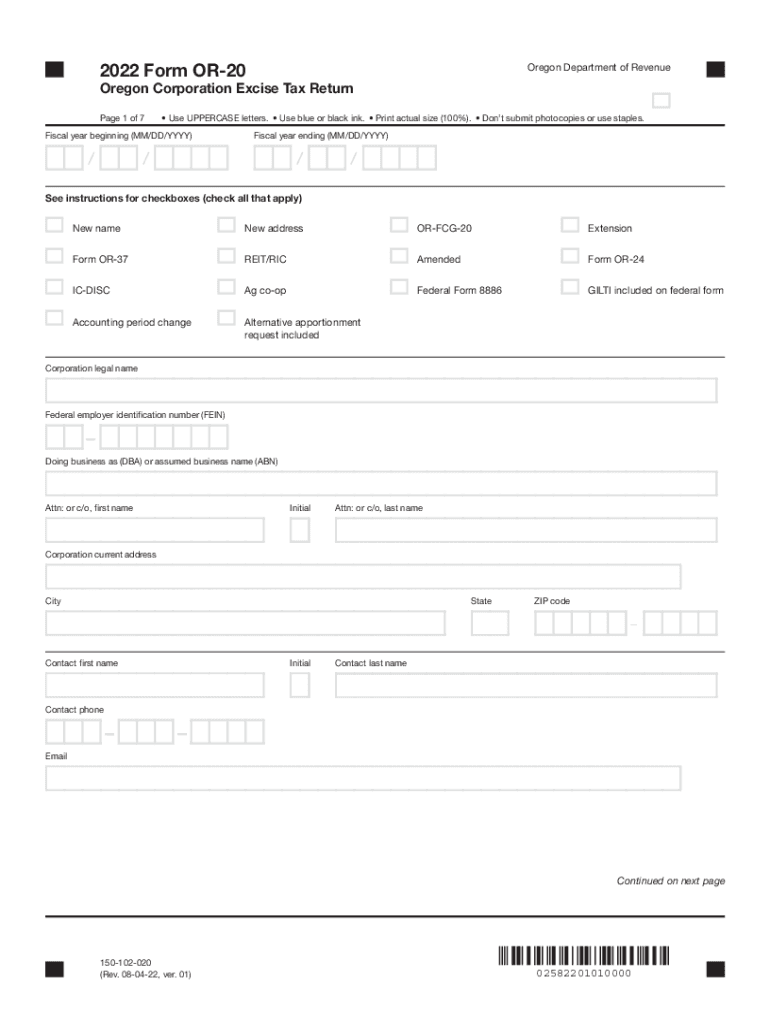
Form or 20 INC Instructions Oregon Corporation Income Tax 2022


What is the Form OR 20 INC Instructions Oregon Corporation Income Tax
The Form OR 20 INC is the official document used by corporations operating in Oregon to report their income and calculate their excise tax obligations. This form is essential for any corporation that is subject to Oregon's corporate income tax laws. It includes sections for reporting income, deductions, and credits, as well as determining the total tax liability. Understanding the purpose and structure of this form is crucial for ensuring compliance with state tax regulations.
Steps to complete the Form OR 20 INC Instructions Oregon Corporation Income Tax
Completing the Form OR 20 INC involves several key steps:
- Gather necessary financial documents, including income statements, balance sheets, and prior tax returns.
- Fill out the identification section, including the corporation's name, address, and federal employer identification number (EIN).
- Report total income, including gross receipts and any other income sources.
- Deduct allowable expenses, such as operating costs and other deductions specific to Oregon tax law.
- Calculate the taxable income and apply the appropriate tax rate to determine the total tax owed.
- Review all entries for accuracy and completeness before submission.
Filing Deadlines / Important Dates
Corporations must adhere to specific deadlines when submitting the Form OR 20 INC. The standard due date for filing is the 15th day of the fourth month following the end of the corporation's tax year. For corporations operating on a calendar year, this typically falls on April 15. Extensions may be available, but they require filing a separate request. It is important to stay informed about any changes to deadlines, as they can vary from year to year.
Required Documents
When completing the Form OR 20 INC, several documents are required to support the information reported. These include:
- Financial statements, such as income statements and balance sheets.
- Prior year tax returns for reference.
- Documentation for any deductions claimed, including receipts and invoices.
- Records of any credits or exemptions applicable to the corporation.
Penalties for Non-Compliance
Failure to file the Form OR 20 INC on time or inaccuracies in reporting can result in significant penalties. These may include fines, interest on unpaid taxes, and potential legal action. It is essential for corporations to ensure timely and accurate submissions to avoid these consequences. Regularly reviewing tax obligations and maintaining thorough records can help mitigate risks associated with non-compliance.
Form Submission Methods (Online / Mail / In-Person)
The Form OR 20 INC can be submitted through various methods to accommodate different preferences. Corporations have the option to file online through the Oregon Department of Revenue's e-filing system, which is often the quickest method. Alternatively, the form can be mailed to the appropriate address listed on the form instructions. In-person submissions may also be possible at designated state offices, but it is advisable to check current policies regarding in-person filings.
Quick guide on how to complete form or 20 inc instructions oregon corporation income tax
Accomplish Form OR 20 INC Instructions Oregon Corporation Income Tax seamlessly on any device
Digital document management has gained traction among businesses and individuals alike. It offers an ideal eco-friendly substitute for conventional printed and signed documents, allowing you to locate the correct form and securely store it online. airSlate SignNow provides all the resources you need to create, modify, and electronically sign your documents rapidly without delays. Handle Form OR 20 INC Instructions Oregon Corporation Income Tax on any device using airSlate SignNow's Android or iOS applications and ease any document-related tasks today.
The easiest method to modify and electronically sign Form OR 20 INC Instructions Oregon Corporation Income Tax without effort
- Locate Form OR 20 INC Instructions Oregon Corporation Income Tax and click on Get Form to begin.
- Utilize the tools we provide to fill out your form.
- Highlight important sections of your documents or obscure sensitive information with tools specifically designed for that purpose.
- Create your electronic signature with the Sign feature, which takes moments and carries the same legal validity as a conventional handwritten signature.
- Review all the details and click on the Done button to save your modifications.
- Select how you want to send your form, via email, SMS, or invite link, or download it to your computer.
Eliminate the hassle of lost or misplaced files, tedious form searching, or errors that require printing additional document copies. airSlate SignNow meets your document management needs in just a few clicks from any device you prefer. Modify and electronically sign Form OR 20 INC Instructions Oregon Corporation Income Tax and ensure effective communication throughout the document preparation process with airSlate SignNow.
Create this form in 5 minutes or less
Find and fill out the correct form or 20 inc instructions oregon corporation income tax
Create this form in 5 minutes!
How to create an eSignature for the form or 20 inc instructions oregon corporation income tax
How to create an electronic signature for a PDF online
How to create an electronic signature for a PDF in Google Chrome
How to create an e-signature for signing PDFs in Gmail
How to create an e-signature right from your smartphone
How to create an e-signature for a PDF on iOS
How to create an e-signature for a PDF on Android
People also ask
-
What is the 2020 Oregon excise tax, and how does it affect businesses?
The 2020 Oregon excise tax is a tax imposed on certain businesses based on their gross receipts. Understanding this tax is crucial for businesses operating in Oregon, as it directly impacts their financial planning and compliance. Utilizing solutions like airSlate SignNow can help streamline processes related to tax compliance and documentation.
-
How can airSlate SignNow assist with 2020 Oregon excise tax documentation?
airSlate SignNow provides an efficient platform for businesses to prepare, sign, and send documents related to the 2020 Oregon excise tax. With its easy-to-use interface, you can effortlessly manage all your excise tax documentation, ensuring that everything is filed correctly and on time. This helps reduce the stress of tax season and promotes better compliance.
-
What are the pricing options for using airSlate SignNow for 2020 Oregon excise-related purposes?
airSlate SignNow offers tailored pricing plans to fit the needs of various businesses, ensuring that you get the features necessary for handling your 2020 Oregon excise tax documents. The pricing is transparent and competitive, designed to be cost-effective for businesses of any size. Plus, the potential savings from streamlined processes make it a valuable investment.
-
What features does airSlate SignNow offer that are beneficial for 2020 Oregon excise tax management?
AirSlate SignNow includes a suite of features that can greatly benefit businesses managing 2020 Oregon excise tax, such as template creation, real-time collaboration, and secure electronic signatures. These tools make it easier to handle tax forms and ensure that all parties are in compliance. Additionally, the platform provides comprehensive tracking of document status.
-
Can airSlate SignNow integrate with accounting software for 2020 Oregon excise tax calculations?
Yes, airSlate SignNow integrates seamlessly with various accounting software solutions, making it easier to manage your 2020 Oregon excise tax calculations. This integration helps in maintaining accurate financial records and ensures that all necessary documentation is readily available. By connecting these tools, businesses can improve efficiency and reduce the risk of errors.
-
How does using airSlate SignNow enhance document security for 2020 Oregon excise tax filings?
airSlate SignNow prioritizes document security, especially important for sensitive information related to 2020 Oregon excise tax filings. The platform employs robust encryption methods and compliance measures to protect your data. This means businesses can confidently manage and store their financial documents and tax-related information without fear of bsignNowes.
-
What are the benefits of electronic signatures for 2020 Oregon excise tax documents?
Using electronic signatures via airSlate SignNow for 2020 Oregon excise tax documents offers several benefits, including speed, convenience, and legal validity. Electronic signatures facilitate quicker approvals and can drastically reduce turnaround times compared to traditional methods. Plus, they provide a secure and verifiable way to authenticate documents.
Get more for Form OR 20 INC Instructions Oregon Corporation Income Tax
Find out other Form OR 20 INC Instructions Oregon Corporation Income Tax
- How To Electronic signature Minnesota Legal Document
- Can I Electronic signature Utah Non-Profit PPT
- How Do I Electronic signature Nebraska Legal Form
- Help Me With Electronic signature Nevada Legal Word
- How Do I Electronic signature Nevada Life Sciences PDF
- How Can I Electronic signature New York Life Sciences Word
- How Can I Electronic signature North Dakota Legal Word
- How To Electronic signature Ohio Legal PDF
- How To Electronic signature Ohio Legal Document
- How To Electronic signature Oklahoma Legal Document
- How To Electronic signature Oregon Legal Document
- Can I Electronic signature South Carolina Life Sciences PDF
- How Can I Electronic signature Rhode Island Legal Document
- Can I Electronic signature South Carolina Legal Presentation
- How Can I Electronic signature Wyoming Life Sciences Word
- How To Electronic signature Utah Legal PDF
- How Do I Electronic signature Arkansas Real Estate Word
- How Do I Electronic signature Colorado Real Estate Document
- Help Me With Electronic signature Wisconsin Legal Presentation
- Can I Electronic signature Hawaii Real Estate PPT