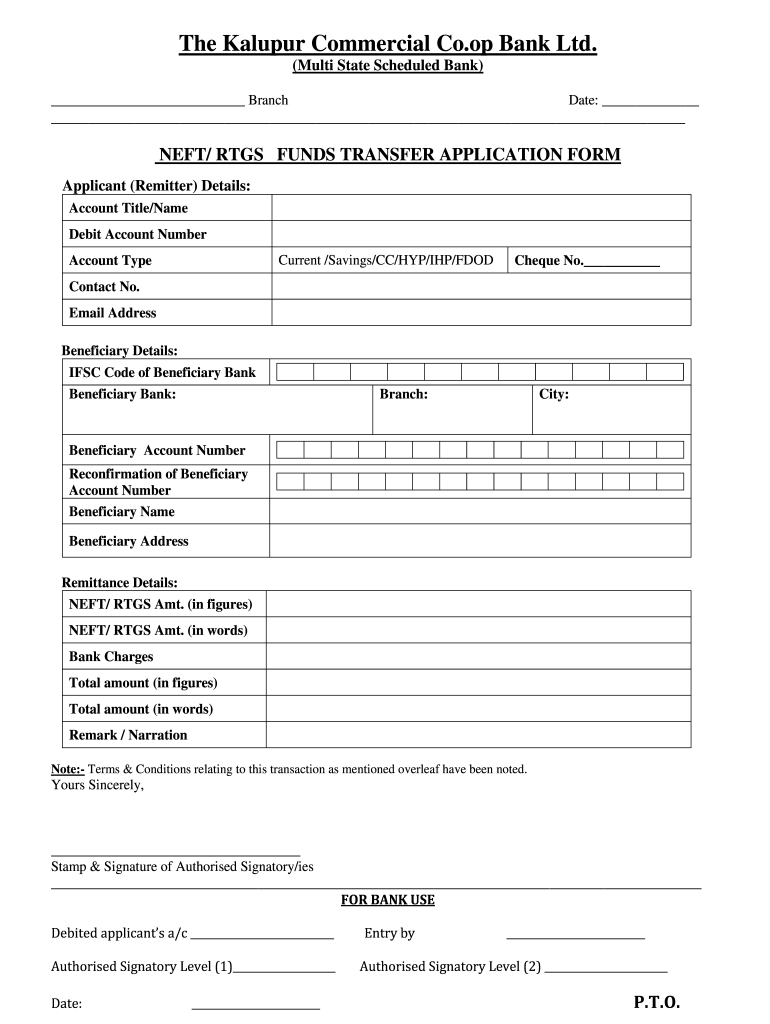
Kalupur Bank Rtgs Form


What is the Kalupur Bank Rtgs Form
The Kalupur Bank RTGS form is a document used to facilitate the Real Time Gross Settlement (RTGS) transactions within the banking system. This form allows individuals and businesses to transfer funds electronically from one bank account to another in real time. The RTGS system is primarily utilized for high-value transactions, ensuring that the funds are transferred securely and promptly. It is essential for users to understand the form's purpose and the process involved in completing it accurately to ensure successful transactions.
How to use the Kalupur Bank Rtgs Form
To use the Kalupur Bank RTGS form, individuals need to follow a series of steps that ensure the correct completion and submission of the form. First, obtain the form either online or from a Kalupur Bank branch. Next, fill in the required details, including the sender's and receiver's bank account information, the amount to be transferred, and any relevant transaction details. After completing the form, review it for accuracy before submitting it to the bank, either online through Kalupur net banking or in person at a branch.
Steps to complete the Kalupur Bank Rtgs Form
Completing the Kalupur Bank RTGS form involves several key steps:
- Gather necessary information, such as the sender's and receiver's bank account numbers, IFSC codes, and the amount to be transferred.
- Access the form through the Kalupur Bank website or obtain a physical copy at a branch.
- Fill in the sender's details, including name, address, and contact information.
- Provide the receiver's details, ensuring the accuracy of the bank account number and IFSC code.
- Specify the amount and any additional instructions or references.
- Review the completed form for any errors before submission.
Legal use of the Kalupur Bank Rtgs Form
The Kalupur Bank RTGS form is legally binding when completed and submitted according to the regulations governing electronic fund transfers. It is essential for users to comply with the legal requirements set forth by financial authorities, including providing accurate information and obtaining necessary approvals. The use of this form ensures that transactions are processed in accordance with established banking laws, making it a secure option for transferring funds.
Key elements of the Kalupur Bank Rtgs Form
Several key elements must be included in the Kalupur Bank RTGS form to ensure its validity and effectiveness:
- Sender's Information: Name, address, and contact details.
- Receiver's Information: Name, bank account number, and IFSC code.
- Transaction Amount: The total amount to be transferred.
- Purpose of Transfer: A brief description of the reason for the transaction.
- Signature: The sender's signature is required to authorize the transaction.
Form Submission Methods
The Kalupur Bank RTGS form can be submitted through various methods, providing flexibility for users. The primary methods include:
- Online Submission: Users can fill out and submit the form through Kalupur net banking, ensuring a quick and efficient process.
- In-Person Submission: Customers may also visit a Kalupur Bank branch to submit the completed form directly to a bank representative.
Quick guide on how to complete kalupur bank rtgs form
Complete Kalupur Bank Rtgs Form effortlessly on any device
Online document management has gained popularity among businesses and individuals. It offers a superb eco-friendly alternative to traditional printed and signed documents, enabling you to access the necessary form and securely store it online. airSlate SignNow equips you with all the tools required to create, modify, and eSign your documents quickly without delays. Handle Kalupur Bank Rtgs Form on any device with airSlate SignNow Android or iOS applications and simplify any document-related operation today.
The easiest way to modify and eSign Kalupur Bank Rtgs Form without stress
- Find Kalupur Bank Rtgs Form and click Get Form to begin.
- Utilize the tools we offer to complete your form.
- Emphasize relevant sections of your documents or conceal sensitive information with tools that airSlate SignNow provides specifically for that purpose.
- Generate your eSignature using the Sign tool, which takes mere seconds and holds the same legal authority as a conventional wet ink signature.
- Review all the details and then click the Done button to save your adjustments.
- Choose how you wish to submit your form, either via email, text message (SMS), or invite link, or download it to your computer.
Say goodbye to lost or misplaced documents, tedious form searches, or errors that necessitate printing new document copies. airSlate SignNow addresses your document management needs in just a few clicks from a device of your choosing. Edit and eSign Kalupur Bank Rtgs Form and ensure excellent communication throughout your form preparation process with airSlate SignNow.
Create this form in 5 minutes or less
Create this form in 5 minutes!
How to create an eSignature for the kalupur bank rtgs form
How to create an electronic signature for a PDF online
How to create an electronic signature for a PDF in Google Chrome
How to create an e-signature for signing PDFs in Gmail
How to create an e-signature right from your smartphone
How to create an e-signature for a PDF on iOS
How to create an e-signature for a PDF on Android
People also ask
-
What is the kalupur bank rtgs form?
The kalupur bank rtgs form is a document required to facilitate Real-Time Gross Settlement (RTGS) transactions. This form allows customers to transfer funds directly from one bank to another in real-time, ensuring prompt and secure transfers.
-
How can airSlate SignNow help with the kalupur bank rtgs form?
airSlate SignNow streamlines the process of filling out and sending the kalupur bank rtgs form. With our intuitive platform, you can easily eSign the form, ensuring a fast and efficient transaction without the need for physical paperwork.
-
Is there a cost associated with using the kalupur bank rtgs form through airSlate SignNow?
Using the kalupur bank rtgs form with airSlate SignNow is part of our cost-effective solution. We offer various pricing plans that can suit different business needs, allowing you to choose the best option that fits your budget while ensuring seamless transaction processes.
-
What features does airSlate SignNow offer for the kalupur bank rtgs form?
airSlate SignNow provides several features for the kalupur bank rtgs form, including secure eSigning, document tracking, and real-time notifications. These features enhance the efficiency of your transactions and provide peace of mind through transparency and traceability.
-
Can I integrate the kalupur bank rtgs form with other tools?
Yes, airSlate SignNow allows integration with a variety of applications and platforms, making it easy to use the kalupur bank rtgs form alongside your existing systems. This interoperability enhances productivity by simplifying the transaction process.
-
What are the benefits of using the kalupur bank rtgs form via airSlate SignNow?
Using the kalupur bank rtgs form through airSlate SignNow provides numerous benefits, including faster transaction speeds, reduced paperwork, and improved security. Our solution also helps minimize errors through guided processes, ensuring a smooth user experience.
-
Is the kalupur bank rtgs form compliant with regulations?
Yes, the kalupur bank rtgs form processed through airSlate SignNow complies with banking regulations and security standards. Our platform is designed to meet legal requirements, ensuring that your transactions are safe and valid under applicable laws.
Get more for Kalupur Bank Rtgs Form
Find out other Kalupur Bank Rtgs Form
- How To Integrate Sign in Banking
- How To Use Sign in Banking
- Help Me With Use Sign in Banking
- Can I Use Sign in Banking
- How Do I Install Sign in Banking
- How To Add Sign in Banking
- How Do I Add Sign in Banking
- How Can I Add Sign in Banking
- Can I Add Sign in Banking
- Help Me With Set Up Sign in Government
- How To Integrate eSign in Banking
- How To Use eSign in Banking
- How To Install eSign in Banking
- How To Add eSign in Banking
- How To Set Up eSign in Banking
- How To Save eSign in Banking
- How To Implement eSign in Banking
- How To Set Up eSign in Construction
- How To Integrate eSign in Doctors
- How To Use eSign in Doctors