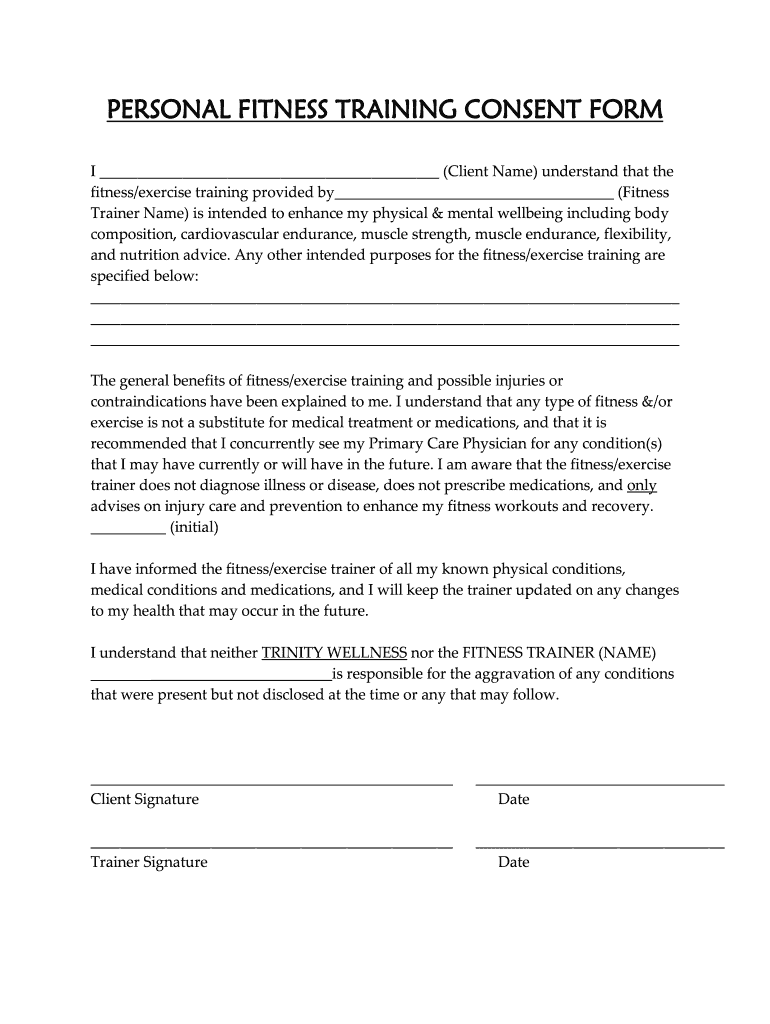
Personal Training Consent Form


What is the personal training consent form
The personal training consent form is a crucial document used in the fitness industry to ensure that clients understand the nature of the training services they will receive. This form typically outlines the risks associated with physical training, the responsibilities of both the trainer and the client, and any medical conditions that may affect the training process. By signing this form, clients acknowledge their understanding and acceptance of these terms, which helps protect both parties in case of any disputes or misunderstandings.
Key elements of the personal training consent form
A well-structured personal training consent form includes several key elements that are essential for clarity and legal protection. These elements typically encompass:
- Client Information: Basic details about the client, including name, contact information, and emergency contacts.
- Health History: A section where clients disclose any medical conditions, injuries, or medications that may impact their training.
- Informed Consent: A statement that outlines the potential risks associated with physical activity and the client’s acknowledgment of these risks.
- Liability Waiver: A clause that releases the trainer and facility from liability for injuries that may occur during training sessions.
- Signature and Date: Space for the client to sign and date the form, indicating their agreement to the terms.
How to use the personal training consent form
Using the personal training consent form effectively involves several steps to ensure that both the trainer and client are protected. Initially, the trainer should explain the purpose of the form to the client, clarifying any sections that may be confusing. Once the client understands the document, they should fill it out completely, providing accurate health information and acknowledging the risks involved. After signing, the trainer should retain a copy for their records and provide one to the client for their reference.
Steps to complete the personal training consent form
Completing the personal training consent form involves a straightforward process:
- Read the Form: Carefully review all sections to understand the content and implications.
- Fill in Personal Information: Provide accurate details such as your name, contact information, and emergency contacts.
- Disclose Health Information: Honestly complete the health history section, noting any relevant medical conditions or injuries.
- Review the Risks: Understand the risks associated with physical training as outlined in the form.
- Sign and Date: Sign the form to indicate your consent and date it for record-keeping purposes.
Legal use of the personal training consent form
The legal use of the personal training consent form is essential for both trainers and clients. This form serves as a legal document that can protect trainers from liability claims related to injuries sustained during training sessions. For the form to be legally binding, it must be completed accurately, signed by the client, and stored securely. Additionally, compliance with relevant laws, such as the ESIGN Act, ensures that electronic signatures are valid and enforceable in a court of law.
How to obtain the personal training consent form
Obtaining a personal training consent form can be done through various means. Many fitness facilities and personal trainers have standardized forms that can be requested directly. Additionally, templates are available online, allowing trainers to customize the form to meet their specific needs. It is important to ensure that any form used complies with local regulations and includes all necessary elements to protect both the trainer and the client.
Quick guide on how to complete personal training consent form
Effortlessly Prepare Personal Training Consent Form on Any Device
Digital document management has gained traction among businesses and individuals alike. It offers an ideal eco-friendly substitute for conventional printed and signed papers, allowing you to locate the appropriate form and securely store it online. airSlate SignNow provides you with all the resources necessary to create, modify, and electronically sign your documents swiftly without delays. Manage Personal Training Consent Form on any platform using airSlate SignNow's Android or iOS applications and enhance any document-related process today.
The Simplest Way to Modify and eSign Personal Training Consent Form with Ease
- Obtain Personal Training Consent Form and click Get Form to begin.
- Make use of the tools we offer to complete your form.
- Emphasize important sections of the documents or obscure sensitive information with the tools that airSlate SignNow provides specifically for that purpose.
- Generate your signature using the Sign feature, which takes mere seconds and holds the same legal validity as a conventional wet ink signature.
- Verify the details and click the Done button to save your alterations.
- Choose how you wish to share your form, via email, text message (SMS), or invitation link, or download it to your computer.
No more worries about lost or misplaced documents, tedious form searches, or errors that necessitate printing new copies. airSlate SignNow meets your document management needs in just a few clicks from any device of your choice. Modify and eSign Personal Training Consent Form and ensure outstanding communication at every stage of the form preparation process with airSlate SignNow.
Create this form in 5 minutes or less
Create this form in 5 minutes!
How to create an eSignature for the personal training consent form
How to create an electronic signature for a PDF online
How to create an electronic signature for a PDF in Google Chrome
How to create an e-signature for signing PDFs in Gmail
How to create an e-signature right from your smartphone
How to create an e-signature for a PDF on iOS
How to create an e-signature for a PDF on Android
People also ask
-
What is a personal training consent form?
A personal training consent form is a legal document that outlines the responsibilities of both the trainer and the client. It serves to inform clients of the potential risks associated with personal training and ensures that they understand and agree to these terms. Using airSlate SignNow, you can easily create, customize, and manage your personal training consent form with electronic signatures.
-
How can airSlate SignNow help with personal training consent forms?
airSlate SignNow streamlines the process of creating and managing personal training consent forms. With its user-friendly interface, you can quickly draft, send for eSignature, and store these forms securely in the cloud. The solution helps simplify documentation, making it easier for trainers to comply with legal requirements.
-
Is there a subscription fee for using airSlate SignNow for personal training consent forms?
Yes, airSlate SignNow offers various subscription plans that cater to different needs, including features tailored for personal trainers. The pricing is competitive and is designed to provide a cost-effective solution for handling personal training consent forms. You can choose a plan that fits your budget and requirements.
-
What features are included in airSlate SignNow for managing personal training consent forms?
airSlate SignNow includes features such as customizable templates, secure electronic signatures, and automated reminders for clients. These features enable personal trainers to streamline the signing process and maintain compliance with legal standards. Additionally, you can track the status of consent forms and store them securely.
-
Are personal training consent forms legally binding when signed electronically?
Yes, personal training consent forms signed electronically through airSlate SignNow are legally binding. The platform complies with various electronic signature laws, which ensure that digital signatures hold the same legal weight as handwritten ones. This makes it convenient for trainers and clients to finalize agreements swiftly and securely.
-
Can I customize my personal training consent form using airSlate SignNow?
Absolutely! airSlate SignNow allows you to customize your personal training consent form according to your specific requirements. You can modify text, add your branding, and create fields for necessary information. This ensures that your consent form aligns perfectly with your training philosophy and business model.
-
How does airSlate SignNow integrate with other tools for personal training businesses?
airSlate SignNow offers seamless integrations with a variety of platforms commonly used in personal training businesses. You can connect it with scheduling tools, CRM software, and payment processors to enhance your workflow. This integration capability helps you manage all aspects of your training business efficiently, including personal training consent forms.
Get more for Personal Training Consent Form
- Waiver and release from liability for adult for tennis club form
- Waiver and release from liability for minor child for tennis club form
- Waiver and release from liability for adult for lacrosse form
- Waiver and release from liability for minor child for lacrosse form
- Waiver rodeo form
- Release minor child 497427184 form
- Liability adult 497427185 form
- Waiver vendor form
Find out other Personal Training Consent Form
- Sign South Dakota Charity Residential Lease Agreement Simple
- Sign Vermont Charity Business Plan Template Later
- Sign Arkansas Construction Executive Summary Template Secure
- How To Sign Arkansas Construction Work Order
- Sign Colorado Construction Rental Lease Agreement Mobile
- Sign Maine Construction Business Letter Template Secure
- Can I Sign Louisiana Construction Letter Of Intent
- How Can I Sign Maryland Construction Business Plan Template
- Can I Sign Maryland Construction Quitclaim Deed
- Sign Minnesota Construction Business Plan Template Mobile
- Sign Construction PPT Mississippi Myself
- Sign North Carolina Construction Affidavit Of Heirship Later
- Sign Oregon Construction Emergency Contact Form Easy
- Sign Rhode Island Construction Business Plan Template Myself
- Sign Vermont Construction Rental Lease Agreement Safe
- Sign Utah Construction Cease And Desist Letter Computer
- Help Me With Sign Utah Construction Cease And Desist Letter
- Sign Wisconsin Construction Purchase Order Template Simple
- Sign Arkansas Doctors LLC Operating Agreement Free
- Sign California Doctors Lease Termination Letter Online