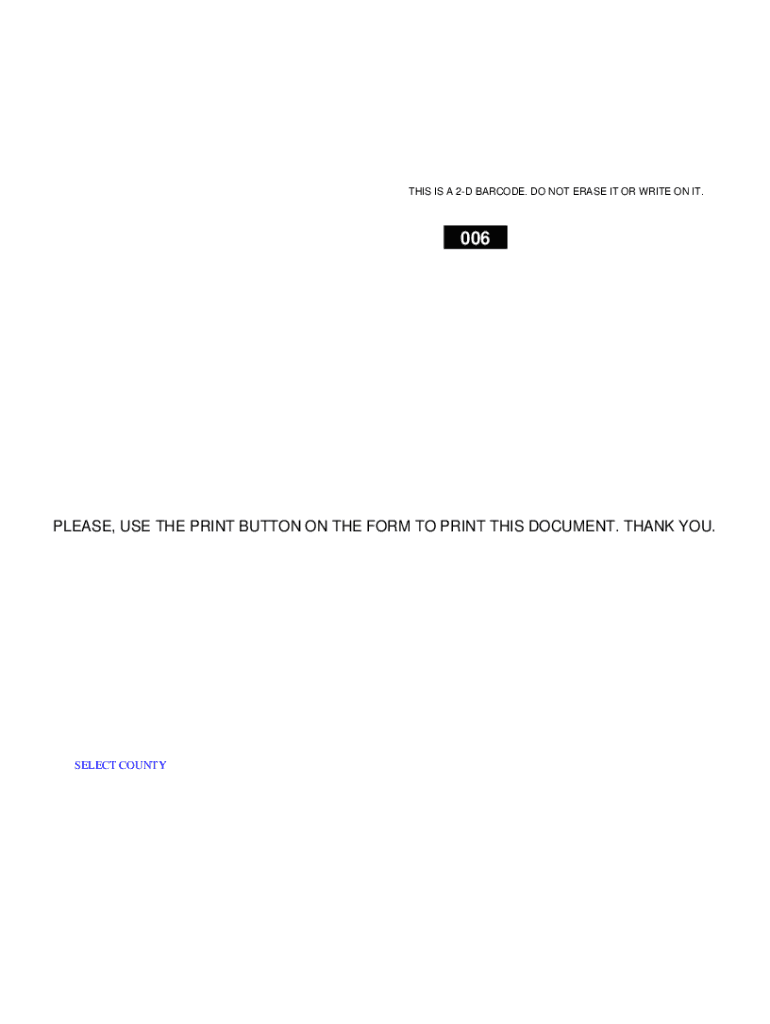
MO MO 1040A Form 2022


What is the Missouri 1040A Form
The Missouri 1040A form is a state tax return used by residents of Missouri to report their income and calculate their state tax liability. This form is designed for individuals who have a straightforward tax situation and meet certain eligibility criteria, allowing them to file their taxes in a simplified manner. The Missouri 1040A is particularly beneficial for those who do not have complex deductions or multiple sources of income, making it easier to complete compared to the standard 1040 form.
How to use the Missouri 1040A Form
Using the Missouri 1040A form involves several steps. First, gather all necessary documentation, including W-2 forms, 1099 forms, and any other income statements. Next, accurately fill out the form by entering your personal information, income details, and any applicable deductions. It is essential to follow the instructions carefully to ensure that all information is reported correctly. Once completed, the form can be submitted either electronically or by mail, depending on your preference and the specific guidelines provided by the Missouri Department of Revenue.
Steps to complete the Missouri 1040A Form
Completing the Missouri 1040A form involves a series of organized steps:
- Gather all necessary documents, including income statements and previous tax returns.
- Fill in your personal information, such as name, address, and Social Security number.
- Report your total income, including wages, salaries, and any other earnings.
- Claim any eligible deductions, such as those for dependents or specific expenses.
- Calculate your total tax liability based on the provided tax tables.
- Review the form for accuracy and completeness before submission.
Legal use of the Missouri 1040A Form
The Missouri 1040A form is legally recognized as a valid document for reporting state income tax. To ensure its legal standing, it is crucial to comply with all relevant state laws and regulations. This includes accurately reporting income, claiming only eligible deductions, and signing the form where required. Electronic submissions of the form are also legally binding, provided they meet the standards set forth by the Electronic Signatures in Global and National Commerce Act (ESIGN) and the Uniform Electronic Transactions Act (UETA).
Filing Deadlines / Important Dates
Filing deadlines for the Missouri 1040A form typically align with federal tax deadlines. Generally, individual taxpayers must submit their forms by April 15 of each year. However, if this date falls on a weekend or holiday, the deadline may be extended to the next business day. It is essential to stay informed about any changes to deadlines or extensions that may be announced by the Missouri Department of Revenue, especially in light of unforeseen circumstances that may affect filing timelines.
Eligibility Criteria
To file the Missouri 1040A form, taxpayers must meet specific eligibility criteria. This includes having a total income below a certain threshold, which is adjusted annually. Additionally, the form is intended for individuals who do not have complex tax situations, such as those involving multiple income sources or extensive deductions. Taxpayers must also be residents of Missouri for the entire tax year to qualify for this simplified filing option.
Quick guide on how to complete mo mo 1040a form
Effortlessly Prepare MO MO 1040A Form on Any Device
Managing documents online has become increasingly popular among businesses and individuals. It serves as an ideal eco-friendly alternative to traditional printed and signed documents, allowing you to find the correct form and securely store it online. airSlate SignNow equips you with all the tools necessary to create, modify, and electronically sign your documents swiftly without delays. Handle MO MO 1040A Form on any device using airSlate SignNow's Android or iOS applications and simplify any document-related task today.
How to Edit and Electronically Sign MO MO 1040A Form with Ease
- Find MO MO 1040A Form and click Get Form to begin.
- Leverage the tools we provide to complete your form.
- Emphasize important sections of your documents or obscure sensitive information with tools specifically designed for that purpose by airSlate SignNow.
- Generate your signature using the Sign feature, which takes mere seconds and holds the same legal validity as a conventional wet ink signature.
- Review all the details and click the Done button to save your modifications.
- Select how you wish to send your form, via email, text message (SMS), or an invitation link, or download it to your computer.
Say goodbye to lost or misplaced documents, monotonous form searches, or errors necessitating new printed document copies. airSlate SignNow fulfills your document management needs in just a few clicks from any device you choose. Edit and electronically sign MO MO 1040A Form to guarantee outstanding communication at every stage of the form preparation process with airSlate SignNow.
Create this form in 5 minutes or less
Find and fill out the correct mo mo 1040a form
Create this form in 5 minutes!
How to create an eSignature for the mo mo 1040a form
How to create an electronic signature for a PDF online
How to create an electronic signature for a PDF in Google Chrome
How to create an e-signature for signing PDFs in Gmail
How to create an e-signature right from your smartphone
How to create an e-signature for a PDF on iOS
How to create an e-signature for a PDF on Android
People also ask
-
What is the Missouri 1040A form?
The Missouri 1040A form is a simplified version of the state income tax return used by residents of Missouri. It is designed for individuals with lower income levels who meet certain eligibility criteria. By using the Missouri 1040A, taxpayers can efficiently report their income and claim deductions.
-
How can airSlate SignNow assist with filing the Missouri 1040A?
airSlate SignNow streamlines the process of preparing and filing your Missouri 1040A by allowing you to easily upload, sign, and send your tax documents electronically. Our platform ensures that every step is straightforward and compliant with Missouri tax regulations. Plus, you can keep your documents secure and accessible at all times.
-
What are the costs associated with filing a Missouri 1040A using airSlate SignNow?
The costs for using airSlate SignNow to file your Missouri 1040A are competitive and designed to suit various budgets. We offer flexible pricing plans to accommodate different needs, ensuring that businesses and individuals can find a solution that fits their financial situation. Overall, it’s a cost-effective option to streamline your tax filing.
-
Can I integrate airSlate SignNow with accounting software for my Missouri 1040A?
Yes, airSlate SignNow offers integrations with several popular accounting software tools that enhance the filing process for your Missouri 1040A. This allows for seamless data transfer and increased efficiency when managing your tax documents. You can simplify your workflow and reduce the chances of errors during the filing process.
-
What features does airSlate SignNow provide for electronic signatures on the Missouri 1040A?
airSlate SignNow provides a range of features for electronic signatures, including secure signing, document tracking, and customizable workflows for when filing the Missouri 1040A. Our platform ensures that your signatures are legally binding and compliant with state regulations. This makes the signing process straightforward and easy to manage.
-
Is it safe to file my Missouri 1040A electronically with airSlate SignNow?
Absolutely! airSlate SignNow employs top-tier security measures to protect your sensitive data when you file your Missouri 1040A electronically. We utilize encryption and secure cloud storage to ensure that your personal and financial information remains confidential. Filing online minimizes risks and maximizes convenience.
-
What benefits does airSlate SignNow offer for businesses handling multiple Missouri 1040A forms?
For businesses managing multiple Missouri 1040A forms, airSlate SignNow offers centralized document management, efficient collaboration tools, and automation features. These capabilities help save time and reduce administrative burdens when handling several tax filings. As a result, your business can focus on growth while ensuring compliance with tax regulations.
Get more for MO MO 1040A Form
- Eleot 2 0 pdf form
- 604 inquiry removal letter pdf form
- Giveaway format pdf
- Air conditioning subsidy wa form
- Hotel and restaurant accounting 8th edition pdf form
- Adp workforce now training manual 2022 form
- Cubase 7 activation code list pdf form
- Sworn affidavit b bbee exempted micro enterprise general word format
Find out other MO MO 1040A Form
- How Do I eSignature Arizona Charity Rental Application
- How To eSignature Minnesota Car Dealer Bill Of Lading
- eSignature Delaware Charity Quitclaim Deed Computer
- eSignature Colorado Charity LLC Operating Agreement Now
- eSignature Missouri Car Dealer Purchase Order Template Easy
- eSignature Indiana Charity Residential Lease Agreement Simple
- How Can I eSignature Maine Charity Quitclaim Deed
- How Do I eSignature Michigan Charity LLC Operating Agreement
- eSignature North Carolina Car Dealer NDA Now
- eSignature Missouri Charity Living Will Mobile
- eSignature New Jersey Business Operations Memorandum Of Understanding Computer
- eSignature North Dakota Car Dealer Lease Agreement Safe
- eSignature Oklahoma Car Dealer Warranty Deed Easy
- eSignature Oregon Car Dealer Rental Lease Agreement Safe
- eSignature South Carolina Charity Confidentiality Agreement Easy
- Can I eSignature Tennessee Car Dealer Limited Power Of Attorney
- eSignature Utah Car Dealer Cease And Desist Letter Secure
- eSignature Virginia Car Dealer Cease And Desist Letter Online
- eSignature Virginia Car Dealer Lease Termination Letter Easy
- eSignature Alabama Construction NDA Easy