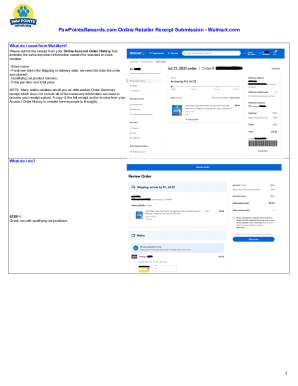
Walmart Receipt Generator Form


What is the Walmart Receipt Generator
The Walmart Receipt Generator is a digital tool designed to create and customize receipts that resemble those issued by Walmart stores. This generator allows users to produce a walmart receipt template pdf that can be used for various purposes, such as expense tracking, returns, or proof of purchase. The tool is especially useful for individuals and businesses needing to replicate a receipt for record-keeping or reimbursement purposes.
How to use the Walmart Receipt Generator
Using the Walmart Receipt Generator is straightforward. Users start by accessing the generator app, where they can enter specific details such as the date of purchase, items bought, prices, and any applicable taxes. Once all necessary information is filled out, the generator creates a formatted receipt. Users can then download this receipt as a walmart receipt pdf download for their records or print it directly.
Key elements of the Walmart Receipt Generator
The Walmart Receipt Generator includes several key elements that ensure the generated receipts are accurate and functional. Essential components typically include:
- Date: The date of the transaction.
- Store Location: The specific Walmart store where the purchase was made.
- Item Descriptions: Names and quantities of items purchased.
- Prices: Individual and total costs, including taxes.
- Transaction ID: A unique identifier for the purchase.
These elements contribute to the receipt's authenticity and usability in various scenarios.
Steps to complete the Walmart Receipt Generator
To effectively complete the Walmart Receipt Generator, follow these steps:
- Access the Walmart Receipt Generator app.
- Input the required information, including the date, store location, items, and prices.
- Review the entered details for accuracy.
- Generate the receipt, ensuring all information is displayed correctly.
- Download the receipt as a walmart receipt template pdf or print it directly.
These steps help ensure that the generated receipt meets your needs and maintains a professional appearance.
Legal use of the Walmart Receipt Generator
The legal use of the Walmart Receipt Generator is crucial for ensuring that the generated receipts are valid and acceptable for various purposes. To be legally binding, the receipt must accurately reflect the transaction details and comply with relevant laws and regulations. This includes adhering to consumer protection laws and ensuring that the information provided is truthful and verifiable. Utilizing a reputable generator, like the Walmart Receipt Generator, helps maintain compliance and validity.
Examples of using the Walmart Receipt Generator
The Walmart Receipt Generator can be utilized in several scenarios, including:
- Expense Reports: Employees can use the generated receipts to document business expenses for reimbursement.
- Returns and Exchanges: Customers may need a receipt to return items or exchange products.
- Tax Preparation: Individuals can use the receipts to track expenses and prepare for tax filings.
These examples illustrate the versatility and practicality of the Walmart Receipt Generator in everyday financial management.
Quick guide on how to complete walmart receipt generator
Easily Prepare Walmart Receipt Generator on Any Device
Digital document management has gained popularity among businesses and individuals alike. It serves as an ideal eco-friendly alternative to traditional printed and signed documents, allowing you to obtain the necessary form and securely store it online. airSlate SignNow equips you with all the essential tools to swiftly create, edit, and eSign your documents without delays. Manage Walmart Receipt Generator effortlessly on any device using airSlate SignNow's Android or iOS applications and simplify your document-related tasks today.
The Easiest Way to Edit and eSign Walmart Receipt Generator Effortlessly
- Obtain Walmart Receipt Generator and then click Get Form to begin.
- Leverage the tools we provide to complete your form.
- Emphasize important sections of your documents or obscure sensitive information with tools specifically designed for that purpose by airSlate SignNow.
- Create your signature using the Sign feature, which takes mere seconds and holds the same legal validity as a conventional wet ink signature.
- Verify your information and then click on the Done button to save your updates.
- Choose how you'd like to send your form: via email, SMS, invite link, or download it to your computer.
Say goodbye to lost or misfiled documents, overwhelming form searches, or errors that require you to print new document copies. airSlate SignNow fulfills all your document management needs in just a few clicks from any selected device. Edit and eSign Walmart Receipt Generator to ensure effective communication at every stage of your document preparation process with airSlate SignNow.
Create this form in 5 minutes or less
Create this form in 5 minutes!
How to create an eSignature for the walmart receipt generator
How to create an electronic signature for a PDF online
How to create an electronic signature for a PDF in Google Chrome
How to create an e-signature for signing PDFs in Gmail
How to create an e-signature right from your smartphone
How to create an e-signature for a PDF on iOS
How to create an e-signature for a PDF on Android
People also ask
-
What is a Walmart receipt template PDF?
A Walmart receipt template PDF is a pre-designed document that mimics the appearance of a Walmart receipt, allowing users to easily create detailed and accurate replicas. This template is useful for businesses that need to generate proof of purchases for transactions or for personal use to keep track of expenses.
-
How can I use the Walmart receipt template PDF in my business?
You can use the Walmart receipt template PDF to standardize the way you issue receipts to customers. By utilizing this template, you ensure consistency, professionalism, and improve record-keeping for your business transactions.
-
Is the Walmart receipt template PDF customizable?
Yes, the Walmart receipt template PDF is fully customizable. You can modify fields such as your business name, logo, and transaction details to reflect your branding while maintaining the accurate format of a Walmart receipt.
-
Are there any costs associated with using the Walmart receipt template PDF?
The Walmart receipt template PDF is often available free of charge or at a minimal cost depending on your source. airSlate SignNow also offers flexible pricing plans which might include access to various templates and document management features.
-
Can I integrate the Walmart receipt template PDF with my current software?
Yes, you can integrate the Walmart receipt template PDF with several document management systems and software solutions. airSlate SignNow allows easy integration with various applications to streamline your document processes, enhancing productivity.
-
What are the benefits of using a Walmart receipt template PDF?
Using a Walmart receipt template PDF provides several benefits, including time-saving in receipt creation, accuracy in documenting transactions, and an improved professional appearance. These templates simplify the receipt-generating process, making it hassle-free for any user.
-
Can I eSign a Walmart receipt template PDF using airSlate SignNow?
Absolutely! AirSlate SignNow provides the functionality to eSign Walmart receipt template PDFs, making it convenient to finalize any transaction digitally. This feature ensures that all parties have a legally binding receipt without the need for physical copies.
Get more for Walmart Receipt Generator
- Vt corporation form
- Corporate records maintenance package for existing corporations vermont form
- Limited liability company llc operating agreement vermont form
- Single member limited liability company llc operating agreement vermont form
- Disclaimer property sample 497428627 form
- Vermont lien form
- Quitclaim deed from individual to husband and wife vermont form
- Warranty deed from individual to husband and wife vermont form
Find out other Walmart Receipt Generator
- eSignature New York Police NDA Now
- eSignature North Carolina Police Claim Secure
- eSignature New York Police Notice To Quit Free
- eSignature North Dakota Real Estate Quitclaim Deed Later
- eSignature Minnesota Sports Rental Lease Agreement Free
- eSignature Minnesota Sports Promissory Note Template Fast
- eSignature Minnesota Sports Forbearance Agreement Online
- eSignature Oklahoma Real Estate Business Plan Template Free
- eSignature South Dakota Police Limited Power Of Attorney Online
- How To eSignature West Virginia Police POA
- eSignature Rhode Island Real Estate Letter Of Intent Free
- eSignature Rhode Island Real Estate Business Letter Template Later
- eSignature South Dakota Real Estate Lease Termination Letter Simple
- eSignature Tennessee Real Estate Cease And Desist Letter Myself
- How To eSignature New Mexico Sports Executive Summary Template
- Can I eSignature Utah Real Estate Operating Agreement
- eSignature Vermont Real Estate Warranty Deed Online
- eSignature Vermont Real Estate Operating Agreement Online
- eSignature Utah Real Estate Emergency Contact Form Safe
- eSignature Washington Real Estate Lease Agreement Form Mobile