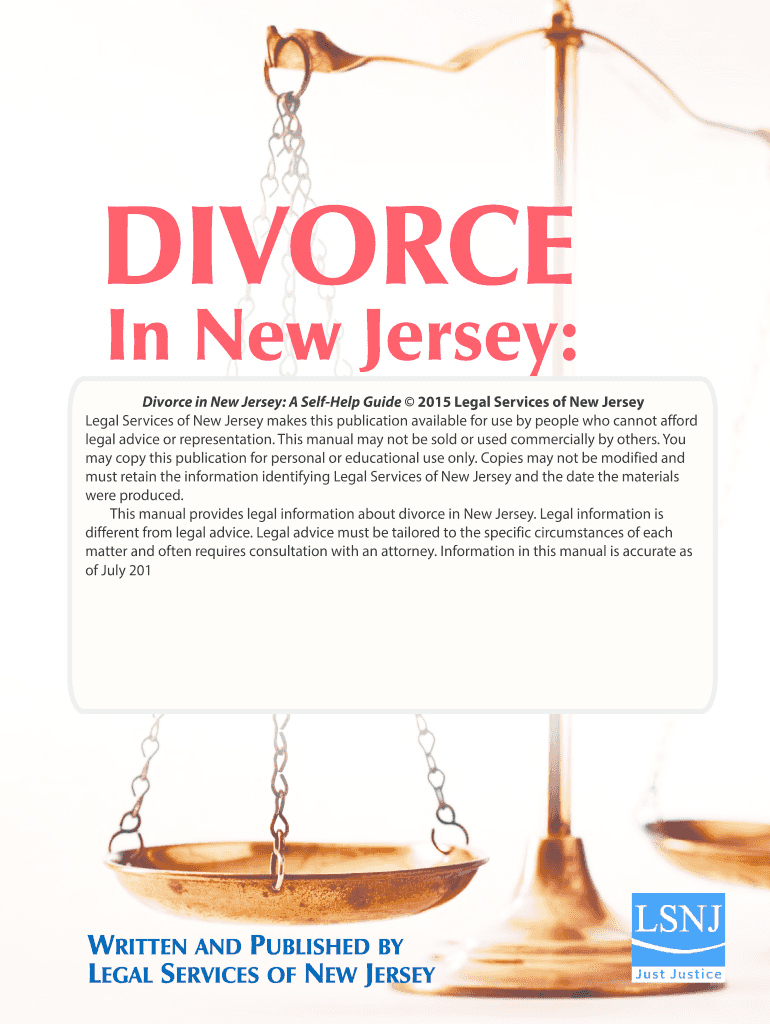
Nj Divorce Forms PDF


What is the NJ Divorce Forms PDF?
The NJ Divorce Forms PDF is a collection of legal documents required for filing a divorce in New Jersey. These forms are designed to facilitate the process of divorce, ensuring that all necessary information is accurately captured. The forms cover various aspects of divorce, including child custody, property division, and spousal support. By using these standardized documents, individuals can navigate the divorce process more efficiently, ensuring compliance with New Jersey state laws.
How to Use the NJ Divorce Forms PDF
To effectively use the NJ Divorce Forms PDF, individuals should first download the forms from a reliable source. Once downloaded, it is essential to read through each form carefully to understand the information required. Users should fill out the forms accurately, providing all necessary details related to their marriage, assets, and children. After completing the forms, individuals must print them out for submission, ensuring that all signatures are included where required.
Steps to Complete the NJ Divorce Forms PDF
Completing the NJ Divorce Forms PDF involves several key steps:
- Download the NJ Divorce Forms PDF from a trusted source.
- Review all forms to understand the information needed.
- Gather supporting documents, such as marriage certificates and financial statements.
- Fill out the forms with accurate and complete information.
- Sign the forms where indicated, ensuring compliance with legal requirements.
- Make copies of the completed forms for personal records.
- Submit the forms to the appropriate court, either in person or by mail.
Legal Use of the NJ Divorce Forms PDF
The NJ Divorce Forms PDF is legally recognized in New Jersey, provided that all forms are completed accurately and submitted according to state guidelines. These forms are essential for initiating the divorce process and must adhere to legal standards to be considered valid. It is important for individuals to ensure that they meet all legal requirements, including filing deadlines and documentation, to avoid any complications in their divorce proceedings.
State-Specific Rules for the NJ Divorce Forms PDF
New Jersey has specific rules governing the use of divorce forms, which must be followed to ensure compliance. These rules include requirements for residency, grounds for divorce, and the proper completion of forms. Additionally, individuals must be aware of the filing fees associated with submitting divorce forms in New Jersey. Understanding these state-specific rules is crucial for a smooth divorce process.
Required Documents for NJ Divorce Forms PDF
When completing the NJ Divorce Forms PDF, certain documents are required to support the information provided. These may include:
- Marriage certificate
- Proof of residency
- Financial statements detailing income and assets
- Child custody agreements, if applicable
- Any prior court orders related to the marriage
Having these documents ready will streamline the process and help ensure that all necessary information is included in the divorce forms.
Quick guide on how to complete nj divorce forms pdf
Complete Nj Divorce Forms Pdf seamlessly on any device
Managing documents online has gained traction among organizations and individuals alike. It serves as an excellent eco-friendly substitute for traditional printed and signed paperwork, allowing you to access the necessary form and effectively store it online. airSlate SignNow equips you with all the tools required to create, edit, and electronically sign your documents swiftly without any holdups. Handle Nj Divorce Forms Pdf on any device using airSlate SignNow's Android or iOS applications and simplify any document-related task today.
The easiest way to edit and electronically sign Nj Divorce Forms Pdf effortlessly
- Find Nj Divorce Forms Pdf and click Get Form to begin.
- Utilize the tools we offer to fill out your form.
- Select important sections of your documents or obscure confidential information using tools that airSlate SignNow specifically provides for that purpose.
- Generate your signature with the Sign tool, which takes only seconds and holds the same legal validity as a conventional ink signature.
- Review all the details and then click on the Done button to save your modifications.
- Select your preferred method to send your form, whether by email, text message (SMS), or invitation link, or download it to your computer.
Eliminate the hassles of lost or misplaced documents, tedious form searching, or errors that necessitate printing new document copies. airSlate SignNow addresses your document management needs in just a few clicks from any device you choose. Edit and electronically sign Nj Divorce Forms Pdf and ensure outstanding communication at every step of your form preparation process with airSlate SignNow.
Create this form in 5 minutes or less
Create this form in 5 minutes!
How to create an eSignature for the nj divorce forms pdf
How to create an electronic signature for a PDF online
How to create an electronic signature for a PDF in Google Chrome
How to create an e-signature for signing PDFs in Gmail
How to create an e-signature right from your smartphone
How to create an e-signature for a PDF on iOS
How to create an e-signature for a PDF on Android
People also ask
-
What are NJ divorce forms no No Download Needed needed?
NJ divorce forms no No Download Needed needed refer to the legally required documents for filing a divorce in New Jersey that can be completed online without the need for downloads. This service simplifies the process and allows individuals to manage their divorce paperwork efficiently.
-
How can I access NJ divorce forms no No Download Needed needed?
You can access NJ divorce forms no No Download Needed needed directly through the airSlate SignNow platform. By creating an account, you can fill out your forms online and eSign them, ensuring a seamless and paperless experience.
-
Are there any costs associated with obtaining NJ divorce forms no No Download Needed needed?
While some basic services are free, accessing NJ divorce forms no No Download Needed needed on airSlate SignNow may involve a small fee depending on the features you select. This cost-effective solution ensures you only pay for what you need during the divorce filing process.
-
What features are included with the NJ divorce forms no No Download Needed needed service?
The NJ divorce forms no No Download Needed needed service includes features like online form completion, eSignature capabilities, and secure storage for your documents. Additionally, you can track the status of your forms and receive reminders for important deadlines.
-
How can NJ divorce forms no No Download Needed needed benefit me?
NJ divorce forms no No Download Needed needed can save you time and reduce stress by allowing you to handle your divorce paperwork from the comfort of your home. This service streamlines the entire process, making it easier to navigate through the legal requirements.
-
Is my information secure when using NJ divorce forms no No Download Needed needed?
Yes, when using NJ divorce forms no No Download Needed needed on airSlate SignNow, your information is secured with advanced encryption technology. We prioritize your privacy and take all necessary measures to keep your data safe throughout the signing process.
-
Can I edit my NJ divorce forms no No Download Needed needed after filling them out?
Yes, you can edit your NJ divorce forms no No Download Needed needed before finalizing them for eSignature. airSlate SignNow allows you to make necessary changes, ensuring your documents are accurate and complete before submission.
Get more for Nj Divorce Forms Pdf
- Orea form 801
- Kelley followership questionnaire pdf form
- American legion chaplains prayer book form
- Marta mobility application form
- Septic tank inspection form pdf
- Uniform agreement template
- Form c 245
- Orparp health insurance credit employer certification of service vrs 75 orparp health insurance credit employer certification form
Find out other Nj Divorce Forms Pdf
- How Do I Sign Washington Healthcare / Medical Word
- How Can I Sign Indiana High Tech PDF
- How To Sign Oregon High Tech Document
- How Do I Sign California Insurance PDF
- Help Me With Sign Wyoming High Tech Presentation
- How Do I Sign Florida Insurance PPT
- How To Sign Indiana Insurance Document
- Can I Sign Illinois Lawers Form
- How To Sign Indiana Lawers Document
- How To Sign Michigan Lawers Document
- How To Sign New Jersey Lawers PPT
- How Do I Sign Arkansas Legal Document
- How Can I Sign Connecticut Legal Document
- How Can I Sign Indiana Legal Form
- Can I Sign Iowa Legal Document
- How Can I Sign Nebraska Legal Document
- How To Sign Nevada Legal Document
- Can I Sign Nevada Legal Form
- How Do I Sign New Jersey Legal Word
- Help Me With Sign New York Legal Document