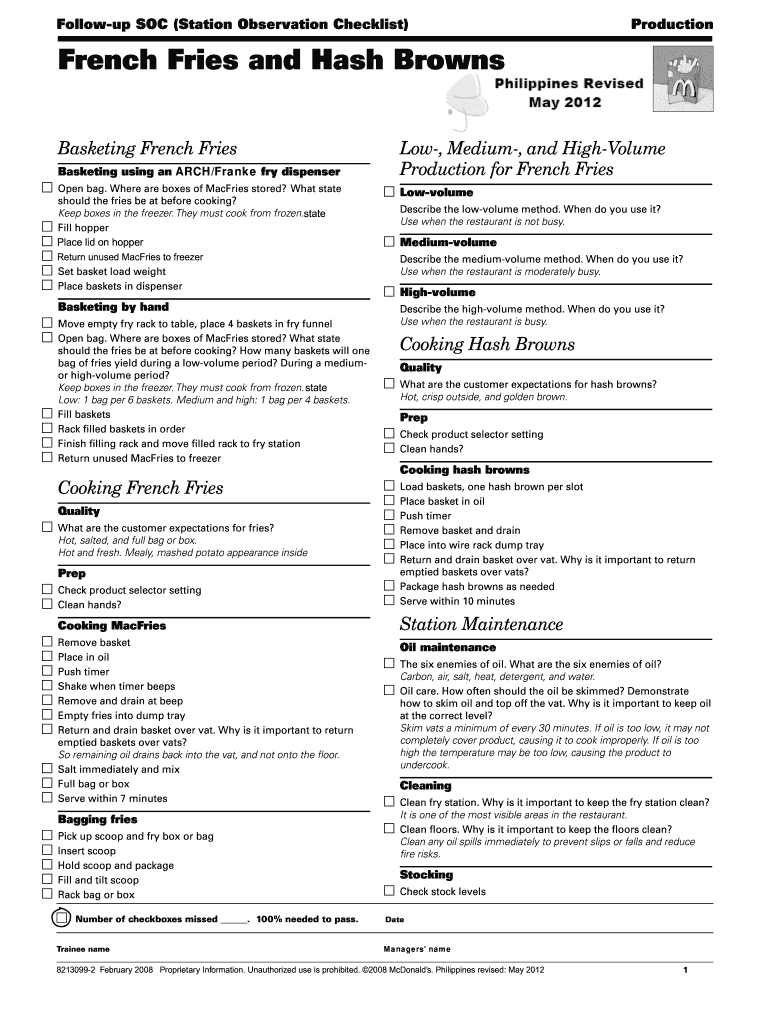
Mcdonald's Soc PDF Form


What is the McDonald's SOC PDF?
The McDonald's SOC PDF, or Station Observation Checklist, is a vital document used during training and operational assessments within McDonald's locations. This form helps ensure that employees adhere to company standards and protocols while performing their duties. It serves as a structured guide for managers and trainers to evaluate various aspects of station operations, including cleanliness, efficiency, and customer service. By utilizing this checklist, McDonald's maintains a consistent level of quality across its franchises, which is crucial for customer satisfaction and brand reputation.
How to Use the McDonald's SOC PDF
Using the McDonald's SOC PDF involves several straightforward steps. First, download the form from an authorized source. Once you have the PDF, review the checklist items carefully. Each section typically includes specific criteria related to various operational tasks, such as food preparation, customer interaction, and safety protocols. As you observe employees performing their duties, mark off each item as it is completed satisfactorily. This process not only helps in assessing employee performance but also provides valuable feedback for training purposes.
Steps to Complete the McDonald's SOC PDF
Completing the McDonald's SOC PDF requires attention to detail and a systematic approach. Here are the essential steps:
- Download the latest version of the SOC PDF from a reliable source.
- Familiarize yourself with the checklist items and their respective criteria.
- Conduct observations during peak and off-peak hours to get a comprehensive view.
- Document your findings directly on the PDF, ensuring clarity and accuracy.
- Review the completed checklist with the employee for constructive feedback.
- Store the completed SOC PDF securely for future reference and compliance.
Legal Use of the McDonald's SOC PDF
The legal use of the McDonald's SOC PDF is essential for maintaining compliance with company policies and industry regulations. This document serves as a record of employee performance and adherence to operational standards. In the event of disputes or audits, having a properly completed SOC PDF can provide evidence of compliance and training efforts. It is important to ensure that all observations are documented accurately and that the checklist is used consistently across all locations to uphold the integrity of the assessment process.
Key Elements of the McDonald's SOC PDF
Several key elements make the McDonald's SOC PDF an effective tool for station observations. These include:
- Observation Criteria: Specific tasks and behaviors that need to be evaluated.
- Rating Scale: A system for scoring performance, often ranging from satisfactory to unsatisfactory.
- Comments Section: An area for additional notes and feedback to provide context for the ratings.
- Signature Lines: Spaces for the observer and the employee to sign, confirming the assessment.
Examples of Using the McDonald's SOC PDF
Practical application of the McDonald's SOC PDF can vary based on specific training needs. For instance, a manager may use the checklist during a new employee's first week to ensure they understand operational standards. Alternatively, the checklist can be utilized during a routine evaluation to identify areas for improvement in established staff. By regularly incorporating the SOC PDF into training and assessments, McDonald's can foster a culture of continuous improvement and excellence in service delivery.
Quick guide on how to complete mcdonalds soc pdf
Complete Mcdonald's Soc Pdf effortlessly on any gadget
Online document management has become increasingly popular among businesses and individuals. It offers an ideal eco-friendly substitute for conventional printed and signed papers, allowing you to access the necessary form and securely keep it online. airSlate SignNow provides you with all the tools you need to create, amend, and eSign your documents promptly without delays. Handle Mcdonald's Soc Pdf on any platform with airSlate SignNow Android or iOS applications and enhance any document-based procedure today.
How to amend and eSign Mcdonald's Soc Pdf effortlessly
- Obtain Mcdonald's Soc Pdf and click Get Form to begin.
- Utilize the tools we offer to fill out your form.
- Emphasize pertinent sections of the documents or obscure sensitive information with tools that airSlate SignNow supplies specifically for that purpose.
- Generate your signature using the Sign feature, which only takes seconds and carries the same legal significance as a traditional wet ink signature.
- Review all the details and click on the Done button to save your modifications.
- Select how you wish to submit your form, through email, text message (SMS), or invite link, or download it to your computer.
Eliminate the hassle of lost or misplaced documents, tedious form searching, or mistakes that necessitate printing new document copies. airSlate SignNow meets your document management needs in just a few clicks from any device of your preference. Modify and eSign Mcdonald's Soc Pdf and ensure excellent communication throughout the document preparation process with airSlate SignNow.
Create this form in 5 minutes or less
Create this form in 5 minutes!
How to create an eSignature for the mcdonalds soc pdf
How to create an electronic signature for a PDF online
How to create an electronic signature for a PDF in Google Chrome
How to create an e-signature for signing PDFs in Gmail
How to create an e-signature right from your smartphone
How to create an e-signature for a PDF on iOS
How to create an e-signature for a PDF on Android
People also ask
-
What is a station observation checklist?
A station observation checklist is a vital tool used to monitor and evaluate processes at various stations. It helps ensure that all necessary procedures are followed and assists in maintaining compliance. Utilizing a station observation checklist can enhance operational efficiency and promote safety.
-
How can airSlate SignNow help with my station observation checklist?
airSlate SignNow provides a seamless solution for managing your station observation checklist digitally. You can create, send, and eSign checklists quickly, ensuring that all observations are documented efficiently. This not only saves time but also improves accuracy compared to manual methods.
-
Is there a cost associated with using airSlate SignNow for station observation checklists?
Yes, airSlate SignNow offers a variety of pricing plans that cater to different business needs. Each plan provides access to features that help streamline your station observation checklist processes. You can choose a plan that fits your budget while enjoying the benefits of eSigning and document management.
-
What features does airSlate SignNow offer for station observation checklists?
airSlate SignNow includes several features beneficial for station observation checklists, such as customizable templates, real-time collaboration, and secure cloud storage. These features help enhance the integrity and accessibility of your checklists. Additionally, electronic signatures simplify approvals, making your workflow more efficient.
-
Can I integrate airSlate SignNow with other tools for my station observation checklist?
Absolutely! airSlate SignNow integrates seamlessly with various applications, including Google Drive, Salesforce, and many more. This capability allows you to manage your station observation checklist alongside other tools you already use, enhancing productivity and data organization.
-
What are the benefits of using a digital station observation checklist?
Using a digital station observation checklist through airSlate SignNow offers many benefits, such as improved efficiency and reduced paperwork. Digital checklists are easily shareable, can be updated in real-time, and offer better tracking of compliance and performance. Moreover, they ensure that all team members are on the same page.
-
How secure is the information in my station observation checklist when using airSlate SignNow?
Security is a top priority for airSlate SignNow. Your station observation checklist and all related documents are encrypted and stored securely in the cloud. This means you can confidently manage sensitive information while maintaining compliance with industry regulations.
Get more for Mcdonald's Soc Pdf
- Option to purchase addendum to residential lease lease or rent to own washington form
- Washington prenuptial premarital agreement with financial statements washington form
- Washington prenuptial premarital agreement without financial statements washington form
- Amendment to prenuptial or premarital agreement washington form
- Financial statements only in connection with prenuptial premarital agreement washington form
- Wa revocation form
- No fault agreed uncontested divorce package for dissolution of marriage for people with minor children washington form
- No fault agreed uncontested divorce package for dissolution of marriage for persons with no children with or without property 497429235 form
Find out other Mcdonald's Soc Pdf
- Sign Indiana Healthcare / Medical Moving Checklist Safe
- Sign Wisconsin Government Cease And Desist Letter Online
- Sign Louisiana Healthcare / Medical Limited Power Of Attorney Mobile
- Sign Healthcare / Medical PPT Michigan Now
- Sign Massachusetts Healthcare / Medical Permission Slip Now
- Sign Wyoming Government LLC Operating Agreement Mobile
- Sign Wyoming Government Quitclaim Deed Free
- How To Sign Nebraska Healthcare / Medical Living Will
- Sign Nevada Healthcare / Medical Business Plan Template Free
- Sign Nebraska Healthcare / Medical Permission Slip Now
- Help Me With Sign New Mexico Healthcare / Medical Medical History
- Can I Sign Ohio Healthcare / Medical Residential Lease Agreement
- How To Sign Oregon Healthcare / Medical Living Will
- How Can I Sign South Carolina Healthcare / Medical Profit And Loss Statement
- Sign Tennessee Healthcare / Medical Business Plan Template Free
- Help Me With Sign Tennessee Healthcare / Medical Living Will
- Sign Texas Healthcare / Medical Contract Mobile
- Sign Washington Healthcare / Medical LLC Operating Agreement Now
- Sign Wisconsin Healthcare / Medical Contract Safe
- Sign Alabama High Tech Last Will And Testament Online