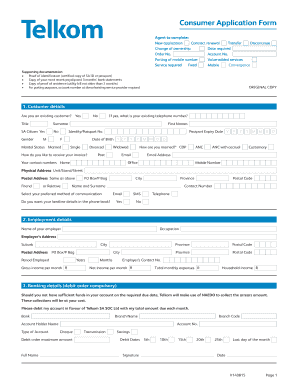
Telkom Application Form 2014


What is the Telkom Application Form
The Telkom Application Form is a crucial document used for various services provided by Telkom, including mobile contracts, landline applications, and changes of ownership. This form serves as a formal request to initiate services or make modifications to existing accounts. It is designed to collect essential information from applicants, ensuring that Telkom can process requests efficiently and accurately.
Steps to complete the Telkom Application Form
Completing the Telkom Application Form involves several key steps to ensure accuracy and compliance. First, gather all necessary personal information, including your name, address, and contact details. Next, specify the type of service you are applying for, such as a new mobile contract or a change of ownership. Carefully fill out each section of the form, ensuring that all information is correct. Finally, review the form for any errors before submitting it online or via the specified submission method.
Legal use of the Telkom Application Form
The legal use of the Telkom Application Form is essential for ensuring that your application is valid and binding. To be legally recognized, the form must be completed accurately and submitted according to Telkom's guidelines. Additionally, when submitting the form electronically, it is important to use a secure platform that complies with eSignature laws, such as the ESIGN Act and UETA. This ensures that your digital signature is recognized as valid and that your application is processed in accordance with legal standards.
Application Process & Approval Time
The application process for Telkom services typically involves submitting the completed application form online. After submission, the approval time can vary based on several factors, including the type of service requested and the completeness of the application. Generally, Telkom aims to review and approve contracts within a few business days. However, applicants may experience delays if additional information is required or if there are discrepancies in the submitted details.
Required Documents
When completing the Telkom Application Form, certain documents may be required to support your application. Commonly needed documents include proof of identity, such as a driver's license or passport, and proof of address, like a utility bill or bank statement. For business applications, additional documentation may be necessary, such as business registration certificates. Ensuring that all required documents are submitted with your application can help expedite the approval process.
Who Issues the Form
The Telkom Application Form is issued by Telkom, a leading telecommunications provider. This organization is responsible for managing the application process for various services, including mobile and landline contracts. Telkom ensures that the form is accessible to potential customers through its official website and customer service channels, providing guidance on how to complete and submit the application correctly.
Quick guide on how to complete telkom application form
Complete Telkom Application Form effortlessly on any device
Managing documents online has gained traction among businesses and individuals. It offers an ideal environmentally friendly substitute for traditional printed and signed paperwork, as you can easily find the right form and securely store it online. airSlate SignNow provides you with all the tools necessary to create, modify, and electronically sign your documents swiftly without any delays. Handle Telkom Application Form on any device with airSlate SignNow's Android or iOS applications and enhance any document-related process today.
The easiest way to modify and electronically sign Telkom Application Form without hassle
- Find Telkom Application Form and click Get Form to begin.
- Utilize the tools we offer to complete your document.
- Emphasize pertinent sections of the documents or obscure sensitive information with tools that airSlate SignNow provides specifically for that purpose.
- Create your electronic signature using the Sign feature, which takes just seconds and holds the same legal validity as a traditional wet ink signature.
- Review the information and click on the Done button to save your changes.
- Choose how you would like to send your form, via email, SMS, invite link, or download it to your computer.
Say goodbye to lost or disorganized documents, tedious form searching, or errors that necessitate printing new document copies. airSlate SignNow meets your document management needs in just a few clicks from any device you prefer. Modify and electronically sign Telkom Application Form and guarantee excellent communication at every stage of the form preparation process with airSlate SignNow.
Create this form in 5 minutes or less
Find and fill out the correct telkom application form
Create this form in 5 minutes!
How to create an eSignature for the telkom application form
How to create an electronic signature for a PDF online
How to create an electronic signature for a PDF in Google Chrome
How to create an e-signature for signing PDFs in Gmail
How to create an e-signature right from your smartphone
How to create an e-signature for a PDF on iOS
How to create an e-signature for a PDF on Android
People also ask
-
How long does Telkom take to approve a contract online?
The approval time for contracts submitted to Telkom online can vary. Typically, Telkom may take anywhere from a few hours to several days to approve a contract, depending on the specifics of the application. It’s essential to ensure all required documents are submitted to expedite the process. For more details, you can check their official guidelines.
-
What features does airSlate SignNow offer for eSigning contracts?
airSlate SignNow provides a comprehensive suite of features for eSigning contracts, including customizable templates and real-time tracking. With a user-friendly interface, it simplifies the signing process, making it easy to send, sign, and manage documents securely. This can be incredibly valuable when considering how long it might take for Telkom to approve a contract online.
-
Are there any integration options with airSlate SignNow?
Yes, airSlate SignNow offers various integration options with popular applications such as Google Drive, Salesforce, and more. This allows for seamless workflow creation, enabling users to manage their contracts alongside other business processes. By integrating tools, you can streamline operations while waiting for Telkom to approve a contract online.
-
What are the pricing plans for airSlate SignNow?
airSlate SignNow provides several pricing plans suitable for different business needs, starting from a free trial to premium options. These plans cater to small businesses as well as larger enterprises, ensuring that you can find a cost-effective solution for signing documents. Understanding the costs can help when planning your documents that need to be approved by Telkom online.
-
Can I track the status of my contract with airSlate SignNow?
Absolutely! With airSlate SignNow, you can easily track the status of your contracts in real-time. This feature helps you stay informed about whether your documents have been viewed or signed. Knowing the status can be particularly useful as you await guidance on how long Telkom takes to approve a contract online.
-
What benefits does airSlate SignNow provide for businesses?
airSlate SignNow offers numerous benefits, including increased efficiency, improved document management, and enhanced security features. By digitizing the signing process, it reduces the time spent on paperwork, which can be crucial when dealing with timelines such as how long Telkom takes to approve a contract online. This tool is designed to empower businesses to work smarter.
-
Is airSlate SignNow compliant with legal requirements for eSignatures?
Yes, airSlate SignNow complies with all major legal regulations governing eSignatures, including ESIGN and UETA in the United States. This ensures that your electronically signed contracts are legally binding and accepted. Knowing this compliance can give you peace of mind as you navigate the approval process with Telkom.
Get more for Telkom Application Form
- Wi lease form
- Salary verification form for potential lease wisconsin
- Landlord agreement to allow tenant alterations to premises wisconsin form
- Notice of default on residential lease wisconsin form
- Landlord tenant lease co signer agreement wisconsin form
- Application for sublease wisconsin form
- Inventory and condition of leased premises for pre lease and post lease wisconsin form
- Letter from landlord to tenant with directions regarding cleaning and procedures for move out wisconsin form
Find out other Telkom Application Form
- eSignature Oklahoma Insurance Warranty Deed Safe
- eSignature Pennsylvania High Tech Bill Of Lading Safe
- eSignature Washington Insurance Work Order Fast
- eSignature Utah High Tech Warranty Deed Free
- How Do I eSignature Utah High Tech Warranty Deed
- eSignature Arkansas Legal Affidavit Of Heirship Fast
- Help Me With eSignature Colorado Legal Cease And Desist Letter
- How To eSignature Connecticut Legal LLC Operating Agreement
- eSignature Connecticut Legal Residential Lease Agreement Mobile
- eSignature West Virginia High Tech Lease Agreement Template Myself
- How To eSignature Delaware Legal Residential Lease Agreement
- eSignature Florida Legal Letter Of Intent Easy
- Can I eSignature Wyoming High Tech Residential Lease Agreement
- eSignature Connecticut Lawers Promissory Note Template Safe
- eSignature Hawaii Legal Separation Agreement Now
- How To eSignature Indiana Legal Lease Agreement
- eSignature Kansas Legal Separation Agreement Online
- eSignature Georgia Lawers Cease And Desist Letter Now
- eSignature Maryland Legal Quitclaim Deed Free
- eSignature Maryland Legal Lease Agreement Template Simple