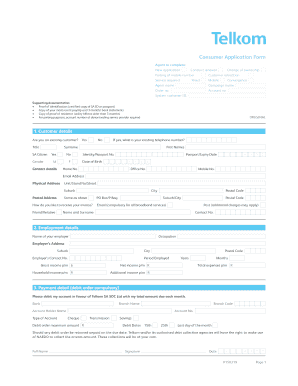
Telkom Order Form 2015-2026


What is the Telkom Consumer Application Form
The Telkom consumer application form is a formal document used by individuals to apply for various services offered by Telkom, such as mobile contracts, broadband services, and other telecommunications products. This form collects essential information about the applicant, including personal details, contact information, and service preferences. It serves as the first step in establishing a contractual relationship with Telkom, enabling customers to access their desired services efficiently.
Steps to Complete the Telkom Consumer Application Form
Completing the Telkom consumer application form involves several key steps to ensure accuracy and compliance. First, gather all necessary personal information, including your full name, address, and identification details. Next, clearly indicate the services you wish to apply for, such as mobile contracts or internet services. It is important to review the form for any errors before submission. Finally, submit the completed form either online or in person at a Telkom service center, depending on your preference.
Required Documents
When filling out the Telkom consumer application form, certain documents are typically required to verify your identity and eligibility. Commonly needed documents include:
- A valid government-issued identification card, such as a driver's license or passport.
- Proof of address, which may include utility bills or bank statements.
- Financial information, such as proof of income or employment, may also be necessary for certain contracts.
Having these documents ready can expedite the application process and help ensure that your application is processed smoothly.
Application Process & Approval Time
The application process for the Telkom consumer application form typically involves submitting your completed form along with the required documents. Once submitted, Telkom reviews the application to ensure all information is accurate and complete. The approval time can vary based on several factors, including the specific services requested and the volume of applications being processed. Generally, applicants can expect to receive a response within a few business days, although this may take longer during peak periods.
How to Obtain the Telkom Consumer Application Form
The Telkom consumer application form can be obtained through various channels. Customers can access the form online via the Telkom website, where it is often available for download. Alternatively, physical copies of the form can be obtained at any Telkom retail store or service center. Ensuring you have the latest version of the form is important, as older versions may not be accepted.
Legal Use of the Telkom Consumer Application Form
Using the Telkom consumer application form legally involves providing accurate and truthful information. Misrepresentation or submission of false information can lead to penalties, including denial of service or cancellation of contracts. It is essential to understand the terms and conditions associated with the services applied for, as this form establishes a legal agreement between the applicant and Telkom.
Quick guide on how to complete telkom order form
Effortlessly Prepare Telkom Order Form on Any Device
Digital document management has gained signNow traction among businesses and individuals. It serves as an excellent eco-friendly substitute for conventional printed and signed documents, as you can easily find the right form and securely store it online. airSlate SignNow equips you with all the tools necessary to create, modify, and electronically sign your documents rapidly without any holdups. Manage Telkom Order Form on any device using airSlate SignNow's Android or iOS applications and simplify any document-related process today.
How to Modify and Electronically Sign Telkom Order Form with Ease
- Obtain Telkom Order Form and click Get Form to begin.
- Utilize the tools we provide to fill out your document.
- Emphasize important sections of the documents or redact sensitive information with the tools airSlate SignNow offers specifically for that purpose.
- Generate your signature using the Sign tool, which takes mere seconds and carries the same legal validity as a conventional wet ink signature.
- Review the information and click the Done button to save your changes.
- Select your preferred method for sharing your form, whether by email, text message (SMS), invitation link, or download it to your computer.
Eliminate the worry of lost or mislaid documents, tedious form searches, or mistakes that require printing new copies. airSlate SignNow meets all your document management needs in just a few clicks from your preferred device. Edit and electronically sign Telkom Order Form to ensure outstanding communication at every stage of your form preparation process with airSlate SignNow.
Create this form in 5 minutes or less
Find and fill out the correct telkom order form
Create this form in 5 minutes!
How to create an eSignature for the telkom order form
How to create an electronic signature for a PDF online
How to create an electronic signature for a PDF in Google Chrome
How to create an e-signature for signing PDFs in Gmail
How to create an e-signature right from your smartphone
How to create an e-signature for a PDF on iOS
How to create an e-signature for a PDF on Android
People also ask
-
What is the telkom consumer application form?
The telkom consumer application form is a document that allows customers to apply for Telkom services. It simplifies the process of obtaining telecommunications services by collecting essential information from the applicant. By using this form, customers can ensure a smooth and efficient application experience.
-
How can I access the telkom consumer application form?
You can access the telkom consumer application form online through the official Telkom website or by visiting a local Telkom store. The form is available in both digital and physical formats, making it convenient for all customers. Ensure you have all necessary information ready to complete the form accurately.
-
What information do I need to fill out the telkom consumer application form?
To complete the telkom consumer application form, you will need to provide personal details such as your name, address, contact information, and identification. Additionally, you may need to specify the services you wish to apply for. Having this information ready will help expedite the application process.
-
Is there a fee associated with the telkom consumer application form?
Generally, there is no fee to submit the telkom consumer application form itself. However, depending on the services you are applying for, there may be installation or service fees. It's best to review the pricing details on the Telkom website or inquire at a local store for specific costs.
-
What are the benefits of using the telkom consumer application form?
The telkom consumer application form streamlines the application process, making it easier for customers to access Telkom services. It ensures that all necessary information is collected upfront, reducing delays. Additionally, using this form can help you take advantage of any promotional offers available at the time of application.
-
Can I track the status of my telkom consumer application form?
Yes, you can track the status of your telkom consumer application form after submission. Telkom provides a tracking feature on their website where you can enter your application details to check its progress. This transparency helps you stay informed about the approval process.
-
Are there any integrations available with the telkom consumer application form?
The telkom consumer application form can be integrated with various digital platforms for enhanced efficiency. For businesses, integrating this form with document management systems can streamline the application process. Check with Telkom for specific integration options that suit your needs.
Get more for Telkom Order Form
- 14 printable free employee handbook generator forms and
- Standing orders for over the counter medications form
- Ameritas cancellation form
- Attending physician statement mgm benefits group form
- 518 michigan business taxes registration book state of michigan form
- Student insert name form
- Public records washington state department of labor and form
- Whs form 11 enterprise it services directorate request for data transferremovable media approval april dtic
Find out other Telkom Order Form
- How Do I Sign Utah Deed of Trust Template
- Sign Minnesota Declaration of Trust Template Simple
- Sign Texas Shareholder Agreement Template Now
- Sign Wisconsin Shareholder Agreement Template Simple
- Sign Nebraska Strategic Alliance Agreement Easy
- Sign Nevada Strategic Alliance Agreement Online
- How To Sign Alabama Home Repair Contract
- Sign Delaware Equipment Rental Agreement Template Fast
- Sign Nevada Home Repair Contract Easy
- Sign Oregon Construction Contract Template Online
- Sign Wisconsin Construction Contract Template Simple
- Sign Arkansas Business Insurance Quotation Form Now
- Sign Arkansas Car Insurance Quotation Form Online
- Can I Sign California Car Insurance Quotation Form
- Sign Illinois Car Insurance Quotation Form Fast
- Can I Sign Maryland Car Insurance Quotation Form
- Sign Missouri Business Insurance Quotation Form Mobile
- Sign Tennessee Car Insurance Quotation Form Online
- How Can I Sign Tennessee Car Insurance Quotation Form
- Sign North Dakota Business Insurance Quotation Form Online