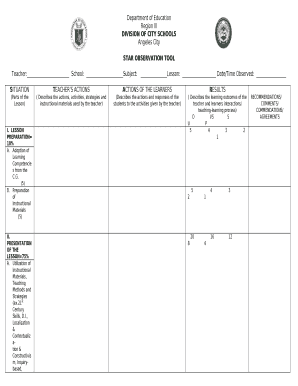
Star Observation Blank Form


What is the Star Observation Blank Form
The Star Observation Blank Form is a structured document designed for educators and administrators to evaluate and record observations of teaching practices. This form serves as a standardized tool to ensure that observations are thorough, consistent, and aligned with educational standards. It typically includes sections for teacher performance metrics, student engagement, and instructional strategies, allowing for a comprehensive assessment of classroom dynamics.
How to use the Star Observation Blank Form
Using the Star Observation Blank Form involves several straightforward steps. First, familiarize yourself with the form's layout and sections. Each area is designed to capture specific observations, so it is important to approach the evaluation with a clear focus. During the observation, take detailed notes in the designated areas, ensuring that you provide examples and evidence to support your assessments. After completing the observation, review your notes and summarize your findings in the appropriate sections, which may include recommendations for improvement or commendations for effective practices.
Steps to complete the Star Observation Blank Form
Completing the Star Observation Blank Form requires careful attention to detail. Follow these steps for effective completion:
- Review the form to understand its structure and requirements.
- Schedule a time for the observation and communicate with the teacher being observed.
- During the observation, document specific behaviors and interactions, focusing on key performance indicators.
- After the observation, reflect on your notes and fill in the summary sections of the form.
- Provide constructive feedback based on your observations, ensuring that it is actionable and supportive.
Legal use of the Star Observation Blank Form
The legal use of the Star Observation Blank Form is essential to ensure that evaluations are conducted fairly and transparently. To be legally binding, the form must be filled out accurately and in accordance with the applicable educational regulations. It is important to maintain confidentiality and adhere to any local or state laws regarding student and teacher privacy. Additionally, using a reliable electronic signature tool, like airSlate SignNow, can enhance the legal standing of the completed form by providing a secure method for signing and storing the document.
Key elements of the Star Observation Blank Form
The Star Observation Blank Form includes several key elements that facilitate a comprehensive evaluation. These elements typically consist of:
- Teacher information, including name and subject area.
- Observation date and time.
- Sections for documenting specific teaching practices and student engagement.
- Areas for feedback and recommendations.
- Signature lines for both the observer and the teacher, ensuring accountability.
Examples of using the Star Observation Blank Form
Examples of using the Star Observation Blank Form can vary based on the educational context. For instance, a school administrator might use the form to evaluate a new teacher's instructional methods during their first semester. Alternatively, a peer observer could utilize the form to provide feedback to a colleague based on a collaborative teaching session. In both cases, the form serves as a valuable tool for fostering professional growth and improving teaching practices.
Quick guide on how to complete star observation blank form
Complete Star Observation Blank Form seamlessly on any device
Digital document management has become increasingly favored by organizations and individuals. It offers an ideal eco-friendly substitute to traditional printed and signed forms, as you can access the necessary template and securely archive it online. airSlate SignNow equips you with all the resources to create, modify, and eSign your documents swiftly without delays. Manage Star Observation Blank Form on any platform using the airSlate SignNow Android or iOS applications and enhance any document-related procedure today.
How to adjust and eSign Star Observation Blank Form effortlessly
- Find Star Observation Blank Form and click Get Form to begin.
- Utilize the tools we offer to complete your form.
- Mark relevant sections of the documents or obscure sensitive information with tools that airSlate SignNow provides specifically for that purpose.
- Generate your eSignature with the Sign tool, which takes moments and carries the same legal validity as a conventional wet ink signature.
- Review all the details and click on the Done button to save your changes.
- Select how you would like to deliver your form, whether by email, text message (SMS), invitation link, or download it to your PC.
Forget about lost or misplaced documents, tedious form searches, or errors that necessitate printing new document versions. airSlate SignNow fulfills all your document management needs in just a few clicks from any device you prefer. Modify and eSign Star Observation Blank Form and ensure effective communication at every step of the form preparation process with airSlate SignNow.
Create this form in 5 minutes or less
Create this form in 5 minutes!
How to create an eSignature for the star observation blank form
How to create an electronic signature for a PDF online
How to create an electronic signature for a PDF in Google Chrome
How to create an e-signature for signing PDFs in Gmail
How to create an e-signature right from your smartphone
How to create an e-signature for a PDF on iOS
How to create an e-signature for a PDF on Android
People also ask
-
What is the star observation blank form deped?
The star observation blank form deped is a standardized document used by educators to assess student performance during star observation activities. This form captures essential data that helps in tracking and evaluating students’ learning outcomes effectively.
-
How can airSlate SignNow help with the star observation blank form deped?
airSlate SignNow allows you to easily create, send, and eSign the star observation blank form deped. This streamlines the documentation process, making it simple for teachers to manage and collect feedback on student observations.
-
Is there a cost associated with using airSlate SignNow for the star observation blank form deped?
airSlate SignNow offers various pricing plans tailored to meet the needs of different users. You can find a cost-effective solution for managing the star observation blank form deped, ensuring that you have access to essential features without breaking the bank.
-
What features does airSlate SignNow offer for the star observation blank form deped?
Key features include customizable templates for the star observation blank form deped, electronic signatures, and automated reminders. These tools simplify the documentation process and enhance your ability to collect and review observations efficiently.
-
Can I integrate airSlate SignNow with other tools I use for the star observation blank form deped?
Yes, airSlate SignNow offers integrations with various tools and platforms, making it easy to incorporate the star observation blank form deped into your existing workflow. This means you can enhance collaboration and streamline processes across your organization.
-
What are the benefits of using airSlate SignNow for the star observation blank form deped?
Using airSlate SignNow for the star observation blank form deped provides numerous benefits, including improved efficiency in document handling, reduced paper usage, and faster turnaround times. It also enhances security and compliance by keeping your documents organized and accessible.
-
Is the star observation blank form deped customizable in airSlate SignNow?
Absolutely! The star observation blank form deped can be customized in airSlate SignNow to meet your specific requirements. You can modify fields, add pertinent data, and tailor the layout to fit your educational institution's needs.
Get more for Star Observation Blank Form
- Warning of default on commercial lease wisconsin form
- Warning of default on residential lease wisconsin form
- Landlord tenant closing statement to reconcile security deposit wisconsin form
- Wisconsin name change form
- Name change notification form wisconsin
- Wi lease form
- Wisconsin relative caretaker legal documents package wisconsin form
- Wisconsin standby form
Find out other Star Observation Blank Form
- How Do I Sign Oklahoma Equipment Purchase Proposal
- Sign Idaho Basic rental agreement or residential lease Online
- How To Sign Oregon Business agreements
- Sign Colorado Generic lease agreement Safe
- How Can I Sign Vermont Credit agreement
- Sign New York Generic lease agreement Myself
- How Can I Sign Utah House rent agreement format
- Sign Alabama House rental lease agreement Online
- Sign Arkansas House rental lease agreement Free
- Sign Alaska Land lease agreement Computer
- How Do I Sign Texas Land lease agreement
- Sign Vermont Land lease agreement Free
- Sign Texas House rental lease Now
- How Can I Sign Arizona Lease agreement contract
- Help Me With Sign New Hampshire lease agreement
- How To Sign Kentucky Lease agreement form
- Can I Sign Michigan Lease agreement sample
- How Do I Sign Oregon Lease agreement sample
- How Can I Sign Oregon Lease agreement sample
- Can I Sign Oregon Lease agreement sample