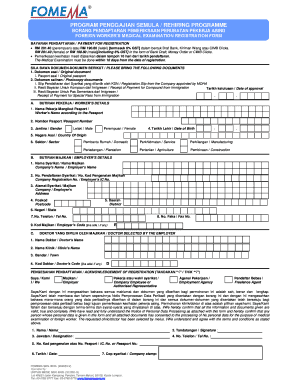
Borang Fomema 2016


What is the Borang Fomema
The Borang Fomema is an essential document used in the employment of foreign workers in Malaysia. It serves as a formal application for the medical examination of foreign workers, ensuring that they meet health standards before beginning employment. This form is crucial for employers who wish to hire foreign labor, as it helps maintain workplace safety and compliance with health regulations.
How to use the Borang Fomema
To effectively use the Borang Fomema, employers must first complete the form with accurate details about the foreign worker. This includes personal information, employment details, and any necessary medical history. Once filled out, the form should be submitted to an authorized medical facility for the required health examination. Upon completion of the medical checks, the results will be documented and returned, allowing employers to proceed with the hiring process.
Steps to complete the Borang Fomema
Completing the Borang Fomema involves several important steps:
- Gather necessary information about the foreign worker, including identification and employment details.
- Fill out the Borang Fomema accurately, ensuring all fields are completed.
- Submit the form to an approved medical facility for the health examination.
- Receive the medical examination results and ensure they are attached to the Borang Fomema.
- Keep a copy of the completed form and results for your records.
Legal use of the Borang Fomema
The Borang Fomema has legal implications as it ensures compliance with Malaysian labor laws regarding the employment of foreign workers. It is important that employers use this form correctly to avoid penalties. The completed form and accompanying medical results must be retained as part of the employment records, demonstrating adherence to health and safety regulations. Failure to comply with these requirements can result in fines or other legal actions.
Key elements of the Borang Fomema
Key elements of the Borang Fomema include:
- Personal Information: Details about the foreign worker, including name, nationality, and identification number.
- Employment Details: Information about the employer, job position, and duration of employment.
- Medical Examination Results: Documentation from the medical facility confirming the worker's health status.
- Signature: The employer's signature is required to validate the form.
Form Submission Methods
The Borang Fomema can be submitted through various methods, including:
- Online Submission: Many employers opt for electronic submission through designated platforms for efficiency.
- In-Person Submission: Employers may also choose to submit the form directly at the medical facility or relevant government office.
- Mail Submission: Sending the completed form via postal service is another option, although it may take longer for processing.
Quick guide on how to complete borang fomema
Effortlessly prepare Borang Fomema on any device
Digital document management has become increasingly popular among businesses and individuals. It offers an ideal eco-friendly alternative to traditional printed and signed documents, as you can access the necessary form and securely store it online. airSlate SignNow provides you with all the tools required to create, edit, and eSign your documents quickly without delays. Manage Borang Fomema on any platform with the airSlate SignNow Android or iOS applications and enhance any document-based workflow today.
How to modify and eSign Borang Fomema with ease
- Obtain Borang Fomema and click Get Form to begin.
- Use the tools we provide to fill out your form.
- Emphasize important sections of your documents or redact sensitive information with tools specifically offered by airSlate SignNow for that purpose.
- Generate your eSignature using the Sign tool, which takes seconds and holds the same legal standing as a conventional ink signature.
- Review the information and click on the Done button to save your changes.
- Select how you want to send your form, via email, text message (SMS), or invite link, or download it to your computer.
Say goodbye to lost or misplaced documents, tedious form searching, or errors that necessitate printing new copies. airSlate SignNow fulfills all your document management needs in just a few clicks from any device you prefer. Edit and eSign Borang Fomema to ensure outstanding communication throughout your form preparation process with airSlate SignNow.
Create this form in 5 minutes or less
Find and fill out the correct borang fomema
Create this form in 5 minutes!
How to create an eSignature for the borang fomema
How to create an electronic signature for a PDF online
How to create an electronic signature for a PDF in Google Chrome
How to create an e-signature for signing PDFs in Gmail
How to create an e-signature right from your smartphone
How to create an e-signature for a PDF on iOS
How to create an e-signature for a PDF on Android
People also ask
-
What is a FOMEMA letter of authorization?
A FOMEMA letter of authorization is an official document that allows employers to manage the immigration processes for foreign workers in Malaysia. It serves as a critical requirement for visa applications and other legal formalities. Using airSlate SignNow, businesses can easily create and eSign this document to streamline their workflow.
-
How does airSlate SignNow help with the FOMEMA letter of authorization?
airSlate SignNow simplifies the process of obtaining a FOMEMA letter of authorization by providing a user-friendly platform for document creation and electronic signatures. The solution eliminates the need for physical paperwork and speeds up the approval process. This ensures that your workforce can focus on their tasks without delays.
-
What are the pricing plans for using airSlate SignNow?
airSlate SignNow offers various pricing plans to accommodate different business needs, including options for small teams and large enterprises. Each plan provides access to features that help streamline the creation of essential documents like the FOMEMA letter of authorization. You can choose a plan that best fits your budget and requirements.
-
Can I customize the FOMEMA letter of authorization template in airSlate SignNow?
Yes, airSlate SignNow allows you to customize the FOMEMA letter of authorization template according to your business requirements. You can add your company logo, adjust text fields, and include additional clauses if necessary. Customizing your document ensures it meets all legal requirements and portrays your brand accurately.
-
Is airSlate SignNow secure for handling sensitive documents like the FOMEMA letter of authorization?
Absolutely! airSlate SignNow prioritizes the security of your documents. The platform employs advanced encryption protocols and complies with various data protection regulations to keep your FOMEMA letter of authorization safe from unauthorized access. You can confidently send and store sensitive information without worries.
-
Does airSlate SignNow integrate with other software for managing the FOMEMA letter of authorization?
Yes, airSlate SignNow seamlessly integrates with a wide range of applications, including CRM systems and project management tools, allowing for efficient management of the FOMEMA letter of authorization. This integration helps automate workflows, ensuring that all necessary steps are followed without manual intervention. Enhancing connectivity can signNowly improve efficiency in document handling.
-
What are the benefits of using airSlate SignNow for the FOMEMA letter of authorization?
Using airSlate SignNow for the FOMEMA letter of authorization provides numerous benefits, including reduced processing time, decreased paperwork, and enhanced accuracy. Businesses can streamline their operations, decrease human errors, and ultimately save costs. The electronic signature feature also simplifies tracking and validation of the document.
Get more for Borang Fomema
- Fatigue management plan template form
- Show me sentences handout answers key pdf form
- Insurance binder 80182985 form
- Sponsorship affidavit for student visa germany form
- Apply for budgeting loan online form
- Safi kaskas quran form
- Ct4food market organisers form cork city council
- New hours for 1 800 dial dwp ladwp customer contact form
Find out other Borang Fomema
- How To Integrate Sign in Banking
- How To Use Sign in Banking
- Help Me With Use Sign in Banking
- Can I Use Sign in Banking
- How Do I Install Sign in Banking
- How To Add Sign in Banking
- How Do I Add Sign in Banking
- How Can I Add Sign in Banking
- Can I Add Sign in Banking
- Help Me With Set Up Sign in Government
- How To Integrate eSign in Banking
- How To Use eSign in Banking
- How To Install eSign in Banking
- How To Add eSign in Banking
- How To Set Up eSign in Banking
- How To Save eSign in Banking
- How To Implement eSign in Banking
- How To Set Up eSign in Construction
- How To Integrate eSign in Doctors
- How To Use eSign in Doctors