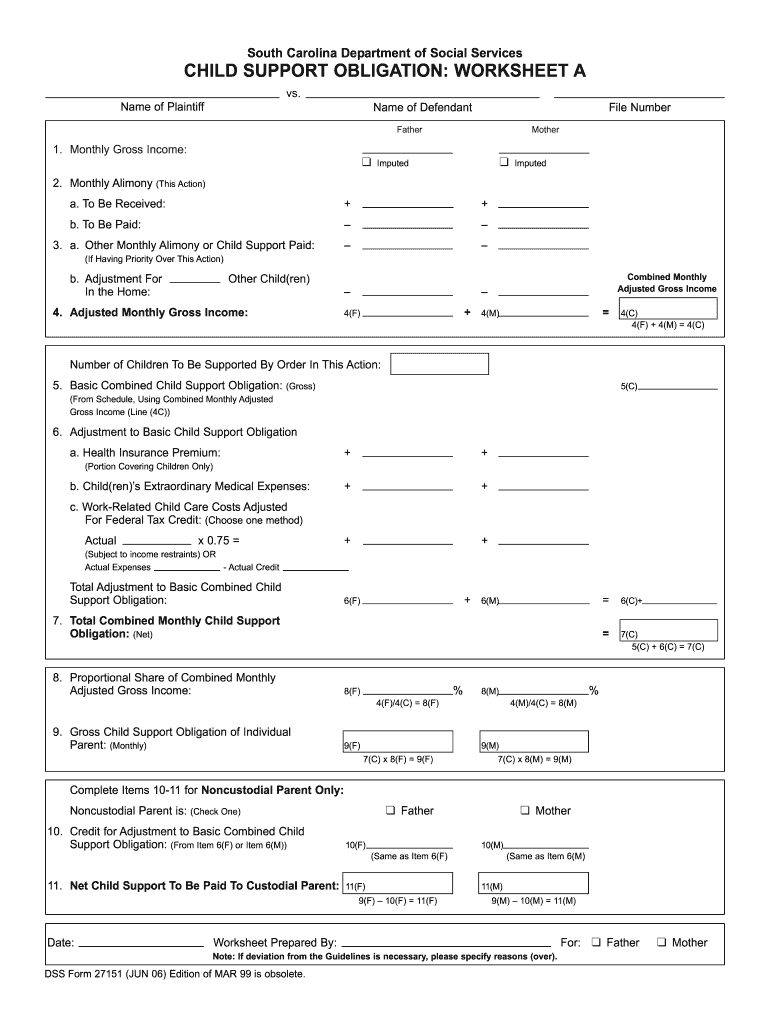
Dss Office Sc 2006-2026


What is the Department of Social Services Centralized Scan Center?
The Department of Social Services Centralized Scan Center is a facility designed to streamline the processing of social service documents in South Carolina. This center plays a crucial role in digitizing and managing various forms, including SC DSS forms, ensuring that they are easily accessible and securely stored. By converting paper documents into electronic formats, the scan center enhances efficiency and reduces the risk of lost paperwork.
How to Use the Department of Social Services Centralized Scan Center
Using the Department of Social Services Centralized Scan Center involves several straightforward steps. First, gather all necessary documents that need to be submitted. Next, ensure that the documents are properly filled out and signed. You can then either visit the scan center in person or utilize online submission options, depending on the services available. Once submitted, you can track the status of your documents through the DSS portal, ensuring that your submissions are processed in a timely manner.
Steps to Complete the Department of Social Services Forms
Completing forms for the Department of Social Services involves a series of important steps:
- Identify the specific form you need, such as DSS Form 16156 or DSS Form 1083.
- Carefully read the instructions provided for each form to ensure all information is correctly filled out.
- Gather any required supporting documents that may need to accompany your submission.
- Submit your completed forms either online or at the centralized scan center, following the guidelines for each method.
Legal Use of the Department of Social Services Centralized Scan Center
The legal use of the Department of Social Services Centralized Scan Center is governed by various regulations, including compliance with HIPAA and other privacy laws. It is essential that all documents submitted are handled securely and that personal information is protected. The scan center employs encryption and secure storage methods to safeguard sensitive data, ensuring that all submissions meet legal standards for confidentiality and integrity.
Required Documents for Submission
When submitting forms to the Department of Social Services Centralized Scan Center, it is important to include all required documents. This may include identification, proof of income, and any other relevant paperwork specific to your case. Ensuring that all necessary documents are included can help prevent delays in processing and ensure that your application is complete.
Form Submission Methods
There are multiple methods for submitting forms to the Department of Social Services Centralized Scan Center:
- Online Submission: Many forms can be completed and submitted electronically through the DSS website.
- Mail: Completed forms can be mailed to the designated address for the scan center.
- In-Person: Individuals may also visit the scan center directly to submit their forms and receive assistance if needed.
Quick guide on how to complete dss form 27151 south carolina department of social services dss sc
Utilize the simpler approach to handle your Dss Office Sc
The traditional methods of filling out and validating documents consume an excessive amount of time when compared to modern paperwork management solutions. Previously, you would search for appropriate physical forms, print them, enter all the necessary information, and mail them. Nowadays, you can locate, complete, and sign your Dss Office Sc all within a single browser tab using airSlate SignNow. Creating your Dss Office Sc is more straightforward than ever.
How to fill out your Dss Office Sc with airSlate SignNow
- Access the category page you need and find your state-specific Dss Office Sc. Alternatively, utilize the search bar.
- Verify that the version of the form is correct by viewing it.
- Select Get form to enter editing mode.
- Fill in your document using the necessary information with the editing tools.
- Examine the entered details and click on the Sign option to authorize your form.
- Choose the easiest way to create your signature: generate it, sketch your signature, or upload an image of it.
- Hit DONE to save the modifications.
- Download the document to your device or proceed to Sharing settings to send it digitally.
Effective online tools like airSlate SignNow optimize the process of completing and submitting your forms. Give it a try to discover just how quickly document management and approval processes can be. You'll save a signNow amount of time.
Create this form in 5 minutes or less
Create this form in 5 minutes!
How to create an eSignature for the dss form 27151 south carolina department of social services dss sc
How to create an electronic signature for the Dss Form 27151 South Carolina Department Of Social Services Dss Sc in the online mode
How to generate an eSignature for your Dss Form 27151 South Carolina Department Of Social Services Dss Sc in Chrome
How to generate an eSignature for signing the Dss Form 27151 South Carolina Department Of Social Services Dss Sc in Gmail
How to generate an electronic signature for the Dss Form 27151 South Carolina Department Of Social Services Dss Sc from your smart phone
How to create an eSignature for the Dss Form 27151 South Carolina Department Of Social Services Dss Sc on iOS
How to create an electronic signature for the Dss Form 27151 South Carolina Department Of Social Services Dss Sc on Android OS
People also ask
-
What is the department of social services centralized scan center?
The department of social services centralized scan center is a facility designed to handle the digitization and storage of important documents. It streamlines the processing of paperwork, ensuring that social service organizations operate efficiently and securely. Utilizing modern solutions like airSlate SignNow, these centers enhance accessibility to vital documents.
-
How can airSlate SignNow benefit the department of social services centralized scan center?
airSlate SignNow can greatly enhance the efficiency of the department of social services centralized scan center by providing a simple and secure way to send and eSign documents. This digital transformation minimizes paper usage, saves time, and allows for faster turnaround on critical social service documents. The result is improved service delivery for individuals needing assistance.
-
What features does airSlate SignNow offer for document management in the department of social services centralized scan center?
airSlate SignNow provides features like customizable templates, status tracking, and secure cloud storage, making it ideal for the department of social services centralized scan center. Additionally, it supports automatic reminders and notifications, which helps staff manage deadlines efficiently. These features collectively enhance the document workflow in social services.
-
Is airSlate SignNow cost-effective for the department of social services centralized scan center?
Yes, airSlate SignNow is designed to be a cost-effective solution for organizations like the department of social services centralized scan center. With flexible pricing plans and no hidden fees, it allows for budget-friendly operations while ensuring high-quality service. The savings on paper and storage alone can be signNow.
-
Can airSlate SignNow integrate with existing systems used by the department of social services centralized scan center?
Absolutely! airSlate SignNow offers seamless integrations with various systems that the department of social services centralized scan center may already use. This includes popular CRMs and databases, ensuring that data flow is uninterrupted and enhancing overall productivity. The integration capabilities make transitioning to airSlate SignNow smooth and hassle-free.
-
How secure is airSlate SignNow for documents processed through the department of social services centralized scan center?
Security is a top priority for airSlate SignNow, especially for sensitive documents handled by the department of social services centralized scan center. The platform employs advanced encryption, the latest compliance standards, and strict access controls to ensure that all documents are kept safe from unauthorized access. Users can trust that their data is well protected.
-
What support does airSlate SignNow provide for the department of social services centralized scan center users?
airSlate SignNow offers robust customer support tailored for users from the department of social services centralized scan center. Users can access instructional resources, live chat assistance, and comprehensive FAQs to resolve any concerns. This dedicated support ensures that users can fully leverage the platform's features and capabilities.
Get more for Dss Office Sc
- South carolina closing form
- Flood zone statement and authorization south carolina form
- Name affidavit of buyer south carolina form
- Name affidavit of seller south carolina form
- Non foreign affidavit under irc 1445 south carolina form
- Owners or sellers affidavit of no liens south carolina form
- South carolina affidavit form
- Complex will with credit shelter marital trust for large estates south carolina form
Find out other Dss Office Sc
- Electronic signature South Carolina Loan agreement Online
- Electronic signature Colorado Non disclosure agreement sample Computer
- Can I Electronic signature Illinois Non disclosure agreement sample
- Electronic signature Kentucky Non disclosure agreement sample Myself
- Help Me With Electronic signature Louisiana Non disclosure agreement sample
- How To Electronic signature North Carolina Non disclosure agreement sample
- Electronic signature Ohio Non disclosure agreement sample Online
- How Can I Electronic signature Oklahoma Non disclosure agreement sample
- How To Electronic signature Tennessee Non disclosure agreement sample
- Can I Electronic signature Minnesota Mutual non-disclosure agreement
- Electronic signature Alabama Non-disclosure agreement PDF Safe
- Electronic signature Missouri Non-disclosure agreement PDF Myself
- How To Electronic signature New York Non-disclosure agreement PDF
- Electronic signature South Carolina Partnership agreements Online
- How Can I Electronic signature Florida Rental house lease agreement
- How Can I Electronic signature Texas Rental house lease agreement
- eSignature Alabama Trademark License Agreement Secure
- Electronic signature Maryland Rental agreement lease Myself
- How To Electronic signature Kentucky Rental lease agreement
- Can I Electronic signature New Hampshire Rental lease agreement forms