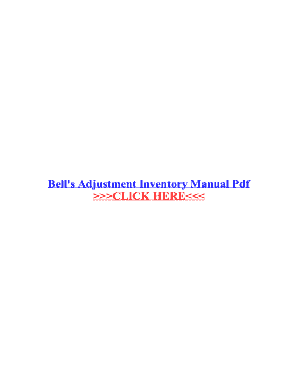
Bell's Adjustment Inventory Questionnaire PDF Form


What is the Bell's Adjustment Inventory Questionnaire PDF
The Bell's Adjustment Inventory Questionnaire PDF is a psychological assessment tool designed to evaluate an individual's adjustment to various life situations. This inventory is commonly used in educational and clinical settings to help identify areas where individuals may be experiencing difficulty or distress. The questionnaire covers multiple dimensions of adjustment, including social, emotional, and academic aspects. By analyzing responses, professionals can gain insights into a person's coping mechanisms and overall well-being.
How to Use the Bell's Adjustment Inventory Questionnaire PDF
Using the Bell's Adjustment Inventory Questionnaire PDF involves several straightforward steps. First, download the PDF from a reliable source. Next, print the document or fill it out electronically if your software allows. Respondents should answer each question honestly and thoughtfully, as this will ensure the most accurate assessment. After completing the questionnaire, it can be submitted to a qualified professional for evaluation and feedback. This process helps in understanding the individual's adjustment levels and determining any necessary interventions.
Steps to Complete the Bell's Adjustment Inventory Questionnaire PDF
Completing the Bell's Adjustment Inventory Questionnaire PDF is a simple process. Follow these steps for effective completion:
- Download the Bell's Adjustment Inventory PDF from a trusted source.
- Read the instructions carefully to understand the purpose of the questionnaire.
- Fill out the questionnaire, ensuring that all questions are answered to the best of your ability.
- Review your responses for accuracy and completeness.
- Submit the completed questionnaire to a mental health professional or educator for analysis.
Legal Use of the Bell's Adjustment Inventory Questionnaire PDF
The Bell's Adjustment Inventory Questionnaire PDF is legally recognized as a valid assessment tool when used appropriately. It is essential that the questionnaire is administered by qualified professionals who can interpret the results accurately. Compliance with privacy laws, such as HIPAA, is crucial when handling sensitive information contained in the questionnaire. Ensuring that the data is stored securely and used solely for its intended purpose protects the rights of the individuals involved.
Key Elements of the Bell's Adjustment Inventory Questionnaire PDF
The Bell's Adjustment Inventory Questionnaire PDF includes several key elements that contribute to its effectiveness as an assessment tool. These elements typically include:
- A series of questions designed to assess various aspects of adjustment.
- Clear instructions for respondents to ensure accurate completion.
- A scoring key that helps professionals interpret the results.
- Sections that focus on different life areas, such as social interactions and emotional well-being.
Examples of Using the Bell's Adjustment Inventory Questionnaire PDF
The Bell's Adjustment Inventory Questionnaire PDF can be utilized in various contexts. For instance, educators may use it to assess students' adjustment to school life, identifying those who may need additional support. Mental health professionals might employ the inventory to evaluate clients' coping strategies and emotional responses to stressors. Additionally, it can serve as a valuable tool in research settings, helping to gather data on adjustment patterns across different populations.
Quick guide on how to complete bells adjustment inventory questionnaire pdf
Complete Bell's Adjustment Inventory Questionnaire Pdf effortlessly on any device
Digital document management has become increasingly popular among businesses and individuals. It offers a perfect eco-friendly alternative to conventional printed and signed documents, allowing you to access the necessary form and securely store it online. airSlate SignNow provides you with all the tools needed to create, modify, and eSign your documents promptly without delays. Manage Bell's Adjustment Inventory Questionnaire Pdf on any device using airSlate SignNow's Android or iOS applications and simplify any document-related process today.
How to modify and eSign Bell's Adjustment Inventory Questionnaire Pdf with ease
- Obtain Bell's Adjustment Inventory Questionnaire Pdf and then click Get Form to begin.
- Utilize the tools we offer to finalize your document.
- Emphasize important sections of the documents or redact sensitive information with tools specifically designed for that purpose by airSlate SignNow.
- Generate your signature using the Sign tool, which takes only seconds and carries the same legal validity as a traditional wet ink signature.
- Review the information and click on the Done button to save your modifications.
- Choose how you would prefer to share your form, via email, SMS, or invite link, or download it to your computer.
Say goodbye to lost or misplaced files, tedious form searching, or mistakes that necessitate printing new document copies. airSlate SignNow meets your document management needs in just a few clicks from any device you choose. Modify and eSign Bell's Adjustment Inventory Questionnaire Pdf and ensure seamless communication at any stage of the form preparation process with airSlate SignNow.
Create this form in 5 minutes or less
Create this form in 5 minutes!
How to create an eSignature for the bells adjustment inventory questionnaire pdf
How to create an electronic signature for a PDF online
How to create an electronic signature for a PDF in Google Chrome
How to create an e-signature for signing PDFs in Gmail
How to create an e-signature right from your smartphone
How to create an e-signature for a PDF on iOS
How to create an e-signature for a PDF on Android
People also ask
-
What is Bell's Adjustment Inventory PDF?
Bell's Adjustment Inventory PDF is a psychological assessment tool designed to measure an individual's adjustment to various life challenges. It helps identify areas where individuals may need support. This tool is often utilized by counselors and psychologists in their practice.
-
How can I access Bell's Adjustment Inventory PDF?
You can easily access Bell's Adjustment Inventory PDF through various online platforms that offer psychological assessment resources. Some websites may provide it for free, while others might require a purchase or subscription for access. Ensure you obtain the inventory from a reputable source.
-
What are the benefits of using Bell's Adjustment Inventory PDF?
Using Bell's Adjustment Inventory PDF offers several benefits, including a structured way to assess emotional and social adjustment. It can help professionals develop tailored intervention plans based on the results. Additionally, it simplifies the process of tracking an individual's progress over time.
-
Is Bell's Adjustment Inventory PDF suitable for all age groups?
Yes, Bell's Adjustment Inventory PDF is designed to be applicable to various age groups, making it a versatile tool for assessment. It can be used with children, adolescents, and adults, allowing practitioners to adapt their approach according to the group's specific needs. Always review the inventory's guidelines to ensure it's suitable for your audience.
-
Does airSlate SignNow support integrating Bell's Adjustment Inventory PDF?
Yes, airSlate SignNow supports seamless integration with various document management systems, which allows you to easily upload and share the Bell's Adjustment Inventory PDF. This functionality ensures that professionals can efficiently collect and manage the completed assessments. Enhance your workflow by integrating this inventory with your current tools.
-
What features does airSlate SignNow offer for document management?
AirSlate SignNow provides comprehensive document management features including eSigning, customizable templates, and real-time collaboration tools. You can easily send, track, and store your Bell's Adjustment Inventory PDF securely within the platform. These features streamline workflows and improve overall productivity for businesses.
-
What is the pricing structure for using airSlate SignNow with Bell's Adjustment Inventory PDF?
AirSlate SignNow offers flexible pricing plans tailored to various business needs, which can accommodate users who need to work with Bell's Adjustment Inventory PDF. Plans often come with scalable features, ensuring organizations only pay for what they use. Visit the pricing section of the airSlate SignNow website for the latest options.
Get more for Bell's Adjustment Inventory Questionnaire Pdf
- Sc1040 instructions 2017 form
- Calculation policy st blaise ce primary school achieving bb st blaise oxon sch form
- Surf sports coach of the year application form surflifesaving sportal com
- Practicum form application for sports training certification sotx
- Antrag auf beurkundung einer auslandsgeburt im geburtenregister form
- Download rental application delta wave communications inc form
- Adopt a stepchild or relative form
- Homecoming date non student permission form
Find out other Bell's Adjustment Inventory Questionnaire Pdf
- How To Sign Massachusetts Courts Quitclaim Deed
- Can I Sign Massachusetts Courts Quitclaim Deed
- eSign California Business Operations LLC Operating Agreement Myself
- Sign Courts Form Mississippi Secure
- eSign Alabama Car Dealer Executive Summary Template Fast
- eSign Arizona Car Dealer Bill Of Lading Now
- How Can I eSign Alabama Car Dealer Executive Summary Template
- eSign California Car Dealer LLC Operating Agreement Online
- eSign California Car Dealer Lease Agreement Template Fast
- eSign Arkansas Car Dealer Agreement Online
- Sign Montana Courts Contract Safe
- eSign Colorado Car Dealer Affidavit Of Heirship Simple
- eSign Car Dealer Form Georgia Simple
- eSign Florida Car Dealer Profit And Loss Statement Myself
- eSign Georgia Car Dealer POA Mobile
- Sign Nebraska Courts Warranty Deed Online
- Sign Nebraska Courts Limited Power Of Attorney Now
- eSign Car Dealer Form Idaho Online
- How To eSign Hawaii Car Dealer Contract
- How To eSign Hawaii Car Dealer Living Will