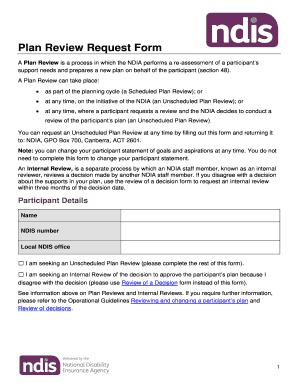
Ndis Plan Review Request Form Word Document


What is the NDIS Plan Review Request Form Word Document
The NDIS Plan Review Request Form Word Document is a formal document used by participants of the National Disability Insurance Scheme (NDIS) to request a review of their current plan. This document serves as a means for participants to communicate their needs and any changes in circumstances that may affect their support requirements. It is essential for ensuring that the plan reflects the participant's current situation and goals.
This form is designed to be user-friendly, allowing individuals to fill it out digitally or print it for manual completion. The Word format provides flexibility in editing and customizing the document as needed, making it accessible for a wide range of users.
How to Use the NDIS Plan Review Request Form Word Document
Using the NDIS Plan Review Request Form Word Document involves several straightforward steps. First, download the form from a reliable source. Open the document in a word processing program that supports Word files. Next, carefully read the instructions provided within the form to understand what information is required.
Participants should fill in their personal details, including their name, contact information, and NDIS participant number. It is important to clearly outline the reasons for the review request, specifying any changes in circumstances or support needs. Once completed, the form can be saved and sent electronically or printed for submission via mail or in person.
Steps to Complete the NDIS Plan Review Request Form Word Document
Completing the NDIS Plan Review Request Form Word Document involves a series of methodical steps:
- Download the form: Obtain the NDIS Plan Review Request Form in Word format.
- Open the document: Use a compatible word processor to access the form.
- Fill in personal information: Provide your name, contact details, and NDIS participant number.
- Detail your request: Clearly state the reasons for the review, including any changes in your situation.
- Review your information: Ensure all details are accurate and complete.
- Save the document: Keep a copy for your records before submission.
- Submit the form: Send it electronically or print it for mailing or in-person delivery.
Legal Use of the NDIS Plan Review Request Form Word Document
The NDIS Plan Review Request Form Word Document is legally recognized when completed and submitted according to the guidelines set forth by the NDIS. It is essential to ensure that all information provided is truthful and accurate, as any discrepancies could lead to complications in the review process.
Using a digital signature or completing the form electronically enhances its legal standing, provided that the eSignature complies with relevant regulations, such as the ESIGN Act and UETA. This ensures that the document is treated as a legally binding agreement, similar to a traditional paper document.
Key Elements of the NDIS Plan Review Request Form Word Document
Several key elements must be included in the NDIS Plan Review Request Form Word Document to ensure its effectiveness:
- Participant Information: Essential details about the participant, including name and NDIS number.
- Reason for Review: A clear explanation of why the review is being requested.
- Supporting Information: Any relevant documents or evidence that support the request.
- Signature: A signature or digital equivalent to validate the request.
- Date of Submission: The date when the form is completed and submitted.
Examples of Using the NDIS Plan Review Request Form Word Document
There are various scenarios in which the NDIS Plan Review Request Form Word Document may be utilized. For instance, a participant may request a review due to a significant change in their health condition, requiring additional support services. Another example includes a participant who has achieved certain goals and needs to adjust their plan to reflect new aspirations.
Additionally, if a participant feels that their current funding is insufficient to meet their needs, they can use the form to formally request a reassessment. Each of these examples highlights the importance of the form in advocating for the participant's needs and ensuring their support plan remains relevant and effective.
Quick guide on how to complete ndis plan review request form word document
Effortlessly prepare Ndis Plan Review Request Form Word Document on any device
Digital document management has become increasingly favored by organizations and individuals alike. It offers an ideal eco-friendly substitute for conventional printed and signed papers, as you can locate the appropriate form and securely save it online. airSlate SignNow equips you with all the tools necessary to create, modify, and eSign your documents quickly without delays. Handle Ndis Plan Review Request Form Word Document on any device with airSlate SignNow's Android or iOS applications and enhance any document-related process today.
How to alter and eSign Ndis Plan Review Request Form Word Document effortlessly
- Obtain Ndis Plan Review Request Form Word Document and click Get Form to begin.
- Utilize the tools we provide to complete your form.
- Emphasize important sections of your documents or redact sensitive information using tools that airSlate SignNow offers specifically for that purpose.
- Create your signature using the Sign tool, which takes mere seconds and holds the same legal validity as a conventional wet ink signature.
- Review the details, then click the Done button to save your changes.
- Choose how you wish to send your form, via email, SMS, or invite link, or download it to your computer.
Forget about lost or misfiled documents, tedious form searches, or errors that require reprinting new document copies. airSlate SignNow addresses your document management needs in just a few clicks from any device you prefer. Modify and eSign Ndis Plan Review Request Form Word Document and guarantee outstanding communication at every stage of your form preparation process with airSlate SignNow.
Create this form in 5 minutes or less
Create this form in 5 minutes!
How to create an eSignature for the ndis plan review request form word document
How to create an electronic signature for a PDF online
How to create an electronic signature for a PDF in Google Chrome
How to create an e-signature for signing PDFs in Gmail
How to create an e-signature right from your smartphone
How to create an e-signature for a PDF on iOS
How to create an e-signature for a PDF on Android
People also ask
-
What is an NDIS plan review request form word document?
An NDIS plan review request form word document is a template designed to help you articulate your needs and request a review of your National Disability Insurance Scheme (NDIS) plan. This document allows you to organize your thoughts clearly and formally address the NDIS with your requests and updates.
-
How does airSlate SignNow help with NDIS plan review request forms?
airSlate SignNow provides a user-friendly platform where you can easily upload, edit, and eSign your NDIS plan review request form word document. This streamlines the process, ensuring your documents are accurate and professionally presented, leading to better communication with NDIS.
-
Is there a cost associated with using airSlate SignNow for NDIS document management?
Yes, airSlate SignNow offers a variety of subscription plans to accommodate different needs. The pricing is competitive and provides access to features that simplify the management of your NDIS plan review request form word document, making it a cost-effective solution for individuals and businesses alike.
-
What features does airSlate SignNow offer for NDIS forms?
airSlate SignNow comes with features such as document templates, electronic signatures, and real-time collaboration tools. These features enhance the efficiency of creating and managing your NDIS plan review request form word document, allowing you to focus on what matters most.
-
Can I integrate airSlate SignNow with other applications for better workflow?
Yes, airSlate SignNow offers integrations with various applications, including cloud storage services and productivity tools. This flexibility enables you to streamline your workflow, making it easier to manage and access your NDIS plan review request form word document within your existing ecosystem.
-
Is it easy to create an NDIS plan review request form word document with airSlate SignNow?
Absolutely! Creating an NDIS plan review request form word document using airSlate SignNow is straightforward. The platform provides intuitive tools and templates that guide you through the process, ensuring your document is crafted efficiently and effortlessly.
-
How secure is my information when using airSlate SignNow for NDIS documents?
airSlate SignNow prioritizes the security of your information. When you use the platform for your NDIS plan review request form word document, your data is encrypted and stored in secure environment, ensuring your personal and sensitive information remains confidential.
Get more for Ndis Plan Review Request Form Word Document
- Wv landlord tenant form
- Name change instructions and forms package for an adult west virginia
- West virginia name change instructions and forms package for a minor west virginia
- Name change instructions and forms package for a family west virginia
- West virginia name change form
- West virginia name change 497431883 form
- Wv petition change name form
- Wv name change form
Find out other Ndis Plan Review Request Form Word Document
- Electronic signature Texas Car Dealer Purchase Order Template Online
- Electronic signature Texas Car Dealer Purchase Order Template Fast
- Electronic signature Maryland Business Operations NDA Myself
- Electronic signature Washington Car Dealer Letter Of Intent Computer
- Electronic signature Virginia Car Dealer IOU Fast
- How To Electronic signature Virginia Car Dealer Medical History
- Electronic signature Virginia Car Dealer Separation Agreement Simple
- Electronic signature Wisconsin Car Dealer Contract Simple
- Electronic signature Wyoming Car Dealer Lease Agreement Template Computer
- How Do I Electronic signature Mississippi Business Operations Rental Application
- Electronic signature Missouri Business Operations Business Plan Template Easy
- Electronic signature Missouri Business Operations Stock Certificate Now
- Electronic signature Alabama Charity Promissory Note Template Computer
- Electronic signature Colorado Charity Promissory Note Template Simple
- Electronic signature Alabama Construction Quitclaim Deed Free
- Electronic signature Alaska Construction Lease Agreement Template Simple
- Electronic signature Construction Form Arizona Safe
- Electronic signature Kentucky Charity Living Will Safe
- Electronic signature Construction Form California Fast
- Help Me With Electronic signature Colorado Construction Rental Application