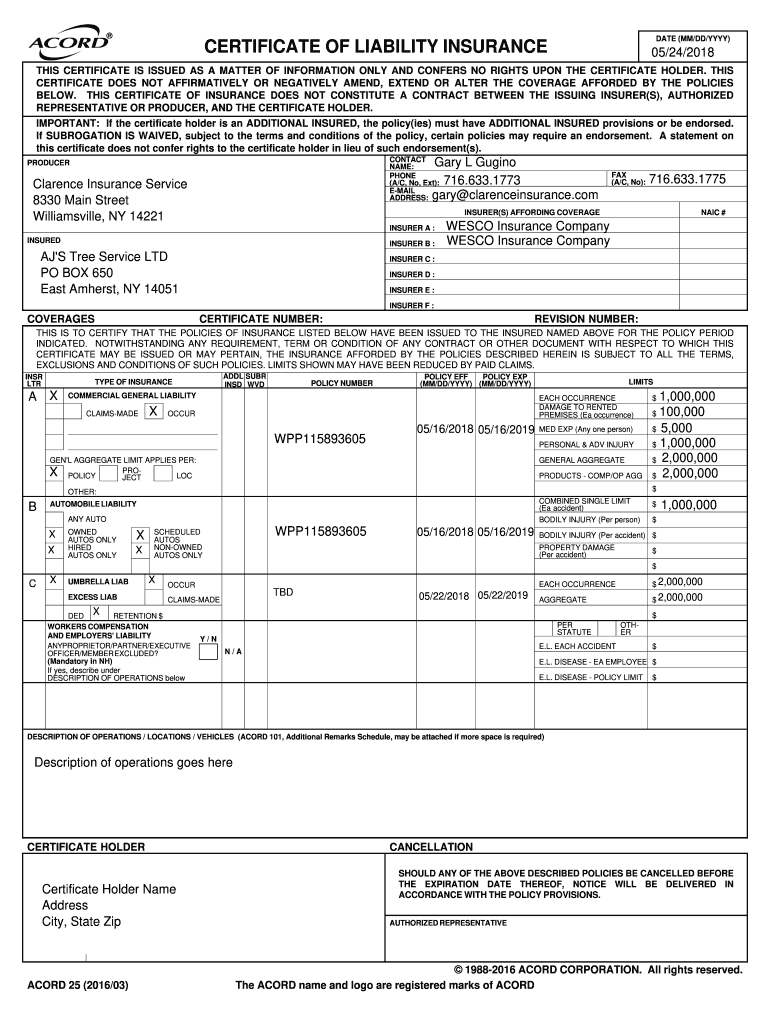
Certificate of Liability Insurance AJ's Tree Service Form


Understanding the Certificate of Liability Insurance
The certificate of liability insurance is a document that provides proof of insurance coverage for businesses. It typically outlines the types of coverage, limits, and the insured party's information. This form is essential for businesses, especially when working with clients or partners who require verification of insurance. For example, contractors often need to present this certificate to clients before starting projects, ensuring that they are covered for any potential liabilities that may arise during their work.
Steps to Complete the Certificate of Liability Insurance
Completing a certificate of liability insurance involves several straightforward steps:
- Gather necessary information, including the name of the insured, the insurance provider, and the policy number.
- Identify the types of coverage included in the policy, such as general liability or professional liability.
- Fill in the required fields on the blank certificate of insurance form, ensuring accuracy in all details.
- Review the completed form for any errors or omissions before finalizing it.
- Obtain the necessary signatures from the insurance provider to validate the document.
Key Elements of the Certificate of Liability Insurance
A well-structured certificate of liability insurance should include key elements such as:
- The name and address of the insured party.
- The name of the insurance company providing coverage.
- Details of the policy, including the policy number and effective dates.
- A description of the types of coverage provided.
- Limits of liability for each type of coverage.
- Signature of an authorized representative from the insurance company.
Legal Use of the Certificate of Liability Insurance
The certificate of liability insurance serves as a legally binding document that verifies the existence of insurance coverage. It is crucial for businesses to understand that presenting this certificate can protect them from financial liabilities arising from accidents or damages during their operations. Courts often recognize this document as evidence of insurance, making it essential for compliance with contractual obligations and legal requirements.
How to Obtain the Certificate of Liability Insurance
To obtain a certificate of liability insurance, a business typically needs to follow these steps:
- Contact an insurance agent or broker to discuss coverage needs.
- Complete the application process for the desired insurance policy.
- Once approved, request the certificate of liability insurance from the insurance provider.
- Ensure that the certificate accurately reflects the coverage and limits agreed upon in the policy.
Examples of Using the Certificate of Liability Insurance
Businesses often use the certificate of liability insurance in various scenarios, such as:
- Contractors providing proof of insurance to clients before commencing work.
- Event organizers demonstrating coverage to venues for liability protection.
- Businesses applying for permits that require proof of insurance coverage.
Quick guide on how to complete certificate of liability insurance ajs tree service
Complete Certificate Of Liability Insurance AJ's Tree Service effortlessly on any device
Digital document management has gained popularity among businesses and individuals. It offers an ideal eco-friendly alternative to traditional printed and signed documents, allowing you to obtain the correct form and securely store it online. airSlate SignNow equips you with all the resources necessary to create, modify, and eSign your documents swiftly without delay. Manage Certificate Of Liability Insurance AJ's Tree Service on any platform using airSlate SignNow's Android or iOS applications and streamline any document-related task today.
How to edit and eSign Certificate Of Liability Insurance AJ's Tree Service with ease
- Locate Certificate Of Liability Insurance AJ's Tree Service and click Get Form to initiate the process.
- Utilize the tools available to complete your form.
- Emphasize relevant sections of your documents or redact confidential information with tools provided by airSlate SignNow designed for this purpose.
- Create your eSignature using the Sign feature, which takes mere seconds and holds the same legal validity as a traditional handwritten signature.
- Review all the details and click on the Done button to save your changes.
- Select your preferred method for sending your form, whether by email, SMS, invitation link, or download it to your computer.
Eliminate concerns about lost or misplaced documents, tedious form retrieval, or mistakes that necessitate reprinting new document copies. airSlate SignNow meets your document management needs in just a few clicks from your chosen device. Edit and eSign Certificate Of Liability Insurance AJ's Tree Service to ensure seamless communication throughout your form preparation journey with airSlate SignNow.
Create this form in 5 minutes or less
Create this form in 5 minutes!
How to create an eSignature for the certificate of liability insurance ajs tree service
How to create an electronic signature for a PDF online
How to create an electronic signature for a PDF in Google Chrome
How to create an e-signature for signing PDFs in Gmail
How to create an e-signature right from your smartphone
How to create an e-signature for a PDF on iOS
How to create an e-signature for a PDF on Android
People also ask
-
What is a certificate of liability insurance blank form?
A certificate of liability insurance blank form is a standardized document that provides proof of liability insurance coverage for businesses. This form outlines the policy details, insured party, and coverage limits, ensuring that both the issuer and the recipient are protected.
-
How can I obtain a certificate of liability insurance blank form?
You can easily obtain a certificate of liability insurance blank form by using airSlate SignNow. Our platform enables you to create, customize, and download this form quickly, making it simple to have the essential documentation ready for your business needs.
-
Are there any costs associated with using the certificate of liability insurance blank form through airSlate SignNow?
Using airSlate SignNow to access a certificate of liability insurance blank form comes at a competitive price, offering value for businesses of all sizes. We provide various pricing plans that include features for document management, eSigning, and templates that cater to your specific needs.
-
What features can I expect when using the certificate of liability insurance blank form with airSlate SignNow?
When utilizing the certificate of liability insurance blank form with airSlate SignNow, you can expect features like electronic signatures, document templates, and automated workflows. These tools streamline your processes, save time, and ensure compliance with legal requirements.
-
How can the certificate of liability insurance blank form benefit my business?
The certificate of liability insurance blank form benefits your business by providing essential proof of insurance coverage when needed for contracts or client agreements. This not only protects your business from liability claims but also enhances your credibility with partners and clients.
-
Can I customize the certificate of liability insurance blank form in airSlate SignNow?
Yes, you can customize the certificate of liability insurance blank form in airSlate SignNow to suit your specific needs. Our platform allows you to edit various fields, add your company's branding, and tailor the document to meet specific industry requirements.
-
Is there an integration feature for managing my certificate of liability insurance blank form?
Absolutely! AirSlate SignNow provides integration with various third-party applications that can help manage your certificate of liability insurance blank form seamlessly. This allows you to automate workflows and sync data across different platforms for improved efficiency.
Get more for Certificate Of Liability Insurance AJ's Tree Service
Find out other Certificate Of Liability Insurance AJ's Tree Service
- How Can I Electronic signature Colorado Non-Profit Promissory Note Template
- Electronic signature Indiana Legal Contract Fast
- Electronic signature Indiana Legal Rental Application Online
- Electronic signature Delaware Non-Profit Stock Certificate Free
- Electronic signature Iowa Legal LLC Operating Agreement Fast
- Electronic signature Legal PDF Kansas Online
- Electronic signature Legal Document Kansas Online
- Can I Electronic signature Kansas Legal Warranty Deed
- Can I Electronic signature Kansas Legal Last Will And Testament
- Electronic signature Kentucky Non-Profit Stock Certificate Online
- Electronic signature Legal PDF Louisiana Online
- Electronic signature Maine Legal Agreement Online
- Electronic signature Maine Legal Quitclaim Deed Online
- Electronic signature Missouri Non-Profit Affidavit Of Heirship Online
- Electronic signature New Jersey Non-Profit Business Plan Template Online
- Electronic signature Massachusetts Legal Resignation Letter Now
- Electronic signature Massachusetts Legal Quitclaim Deed Easy
- Electronic signature Minnesota Legal LLC Operating Agreement Free
- Electronic signature Minnesota Legal LLC Operating Agreement Secure
- Electronic signature Louisiana Life Sciences LLC Operating Agreement Now