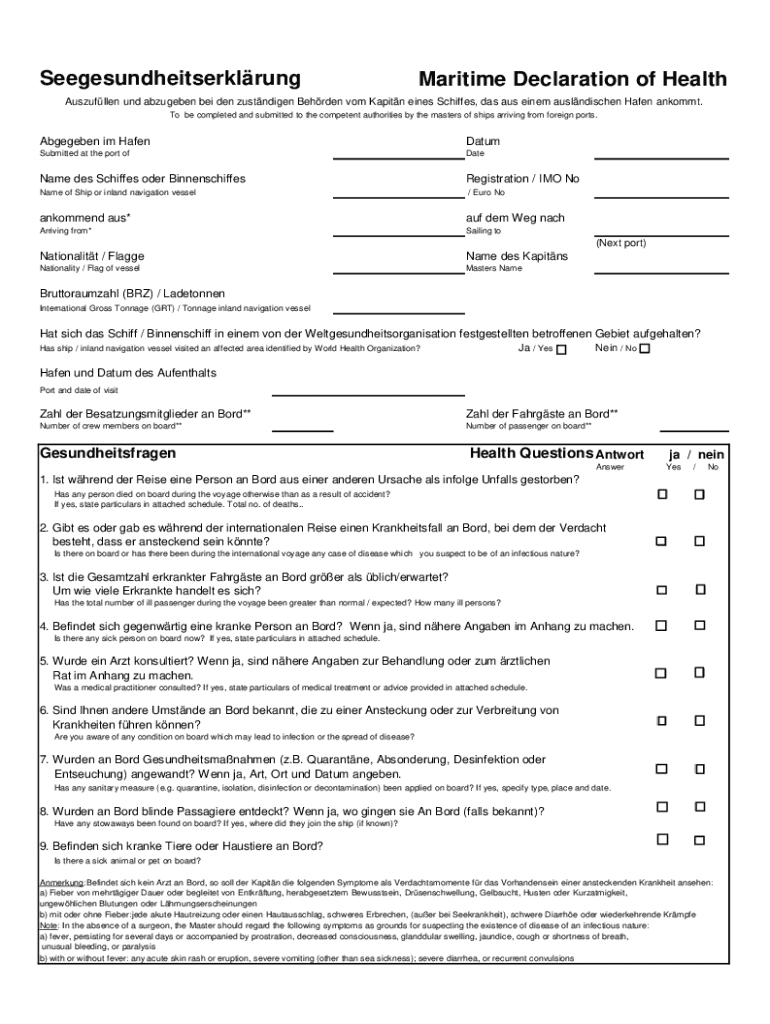
Seegesundheitserkl Rung Form


What is the Seegesundheitserklärung
The Seegesundheitserklärung is a health declaration form primarily used in maritime contexts. It serves to ensure that individuals, particularly those working on or traveling by sea, meet specific health requirements. This form is crucial for assessing the health status of crew members and passengers, helping to prevent the spread of communicable diseases on vessels. It typically includes questions about medical history, current health conditions, and any recent travel that may impact health.
How to obtain the Seegesundheitserklärung
Obtaining the Seegesundheitserklärung involves a straightforward process. Individuals can typically acquire the form from maritime authorities, health departments, or online platforms that specialize in maritime health documentation. It is essential to ensure that the version of the form used is the most current, as regulations and requirements may change over time. In some cases, healthcare providers may also assist in filling out the form, especially if medical evaluations are necessary.
Steps to complete the Seegesundheitserklärung
Completing the Seegesundheitserklärung requires careful attention to detail. Here are the steps to follow:
- Obtain the latest version of the form from a reliable source.
- Fill out personal information, including name, date of birth, and contact details.
- Answer health-related questions honestly, covering medical history and current health status.
- Provide information about recent travel, especially to areas with known health risks.
- Sign and date the form, confirming the accuracy of the information provided.
Legal use of the Seegesundheitserklärung
The Seegesundheitserklärung holds legal significance in maritime operations. It is often required by shipping companies and regulatory bodies to ensure compliance with health and safety regulations. Failing to provide a completed and accurate form may result in penalties, including denial of boarding or employment on vessels. It is essential for individuals to understand the legal implications of the information they provide, as inaccuracies can lead to serious consequences.
Key elements of the Seegesundheitserklärung
Several key elements are typically included in the Seegesundheitserklärung. These include:
- Personal identification details of the individual.
- A comprehensive health history, including chronic conditions and medications.
- Recent travel history, particularly to regions with health advisories.
- Signature and date to affirm the accuracy of the information.
Examples of using the Seegesundheitserklärung
The Seegesundheitserklärung is utilized in various scenarios, such as:
- Before embarking on a cruise, where passengers must confirm their health status.
- For crew members joining a vessel, ensuring they meet health standards.
- In compliance with port health regulations, especially during outbreaks of infectious diseases.
Create this form in 5 minutes or less
Create this form in 5 minutes!
How to create an eSignature for the seegesundheitserklrung
How to create an electronic signature for a PDF online
How to create an electronic signature for a PDF in Google Chrome
How to create an e-signature for signing PDFs in Gmail
How to create an e-signature right from your smartphone
How to create an e-signature for a PDF on iOS
How to create an e-signature for a PDF on Android
People also ask
-
What is a Seegesundheitserklärung?
A Seegesundheitserklärung is a health declaration form that individuals must complete to confirm their health status, often required for travel or specific activities. Using airSlate SignNow, you can easily create, send, and eSign your Seegesundheitserklärung, ensuring a smooth and efficient process.
-
How does airSlate SignNow simplify the Seegesundheitserklärung process?
airSlate SignNow streamlines the Seegesundheitserklärung process by providing an intuitive platform for document creation and electronic signatures. This eliminates the need for paper forms and allows users to complete their health declarations quickly and securely from any device.
-
What are the pricing options for using airSlate SignNow for Seegesundheitserklärung?
airSlate SignNow offers flexible pricing plans to accommodate various business needs, including options for individual users and teams. Each plan provides access to features that enhance the management of Seegesundheitserklärung, ensuring you get the best value for your investment.
-
Can I integrate airSlate SignNow with other applications for managing Seegesundheitserklärung?
Yes, airSlate SignNow supports integrations with various applications, allowing you to manage your Seegesundheitserklärung alongside other business tools. This seamless integration enhances workflow efficiency and ensures that all your documents are easily accessible.
-
What features does airSlate SignNow offer for creating a Seegesundheitserklärung?
airSlate SignNow provides a range of features for creating a Seegesundheitserklärung, including customizable templates, drag-and-drop document editing, and secure eSigning capabilities. These features make it easy to tailor your health declaration to meet specific requirements.
-
Is airSlate SignNow secure for handling Seegesundheitserklärung?
Absolutely! airSlate SignNow prioritizes security, employing advanced encryption and compliance with industry standards to protect your Seegesundheitserklärung and other sensitive documents. You can trust that your information is safe while using our platform.
-
How can airSlate SignNow benefit my business when managing Seegesundheitserklärung?
By using airSlate SignNow for your Seegesundheitserklärung, your business can save time and reduce administrative burdens. The platform's efficiency and ease of use allow your team to focus on core activities while ensuring compliance with health declaration requirements.
Get more for Seegesundheitserkl rung
Find out other Seegesundheitserkl rung
- eSignature Michigan Courts Affidavit Of Heirship Simple
- eSignature Courts Word Mississippi Later
- eSignature Tennessee Sports Last Will And Testament Mobile
- How Can I eSignature Nevada Courts Medical History
- eSignature Nebraska Courts Lease Agreement Online
- eSignature Nebraska Courts LLC Operating Agreement Easy
- Can I eSignature New Mexico Courts Business Letter Template
- eSignature New Mexico Courts Lease Agreement Template Mobile
- eSignature Courts Word Oregon Secure
- Electronic signature Indiana Banking Contract Safe
- Electronic signature Banking Document Iowa Online
- Can I eSignature West Virginia Sports Warranty Deed
- eSignature Utah Courts Contract Safe
- Electronic signature Maine Banking Permission Slip Fast
- eSignature Wyoming Sports LLC Operating Agreement Later
- Electronic signature Banking Word Massachusetts Free
- eSignature Wyoming Courts Quitclaim Deed Later
- Electronic signature Michigan Banking Lease Agreement Computer
- Electronic signature Michigan Banking Affidavit Of Heirship Fast
- Electronic signature Arizona Business Operations Job Offer Free