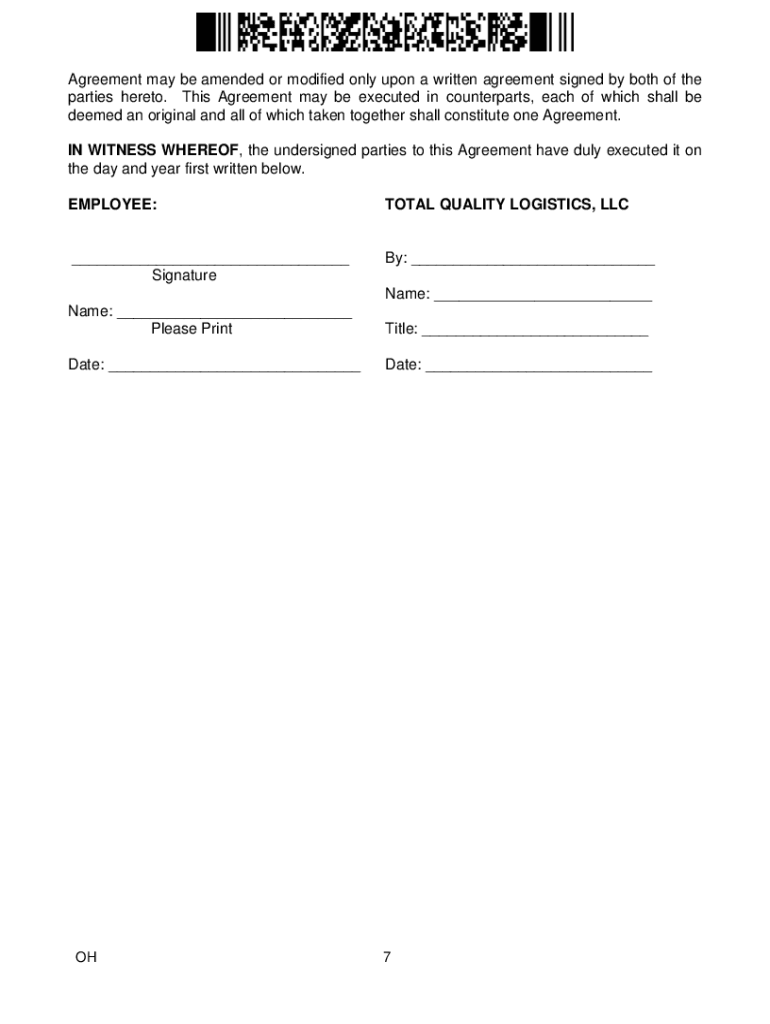
Tql Non Compete Form


What is the TQL Non Compete?
The TQL non compete agreement is a legal document designed to restrict an employee's ability to work for competing businesses after leaving their current employer. This type of agreement is particularly common in industries where trade secrets, client relationships, and proprietary information are critical to business success. The TQL non compete agreement aims to protect a company's interests by preventing former employees from leveraging insider knowledge to benefit competitors.
How to Use the TQL Non Compete
Using the TQL non compete agreement involves several steps to ensure its effectiveness and legality. First, it should clearly outline the scope of the restrictions, including the duration and geographical area covered. Employers typically present this document to employees at the time of hiring or during a significant change in employment status. Employees should review the terms carefully, possibly seeking legal advice, to understand their rights and obligations under the agreement.
Steps to Complete the TQL Non Compete
Completing the TQL non compete agreement involves a few straightforward steps:
- Review the Agreement: Read through the entire document to understand the terms and conditions.
- Fill in Required Information: Provide necessary details, such as your name, position, and the effective date of the agreement.
- Sign and Date: Ensure you sign and date the document to make it legally binding.
- Store Safely: Keep a copy of the signed agreement for your records and future reference.
Legal Use of the TQL Non Compete
The legal use of the TQL non compete agreement hinges on its compliance with state laws and regulations. Each state has different rules regarding the enforceability of non compete clauses, including limitations on duration and geographic scope. For the agreement to be valid, it must protect legitimate business interests without imposing unreasonable restrictions on the employee's ability to work. Employers should consult legal experts to ensure their agreements meet legal standards.
Key Elements of the TQL Non Compete
Several key elements make up a TQL non compete agreement, including:
- Definition of Competition: Clearly identifies what constitutes a competing business.
- Duration: Specifies how long the restrictions will remain in effect.
- Geographic Scope: Outlines the areas where the restrictions apply.
- Consideration: Indicates what the employee receives in exchange for agreeing to the terms, such as employment or a bonus.
State-Specific Rules for the TQL Non Compete
State-specific rules significantly impact the enforceability of the TQL non compete agreement. Some states, like California, have strict limitations on non compete clauses, often rendering them unenforceable. Others may allow them but require specific conditions to be met. Employers and employees should familiarize themselves with their state's laws to ensure compliance and avoid potential legal disputes.
Quick guide on how to complete tql non compete
Effortlessly Prepare Tql Non Compete on Any Gadget
Digital document management has gained traction among companies and individuals. It offers an ideal environmentally friendly substitute for traditional printed and signed paperwork, allowing you to acquire the necessary form and securely store it online. airSlate SignNow equips you with all the resources required to create, adjust, and eSign your documents quickly and without complications. Manage Tql Non Compete on any gadget using airSlate SignNow's Android or iOS applications and simplify any document-related processes today.
The Easiest Way to Modify and eSign Tql Non Compete Without the Hassle
- Find Tql Non Compete and click Obtain Form to begin.
- Use the tools we offer to complete your form.
- Emphasize relevant sections of the documents or redact sensitive information with features that airSlate SignNow specifically provides for that purpose.
- Create your signature using the Sign feature, which takes a matter of seconds and carries the same legal validity as a conventional wet ink signature.
- Review all the information and click the Finish button to save your modifications.
- Choose your preferred method for sending your form, whether by email, SMS, invite link, or download it to your computer.
Eliminate concerns about lost or misplaced documents, tedious form searches, or mistakes that necessitate reprinting new document copies. airSlate SignNow addresses all your document management needs in just a few clicks from any device you prefer. Modify and eSign Tql Non Compete to ensure outstanding communication at any point in the form preparation process with airSlate SignNow.
Create this form in 5 minutes or less
Create this form in 5 minutes!
How to create an eSignature for the tql non compete
How to create an electronic signature for a PDF online
How to create an electronic signature for a PDF in Google Chrome
How to create an e-signature for signing PDFs in Gmail
How to create an e-signature right from your smartphone
How to create an e-signature for a PDF on iOS
How to create an e-signature for a PDF on Android
People also ask
-
What is a TQL non compete PDF?
A TQL non compete PDF is a legal document used to restrict employees from engaging in similar work with competitors after leaving a company. It outlines the specific terms and duration of the non-compete agreement. Understanding this document is crucial for both employers and employees to ensure compliance and protect business interests.
-
How can airSlate SignNow help with TQL non compete PDF signing?
airSlate SignNow provides a streamlined platform for businesses to send and eSign TQL non compete PDFs efficiently. With its user-friendly interface, users can easily upload, send, and track the status of their documents. This makes the signing process faster and keeps all parties informed in real-time.
-
Is there a cost associated with using airSlate SignNow for TQL non compete PDFs?
Yes, airSlate SignNow offers several pricing plans that cater to different business needs, including those who execute TQL non compete PDFs. Pricing is transparent, with options that provide access to essential features for managing and signing documents electronically. Businesses can choose a plan that suits their volume and functionality requirements.
-
What features does airSlate SignNow offer for managing TQL non compete PDFs?
AirSlate SignNow includes features such as customizable templates for TQL non compete PDFs, real-time tracking of document status, and secure cloud storage. Additionally, it offers audit trails and compliance checks to ensure that all eSignatures meet legal requirements. These features enhance efficiency and security for businesses.
-
Can I integrate airSlate SignNow with other tools to manage TQL non compete PDFs?
Absolutely! AirSlate SignNow supports integrations with various business applications such as CRM systems, project management tools, and cloud storage services. This seamless integration allows users to manage TQL non compete PDFs alongside other workflows, enhancing productivity and reducing manual data entry.
-
What are the benefits of using airSlate SignNow for TQL non compete PDFs?
Using airSlate SignNow for TQL non compete PDFs offers numerous benefits, including improved speed in document signing, increased security of sensitive agreements, and enhanced compliance tracking. The platform also reduces printing costs and storage issues associated with physical documents. Overall, it simplifies the management of important legal documents.
-
How does airSlate SignNow ensure the security of TQL non compete PDFs?
AirSlate SignNow prioritizes the security of TQL non compete PDFs through advanced encryption protocols and secure access controls. All documents are stored in a secure cloud environment, and users can set authentication measures for additional protection. This commitment to security helps maintain the confidentiality of sensitive agreements.
Get more for Tql Non Compete
- Temple registration form
- California voter registration form pdf
- Home rehab tracking sheet form
- Form 5400
- Self assessment company returnpdf malawi revenue authority form
- Emd catalog splices product pages catalog pdf form
- Form 1099 misc reminders e1b
- Adult release and waiver of liability and neoc racing form
Find out other Tql Non Compete
- Sign North Carolina Education Purchase Order Template Safe
- Sign North Dakota Education Promissory Note Template Now
- Help Me With Sign North Carolina Education Lease Template
- Sign Oregon Education Living Will Easy
- How To Sign Texas Education Profit And Loss Statement
- Sign Vermont Education Residential Lease Agreement Secure
- How Can I Sign Washington Education NDA
- Sign Wisconsin Education LLC Operating Agreement Computer
- Sign Alaska Finance & Tax Accounting Purchase Order Template Computer
- Sign Alaska Finance & Tax Accounting Lease Termination Letter Free
- Can I Sign California Finance & Tax Accounting Profit And Loss Statement
- Sign Indiana Finance & Tax Accounting Confidentiality Agreement Later
- Sign Iowa Finance & Tax Accounting Last Will And Testament Mobile
- Sign Maine Finance & Tax Accounting Living Will Computer
- Sign Montana Finance & Tax Accounting LLC Operating Agreement Computer
- How Can I Sign Montana Finance & Tax Accounting Residential Lease Agreement
- Sign Montana Finance & Tax Accounting Residential Lease Agreement Safe
- How To Sign Nebraska Finance & Tax Accounting Letter Of Intent
- Help Me With Sign Nebraska Finance & Tax Accounting Letter Of Intent
- Sign Nebraska Finance & Tax Accounting Business Letter Template Online