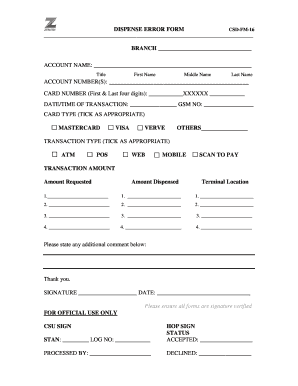
Zenith Bank Dispense Error Form


Understanding the Zenith Bank Dispense Error
The Zenith Bank dispense error refers to a situation where a transaction fails to process correctly, often resulting in incorrect amounts being dispensed or transactions being declined. This issue can arise due to various reasons, such as technical glitches, insufficient funds, or system errors. Understanding the nature of this error is crucial for users to address it effectively and ensure that their banking activities are not disrupted.
Steps to Complete the Zenith Bank Dispense Error Form
Filling out the Zenith Bank dispense error form involves several key steps to ensure accurate and efficient processing. Begin by gathering all necessary information, including your account details, transaction date, and the amount involved. Next, clearly describe the nature of the error, including any relevant transaction IDs. Once you have completed the form, review it for accuracy before submitting it either online or in person at your local bank branch. This careful approach helps facilitate a smoother resolution process.
Legal Use of the Zenith Bank Dispense Error Form
The legal use of the Zenith Bank dispense error form is essential for ensuring that your claim is recognized and processed by the bank. This form serves as a formal request for the bank to investigate and rectify any errors associated with your account. To be legally binding, it must be filled out completely and accurately, adhering to any specific regulations that govern banking transactions in your state. Understanding these legal aspects can aid in protecting your rights as a consumer.
Key Elements of the Zenith Bank Dispense Error Form
When completing the Zenith Bank dispense error form, several key elements must be included to ensure proper handling of your request. These elements typically include:
- Your full name and contact information
- Account number and transaction details
- A detailed description of the dispense error
- Any supporting documentation, such as receipts or transaction records
Including all required information helps expedite the resolution process and ensures that your claim is thoroughly reviewed.
How to Use the Zenith Bank Dispense Error Form
Using the Zenith Bank dispense error form effectively involves understanding its purpose and the correct procedures for submission. The form is designed to document any discrepancies related to transactions, allowing you to formally request a review and correction. After completing the form, it can be submitted online through the bank's official website or delivered in person at a branch. Ensuring that you follow the bank's guidelines for submission will help facilitate a prompt response.
Examples of Using the Zenith Bank Dispense Error Form
Examples of situations where the Zenith Bank dispense error form may be utilized include:
- A transaction where the ATM dispensed less cash than requested
- Incorrect charges applied to your account due to a system error
- Transactions that were declined despite sufficient funds being available
These examples illustrate common scenarios where users may encounter dispense errors, highlighting the importance of having a formal process to address such issues.
Quick guide on how to complete zenith bank dispense error
Finalize Zenith Bank Dispense Error effortlessly on any gadget
Web-based document management has gained signNow traction among businesses and individuals. It serves as an excellent environmentally friendly substitute for conventional printed and signed paperwork, allowing you to obtain the necessary form and securely archive it online. airSlate SignNow equips you with all the tools needed to generate, modify, and electronically sign your documents quickly and efficiently. Handle Zenith Bank Dispense Error on any gadget using airSlate SignNow's Android or iOS applications and enhance any document-related process today.
How to modify and eSign Zenith Bank Dispense Error effortlessly
- Find Zenith Bank Dispense Error and click Get Form to begin.
- Take advantage of the tools we offer to finish your document.
- Mark important sections of the documents or redact sensitive information with the features that airSlate SignNow provides specifically for that purpose.
- Generate your eSignature by utilizing the Sign tool, which only takes seconds and holds the same legal validity as an old-fashioned wet ink signature.
- Review all the details and click on the Done button to save your modifications.
- Choose how you wish to send your form, via email, SMS, or invitation link, or download it to your computer.
Eliminate concerns about lost or misplaced documents, tedious form hunting, or errors that necessitate printing new document copies. airSlate SignNow meets all your document management needs in just a few clicks from any device you prefer. Modify and eSign Zenith Bank Dispense Error and ensure excellent communication at every stage of the form preparation process with airSlate SignNow.
Create this form in 5 minutes or less
Create this form in 5 minutes!
How to create an eSignature for the zenith bank dispense error
How to create an electronic signature for a PDF online
How to create an electronic signature for a PDF in Google Chrome
How to create an e-signature for signing PDFs in Gmail
How to create an e-signature right from your smartphone
How to create an e-signature for a PDF on iOS
How to create an e-signature for a PDF on Android
People also ask
-
What is the zenith bank dispense error form?
The zenith bank dispense error form is a document that customers can fill out to report and rectify issues related to cash dispensing errors from ATMs. This form ensures that you can quickly notify the bank of discrepancies and seek a resolution efficiently.
-
How can I access the zenith bank dispense error form?
You can access the zenith bank dispense error form online through the official Zenith Bank website or by visiting a local branch. Most banks provide downloadable forms on their websites to facilitate easier communication regarding cash dispensing issues.
-
Is there a fee associated with submitting the zenith bank dispense error form?
No, there is typically no fee to submit the zenith bank dispense error form. This process is designed to support customers in resolving transaction issues without incurring additional costs.
-
What information do I need to provide on the zenith bank dispense error form?
When filling out the zenith bank dispense error form, you should provide your account details, the ATM location, the date and time of the incident, and a brief description of the error. Accurate information helps the bank address your issue more effectively.
-
How long does it take to resolve an issue after submitting the zenith bank dispense error form?
The resolution time after submitting the zenith bank dispense error form can vary, but banks typically aim to address issues within a few business days. Providing detailed and accurate information can help expedite the process.
-
Can airSlate SignNow assist in submitting the zenith bank dispense error form?
Yes, airSlate SignNow offers solutions that can help streamline the submission process of the zenith bank dispense error form. By using our eSigning features, you can electronically sign and send documents securely and efficiently.
-
What features does airSlate SignNow offer for handling documents like the zenith bank dispense error form?
airSlate SignNow provides features such as template creation, configurable workflows, and secure cloud storage to manage documents like the zenith bank dispense error form. These tools enhance productivity and ensure your documents are always accessible.
Get more for Zenith Bank Dispense Error
- Department of health and human services division of vocational rehabilitation services service animal form
- Download dental lab renewal form
- Find cdph forms find it here
- Informed consent and medical history form maryland mighty tooth
- Crmchealthorgsitesdefaultpre admission testing history form crmchealthorg
- Delta dental of ia claim form sioux city community school district
- Medical history record child form
- Preferred pediatrics hipaa consent formdoc
Find out other Zenith Bank Dispense Error
- How Do I eSign Massachusetts Business partnership agreement
- Can I eSign Georgia Business purchase agreement
- How Can I eSign Idaho Business purchase agreement
- How To eSign Hawaii Employee confidentiality agreement
- eSign Idaho Generic lease agreement Online
- eSign Pennsylvania Generic lease agreement Free
- eSign Kentucky Home rental agreement Free
- How Can I eSign Iowa House rental lease agreement
- eSign Florida Land lease agreement Fast
- eSign Louisiana Land lease agreement Secure
- How Do I eSign Mississippi Land lease agreement
- eSign Connecticut Landlord tenant lease agreement Now
- eSign Georgia Landlord tenant lease agreement Safe
- Can I eSign Utah Landlord lease agreement
- How Do I eSign Kansas Landlord tenant lease agreement
- How Can I eSign Massachusetts Landlord tenant lease agreement
- eSign Missouri Landlord tenant lease agreement Secure
- eSign Rhode Island Landlord tenant lease agreement Later
- How Can I eSign North Carolina lease agreement
- eSign Montana Lease agreement form Computer