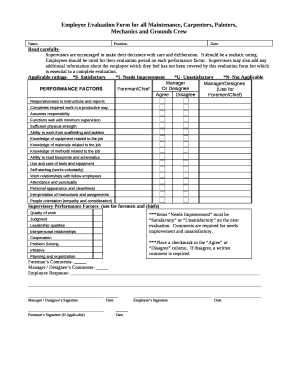
Maintenance Evaluation Form


What is the maintenance evaluation form
The maintenance evaluation form is a structured document used to assess the performance of maintenance employees. This form typically includes sections that cover various aspects of an employee's job performance, such as technical skills, work quality, attendance, and teamwork. By utilizing this form, employers can gather essential feedback to make informed decisions regarding promotions, training needs, and overall employee development.
How to use the maintenance evaluation form
Using the maintenance evaluation form involves several straightforward steps. First, the evaluator should familiarize themselves with the form's structure and the criteria being assessed. Next, the evaluator should observe the employee's performance over a specified period, taking detailed notes on their strengths and areas for improvement. After gathering this information, the evaluator can fill out the form, providing specific examples to support their assessments. Finally, the completed form should be reviewed with the employee to discuss the findings and set goals for future performance.
Key elements of the maintenance evaluation form
Key elements of the maintenance evaluation form include sections for employee information, performance criteria, and evaluator comments. Common performance criteria may encompass technical proficiency, problem-solving abilities, adherence to safety protocols, and communication skills. Additionally, there may be a section for setting future goals and development plans, which can help guide the employee's growth within the organization.
Steps to complete the maintenance evaluation form
To complete the maintenance evaluation form effectively, follow these steps:
- Gather relevant performance data and feedback from supervisors and peers.
- Review the form's criteria and ensure you understand each section.
- Assess the employee's performance against each criterion, providing specific examples.
- Document any areas for improvement and suggest actionable steps.
- Finalize the form by ensuring all sections are complete and accurate.
- Schedule a meeting with the employee to discuss the evaluation and provide constructive feedback.
Legal use of the maintenance evaluation form
The legal use of the maintenance evaluation form is crucial for ensuring that the evaluation process is fair and compliant with employment laws. It is important to maintain confidentiality and to ensure that evaluations are based on objective criteria rather than subjective opinions. Employers should also be aware of any applicable state and federal regulations regarding employee evaluations to avoid potential legal issues.
Examples of using the maintenance evaluation form
Examples of using the maintenance evaluation form can vary across different industries. For instance, in a manufacturing setting, the form may focus on an employee's ability to troubleshoot machinery and perform preventive maintenance. In a facilities management context, the evaluation might assess the employee's responsiveness to service requests and their adherence to safety standards. Each example highlights the importance of tailoring the evaluation criteria to the specific responsibilities of the maintenance role.
Quick guide on how to complete maintenance evaluation form
Complete Maintenance Evaluation Form effortlessly on any device
Digital document management has gained traction among businesses and individuals alike. It serves as an ideal green alternative to traditional printed and signed paperwork, enabling you to obtain the necessary form and securely store it online. airSlate SignNow equips you with all the resources required to create, modify, and eSign your documents swiftly without any holdups. Manage Maintenance Evaluation Form on any platform with airSlate SignNow's Android or iOS applications and simplify any document-related task today.
How to modify and eSign Maintenance Evaluation Form with ease
- Obtain Maintenance Evaluation Form and click on Get Form to begin.
- Utilize the tools available to complete your document.
- Highlight signNow sections of your documents or conceal sensitive information using tools specially designed by airSlate SignNow for that purpose.
- Create your signature using the Sign tool, which takes mere seconds and carries the same legal validity as a conventional wet ink signature.
- Verify the details and click on the Done button to save your modifications.
- Choose your delivery method for your form, whether by email, SMS, or invitation link, or download it to your computer.
Say goodbye to lost or misplaced documents, tedious form searching, or mistakes that necessitate printing new copies. airSlate SignNow meets your document management needs in just a few clicks from any device you prefer. Edit and eSign Maintenance Evaluation Form and ensure outstanding communication throughout the form preparation process with airSlate SignNow.
Create this form in 5 minutes or less
Create this form in 5 minutes!
How to create an eSignature for the maintenance evaluation form
How to create an electronic signature for a PDF online
How to create an electronic signature for a PDF in Google Chrome
How to create an e-signature for signing PDFs in Gmail
How to create an e-signature right from your smartphone
How to create an e-signature for a PDF on iOS
How to create an e-signature for a PDF on Android
People also ask
-
What is a maintenance employee evaluation template?
A maintenance employee evaluation template is a structured document designed to assess the performance and skills of maintenance staff. This template provides standardized metrics and criteria to ensure consistency in evaluations, helping managers make informed decisions.
-
How can I customize the maintenance employee evaluation template?
You can easily customize the maintenance employee evaluation template to fit your specific requirements. airSlate SignNow allows you to edit the template by adding or removing criteria, adjusting metrics, and incorporating your company branding for a personalized touch.
-
Is there a cost associated with the maintenance employee evaluation template?
The maintenance employee evaluation template is available at various pricing tiers depending on your subscription to airSlate SignNow. With its cost-effective solution, you can get access to the template as part of your overall eSigning and document management package, ensuring great value.
-
What features does the maintenance employee evaluation template offer?
The maintenance employee evaluation template offers features such as customizable evaluation criteria, easy electronic signatures, and the ability to gather feedback from multiple reviewers. Additionally, it provides a streamlined process that can save time and improve efficiency.
-
How does the maintenance employee evaluation template improve performance management?
The maintenance employee evaluation template enhances performance management by providing clear parameters for assessing individual contributions. This template supports constructive feedback and goal-setting, leading to improved employee engagement and overall productivity in maintenance teams.
-
Can the maintenance employee evaluation template be integrated with other systems?
Yes, the maintenance employee evaluation template can be integrated with various HR and management systems. airSlate SignNow offers robust API options that allow seamless integration, enabling businesses to maintain a cohesive workflow across different platforms.
-
What benefits can I expect from using the maintenance employee evaluation template?
Using the maintenance employee evaluation template streamlines the evaluation process, ensures consistency, and simplifies feedback collection. These benefits not only enhance transparency but also foster a positive work environment and encourage continuous employee development.
Get more for Maintenance Evaluation Form
- Blackmail application form
- Internal affairs report template form
- Nmu channel guide form
- New patient intake form oleary dental
- Form h2588 workforce orientation referral form h2588 workforce orientation referral
- Baptist health return to work medical release form
- Civil service veterans preference claim form
- Ucc financing statement amendment additional party form ucc3ap
Find out other Maintenance Evaluation Form
- Sign Indiana Real estate document Free
- How To Sign Wisconsin Real estate document
- Sign Montana Real estate investment proposal template Later
- How Do I Sign Washington Real estate investment proposal template
- Can I Sign Washington Real estate investment proposal template
- Sign Wisconsin Real estate investment proposal template Simple
- Can I Sign Kentucky Performance Contract
- How Do I Sign Florida Investment Contract
- Sign Colorado General Power of Attorney Template Simple
- How Do I Sign Florida General Power of Attorney Template
- Sign South Dakota Sponsorship Proposal Template Safe
- Sign West Virginia Sponsorship Proposal Template Free
- Sign Tennessee Investment Contract Safe
- Sign Maryland Consulting Agreement Template Fast
- Sign California Distributor Agreement Template Myself
- How Do I Sign Louisiana Startup Business Plan Template
- Can I Sign Nevada Startup Business Plan Template
- Sign Rhode Island Startup Business Plan Template Now
- How Can I Sign Connecticut Business Letter Template
- Sign Georgia Business Letter Template Easy