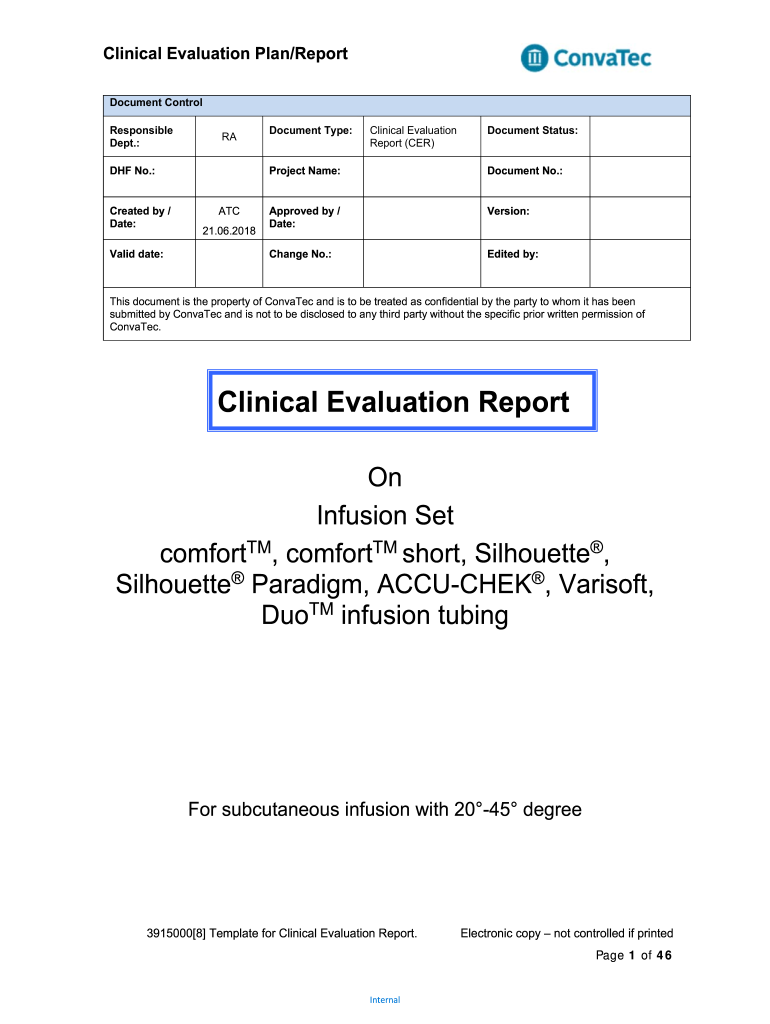
Clinical Evaluation PlanReport Form


What is the Clinical Evaluation PlanReport
The Clinical Evaluation PlanReport is a critical document used in the medical and clinical research fields. It outlines the strategy for assessing the clinical performance and safety of a medical device or treatment. This report is essential for regulatory compliance, ensuring that all necessary evaluations are conducted systematically and thoroughly. It serves as a roadmap for the clinical evaluation process, detailing objectives, methodologies, and timelines.
Steps to complete the Clinical Evaluation PlanReport
Completing the Clinical Evaluation PlanReport involves several key steps to ensure accuracy and compliance. First, identify the scope of the evaluation, including the specific medical device or treatment being assessed. Next, outline the objectives of the clinical evaluation, focusing on what you aim to achieve. Following this, select appropriate methodologies for data collection and analysis, ensuring they align with regulatory standards. Finally, establish a timeline for the evaluation process, detailing key milestones and deadlines.
Legal use of the Clinical Evaluation PlanReport
The legal use of the Clinical Evaluation PlanReport is governed by various regulations and standards, including the FDA guidelines and ISO 14155. To ensure the report is legally binding, it must be prepared with adherence to these regulations, providing clear documentation of the evaluation process. This includes obtaining necessary approvals and ensuring that all data collected is accurate and verifiable. Compliance with these legal frameworks not only protects the integrity of the evaluation but also safeguards the rights of participants involved in clinical studies.
Key elements of the Clinical Evaluation PlanReport
Key elements of the Clinical Evaluation PlanReport include a comprehensive description of the medical device or treatment, the intended use, and the target population. Additionally, the report should detail the clinical data sources, including literature reviews and clinical trials, as well as the evaluation methods employed. It is also important to outline the risk management strategies and post-market surveillance plans. These elements collectively contribute to a robust clinical evaluation that meets regulatory expectations.
How to use the Clinical Evaluation PlanReport
The Clinical Evaluation PlanReport is utilized by clinical researchers, regulatory affairs professionals, and medical device manufacturers. To use the report effectively, stakeholders should review the objectives and methodologies outlined within it, ensuring that they align with the overall clinical strategy. The report serves as a guide throughout the evaluation process, helping teams stay focused on compliance and data integrity. Regular updates and revisions to the report may be necessary as new information becomes available or as the evaluation progresses.
Examples of using the Clinical Evaluation PlanReport
Examples of using the Clinical Evaluation PlanReport can be found in various clinical studies and regulatory submissions. For instance, a medical device manufacturer may use the report to outline the evaluation of a new implantable device, detailing the clinical trials conducted and the data collected. Another example could involve a pharmaceutical company using the report to assess the efficacy of a new drug, providing a structured approach to gathering and analyzing clinical data. These examples illustrate the versatility and importance of the Clinical Evaluation PlanReport in ensuring thorough evaluations.
Quick guide on how to complete clinical evaluation planreport
Complete Clinical Evaluation PlanReport effortlessly on any gadget
Digital document management has gained popularity among businesses and individuals alike. It offers an ideal environmentally friendly substitute for traditional printed and signed documents, allowing you to locate the appropriate form and securely store it online. airSlate SignNow equips you with all the tools necessary to create, modify, and eSign your documents rapidly and without delays. Handle Clinical Evaluation PlanReport on any device with the airSlate SignNow Android or iOS applications and streamline any document-related task today.
How to alter and eSign Clinical Evaluation PlanReport with ease
- Locate Clinical Evaluation PlanReport and click Get Form to initiate the process.
- Make use of the tools we provide to fill out your form.
- Emphasize pertinent sections of your documents or obscure sensitive information with tools that airSlate SignNow offers specifically for that purpose.
- Create your signature using the Sign tool, which takes mere seconds and holds the same legal validity as a conventional wet ink signature.
- Verify the details and click on the Done button to save your modifications.
- Select how you wish to share your form, whether by email, text message (SMS), invitation link, or download it to your computer.
Say goodbye to lost or misplaced documents, tiresome form searches, and errors that require printing new document copies. airSlate SignNow meets all your document management needs in just a few clicks from any device you prefer. Modify and eSign Clinical Evaluation PlanReport and guarantee outstanding communication at any stage of your form preparation process with airSlate SignNow.
Create this form in 5 minutes or less
Create this form in 5 minutes!
How to create an eSignature for the clinical evaluation planreport
How to create an electronic signature for a PDF online
How to create an electronic signature for a PDF in Google Chrome
How to create an e-signature for signing PDFs in Gmail
How to create an e-signature right from your smartphone
How to create an e-signature for a PDF on iOS
How to create an e-signature for a PDF on Android
People also ask
-
What is a Clinical Evaluation PlanReport?
A Clinical Evaluation PlanReport outlines the strategies and methodologies used to assess the clinical data of a medical device or product. It is crucial for regulatory compliance and ensures the safety and efficacy of clinical investments. By using airSlate SignNow, you can easily manage and eSign your Clinical Evaluation PlanReport, streamlining your documentation process.
-
How does airSlate SignNow support the creation of a Clinical Evaluation PlanReport?
airSlate SignNow provides templates and intuitive tools to help you create a compliant Clinical Evaluation PlanReport. Its eSigning feature allows for quick approvals from stakeholders, ensuring that your clinical evaluations are documented promptly and accurately. This reduces the time spent on paperwork, allowing you to focus on your clinical trials.
-
What are the pricing options for using airSlate SignNow for Clinical Evaluation PlanReports?
airSlate SignNow offers flexible pricing plans suitable for different business needs when managing Clinical Evaluation PlanReports. Whether you're a small startup or a large enterprise, you can find a plan that fits your budget. Explore our pricing page to see how you can benefit from cost-effective document management solutions.
-
Can I integrate airSlate SignNow with other tools for managing Clinical Evaluation PlanReports?
Yes, airSlate SignNow seamlessly integrates with numerous third-party applications, enhancing your workflow for Clinical Evaluation PlanReports. Whether using CRM systems or project management tools, you can automate your document processes. These integrations ensure that your clinical evaluation processes are efficient and cohesive.
-
What benefits does airSlate SignNow provide for managing Clinical Evaluation PlanReports?
With airSlate SignNow, managing Clinical Evaluation PlanReports becomes a hassle-free process. You benefit from enhanced security, faster turnaround times for document approvals, and reduced errors in your reports. The platform is designed to help you maintain compliance while improving your overall productivity.
-
Is airSlate SignNow suitable for compliance with regulatory standards for Clinical Evaluation PlanReports?
Absolutely, airSlate SignNow ensures that your Clinical Evaluation PlanReports meet essential regulatory standards. The platform's robust security features and audit trails help maintain compliance with industry regulations. This gives you peace of mind that your clinical evaluations are not only documented but also secure.
-
Can airSlate SignNow assist with remote signing of Clinical Evaluation PlanReports?
Yes, airSlate SignNow is designed for remote collaboration, making it easy for team members to eSign Clinical Evaluation PlanReports from anywhere. This feature is particularly advantageous in today's remote work environment, allowing for quick access and signature collection without delays. You can streamline the evaluation process regardless of your team's location.
Get more for Clinical Evaluation PlanReport
- Form ct 3 m general business corporation mta surcharge return tax year 2022
- Form it 2105 estimated income tax payment voucher tax
- Form ct 399 depreciation adjustment schedule tax year 2022
- Form maryland employer return of income tax withheld mw506a
- Instructions for form it 248 claim for empire state film
- Form ct 13 unrelated business income tax return tax year
- Corporation income tax return 00 00 00 00 00 00 00 00 form
- Maryland form please print using blue or black ink 502cr income tax
Find out other Clinical Evaluation PlanReport
- Electronic signature Doctors PDF Louisiana Now
- How To Electronic signature Massachusetts Doctors Quitclaim Deed
- Electronic signature Minnesota Doctors Last Will And Testament Later
- How To Electronic signature Michigan Doctors LLC Operating Agreement
- How Do I Electronic signature Oregon Construction Business Plan Template
- How Do I Electronic signature Oregon Construction Living Will
- How Can I Electronic signature Oregon Construction LLC Operating Agreement
- How To Electronic signature Oregon Construction Limited Power Of Attorney
- Electronic signature Montana Doctors Last Will And Testament Safe
- Electronic signature New York Doctors Permission Slip Free
- Electronic signature South Dakota Construction Quitclaim Deed Easy
- Electronic signature Texas Construction Claim Safe
- Electronic signature Texas Construction Promissory Note Template Online
- How To Electronic signature Oregon Doctors Stock Certificate
- How To Electronic signature Pennsylvania Doctors Quitclaim Deed
- Electronic signature Utah Construction LLC Operating Agreement Computer
- Electronic signature Doctors Word South Dakota Safe
- Electronic signature South Dakota Doctors Confidentiality Agreement Myself
- How Do I Electronic signature Vermont Doctors NDA
- Electronic signature Utah Doctors Promissory Note Template Secure