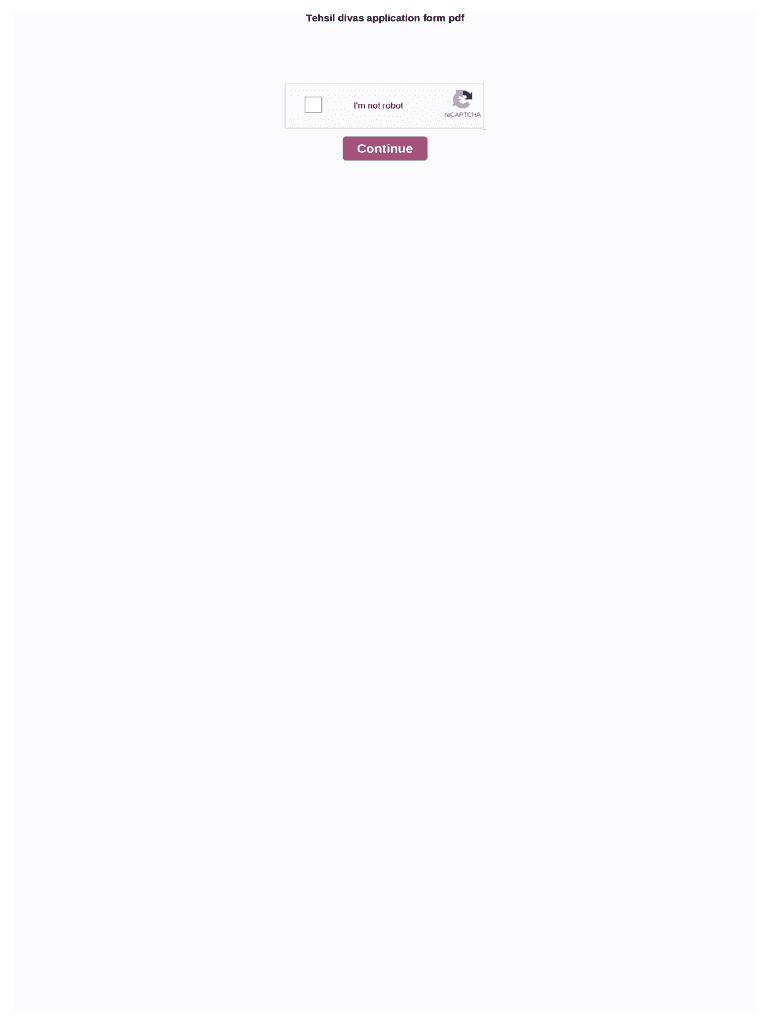
Tehsil Divas Application Form PDF


What is the Tehsil Divas Application Form Pdf
The Tehsil Divas Application Form Pdf is a formal document used by residents in specific regions to submit requests or grievances to local government authorities during Tehsil Divas events. These events are designed to facilitate direct communication between citizens and government officials, allowing for the resolution of issues related to various public services. The form typically includes sections for personal information, details of the request or grievance, and any supporting documentation that may be required.
Steps to Complete the Tehsil Divas Application Form Pdf
Completing the Tehsil Divas Application Form Pdf involves several key steps to ensure accuracy and compliance. Begin by downloading the form from a reliable source. Fill in your personal details, including name, address, and contact information. Clearly describe the issue or request in the designated section, providing as much detail as possible. Attach any necessary documents that support your application. Finally, review the form for completeness and accuracy before submitting it either online or in person during the Tehsil Divas event.
How to Obtain the Tehsil Divas Application Form Pdf
The Tehsil Divas Application Form Pdf can be obtained through various channels. Residents can download the form from official government websites or local administrative offices. In some cases, the form may also be available at community centers or during Tehsil Divas events. It is essential to ensure that the most current version of the form is used to avoid any issues during the application process.
Legal Use of the Tehsil Divas Application Form Pdf
The Tehsil Divas Application Form Pdf holds legal significance when properly filled out and submitted. It serves as an official record of a citizen's request or grievance, which can be referenced in future communications with government authorities. To ensure its legal validity, the form must be completed in accordance with local regulations and submitted within specified timeframes. Adhering to these guidelines helps protect the rights of the applicant and ensures that their concerns are addressed appropriately.
Key Elements of the Tehsil Divas Application Form Pdf
Several key elements are essential for the Tehsil Divas Application Form Pdf to be effective. These include:
- Personal Information: Name, address, and contact details of the applicant.
- Details of the Request: A clear and concise description of the issue or request.
- Supporting Documents: Any additional paperwork that substantiates the application.
- Signature: The applicant's signature, affirming the truthfulness of the information provided.
Form Submission Methods
The Tehsil Divas Application Form Pdf can be submitted through various methods, depending on local regulations. Common submission methods include:
- Online Submission: Many jurisdictions allow residents to submit the form electronically through official websites.
- In-Person Submission: Applicants can also deliver the completed form directly to designated government offices during Tehsil Divas events.
- Mail Submission: In some cases, forms can be mailed to the appropriate office, though this may require additional time for processing.
Quick guide on how to complete tehsil divas application form pdf
Complete Tehsil Divas Application Form Pdf effortlessly on any device
Online document administration has become widespread among organizations and individuals. It offers an ideal eco-friendly option to traditional printed and signed documents, as you can obtain the correct form and securely store it online. airSlate SignNow provides you with all the tools you need to create, modify, and eSign your documents quickly without delays. Manage Tehsil Divas Application Form Pdf on any device using airSlate SignNow's Android or iOS applications and streamline any document-related process today.
How to modify and eSign Tehsil Divas Application Form Pdf easily
- Find Tehsil Divas Application Form Pdf and click on Get Form to begin.
- Utilize the tools we offer to complete your form.
- Emphasize pertinent sections of your documents or conceal sensitive information with tools that airSlate SignNow provides specifically for that purpose.
- Create your signature using the Sign tool, which takes moments and holds the same legal validity as a conventional wet ink signature.
- Confirm the information and click on the Done button to save your changes.
- Choose how you wish to send your form: by email, SMS, invitation link, or download it to your PC.
Eliminate concerns about lost or misplaced files, tedious form searches, or mistakes that require printing new document copies. airSlate SignNow addresses your document management needs in just a few clicks from any device of your choice. Update and eSign Tehsil Divas Application Form Pdf and ensure excellent communication at every stage of the form preparation process with airSlate SignNow.
Create this form in 5 minutes or less
Create this form in 5 minutes!
How to create an eSignature for the tehsil divas application form pdf
How to create an electronic signature for a PDF online
How to create an electronic signature for a PDF in Google Chrome
How to create an e-signature for signing PDFs in Gmail
How to create an e-signature right from your smartphone
How to create an e-signature for a PDF on iOS
How to create an e-signature for a PDF on Android
People also ask
-
What is the tehsil divas application form pdf?
The tehsil divas application form pdf is a document that allows citizens to apply for services available during the Tehsil Divas events. These events are organized to facilitate government services to the public, making it easier to access various administrative processes efficiently.
-
How can I fill out the tehsil divas application form pdf electronically?
You can fill out the tehsil divas application form pdf electronically using airSlate SignNow's document editing features. The platform allows you to easily upload the PDF, insert necessary information, and even eSign the document, thus streamlining the application process.
-
Are there any costs associated with using the tehsil divas application form pdf on airSlate SignNow?
Using the tehsil divas application form pdf on airSlate SignNow can be cost-effective, as it offers various pricing plans to suit different needs. The services provided allow you to manage and sign documents without incurring excessive fees, making it accessible for users at all levels.
-
What features does airSlate SignNow offer for the tehsil divas application form pdf?
airSlate SignNow offers a range of features for the tehsil divas application form pdf, including document editing, eSignature capabilities, and tracking options. These features make it easy to complete the application process efficiently while maintaining compliance with required regulations.
-
How does airSlate SignNow ensure the security of the tehsil divas application form pdf?
airSlate SignNow prioritizes the security of all documents, including the tehsil divas application form pdf, through advanced encryption and authentication protocols. This ensures that your information remains confidential and that your application is protected throughout the signing process.
-
Can I integrate airSlate SignNow with other applications when using the tehsil divas application form pdf?
Yes, airSlate SignNow allows seamless integration with various applications, enhancing the processing of the tehsil divas application form pdf. This capability enables you to automate workflows, manage documents efficiently, and connect with other tools you may already be using.
-
What benefits does eSigning the tehsil divas application form pdf provide?
eSigning the tehsil divas application form pdf brings numerous benefits, such as faster processing times and reduced turnaround for approvals. It also eliminates the need for paper, contributing to a more environmentally friendly process while ensuring legal compliance.
Get more for Tehsil Divas Application Form Pdf
- Pag ibig mpl form 2020 editable
- Form 1 exams pdf
- Suffolk county food managers course practice test form
- Etiquette the least you need to know pdf form
- Genki 2 3rd edition pdf form
- Talaros foundations in microbiology pdf form
- Laser hair removal facilities apply for a new certificate form
- Bee county texastime and attendance record circle form
Find out other Tehsil Divas Application Form Pdf
- How Can I eSign Washington Police Form
- Help Me With eSignature Tennessee Banking PDF
- How Can I eSignature Virginia Banking PPT
- How Can I eSignature Virginia Banking PPT
- Can I eSignature Washington Banking Word
- Can I eSignature Mississippi Business Operations Document
- How To eSignature Missouri Car Dealer Document
- How Can I eSignature Missouri Business Operations PPT
- How Can I eSignature Montana Car Dealer Document
- Help Me With eSignature Kentucky Charity Form
- How Do I eSignature Michigan Charity Presentation
- How Do I eSignature Pennsylvania Car Dealer Document
- How To eSignature Pennsylvania Charity Presentation
- Can I eSignature Utah Charity Document
- How Do I eSignature Utah Car Dealer Presentation
- Help Me With eSignature Wyoming Charity Presentation
- How To eSignature Wyoming Car Dealer PPT
- How To eSignature Colorado Construction PPT
- How To eSignature New Jersey Construction PDF
- How To eSignature New York Construction Presentation