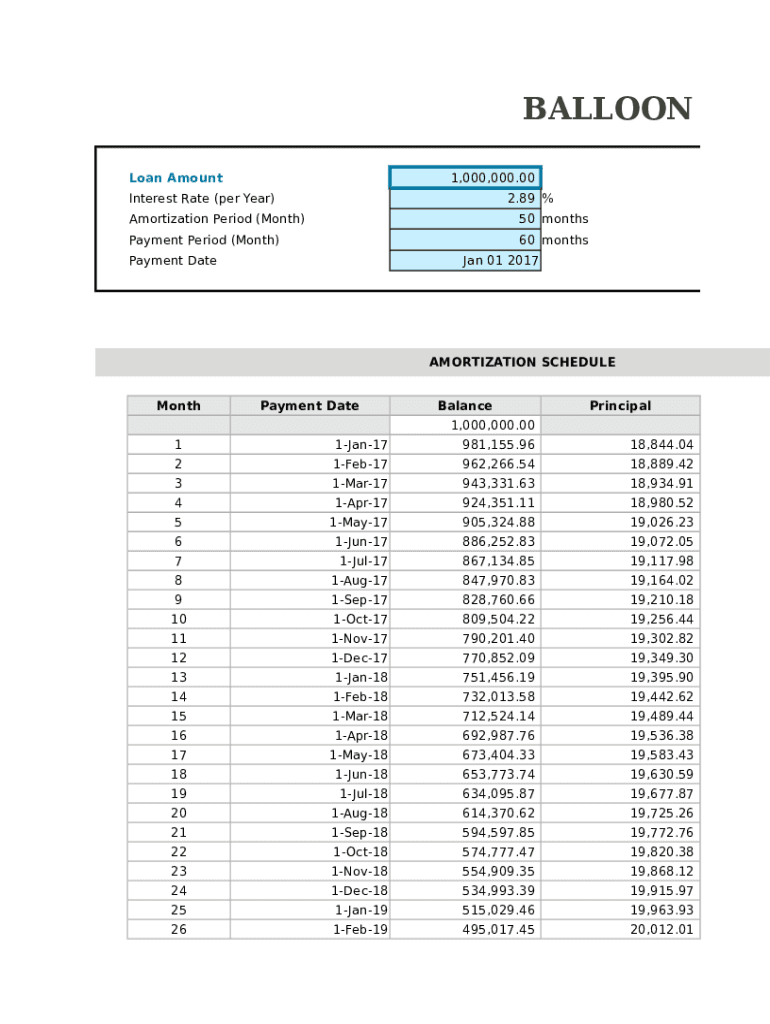
Loan Payment Spreadsheet Form


What is the loan payment spreadsheet?
The loan payment spreadsheet is a financial tool designed to help individuals and businesses manage their loan payments effectively. It typically includes detailed calculations of monthly payments, interest rates, and the total amount owed over the loan's duration. By using a loan payment spreadsheet, borrowers can easily track their payment schedules and understand how interest affects their overall debt. This document can be particularly useful for those with balloon loans, where a large payment is due at the end of the loan term.
How to use the loan payment spreadsheet
Using the loan payment spreadsheet involves several straightforward steps. First, input the loan amount, interest rate, and loan term into the designated fields. The spreadsheet will automatically calculate the monthly payment amount, including any balloon payment due at the end of the term. Users can also adjust the numbers to see how changes in interest rates or loan terms affect their payments. This tool can help borrowers plan their finances and ensure they are prepared for future payments.
Steps to complete the loan payment spreadsheet
Completing a loan payment spreadsheet requires careful attention to detail. Begin by gathering all relevant loan information, including the principal amount, interest rate, and loan duration. Next, enter these details into the appropriate sections of the spreadsheet. After inputting the data, review the calculated monthly payment and total interest paid over the loan term. Ensure that the balloon payment is clearly indicated, as this is a critical component of balloon loans. Finally, save the completed document for future reference and tracking.
Key elements of the loan payment spreadsheet
Several key elements make up the loan payment spreadsheet. These include:
- Loan Amount: The total amount borrowed.
- Interest Rate: The percentage charged on the loan.
- Loan Term: The duration over which the loan will be repaid.
- Monthly Payment: The calculated amount due each month.
- Balloon Payment: The final large payment due at the end of the loan term.
- Total Interest Paid: The cumulative interest paid over the life of the loan.
Legal use of the loan payment spreadsheet
The loan payment spreadsheet can be used legally as a financial record and planning tool. It is important to ensure that all information entered is accurate and reflects the terms agreed upon with the lender. While the spreadsheet itself does not constitute a legal document, it can serve as a valuable reference in case of disputes or for tax purposes. Users should keep the spreadsheet updated and secure, particularly if it contains sensitive financial information.
Examples of using the loan payment spreadsheet
There are numerous scenarios where a loan payment spreadsheet proves beneficial. For instance, an individual taking out a balloon loan can use the spreadsheet to visualize their payment schedule and understand the impact of the balloon payment. A small business owner may utilize it to manage multiple loans, ensuring that all payments are tracked and budgeted appropriately. Additionally, financial advisors often recommend using such spreadsheets to help clients plan for future expenses related to their loans.
Quick guide on how to complete loan payment spreadsheet
Prepare Loan Payment Spreadsheet effortlessly on any device
Managing documents online has gained popularity among businesses and individuals. It offers an ideal eco-friendly alternative to traditional printed and signed documentation, allowing you to obtain the necessary forms and securely store them online. airSlate SignNow provides all the tools you need to create, modify, and eSign your documents quickly and efficiently. Handle Loan Payment Spreadsheet on any platform with airSlate SignNow's Android or iOS applications and simplify your document-related tasks today.
The easiest way to edit and eSign Loan Payment Spreadsheet effortlessly
- Obtain Loan Payment Spreadsheet and click Get Form to begin.
- Utilize the tools we provide to fill out your document.
- Emphasize important sections of your documents or redact sensitive information with the tools that airSlate SignNow offers specifically for this purpose.
- Create your eSignature using the Sign feature, which takes just seconds and carries the same legal validity as a conventional wet ink signature.
- Verify the information and click the Done button to save your changes.
- Select how you wish to send your form, whether by email, SMS, or invitation link, or download it to your computer.
Forget about lost or misplaced files, tedious form searching, or errors that require printing new document copies. airSlate SignNow addresses all your document management needs with just a few clicks from any device you choose. Modify and eSign Loan Payment Spreadsheet to ensure excellent communication at every stage of the form preparation process with airSlate SignNow.
Create this form in 5 minutes or less
Create this form in 5 minutes!
How to create an eSignature for the loan payment spreadsheet
How to create an electronic signature for a PDF online
How to create an electronic signature for a PDF in Google Chrome
How to create an e-signature for signing PDFs in Gmail
How to create an e-signature right from your smartphone
How to create an e-signature for a PDF on iOS
How to create an e-signature for a PDF on Android
People also ask
-
What is a balloon loan payment document?
A balloon loan payment document is a specific type of financial agreement that outlines the terms of a balloon loan, which typically features lower monthly payments followed by a large final payment. This document is crucial for borrowers and lenders to understand the repayment structure and obligations involved.
-
How can airSlate SignNow help with balloon loan payment documents?
airSlate SignNow simplifies the process of managing balloon loan payment documents by providing a secure, user-friendly platform for sending, signing, and storing financial agreements. This ensures your documents are easily accessible and legally binding.
-
Are there any costs associated with using airSlate SignNow for balloon loan payment documents?
Yes, while airSlate SignNow offers various pricing plans, the costs are designed to be cost-effective for businesses of all sizes. Each plan provides comprehensive features for managing balloon loan payment documents, allowing users to choose the option that best fits their budget.
-
What features does airSlate SignNow offer for managing balloon loan payment documents?
airSlate SignNow includes powerful features such as document templates, reusable workflows, real-time tracking, and secure eSigning capabilities. These features streamline the creation and management of balloon loan payment documents for quicker processing.
-
Can I integrate airSlate SignNow with other applications for my balloon loan payment documents?
Absolutely! airSlate SignNow provides seamless integrations with various business applications, allowing you to manage your balloon loan payment documents alongside your existing tools. This enhances workflow efficiency and improves document management.
-
What are the benefits of using airSlate SignNow for balloon loan payment documents?
Using airSlate SignNow for balloon loan payment documents offers numerous benefits, including faster turnaround times, enhanced security, and improved collaboration among parties involved. These advantages help streamline the loan process and ensure compliance with legal requirements.
-
Is the eSigning process for balloon loan payment documents secure?
Yes, the eSigning process for balloon loan payment documents through airSlate SignNow is highly secure. The platform utilizes industry-standard encryption and robust authentication methods to protect sensitive information and ensure the legitimacy of signatures.
Get more for Loan Payment Spreadsheet
Find out other Loan Payment Spreadsheet
- How To eSign Hawaii Banking PDF
- How Can I eSign Hawaii Banking Document
- How Do I eSign Hawaii Banking Document
- How Do I eSign Hawaii Banking Document
- Help Me With eSign Hawaii Banking Document
- How To eSign Hawaii Banking Document
- Can I eSign Hawaii Banking Presentation
- Can I Sign Iowa Courts Form
- Help Me With eSign Montana Banking Form
- Can I Sign Kentucky Courts Document
- How To eSign New York Banking Word
- Can I eSign South Dakota Banking PPT
- How Can I eSign South Dakota Banking PPT
- How Do I eSign Alaska Car Dealer Form
- How To eSign California Car Dealer Form
- Can I eSign Colorado Car Dealer Document
- How Can I eSign Colorado Car Dealer Document
- Can I eSign Hawaii Car Dealer Word
- How To eSign Hawaii Car Dealer PPT
- How To eSign Hawaii Car Dealer PPT