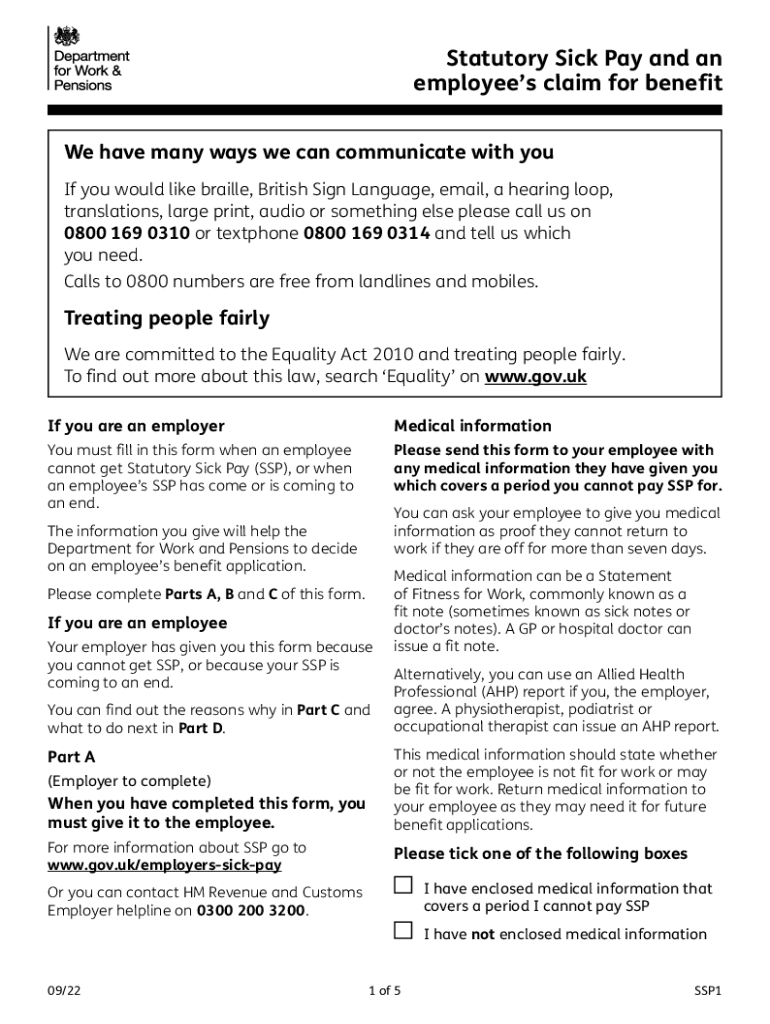
We Have Many Ways We Can Communicate with You GOV UK 2022


Understanding the ssp1 Form
The ssp1 form is essential for employees in the United Kingdom seeking to claim statutory sick pay (SSP). This form serves as a formal request to employers for financial support during periods of illness. It outlines the necessary details regarding the employee's health condition and the duration of absence from work. Understanding the purpose and requirements of the ssp1 form is crucial for ensuring a smooth claim process.
Steps to Complete the ssp1 Form
Completing the ssp1 form involves several key steps to ensure accuracy and compliance:
- Gather necessary information: Collect personal details, including your name, address, and National Insurance number.
- Detail your illness: Clearly state the nature of your illness and the dates you were unable to work.
- Submit the form: Ensure you send the completed ssp1 form to your employer promptly to avoid delays in your claim.
Legal Use of the ssp1 Form
The ssp1 form is legally recognized as a valid document for claiming statutory sick pay in the UK. To ensure its legal standing, it must be filled out accurately and submitted within the specified time frame. Employers are obligated to process these claims in accordance with UK employment law, making it essential for employees to understand their rights and responsibilities when submitting this form.
Eligibility Criteria for Statutory Sick Pay
To qualify for statutory sick pay, employees must meet specific eligibility criteria. These include:
- Being classified as an employee and having a contract of employment.
- Having been off work due to illness for at least four consecutive days.
- Meeting the minimum earnings threshold, which is subject to change annually.
Understanding these criteria is vital for employees to determine their eligibility for SSP and ensure they complete the ssp1 form correctly.
Form Submission Methods
The ssp1 form can be submitted through various methods, depending on the employer's policies:
- Online submission: Many employers allow employees to submit the ssp1 form electronically, streamlining the process.
- Mail: Employees can also send a printed version of the form via postal service.
- In-person: Some workplaces may require employees to submit the form directly to HR or management.
Key Elements of the ssp1 Form
Understanding the key elements of the ssp1 form is essential for accurate completion. The form typically includes:
- Personal information: Name, address, and National Insurance number.
- Details of the illness: A description of the medical condition and the dates of absence.
- Employer information: The name and contact details of the employer to whom the form is submitted.
Filling out these sections accurately helps ensure that the claim is processed without unnecessary delays.
Quick guide on how to complete we have many ways we can communicate with you govuk
Prepare We Have Many Ways We Can Communicate With You GOV UK seamlessly on any device
Online document management has gained traction among businesses and individuals. It offers an ideal eco-friendly alternative to conventional printed and signed documents, as you can access the correct form and securely store it online. airSlate SignNow provides you with all the tools necessary to create, modify, and eSign your documents quickly without delays. Manage We Have Many Ways We Can Communicate With You GOV UK on any platform using airSlate SignNow's Android or iOS applications and streamline any document-based task today.
The easiest way to adjust and eSign We Have Many Ways We Can Communicate With You GOV UK effortlessly
- Obtain We Have Many Ways We Can Communicate With You GOV UK and click Get Form to begin.
- Utilize the tools we offer to fill out your form.
- Emphasize important sections of the documents or obscure sensitive information using tools that airSlate SignNow provides specifically for that purpose.
- Create your signature with the Sign tool, which takes mere seconds and carries the same legal validity as a traditional handwritten signature.
- Review all the details and click on the Done button to save your modifications.
- Select how you wish to send your form, whether by email, text message (SMS), invitation link, or download it to your computer.
Put an end to lost or misplaced files, tedious form searching, or mistakes that require printing new document copies. airSlate SignNow meets your document management needs in just a few clicks from your preferred device. Modify and eSign We Have Many Ways We Can Communicate With You GOV UK and ensure excellent communication throughout the form preparation process with airSlate SignNow.
Create this form in 5 minutes or less
Find and fill out the correct we have many ways we can communicate with you govuk
Create this form in 5 minutes!
How to create an eSignature for the we have many ways we can communicate with you govuk
How to create an electronic signature for a PDF online
How to create an electronic signature for a PDF in Google Chrome
How to create an e-signature for signing PDFs in Gmail
How to create an e-signature right from your smartphone
How to create an e-signature for a PDF on iOS
How to create an e-signature for a PDF on Android
People also ask
-
What is an ssp1 form and how is it used?
The ssp1 form is a type of document commonly used for specific regulatory or business processes. It allows users to input necessary information that can be digitally signed and sent securely. airSlate SignNow makes it easy to create, send, and eSign ssp1 forms, ensuring compliance and efficiency.
-
How much does it cost to use the airSlate SignNow service for ssp1 forms?
airSlate SignNow offers a range of pricing plans to accommodate different business needs, starting from a free trial to premium options. Each plan provides access to features that simplify the management of ssp1 forms, making it a cost-effective choice for businesses of all sizes. Check our website for the most current pricing details.
-
What features does airSlate SignNow offer for managing ssp1 forms?
airSlate SignNow provides several features for managing ssp1 forms, including the ability to create templates, collect signatures, and track document status in real-time. Additionally, it supports bulk sending, integrations with other applications, and automated workflows, making it a comprehensive solution. These features enhance productivity and reduce turnaround time.
-
Can I integrate airSlate SignNow with other applications for handling ssp1 forms?
Yes, airSlate SignNow can be integrated with various applications such as CRM systems, cloud storage services, and project management tools. This allows for seamless workflows when handling ssp1 forms, improving efficiency and collaboration within your team. Our API and predefined integrations make setup quick and convenient.
-
What are the benefits of using airSlate SignNow for ssp1 forms?
Using airSlate SignNow for ssp1 forms offers numerous benefits, including faster processing times, improved accuracy, and enhanced security. The platform ensures that documents are legally binding and can be easily tracked and managed. By streamlining the signing process, your business can save time and reduce operational costs.
-
Is airSlate SignNow compliant with regulations for ssp1 forms?
Yes, airSlate SignNow is compliant with regulatory standards that govern electronic signatures and document handling. This includes compliance with laws such as the ESIGN Act and UETA, ensuring that your ssp1 forms are legally valid. Our commitment to security helps protect your sensitive data and maintain compliance.
-
How can I get started with airSlate SignNow for ssp1 forms?
Getting started with airSlate SignNow for your ssp1 forms is easy. Simply sign up for a free trial on our website, and explore the platform’s features. You can create your first ssp1 form, send it for signing, and start experiencing the benefits of our eSignature solution immediately.
Get more for We Have Many Ways We Can Communicate With You GOV UK
Find out other We Have Many Ways We Can Communicate With You GOV UK
- Sign Maine Construction Business Letter Template Secure
- Can I Sign Louisiana Construction Letter Of Intent
- How Can I Sign Maryland Construction Business Plan Template
- Can I Sign Maryland Construction Quitclaim Deed
- Sign Minnesota Construction Business Plan Template Mobile
- Sign Construction PPT Mississippi Myself
- Sign North Carolina Construction Affidavit Of Heirship Later
- Sign Oregon Construction Emergency Contact Form Easy
- Sign Rhode Island Construction Business Plan Template Myself
- Sign Vermont Construction Rental Lease Agreement Safe
- Sign Utah Construction Cease And Desist Letter Computer
- Help Me With Sign Utah Construction Cease And Desist Letter
- Sign Wisconsin Construction Purchase Order Template Simple
- Sign Arkansas Doctors LLC Operating Agreement Free
- Sign California Doctors Lease Termination Letter Online
- Sign Iowa Doctors LLC Operating Agreement Online
- Sign Illinois Doctors Affidavit Of Heirship Secure
- Sign Maryland Doctors Quitclaim Deed Later
- How Can I Sign Maryland Doctors Quitclaim Deed
- Can I Sign Missouri Doctors Last Will And Testament