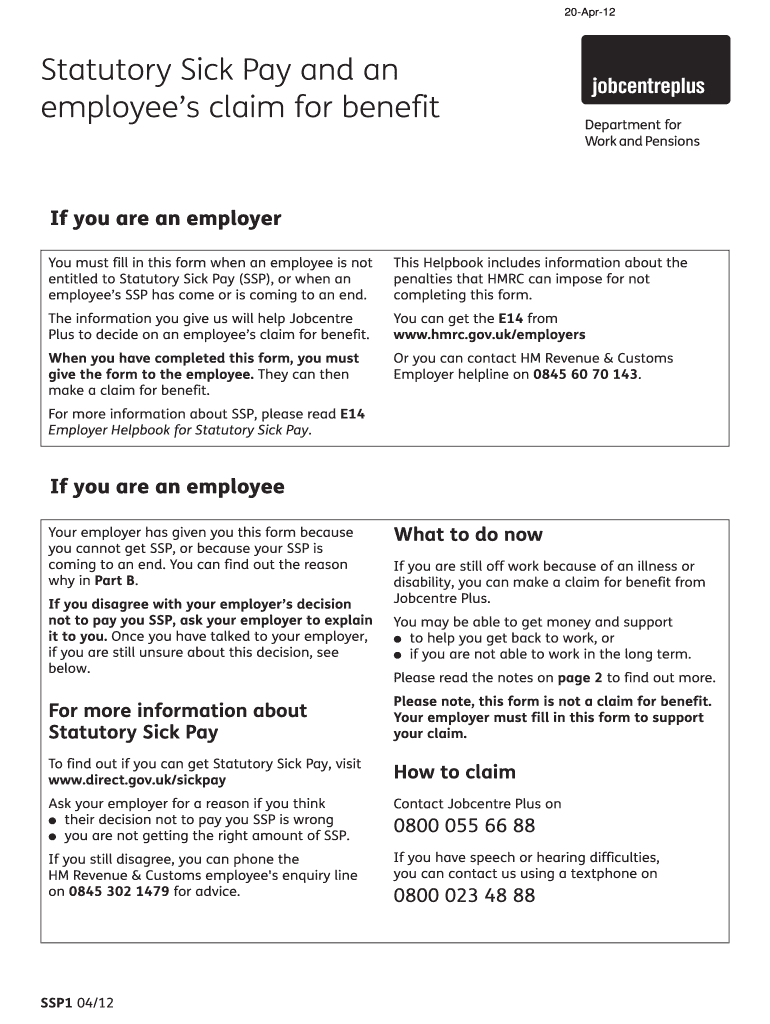
Ssp1 Form 2012


What is the SSP1 Form?
The SSP1 form, also known as the Statutory Sick Pay form, is a document used in the United Kingdom to claim statutory sick pay when an employee is unable to work due to illness. This form is essential for employees who meet the eligibility criteria and need to formally notify their employer of their sick leave. It serves as a basis for employers to process sick pay claims and ensure compliance with employment regulations.
How to Obtain the SSP1 Form
To obtain the SSP1 form, individuals can visit the official government website or contact their employer's human resources department. The form can often be downloaded in PDF format, allowing for easy access and printing. Employers may also provide the form directly to employees upon request, ensuring that they have the necessary documentation to submit their sick pay claims.
Steps to Complete the SSP1 Form
Completing the SSP1 form involves several key steps:
- Gather personal information, including your full name, address, and National Insurance number.
- Provide details about your illness, including the start date of your sickness and any relevant medical information.
- Indicate the dates you were unable to work and any other supporting details required by your employer.
- Review the completed form for accuracy before submitting it.
Following these steps ensures that the form is filled out correctly, which can expedite the processing of your sick pay claim.
Legal Use of the SSP1 Form
The SSP1 form is legally recognized as a valid document for claiming statutory sick pay. To ensure its legal standing, it must be completed accurately and submitted within the designated time frame set by the employer. Compliance with the guidelines outlined in employment law is crucial, as inaccuracies or delays in submission may result in denied claims or penalties.
Key Elements of the SSP1 Form
Several key elements are essential to the SSP1 form:
- Personal Information: This includes the employee's name, address, and National Insurance number.
- Illness Details: A clear description of the illness and the dates of absence from work.
- Employer Information: The name and contact details of the employer must be included for processing the claim.
- Signature: The employee's signature is required to validate the submission of the form.
Including all these elements ensures that the form is complete and meets the necessary requirements for processing sick pay claims.
Form Submission Methods
The SSP1 form can be submitted through various methods, depending on the employer's policies. Common submission methods include:
- Online Submission: Many employers offer an online portal for submitting sick pay claims, allowing for quick and efficient processing.
- Mail: The completed form can be printed and mailed directly to the employer's human resources department.
- In-Person: Employees may also choose to deliver the form in person, ensuring immediate receipt by the employer.
Choosing the appropriate submission method can help streamline the claims process and ensure timely payment of statutory sick pay.
Quick guide on how to complete ssp1 form 22334544
Complete Ssp1 Form effortlessly on any device
Online document management has gained popularity among businesses and individuals. It presents an ideal eco-friendly substitute for conventional printed and signed papers, allowing you to obtain the correct form and securely store it online. airSlate SignNow provides all the tools you require to create, modify, and electronically sign your documents swiftly without interruptions. Manage Ssp1 Form on any platform using airSlate SignNow's Android or iOS applications and enhance any document-based workflow today.
The easiest way to modify and electronically sign Ssp1 Form seamlessly
- Locate Ssp1 Form and then click Get Form to initiate.
- Utilize the tools we offer to complete your document.
- Highlight pertinent sections of your documents or obscure sensitive information with tools specifically provided by airSlate SignNow for that purpose.
- Create your electronic signature using the Sign tool, which takes mere seconds and holds the same legal validity as a traditional ink signature.
- Review all the information and then click the Done button to save your changes.
- Choose how you want to send your form, via email, SMS, or invite link, or download it to your computer.
Eliminate concerns about lost or misplaced documents, tedious form searching, or errors that necessitate printing new document versions. airSlate SignNow meets all your document management needs in just a few clicks from your chosen device. Modify and eSign Ssp1 Form and ensure outstanding communication at every stage of your form preparation process with airSlate SignNow.
Create this form in 5 minutes or less
Find and fill out the correct ssp1 form 22334544
Create this form in 5 minutes!
How to create an eSignature for the ssp1 form 22334544
How to create an electronic signature for a PDF online
How to create an electronic signature for a PDF in Google Chrome
How to create an e-signature for signing PDFs in Gmail
How to create an e-signature right from your smartphone
How to create an e-signature for a PDF on iOS
How to create an e-signature for a PDF on Android
People also ask
-
What is the ssp1 form 2020 and why is it important?
The ssp1 form 2020 is a key document used in various business processes, and it is essential for ensuring compliance with regulatory requirements. Businesses often utilize the ssp1 form 2020 to manage agreements and contracts efficiently. By incorporating this form into your workflow, you can streamline operations and reduce the risk of errors.
-
How does airSlate SignNow facilitate the use of the ssp1 form 2020?
airSlate SignNow offers an intuitive platform that allows users to easily create, send, and eSign the ssp1 form 2020. With its straightforward interface, you can quickly fill out and customize the form according to your business needs. This not only saves time but also enhances the overall document management process.
-
What features does airSlate SignNow provide for managing the ssp1 form 2020?
With airSlate SignNow, you can enjoy features like secure electronic signatures, templates for the ssp1 form 2020, and automated reminders for signers. These features simplify the process of obtaining signatures and ensure that your documents are handled efficiently and securely. This makes it easier for businesses to maintain compliance and keep track of important documents.
-
Is airSlate SignNow affordable for small businesses using the ssp1 form 2020?
Yes, airSlate SignNow provides cost-effective pricing plans tailored for small businesses that need to manage the ssp1 form 2020. The flexible subscription options allow small enterprises to access essential features without breaking the bank. Investing in this solution can lead to signNow savings in time and resources.
-
Can the ssp1 form 2020 be integrated with other tools?
Absolutely! airSlate SignNow offers seamless integrations with various business tools and applications, allowing you to connect the ssp1 form 2020 with your existing workflow. By integrating with CRM systems, project management tools, and more, you can enhance productivity and maintain smooth operations across your organization.
-
What benefits can I expect from using the ssp1 form 2020 with airSlate SignNow?
Using the ssp1 form 2020 with airSlate SignNow provides numerous benefits such as improved efficiency, reduced turnaround times, and increased security for your documents. The platform also ensures easy access and tracking of your electronic documents, enabling businesses to manage their agreements effectively. This leads to better organization and compliance.
-
How secure is the ssp1 form 2020 when using airSlate SignNow?
airSlate SignNow prioritizes the security of your documents, including the ssp1 form 2020. The platform employs advanced encryption methods and complies with industry standards to safeguard your data. You can trust that your sensitive information remains protected throughout the signing and storage processes.
Get more for Ssp1 Form
Find out other Ssp1 Form
- How Can I Electronic signature Wyoming Real Estate Quitclaim Deed
- Electronic signature Virginia Police Quitclaim Deed Secure
- How Can I Electronic signature West Virginia Police Letter Of Intent
- How Do I Electronic signature Washington Police Promissory Note Template
- Electronic signature Wisconsin Police Permission Slip Free
- Electronic signature Minnesota Sports Limited Power Of Attorney Fast
- Electronic signature Alabama Courts Quitclaim Deed Safe
- How To Electronic signature Alabama Courts Stock Certificate
- Can I Electronic signature Arkansas Courts Operating Agreement
- How Do I Electronic signature Georgia Courts Agreement
- Electronic signature Georgia Courts Rental Application Fast
- How Can I Electronic signature Hawaii Courts Purchase Order Template
- How To Electronic signature Indiana Courts Cease And Desist Letter
- How Can I Electronic signature New Jersey Sports Purchase Order Template
- How Can I Electronic signature Louisiana Courts LLC Operating Agreement
- How To Electronic signature Massachusetts Courts Stock Certificate
- Electronic signature Mississippi Courts Promissory Note Template Online
- Electronic signature Montana Courts Promissory Note Template Now
- Electronic signature Montana Courts Limited Power Of Attorney Safe
- Electronic signature Oklahoma Sports Contract Safe