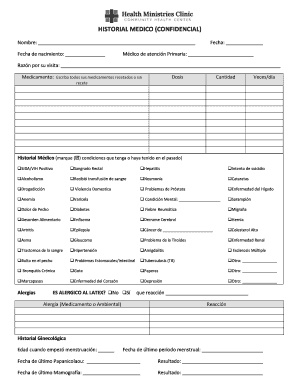
Historial M Dico 2014


What is the historial médico
The historial médico, or medical history, is a comprehensive record of a patient's health information. It includes details about past illnesses, surgeries, allergies, medications, and family health history. This form is essential for healthcare providers to understand a patient's medical background, enabling them to make informed decisions about treatment and care. Accurate and complete information on the historial médico can significantly impact the quality of healthcare an individual receives.
How to obtain the historial médico
To obtain your historial médico, you typically need to request it from your healthcare provider or the medical facility where you received treatment. This process may vary depending on the institution's policies and state regulations. Generally, you will need to fill out a request form, provide identification, and possibly pay a fee. Some providers may offer online access to your medical records, making it easier to obtain your historial médico without visiting in person.
Steps to complete the historial médico
Completing the historial médico involves several key steps to ensure that all necessary information is accurately captured:
- Gather relevant personal information, including your full name, date of birth, and contact details.
- List all past medical conditions, surgeries, and treatments you have undergone.
- Document any allergies to medications or substances.
- Include information about medications you are currently taking, including dosages and frequency.
- Provide details about your family medical history, noting any hereditary conditions.
Once you have compiled this information, review it for accuracy before submitting it to your healthcare provider.
Legal use of the historial médico
The historial médico is legally recognized as an important document in the healthcare system. It is protected under various privacy laws, including the Health Insurance Portability and Accountability Act (HIPAA), which safeguards patient information. Healthcare providers must obtain consent from patients before sharing their medical history with third parties. Understanding the legal implications of the historial médico is crucial for both patients and providers to ensure compliance with privacy regulations.
Key elements of the historial médico
Several key elements make up a complete historial médico. These include:
- Personal information: Basic details such as name, address, and contact information.
- Medical history: A record of past illnesses, treatments, and surgeries.
- Medication list: Current and past medications, including dosages.
- Allergies: Any known allergies to medications or substances.
- Family history: Information about hereditary health issues within the family.
These elements are vital for providing a comprehensive overview of a patient's health and ensuring effective medical care.
Examples of using the historial médico
The historial médico is utilized in various scenarios within the healthcare system. For instance:
- During a new patient consultation, healthcare providers review the historial médico to tailor treatment plans.
- In emergency situations, quick access to a patient's medical history can inform critical decisions about care.
- For ongoing treatments, such as chronic disease management, the historial médico helps track progress and adjust medications accordingly.
These examples highlight the importance of maintaining an accurate and up-to-date historial médico for optimal healthcare outcomes.
Quick guide on how to complete historial mdico
Complete Historial M dico easily on any device
Managing documents online has become increasingly popular among businesses and individuals alike. It offers an ideal eco-friendly substitute for traditional printed and signed papers, allowing you to locate the right form and safely store it online. airSlate SignNow provides all the tools necessary to create, modify, and electronically sign your documents swiftly without delays. Handle Historial M dico on any device with airSlate SignNow's Android or iOS applications and simplify any document-related task today.
How to modify and eSign Historial M dico effortlessly
- Obtain Historial M dico and click on Get Form to begin.
- Utilize the tools provided to complete your form.
- Select important sections of the documents or redact sensitive information with tools specifically offered by airSlate SignNow.
- Create your signature using the Sign feature, which takes moments and carries the same legal validity as a conventional wet signature.
- Review all the details and click on the Done button to save your changes.
- Choose your preferred method of sending your form, via email, SMS, or invite link, or download it directly to your computer.
Forget about lost or disorganized files, tedious form searches, or mistakes that necessitate printing additional document copies. airSlate SignNow takes care of all your document management needs in just a few clicks from any device you select. Alter and eSign Historial M dico and ensure outstanding communication at every stage of your form preparation process with airSlate SignNow.
Create this form in 5 minutes or less
Find and fill out the correct historial mdico
Create this form in 5 minutes!
How to create an eSignature for the historial mdico
How to create an electronic signature for a PDF online
How to create an electronic signature for a PDF in Google Chrome
How to create an e-signature for signing PDFs in Gmail
How to create an e-signature right from your smartphone
How to create an e-signature for a PDF on iOS
How to create an e-signature for a PDF on Android
People also ask
-
What is 'historial médico' and why is it important?
Historial médico, or medical history, is a comprehensive record of a patient's health information, including past illnesses, treatments, and medications. It's crucial for healthcare providers to understand a patient's background, ensuring accurate diagnoses and effective treatments.
-
How can airSlate SignNow help with managing 'historial médico'?
AirSlate SignNow provides an efficient solution for managing 'historial médico' by allowing healthcare providers to securely send, receive, and eSign medical records electronically. This enhances the speed of information sharing while ensuring compliance with regulations.
-
Is there a cost associated with using airSlate SignNow for 'historial médico' management?
Yes, airSlate SignNow offers various pricing plans that cater to different business needs, including those in the healthcare industry. The cost is competitive, especially when considering the time saved and the efficiency gained in managing 'historial médico' documents.
-
What features does airSlate SignNow offer for 'historial médico' documentation?
AirSlate SignNow includes features like customizable templates, secure cloud storage, and real-time tracking for 'historial médico' documents. Users can streamline workflows, minimizing delays in processing vital patient information.
-
Can I integrate airSlate SignNow with other healthcare systems for 'historial médico'?
Absolutely! AirSlate SignNow can integrate seamlessly with numerous healthcare systems and applications, allowing for efficient management of 'historial médico' without disrupting existing workflows. This helps in maintaining a cohesive approach to patient data management.
-
What are the benefits of using airSlate SignNow for 'historial médico' documents?
Using airSlate SignNow for 'historial médico' documents enhances patient confidentiality, speeds up the documentation process, and reduces paper usage. Additionally, it facilitates smoother communication between healthcare providers and patients.
-
Is airSlate SignNow compliant with healthcare regulations regarding 'historial médico'?
Yes, airSlate SignNow is designed to ensure compliance with healthcare regulations, including HIPAA, protecting the privacy and security of 'historial médico'. This compliance is essential for maintaining patient trust and avoiding legal issues.
Get more for Historial M dico
Find out other Historial M dico
- How Can I Electronic signature Alabama Legal PDF
- How To Electronic signature Alaska Legal Document
- Help Me With Electronic signature Arkansas Legal PDF
- How Can I Electronic signature Arkansas Legal Document
- How Can I Electronic signature California Legal PDF
- Can I Electronic signature Utah High Tech PDF
- How Do I Electronic signature Connecticut Legal Document
- How To Electronic signature Delaware Legal Document
- How Can I Electronic signature Georgia Legal Word
- How Do I Electronic signature Alaska Life Sciences Word
- How Can I Electronic signature Alabama Life Sciences Document
- How Do I Electronic signature Idaho Legal Form
- Help Me With Electronic signature Arizona Life Sciences PDF
- Can I Electronic signature Colorado Non-Profit Form
- How To Electronic signature Indiana Legal Form
- How To Electronic signature Illinois Non-Profit Document
- Can I Electronic signature Kentucky Legal Document
- Help Me With Electronic signature New Jersey Non-Profit PDF
- Can I Electronic signature New Jersey Non-Profit Document
- Help Me With Electronic signature Michigan Legal Presentation