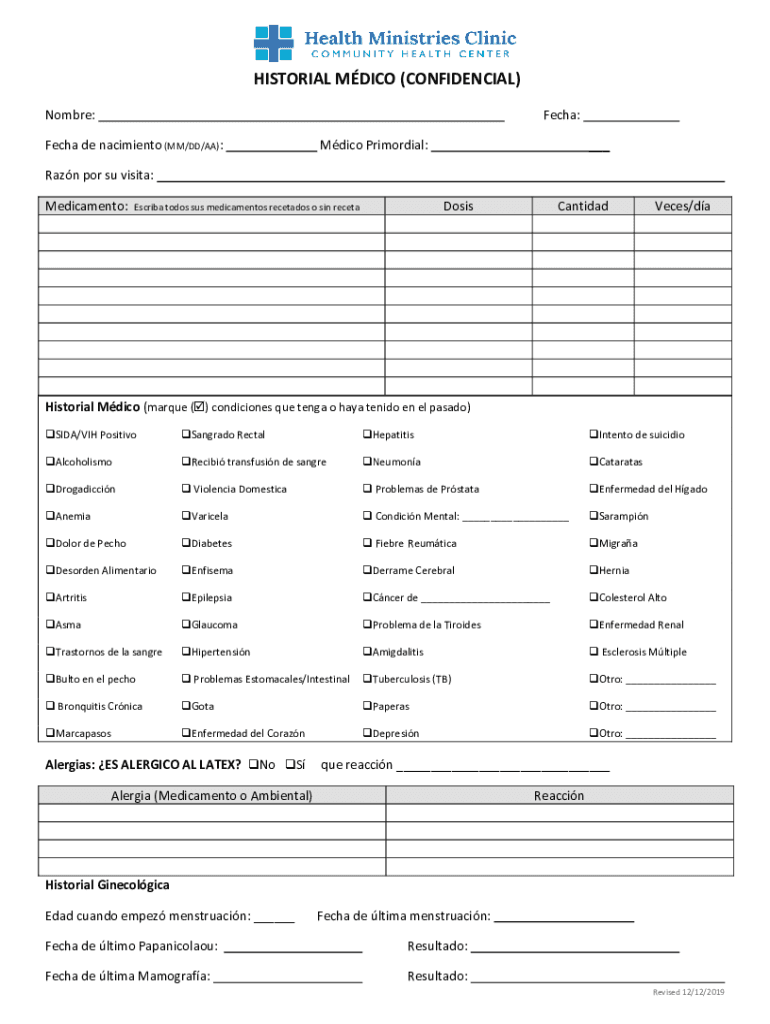
KS Health Ministries Clinic Historial Medico Confidencial Form 2019-2026


What is the KS Health Ministries Clinic Historial Medico Confidencial Form
The KS Health Ministries Clinic historial médico confidencial form is a crucial document used to gather and maintain an individual's medical history in a confidential manner. This form is designed to ensure that healthcare providers have access to essential medical information, which can enhance the quality of care provided to patients. It includes sections for personal information, medical history, allergies, medications, and other relevant health details. The confidentiality of this form is paramount, as it protects sensitive health information in accordance with legal standards.
How to use the KS Health Ministries Clinic Historial Medico Confidencial Form
Using the KS Health Ministries Clinic historial médico confidencial form involves several straightforward steps. First, ensure you have the latest version of the form, which can typically be obtained from the clinic or its website. Next, fill in the required personal information accurately, including your name, date of birth, and contact details. It is essential to provide detailed information regarding your medical history, including past illnesses, surgeries, and current medications. Once completed, review the form for accuracy and completeness before submitting it to the appropriate healthcare provider.
Steps to complete the KS Health Ministries Clinic Historial Medico Confidencial Form
Completing the KS Health Ministries Clinic historial médico confidencial form requires careful attention to detail. Follow these steps for a smooth process:
- Obtain the form from the KS Health Ministries Clinic.
- Read all instructions carefully before filling out the form.
- Provide your personal information in the designated sections.
- Detail your medical history, including any chronic conditions and treatments.
- List any allergies and current medications you are taking.
- Sign and date the form to verify that the information is accurate.
- Submit the completed form to the clinic, ensuring it is sent securely.
Legal use of the KS Health Ministries Clinic Historial Medico Confidencial Form
The legal use of the KS Health Ministries Clinic historial médico confidencial form is governed by various regulations that protect patient privacy. Under laws such as HIPAA, healthcare providers are required to maintain the confidentiality of medical records. This form must be used in compliance with these regulations to ensure that personal health information is safeguarded. Proper use of the form also facilitates legal documentation of medical history, which can be critical in case of disputes or medical emergencies.
Key elements of the KS Health Ministries Clinic Historial Medico Confidencial Form
Several key elements are essential to the KS Health Ministries Clinic historial médico confidencial form. These include:
- Personal Information: Full name, date of birth, and contact information.
- Medical History: Details of past illnesses, surgeries, and treatments.
- Allergies: Any known allergies to medications or substances.
- Current Medications: A list of medications currently being taken.
- Emergency Contacts: Information for individuals to contact in case of emergencies.
How to obtain the KS Health Ministries Clinic Historial Medico Confidencial Form
Obtaining the KS Health Ministries Clinic historial médico confidencial form is a simple process. Individuals can typically request the form directly from the clinic's office or access it through their official website. It is advisable to ensure that you are using the most current version of the form to guarantee compliance with any updated regulations or requirements. If you have any difficulties accessing the form, contacting the clinic's administrative office can provide further assistance.
Quick guide on how to complete ks health ministries clinic historial medico confidencial form
Prepare KS Health Ministries Clinic Historial Medico Confidencial Form effortlessly on any device
Web-based document management has become increasingly popular among organizations and individuals. It offers an excellent eco-friendly substitute for traditional printed and signed documents, allowing you to access the correct form and securely save it online. airSlate SignNow provides you with all the necessary tools to create, modify, and eSign your documents rapidly without delays. Manage KS Health Ministries Clinic Historial Medico Confidencial Form on any platform using the airSlate SignNow Android or iOS applications and enhance any document-driven process today.
The easiest way to modify and eSign KS Health Ministries Clinic Historial Medico Confidencial Form without hassle
- Obtain KS Health Ministries Clinic Historial Medico Confidencial Form and click on Get Form to begin.
- Make use of the tools we offer to complete your form.
- Emphasize pertinent sections of the documents or redact sensitive information using tools that airSlate SignNow specifically provides for that purpose.
- Create your signature with the Sign tool, which only takes seconds and carries the same legal validity as a conventional wet ink signature.
- Review the information and click on the Done button to save your changes.
- Select how you would prefer to send your form, via email, text message (SMS), or invitation link, or download it to your PC.
Say goodbye to lost or misplaced documents, tedious form searches, or errors that require reprinting new document copies. airSlate SignNow meets your document management needs with just a few clicks from any device you choose. Modify and eSign KS Health Ministries Clinic Historial Medico Confidencial Form and ensure excellent communication at every step of your form preparation journey with airSlate SignNow.
Create this form in 5 minutes or less
Find and fill out the correct ks health ministries clinic historial medico confidencial form
Create this form in 5 minutes!
How to create an eSignature for the ks health ministries clinic historial medico confidencial form
How to create an electronic signature for a PDF online
How to create an electronic signature for a PDF in Google Chrome
How to create an e-signature for signing PDFs in Gmail
How to create an e-signature right from your smartphone
How to create an e-signature for a PDF on iOS
How to create an e-signature for a PDF on Android
People also ask
-
What is a 'historial médico' and why is it important for my business?
A 'historial médico' refers to a patient's medical history, including diagnoses, treatments, and allergies. For healthcare businesses, maintaining accurate 'historial médico' is crucial to ensure quality patient care and comply with regulatory standards.
-
How can airSlate SignNow help manage 'historial médico' documents?
airSlate SignNow allows healthcare providers to easily send, sign, and store 'historial médico' documents securely. Our platform ensures that all patient information remains confidential and is accessible only to authorized personnel, enhancing both efficiency and compliance.
-
Is airSlate SignNow cost-effective for managing 'historial médico' documents?
Yes, airSlate SignNow offers a cost-effective solution for managing 'historial médico' documents. Our flexible pricing plans allow healthcare organizations of all sizes to find a solution that meets their specific needs without compromising on features.
-
What features does airSlate SignNow provide for handling 'historial médico'?
airSlate SignNow provides features such as customizable templates, real-time tracking, and secure cloud storage for 'historial médico' documents. These features streamline the signing process and make document management more efficient for healthcare professionals.
-
Can airSlate SignNow integrate with other healthcare software for 'historial médico'?
Absolutely! airSlate SignNow can seamlessly integrate with various healthcare software platforms, making it easier to manage and update 'historial médico'. This integration enhances overall workflow and data synchronization between systems.
-
How does airSlate SignNow ensure the security of 'historial médico' documents?
Security is a top priority at airSlate SignNow. We employ advanced encryption technologies and comply with HIPAA regulations to protect 'historial médico' documents, ensuring that sensitive patient information remains safe from unauthorized access.
-
What are the benefits of using airSlate SignNow for 'historial médico' management?
Using airSlate SignNow for 'historial médico' management results in improved efficiency, reduced paperwork, and enhanced patient satisfaction. By digitizing the process, healthcare providers can focus more on patient care rather than administrative tasks.
Get more for KS Health Ministries Clinic Historial Medico Confidencial Form
- State of alaska alaska department of revenue tax division form
- Under 15 aac 20 form
- Alaska qualified in state oil refinery infrastructure expenditures form
- Specified credits form
- Alaska liquefied natural gas lng storage facility tax credit as form
- Annualized income installment method or adjusted seasonal installment method attach schedule form
- Alaska incentive credits summary form
- Instructions for form 6300 2016 alaska incentive credits
Find out other KS Health Ministries Clinic Historial Medico Confidencial Form
- How To Electronic signature South Carolina Banking Document
- Can I Electronic signature New York Car Dealer Document
- How To Electronic signature North Carolina Car Dealer Word
- How Do I Electronic signature North Carolina Car Dealer Document
- Can I Electronic signature Ohio Car Dealer PPT
- How Can I Electronic signature Texas Banking Form
- How Do I Electronic signature Pennsylvania Car Dealer Document
- How To Electronic signature South Carolina Car Dealer Document
- Can I Electronic signature South Carolina Car Dealer Document
- How Can I Electronic signature Texas Car Dealer Document
- How Do I Electronic signature West Virginia Banking Document
- How To Electronic signature Washington Car Dealer Document
- Can I Electronic signature West Virginia Car Dealer Document
- How Do I Electronic signature West Virginia Car Dealer Form
- How Can I Electronic signature Wisconsin Car Dealer PDF
- How Can I Electronic signature Wisconsin Car Dealer Form
- How Do I Electronic signature Montana Business Operations Presentation
- How To Electronic signature Alabama Charity Form
- How To Electronic signature Arkansas Construction Word
- How Do I Electronic signature Arkansas Construction Document