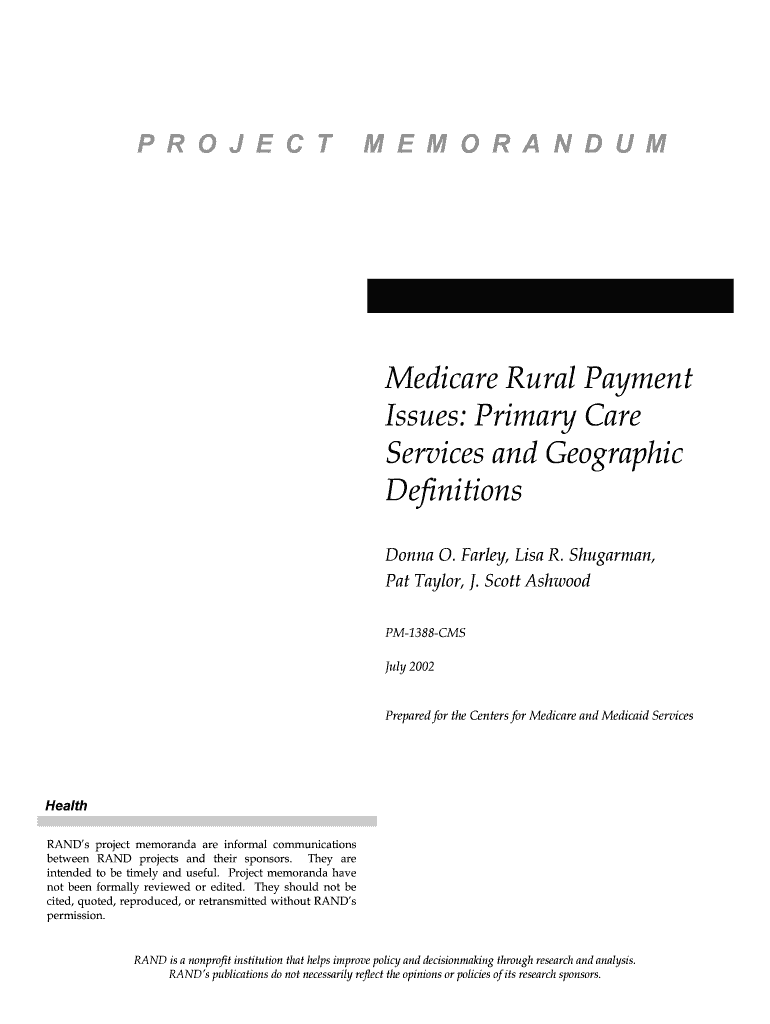
Medicare Rural Payment Issues Centers for Medicare & Medicaid Cms Form


Understanding Medicare Rural Payment Issues
The Medicare Rural Payment Issues primarily concern the reimbursement processes for healthcare providers in rural areas. These issues arise from the complexities of the Centers for Medicare & Medicaid Services (CMS) regulations, which aim to ensure that rural healthcare providers receive fair compensation for their services. The challenges can include inadequate payment rates, delays in reimbursements, and the need for providers to navigate various compliance requirements. Understanding these issues is crucial for healthcare providers who serve rural populations, as it directly impacts their financial stability and ability to deliver care.
How to Navigate Medicare Rural Payment Issues
To effectively address Medicare Rural Payment Issues, healthcare providers should familiarize themselves with the CMS guidelines and payment structures. This includes understanding the different payment models that apply to rural providers, such as the Rural Health Clinic (RHC) and Federally Qualified Health Center (FQHC) reimbursement rates. Providers can benefit from attending CMS training sessions, accessing online resources, and engaging with local Medicare representatives to clarify any uncertainties regarding payment processes. Additionally, maintaining accurate documentation and timely submissions can help mitigate payment delays.
Steps for Completing Medicare Rural Payment Forms
Completing forms related to Medicare Rural Payment Issues involves several key steps. First, providers should gather all necessary documentation, including patient records and billing information. Next, they must accurately fill out the required forms, ensuring that all information aligns with CMS standards. It is important to review the forms for completeness before submission to avoid delays. Finally, providers can submit the forms electronically through the CMS portal or via traditional mail, depending on their preference and the specific requirements of the form.
Eligibility Criteria for Medicare Rural Payments
Eligibility for Medicare Rural Payments typically depends on several factors, including the type of healthcare facility, the services provided, and the geographic location. To qualify, providers must operate in designated rural areas and meet specific CMS criteria, such as being a certified Rural Health Clinic or a Federally Qualified Health Center. Additionally, providers must adhere to Medicare regulations regarding service delivery and documentation. Understanding these eligibility requirements is essential for providers seeking reimbursement for their services.
Key Elements of Medicare Rural Payment Processes
Key elements of the Medicare Rural Payment processes include understanding the reimbursement rates, the types of services covered, and the documentation requirements. Providers should be aware of the various payment methodologies, such as cost-based reimbursement for RHCs or the prospective payment system for FQHCs. Additionally, staying informed about changes in CMS policies and payment adjustments is crucial for ensuring compliance and maximizing reimbursement opportunities. Regular communication with CMS representatives can also provide valuable insights into these elements.
Legal Considerations for Medicare Rural Payments
Legal considerations surrounding Medicare Rural Payments involve compliance with federal regulations and state laws. Providers must ensure that they adhere to all CMS guidelines to avoid penalties or reimbursement denials. This includes maintaining accurate billing practices, proper documentation, and timely submissions. Understanding the legal framework governing Medicare payments can help providers navigate potential challenges and protect their interests while serving rural populations.
Quick guide on how to complete medicare rural payment issues centers for medicare amp medicaid cms
Complete Medicare Rural Payment Issues Centers For Medicare & Medicaid Cms effortlessly on any device
Digital document management has become increasingly favored by businesses and individuals. It offers an ideal eco-friendly substitute for conventional printed and signed paperwork, as you can access the necessary form and securely store it online. airSlate SignNow provides you with all the tools required to create, edit, and eSign your documents quickly and without delays. Manage Medicare Rural Payment Issues Centers For Medicare & Medicaid Cms on any platform with airSlate SignNow Android or iOS applications and enhance any document-based process today.
The easiest way to edit and eSign Medicare Rural Payment Issues Centers For Medicare & Medicaid Cms smoothly
- Locate Medicare Rural Payment Issues Centers For Medicare & Medicaid Cms and click Get Form to begin.
- Utilize the tools we offer to complete your document.
- Highlight pertinent sections of the documents or redact sensitive information with tools that airSlate SignNow provides specifically for that purpose.
- Create your eSignature using the Sign feature, which takes mere seconds and holds the same legal validity as a traditional handwritten signature.
- Review all the information and click the Done button to save your modifications.
- Choose how you wish to send your form, via email, text message (SMS), or invitation link, or download it to your computer.
Say goodbye to lost or misplaced files, tedious form searches, or mistakes that necessitate printing new document copies. airSlate SignNow fulfills your document management needs in just a few clicks from any device of your choice. Modify and eSign Medicare Rural Payment Issues Centers For Medicare & Medicaid Cms and ensure outstanding communication at every step of the form preparation process with airSlate SignNow.
Create this form in 5 minutes or less
Create this form in 5 minutes!
How to create an eSignature for the medicare rural payment issues centers for medicare amp medicaid cms
How to create an electronic signature for a PDF online
How to create an electronic signature for a PDF in Google Chrome
How to create an e-signature for signing PDFs in Gmail
How to create an e-signature right from your smartphone
How to create an e-signature for a PDF on iOS
How to create an e-signature for a PDF on Android
People also ask
-
What are the common Medicare Rural Payment Issues addressed by the Centers For Medicare & Medicaid Services (CMS)?
Common Medicare Rural Payment Issues include reimbursement delays, inadequate payment rates, and challenges in accessing services. The Centers For Medicare & Medicaid Services (CMS) continuously works to address these issues to ensure rural providers receive fair compensation for their services.
-
How can airSlate SignNow help with Medicare Rural Payment Issues?
airSlate SignNow streamlines the documentation process, allowing healthcare providers to quickly send and eSign necessary forms related to Medicare Rural Payment Issues. This efficiency can help reduce delays in reimbursement and improve overall workflow for providers dealing with the Centers For Medicare & Medicaid Services (CMS).
-
What features does airSlate SignNow offer to assist with CMS documentation?
airSlate SignNow offers features such as customizable templates, secure eSigning, and automated workflows that are essential for managing documentation related to Medicare Rural Payment Issues. These features ensure that healthcare providers can efficiently handle their paperwork while complying with CMS requirements.
-
Is airSlate SignNow cost-effective for small rural healthcare providers?
Yes, airSlate SignNow is designed to be a cost-effective solution for small rural healthcare providers facing Medicare Rural Payment Issues. By reducing paperwork and streamlining processes, it helps providers save time and money while ensuring compliance with the Centers For Medicare & Medicaid Services (CMS).
-
Can airSlate SignNow integrate with other healthcare management systems?
Absolutely! airSlate SignNow offers integrations with various healthcare management systems, making it easier for providers to manage Medicare Rural Payment Issues. This seamless integration ensures that all documentation is centralized and accessible, enhancing efficiency in dealing with the Centers For Medicare & Medicaid Services (CMS).
-
What benefits does airSlate SignNow provide for managing Medicare-related documents?
airSlate SignNow provides numerous benefits, including faster document turnaround times, enhanced security, and improved compliance with Medicare regulations. These advantages are particularly valuable for addressing Medicare Rural Payment Issues and ensuring that providers meet the standards set by the Centers For Medicare & Medicaid Services (CMS).
-
How does airSlate SignNow ensure the security of sensitive Medicare documents?
airSlate SignNow employs advanced security measures, including encryption and secure cloud storage, to protect sensitive Medicare documents. This is crucial for healthcare providers dealing with Medicare Rural Payment Issues, as it ensures compliance with regulations set forth by the Centers For Medicare & Medicaid Services (CMS).
Get more for Medicare Rural Payment Issues Centers For Medicare & Medicaid Cms
- Professional tax challan pdf form
- Crummey letter sample form
- Bd police id card maker form
- Western union money transfer application form pdf
- Seniors card wa form
- Marriott friends and family authorization form pdf
- Singapore visa application form pdf
- Usda information security awareness training answers
Find out other Medicare Rural Payment Issues Centers For Medicare & Medicaid Cms
- How To eSign Illinois Rental application
- How To eSignature Maryland Affidavit of Identity
- eSignature New York Affidavit of Service Easy
- How To eSignature Idaho Affidavit of Title
- eSign Wisconsin Real estate forms Secure
- How To eSign California Real estate investment proposal template
- eSignature Oregon Affidavit of Title Free
- eSign Colorado Real estate investment proposal template Simple
- eSign Louisiana Real estate investment proposal template Fast
- eSign Wyoming Real estate investment proposal template Free
- How Can I eSign New York Residential lease
- eSignature Colorado Cease and Desist Letter Later
- How Do I eSignature Maine Cease and Desist Letter
- How Can I eSignature Maine Cease and Desist Letter
- eSignature Nevada Cease and Desist Letter Later
- Help Me With eSign Hawaii Event Vendor Contract
- How To eSignature Louisiana End User License Agreement (EULA)
- How To eSign Hawaii Franchise Contract
- eSignature Missouri End User License Agreement (EULA) Free
- eSign Delaware Consulting Agreement Template Now