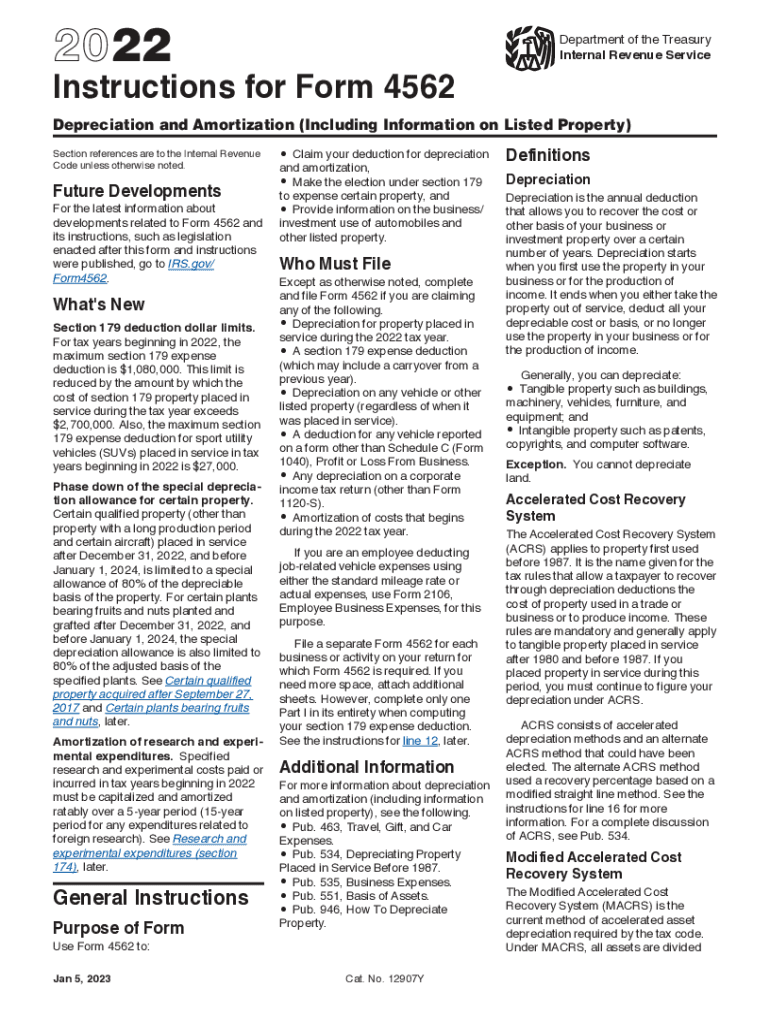
About Form 4562, Depreciation and Amortization IRS 2022-2026


About Form 4562: Depreciation and Amortization
Form 4562 is used by taxpayers to claim deductions for depreciation and amortization of property. This form is essential for businesses and individuals who acquire assets that have a useful life beyond one year. The Internal Revenue Service (IRS) requires this form to report the depreciation of property placed in service during the tax year and to elect to expense certain assets under Section 179. Understanding the purpose of Form 4562 helps ensure compliance with tax regulations while maximizing potential deductions.
Steps to Complete Form 4562
Filling out Form 4562 involves several key steps to ensure accurate reporting of depreciation and amortization. Here’s a general outline of the process:
- Gather Necessary Information: Collect details about the property, including the date it was placed in service, its cost, and the method of depreciation you intend to use.
- Complete Part I: This section is for reporting the election to expense certain assets under Section 179, including the total cost of qualifying property.
- Fill Out Part II: Here, you will report the depreciation of property placed in service during the year, detailing each asset individually.
- Complete Part III: This part is for reporting the amortization of intangible assets, if applicable.
- Review and Submit: Double-check all entries for accuracy before submitting the form with your tax return.
IRS Guidelines for Form 4562
The IRS provides specific guidelines for completing Form 4562, which must be adhered to for compliance. Key guidelines include:
- Eligibility: Ensure that the property qualifies for depreciation or amortization under IRS rules.
- Documentation: Maintain records of asset purchases, including invoices and receipts, to support the deductions claimed.
- Filing Requirements: Form 4562 must be filed with your tax return for the year in which the property was placed in service.
Filing Deadlines for Form 4562
Understanding the filing deadlines for Form 4562 is crucial for compliance. Generally, Form 4562 must be filed by the due date of your tax return, including extensions. For individual taxpayers, this is typically April 15 of the following year. However, if you are a business entity, the deadlines may vary based on your fiscal year. It is important to stay updated on any changes to tax deadlines that may affect your filing.
Required Documents for Form 4562
To successfully complete Form 4562, certain documents are necessary. These may include:
- Purchase Receipts: Documentation proving the acquisition of the property.
- Previous Tax Returns: If applicable, to reference prior depreciation claims.
- Asset Details: Information about the property, including its cost and date placed in service.
Digital vs. Paper Version of Form 4562
Taxpayers have the option to file Form 4562 digitally or via paper. The digital version can be completed using tax software, which often includes built-in guidance and error-checking features. Filing electronically may expedite processing and reduce the risk of errors. Conversely, the paper version can be filled out manually and mailed to the IRS. Each method has its advantages, and taxpayers should choose the one that best fits their needs.
Quick guide on how to complete about form 4562 depreciation and amortization irs
Finalize About Form 4562, Depreciation And Amortization IRS seamlessly on any device
Digital document management has become increasingly popular among businesses and individuals. It offers a flawless eco-friendly alternative to conventional printed and signed documents, allowing you to find the right form and securely store it online. airSlate SignNow equips you with all the necessary tools to create, modify, and eSign your documents swiftly without delays. Manage About Form 4562, Depreciation And Amortization IRS on any device with airSlate SignNow's Android or iOS applications and enhance any document-based process today.
How to alter and eSign About Form 4562, Depreciation And Amortization IRS with ease
- Obtain About Form 4562, Depreciation And Amortization IRS and click Get Form to commence.
- Utilize the tools we provide to complete your document.
- Emphasize important sections of your documents or conceal sensitive data with features that airSlate SignNow offers specifically for that function.
- Generate your eSignature using the Sign tool, which takes mere seconds and carries the same legal authority as a traditional handwritten signature.
- Review all the details and click on the Done button to save your modifications.
- Select how you wish to share your form, whether by email, text message (SMS), or invite link, or download it to your computer.
Eliminate the worry about lost or misplaced documents, tiresome form searches, or mistakes that necessitate printing new document copies. airSlate SignNow addresses your needs in document management in just a few clicks from the device of your choice. Alter and eSign About Form 4562, Depreciation And Amortization IRS and guarantee outstanding communication at any stage of the document preparation process with airSlate SignNow.
Create this form in 5 minutes or less
Find and fill out the correct about form 4562 depreciation and amortization irs
Create this form in 5 minutes!
How to create an eSignature for the about form 4562 depreciation and amortization irs
How to create an electronic signature for a PDF online
How to create an electronic signature for a PDF in Google Chrome
How to create an e-signature for signing PDFs in Gmail
How to create an e-signature right from your smartphone
How to create an e-signature for a PDF on iOS
How to create an e-signature for a PDF on Android
People also ask
-
What are the key features of the 4562 instructions in airSlate SignNow?
The 4562 instructions available in airSlate SignNow include an intuitive interface for document preparation, eSignature capabilities, and real-time tracking of document status. Users can easily navigate the platform to access these features, making it efficient to send and manage documents. With the 4562 instructions, your workflow becomes streamlined and effective.
-
How does airSlate SignNow's pricing structure work for users following 4562 instructions?
airSlate SignNow offers a flexible pricing plan that allows users to choose the package that best suits their needs regarding 4562 instructions. The plans vary based on the number of users and features, ensuring that businesses of all sizes can find an affordable option. Additionally, airSlate SignNow frequently provides promotions that make it even more budget-friendly.
-
Can I integrate airSlate SignNow with other applications while using the 4562 instructions?
Yes, airSlate SignNow allows seamless integration with various applications, making it easy to utilize 4562 instructions in conjunction with your existing software. Popular integrations include CRM systems, cloud storage services, and workflow automation tools. This adaptability enhances your document management processes.
-
What benefits can users expect from following 4562 instructions in airSlate SignNow?
By following the 4562 instructions in airSlate SignNow, users can expect improved efficiency in handling documents, enhanced collaboration, and faster turnaround times for signed contracts. The process not only saves time but also reduces the hassle associated with traditional signatures, leading to increased productivity. Ultimately, it transforms how businesses operate.
-
Is there a mobile app for airSlate SignNow that supports 4562 instructions?
Absolutely! airSlate SignNow has a dedicated mobile app that supports users in following 4562 instructions from any device. The app offers full functionality, allowing users to create, send, and manage documents on the go. This flexibility is particularly beneficial for busy professionals.
-
How does airSlate SignNow ensure the security of documents related to the 4562 instructions?
Security is a top priority for airSlate SignNow, especially concerning 4562 instructions. The platform employs bank-level encryption and complies with industry standards to ensure that your documents are safeguarded against unauthorized access. This commitment to security provides peace of mind for all users.
-
What kind of support does airSlate SignNow offer for users following 4562 instructions?
airSlate SignNow provides comprehensive support for users accessing 4562 instructions, including a detailed help center, video tutorials, and customer service representatives available for direct assistance. Whether you're troubleshooting or seeking guidance, help is readily available. This ensures that users feel confident utilizing the platform.
Get more for About Form 4562, Depreciation And Amortization IRS
Find out other About Form 4562, Depreciation And Amortization IRS
- Help Me With Sign New Jersey Banking PDF
- How Can I Sign New Jersey Banking Document
- Help Me With Sign New Mexico Banking Word
- Help Me With Sign New Mexico Banking Document
- How Do I Sign New Mexico Banking Form
- How To Sign New Mexico Banking Presentation
- How Do I Sign New York Banking PPT
- Help Me With Sign Ohio Banking Document
- How To Sign Oregon Banking PDF
- Help Me With Sign Oregon Banking Presentation
- Can I Sign Pennsylvania Banking Form
- How To Sign Arizona Business Operations PDF
- Help Me With Sign Nebraska Business Operations Presentation
- How To Sign Arizona Car Dealer Form
- How To Sign Arkansas Car Dealer Document
- How Do I Sign Colorado Car Dealer PPT
- Can I Sign Florida Car Dealer PPT
- Help Me With Sign Illinois Car Dealer Presentation
- How Can I Sign Alabama Charity Form
- How Can I Sign Idaho Charity Presentation