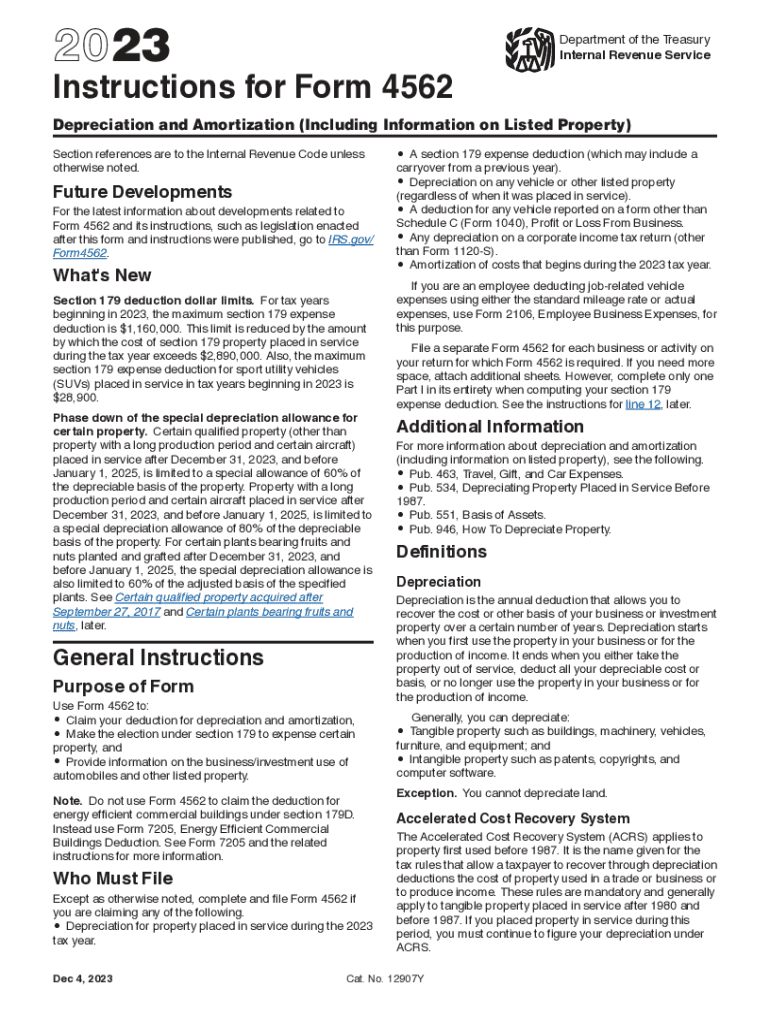
Instructions for Form 4562 Internal Revenue Service 2017


Understanding IRS Form 4562 Instructions
IRS Form 4562 is used to claim depreciation and amortization for property placed in service during the tax year. It is essential for taxpayers who wish to deduct the cost of certain assets over time. The instructions for Form 4562 provide detailed guidance on how to properly fill out the form, including eligibility criteria and specific requirements for different types of property.
How to Complete IRS Form 4562
To complete IRS Form 4562, begin by gathering all necessary documentation related to the property you are claiming. This includes purchase invoices, previous depreciation schedules, and any relevant tax records. Follow the instructions carefully, filling out each section accurately. Pay special attention to the sections that pertain to listed property, as they have unique requirements. Ensure that all calculations are correct to avoid errors that could lead to penalties.
Key Elements of IRS Form 4562 Instructions
The instructions for Form 4562 cover several key elements, including:
- Types of property: Understand the different categories of property eligible for depreciation.
- Depreciation methods: Learn about the various methods available for calculating depreciation.
- Listed property rules: Familiarize yourself with the specific rules for property used for both business and personal purposes.
- Filing requirements: Review the filing requirements to ensure compliance with IRS regulations.
Filing Deadlines for IRS Form 4562
It is crucial to be aware of the filing deadlines associated with IRS Form 4562. Generally, the form must be submitted with your tax return by the due date of that return. For most taxpayers, this is April fifteenth of the following year. If you are filing for an extension, ensure that Form 4562 is included with your extended return.
Required Documents for IRS Form 4562
When preparing to file IRS Form 4562, you will need several documents to support your claims. These may include:
- Purchase receipts for the property.
- Previous tax returns showing prior depreciation.
- Any relevant financial statements or records.
Having these documents on hand will facilitate a smoother filing process and help ensure accuracy in your claims.
Common Taxpayer Scenarios for IRS Form 4562
Different taxpayer scenarios may affect how Form 4562 is completed. For instance:
- Self-employed individuals: May claim depreciation on business assets.
- Small business owners: Can utilize the form to deduct costs associated with equipment and property.
- Real estate investors: Use the form to account for depreciation on rental properties.
Understanding your specific situation can help you navigate the instructions more effectively.
Quick guide on how to complete instructions for form 4562 internal revenue service
Easily Prepare Instructions For Form 4562 Internal Revenue Service on Any Device
Online document handling has gained traction among organizations and individuals alike. It offers an ideal environmentally friendly substitute for conventional printed and signed documents, as you can obtain the necessary form and securely keep it online. airSlate SignNow equips you with all the tools required to create, alter, and eSign your documents swiftly without delays. Manage Instructions For Form 4562 Internal Revenue Service on any platform using airSlate SignNow Android or iOS applications and simplify any document-related tasks today.
The Easiest Way to Modify and eSign Instructions For Form 4562 Internal Revenue Service without Hassle
- Find Instructions For Form 4562 Internal Revenue Service and click Get Form to initiate.
- Utilize the tools we provide to complete your form.
- Emphasize relevant sections of the documents or redact sensitive details with tools that airSlate SignNow specifically offers for that purpose.
- Generate your signature using the Sign feature, which takes mere seconds and holds the same legal validity as a conventional wet ink signature.
- Review all the information and click the Done button to save your modifications.
- Choose how you wish to send your form, via email, text message (SMS), or invitation link, or download it to your computer.
Eliminate concerns about lost or mislaid files, tedious form searches, or mistakes that necessitate printing new document copies. airSlate SignNow meets your document management needs in just a few clicks from your selected device. Alter and eSign Instructions For Form 4562 Internal Revenue Service to maintain effective communication at every step of the form preparation process with airSlate SignNow.
Create this form in 5 minutes or less
Find and fill out the correct instructions for form 4562 internal revenue service
Create this form in 5 minutes!
How to create an eSignature for the instructions for form 4562 internal revenue service
How to create an electronic signature for a PDF online
How to create an electronic signature for a PDF in Google Chrome
How to create an e-signature for signing PDFs in Gmail
How to create an e-signature right from your smartphone
How to create an e-signature for a PDF on iOS
How to create an e-signature for a PDF on Android
People also ask
-
What are the IRS Form 4562 instructions?
The IRS Form 4562 instructions provide guidance on how to complete the form used for depreciation and amortization. This form is crucial for businesses to report their asset depreciation on their tax returns. Understanding these instructions helps ensure accurate filing and maximizes tax benefits.
-
How can I use airSlate SignNow to handle IRS Form 4562 instructions?
With airSlate SignNow, you can easily create, send, and eSign documents related to IRS Form 4562 instructions. Our platform allows for streamlined collaboration, enabling you to share the form with team members and clients for quick review and approval. This feature simplifies the administrative aspects of tax reporting.
-
What features does airSlate SignNow offer for signing IRS Form 4562?
airSlate SignNow offers features like customizable templates, secure eSigning, and real-time tracking for IRS Form 4562. You can create professional documents effortlessly and get them signed quickly, ensuring compliance and timely submission. This efficiency is particularly beneficial during tax season.
-
Is there a cost associated with using airSlate SignNow for IRS Form 4562 instructions?
Yes, there is a cost associated with using airSlate SignNow, but we provide various pricing plans to fit your business needs. Our plans are designed to be cost-effective while offering features that streamline the process of managing IRS Form 4562 instructions. You can choose a plan that includes essential features for your workflow.
-
What are the benefits of using airSlate SignNow for IRS Form 4562?
The primary benefits of using airSlate SignNow for IRS Form 4562 include time savings, reduced paperwork, and enhanced accuracy in document management. By utilizing our platform, you’ll create a more efficient workflow, thus allowing you to focus on core business tasks while ensuring compliance with IRS Form 4562 instructions.
-
Can I integrate airSlate SignNow with other software for IRS Form 4562 instructions?
Absolutely! airSlate SignNow can be integrated with various software applications, enhancing your ability to manage IRS Form 4562 instructions. Our platform works seamlessly with accounting and tax software, providing a cohesive experience that streamlines document management and signature collection.
-
How does airSlate SignNow ensure the security of my IRS Form 4562 documents?
We prioritize your document security with advanced encryption and compliance with industry standards while you handle IRS Form 4562. airSlate SignNow implements robust security measures, ensuring that your sensitive information remains confidential throughout the signing process. This guarantees peace of mind for your financial transactions.
Get more for Instructions For Form 4562 Internal Revenue Service
Find out other Instructions For Form 4562 Internal Revenue Service
- How To Electronic signature New Jersey Education Permission Slip
- Can I Electronic signature New York Education Medical History
- Electronic signature Oklahoma Finance & Tax Accounting Quitclaim Deed Later
- How To Electronic signature Oklahoma Finance & Tax Accounting Operating Agreement
- Electronic signature Arizona Healthcare / Medical NDA Mobile
- How To Electronic signature Arizona Healthcare / Medical Warranty Deed
- Electronic signature Oregon Finance & Tax Accounting Lease Agreement Online
- Electronic signature Delaware Healthcare / Medical Limited Power Of Attorney Free
- Electronic signature Finance & Tax Accounting Word South Carolina Later
- How Do I Electronic signature Illinois Healthcare / Medical Purchase Order Template
- Electronic signature Louisiana Healthcare / Medical Quitclaim Deed Online
- Electronic signature Louisiana Healthcare / Medical Quitclaim Deed Computer
- How Do I Electronic signature Louisiana Healthcare / Medical Limited Power Of Attorney
- Electronic signature Maine Healthcare / Medical Letter Of Intent Fast
- How To Electronic signature Mississippi Healthcare / Medical Month To Month Lease
- Electronic signature Nebraska Healthcare / Medical RFP Secure
- Electronic signature Nevada Healthcare / Medical Emergency Contact Form Later
- Electronic signature New Hampshire Healthcare / Medical Credit Memo Easy
- Electronic signature New Hampshire Healthcare / Medical Lease Agreement Form Free
- Electronic signature North Dakota Healthcare / Medical Notice To Quit Secure