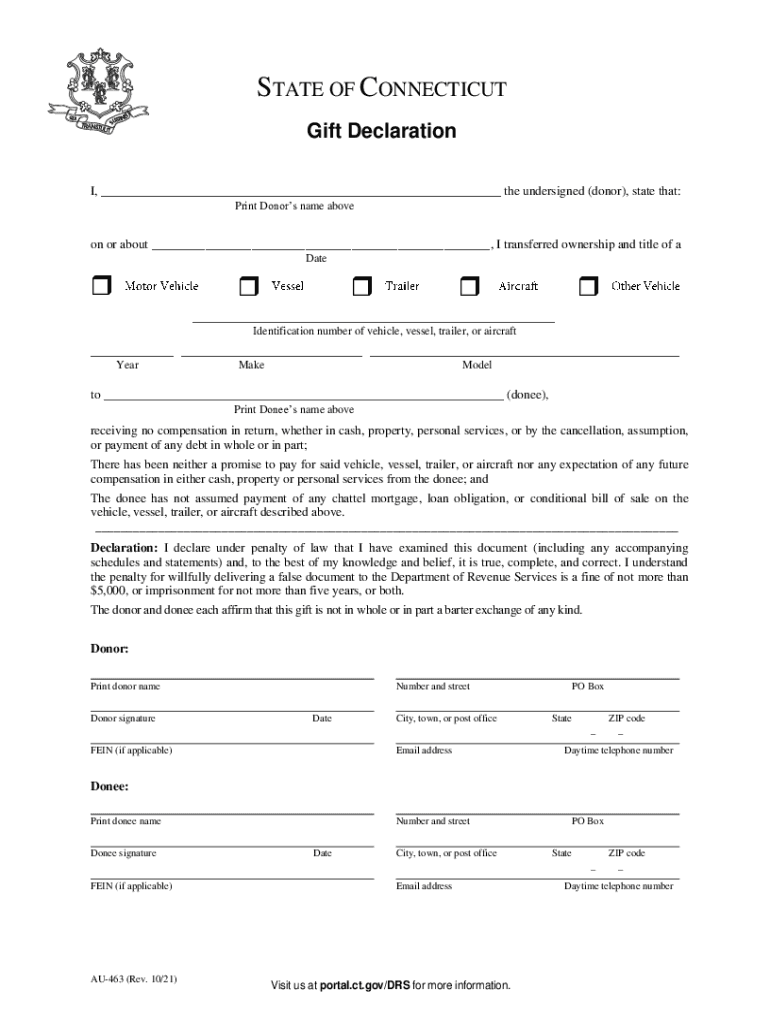
Motor Vehicle and Vessel Gift Declaration Fill Online 2021-2026


What is the Motor Vehicle and Vessel Gift Declaration?
The Motor Vehicle and Vessel Gift Declaration, commonly referred to as the ct dmv form au 463, is a legal document used in Connecticut to declare the gifting of a motor vehicle or vessel. This form is essential for transferring ownership from the donor to the recipient without the need for a monetary exchange. It protects both parties by documenting the transaction and ensuring compliance with state regulations. By completing this form, the donor affirms that they are gifting the vehicle or vessel to a specific individual, which can help avoid potential disputes or misunderstandings in the future.
Steps to Complete the Motor Vehicle and Vessel Gift Declaration
Completing the ct dmv form au 463 involves several straightforward steps:
- Gather necessary information, including the vehicle identification number (VIN), make, model, and year of the vehicle or vessel.
- Provide details about the donor and recipient, including names, addresses, and signatures.
- Indicate the date of the gift and any applicable odometer readings.
- Review the completed form for accuracy before submission.
- Submit the form to the Connecticut Department of Motor Vehicles (DMV) either online, by mail, or in person, depending on your preference.
Legal Use of the Motor Vehicle and Vessel Gift Declaration
The legal use of the ct dmv form au 463 is crucial for ensuring that the transfer of ownership is recognized by the state. This form serves as proof that the vehicle or vessel was given as a gift and not sold, which can have implications for taxes and registration. It is important that both the donor and recipient keep a copy of the completed form for their records. Additionally, the form must be submitted to the DMV to finalize the transfer and update the ownership records accordingly.
State-Specific Rules for the Motor Vehicle and Vessel Gift Declaration
In Connecticut, specific rules apply to the use of the ct dmv form au 463. For instance, the donor must ensure that the vehicle or vessel is free of liens or other encumbrances before gifting it. Furthermore, the recipient may need to provide proof of insurance and identification when submitting the form. Understanding these state-specific regulations is essential to ensure a smooth transfer process and compliance with local laws.
Required Documents for the Motor Vehicle and Vessel Gift Declaration
To successfully complete the ct dmv form au 463, certain documents are required. These include:
- The vehicle's title, which must be signed over to the recipient.
- Proof of identity for both the donor and recipient, such as a driver's license or state ID.
- Any additional documentation that may be required by the DMV, such as proof of insurance.
Examples of Using the Motor Vehicle and Vessel Gift Declaration
There are various scenarios in which the ct dmv form au 463 may be utilized. For example:
- A parent gifting a car to their child for educational purposes.
- A grandparent transferring ownership of a boat to a grandchild who will use it for recreational activities.
- A family member passing down a vehicle to another relative as part of an estate settlement.
These examples illustrate the form's versatility in facilitating the transfer of ownership without financial transactions.
Quick guide on how to complete motor vehicle and vessel gift declaration fill online
Easily prepare Motor Vehicle And Vessel Gift Declaration Fill Online on any device
Digital document management has become popular among businesses and individuals. It offers an excellent eco-friendly substitute for conventional printed and signed paperwork, as you can locate the necessary form and securely store it online. airSlate SignNow provides you with all the tools required to create, edit, and eSign your documents quickly without delays. Manage Motor Vehicle And Vessel Gift Declaration Fill Online on any platform with airSlate SignNow's Android or iOS applications and enhance any document-based workflow today.
The simplest way to edit and eSign Motor Vehicle And Vessel Gift Declaration Fill Online effortlessly
- Find Motor Vehicle And Vessel Gift Declaration Fill Online and click on Get Form to begin.
- Utilize the tools we supply to fill out your form.
- Emphasize pertinent sections of the documents or redact sensitive information with tools that airSlate SignNow specifically provides for this purpose.
- Create your eSignature using the Sign tool, which takes only seconds and carries the same legal validity as a conventional handwritten signature.
- Review all the details and click on the Done button to save your changes.
- Choose how you want to send your form, whether by email, SMS, or invitation link, or download it to your computer.
Eliminate the hassle of lost or misplaced documents, tedious form searches, or mistakes that require generating new document copies. airSlate SignNow addresses all your document management needs in just a few clicks from a device of your choice. Edit and eSign Motor Vehicle And Vessel Gift Declaration Fill Online and ensure outstanding communication at every step of your form preparation process with airSlate SignNow.
Create this form in 5 minutes or less
Find and fill out the correct motor vehicle and vessel gift declaration fill online
Create this form in 5 minutes!
How to create an eSignature for the motor vehicle and vessel gift declaration fill online
How to create an electronic signature for a PDF online
How to create an electronic signature for a PDF in Google Chrome
How to create an e-signature for signing PDFs in Gmail
How to create an e-signature right from your smartphone
How to create an e-signature for a PDF on iOS
How to create an e-signature for a PDF on Android
People also ask
-
What is the ct dmv form au 463?
The ct dmv form au 463 is a specific document required by the Connecticut Department of Motor Vehicles to facilitate certain transactions. This form helps ensure that vehicle titles, registrations, and related processes are handled correctly. Understanding its requirements can help you complete your tasks efficiently.
-
How can airSlate SignNow help with the ct dmv form au 463?
airSlate SignNow allows you to easily upload, sign, and send the ct dmv form au 463 electronically. By utilizing our platform, you can streamline the document handling process, ensuring that your submissions to the DMV are timely and accurate. This can save you valuable time and reduce the risk of errors.
-
Is there a cost associated with using airSlate SignNow for the ct dmv form au 463?
Yes, there is a cost associated with using airSlate SignNow, but it is designed to be cost-effective. The pricing plans vary based on the features you need, but all options provide excellent value for the robust services offered. You can choose a plan that suits your business requirements while handling documents like the ct dmv form au 463.
-
What features does airSlate SignNow offer for the ct dmv form au 463?
airSlate SignNow offers various features designed for efficient document management, including eSigning, templates, and tracking. These features ensure that your ct dmv form au 463 and other documents are processed smoothly from start to finish. With user-friendly interfaces and secure sharing capabilities, you'll enjoy a seamless experience.
-
Are there any integration options with airSlate SignNow for processing the ct dmv form au 463?
Absolutely! airSlate SignNow integrates with various applications that facilitate document management and workflow. This means you can easily connect your accounts and share the ct dmv form au 463 with other tools you use, improving overall efficiency and collaboration across your organization.
-
Can I track the status of the ct dmv form au 463 using airSlate SignNow?
Yes, airSlate SignNow provides tracking capabilities for all documents, including the ct dmv form au 463. You will receive notifications and updates on the status of your document, ensuring you never lose sight of where it is in the signing process. This feature adds an extra layer of assurance and helps manage your tasks effectively.
-
How does airSlate SignNow ensure the security of the ct dmv form au 463?
Security is a top priority for airSlate SignNow. We implement advanced encryption methods and secure cloud storage to protect sensitive documents, including the ct dmv form au 463. This ensures your data remains confidential and compliant with industry standards, giving you peace of mind while using our services.
Get more for Motor Vehicle And Vessel Gift Declaration Fill Online
Find out other Motor Vehicle And Vessel Gift Declaration Fill Online
- Electronic signature Iowa Business Operations Resignation Letter Online
- Electronic signature North Carolina Car Dealer Purchase Order Template Safe
- Electronic signature Kentucky Business Operations Quitclaim Deed Mobile
- Electronic signature Pennsylvania Car Dealer POA Later
- Electronic signature Louisiana Business Operations Last Will And Testament Myself
- Electronic signature South Dakota Car Dealer Quitclaim Deed Myself
- Help Me With Electronic signature South Dakota Car Dealer Quitclaim Deed
- Electronic signature South Dakota Car Dealer Affidavit Of Heirship Free
- Electronic signature Texas Car Dealer Purchase Order Template Online
- Electronic signature Texas Car Dealer Purchase Order Template Fast
- Electronic signature Maryland Business Operations NDA Myself
- Electronic signature Washington Car Dealer Letter Of Intent Computer
- Electronic signature Virginia Car Dealer IOU Fast
- How To Electronic signature Virginia Car Dealer Medical History
- Electronic signature Virginia Car Dealer Separation Agreement Simple
- Electronic signature Wisconsin Car Dealer Contract Simple
- Electronic signature Wyoming Car Dealer Lease Agreement Template Computer
- How Do I Electronic signature Mississippi Business Operations Rental Application
- Electronic signature Missouri Business Operations Business Plan Template Easy
- Electronic signature Missouri Business Operations Stock Certificate Now