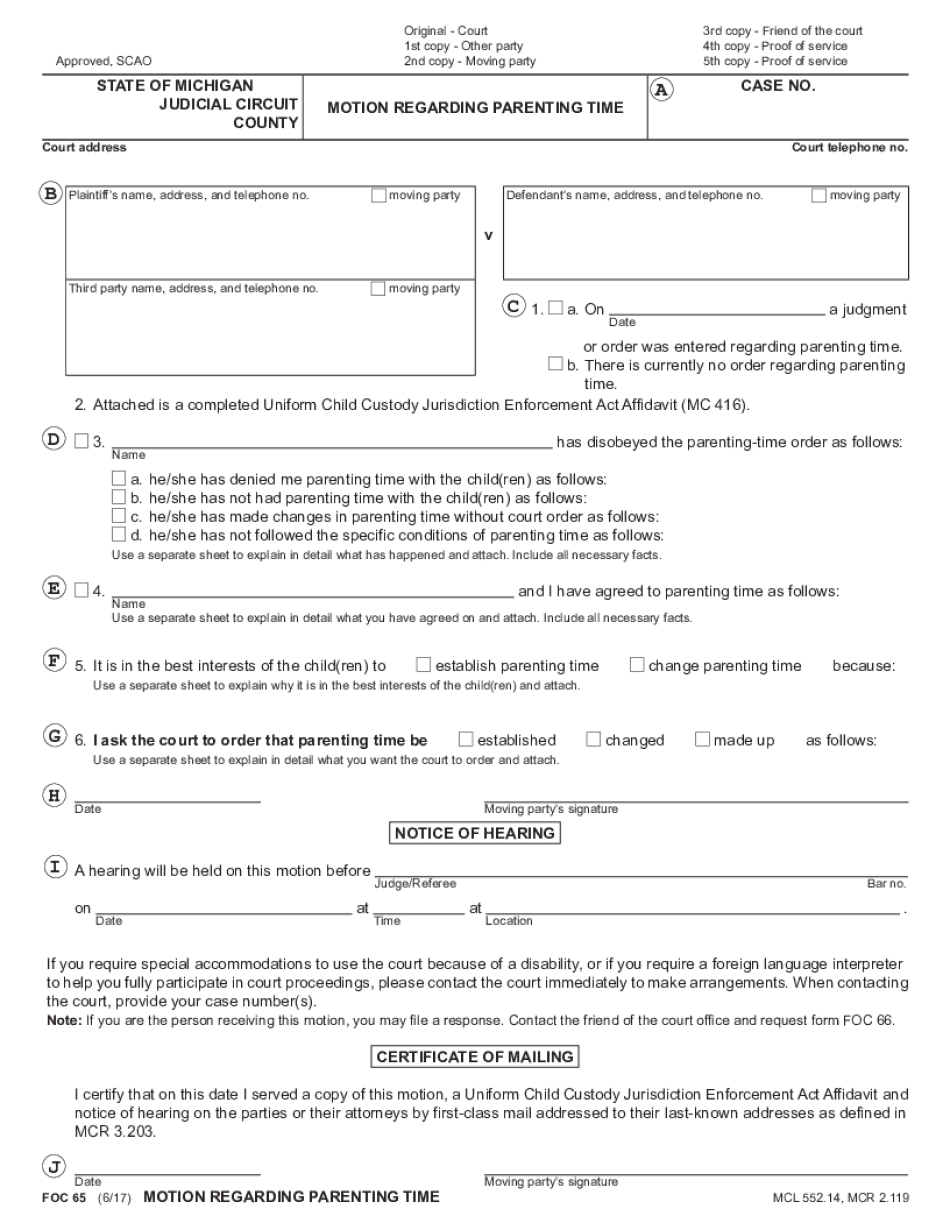
FOC 65, Motion Regarding Parenting Time Form


What is the FOC 65, Motion Regarding Parenting Time
The FOC 65, also known as the motion regarding parenting time in Michigan, is a legal document filed with the court to request a change in parenting time arrangements. This motion is typically used by parents who wish to modify existing custody or visitation schedules. It is essential for ensuring that the best interests of the child are considered while addressing the needs of both parents.
How to use the FOC 65, Motion Regarding Parenting Time
Using the FOC 65 involves several steps. First, parents should clearly outline their reasons for requesting a change in parenting time. This may include changes in work schedules, relocation, or other significant life events. After completing the form, it must be filed with the appropriate court, and copies should be served to the other parent. It is crucial to follow local court rules to ensure the motion is properly submitted and considered.
Steps to complete the FOC 65, Motion Regarding Parenting Time
Completing the FOC 65 requires attention to detail. Start by gathering relevant information, such as existing custody agreements and any documentation supporting your request. Fill out the form accurately, ensuring all sections are completed. Key areas to focus on include:
- Personal information of both parents
- Details of the current parenting time arrangement
- Specific changes requested and reasons for these changes
- Proposed new parenting time schedule
Once the form is filled out, review it for accuracy before filing it with the court.
Key elements of the FOC 65, Motion Regarding Parenting Time
Several key elements must be included in the FOC 65 to ensure it is effective. These elements include:
- Identification of parties: Full names and contact information of both parents.
- Current parenting time schedule: A clear outline of existing arrangements.
- Requested changes: Specific details about the modifications sought.
- Rationale: A compelling explanation of why the changes are necessary for the child's well-being.
Including these elements helps the court understand the context and importance of the requested changes.
Legal use of the FOC 65, Motion Regarding Parenting Time
The FOC 65 is legally binding once filed and approved by the court. It is essential to comply with all legal requirements when submitting this motion. This includes adhering to deadlines for filing and serving the motion to the other parent. Failure to follow legal protocols can result in delays or dismissal of the motion.
Form Submission Methods for the FOC 65, Motion Regarding Parenting Time
The FOC 65 can be submitted through various methods, depending on local court rules. Common submission methods include:
- Online: Many courts offer electronic filing systems for convenience.
- Mail: You can send the completed form to the court by postal service.
- In-person: Filing the motion directly at the courthouse is also an option.
Choosing the right method depends on your preference and the specific requirements of the court.
Quick guide on how to complete foc 65 motion regarding parenting time
Complete FOC 65, Motion Regarding Parenting Time effortlessly on any gadget
Online document management has gained popularity among companies and individuals. It offers an ideal eco-friendly substitute for conventional printed and signed documents, as you can access the right form and securely retain it online. airSlate SignNow provides you with all the tools necessary to create, modify, and electronically sign your documents quickly without delays. Manage FOC 65, Motion Regarding Parenting Time on any gadget with airSlate SignNow Android or iOS applications and simplify any document-oriented task today.
How to modify and electronically sign FOC 65, Motion Regarding Parenting Time with ease
- Locate FOC 65, Motion Regarding Parenting Time and click Get Form to begin.
- Utilize the tools we provide to complete your document.
- Highlight pertinent sections of your documents or obscure sensitive information with tools that airSlate SignNow provides specifically for that purpose.
- Create your electronic signature with the Sign tool, which takes mere seconds and holds the same legal significance as a traditional wet ink signature.
- Carefully review the information and click on the Done button to save your modifications.
- Choose how you want to share your form, by email, text message (SMS), invite link, or download it to your computer.
Eliminate concerns about lost or misplaced files, tedious document searches, or errors that necessitate printing new copies. airSlate SignNow fulfills all your requirements in document management in just a few clicks from any device of your choosing. Edit and electronically sign FOC 65, Motion Regarding Parenting Time and guarantee outstanding communication at every stage of your form preparation process with airSlate SignNow.
Create this form in 5 minutes or less
Create this form in 5 minutes!
How to create an eSignature for the foc 65 motion regarding parenting time
How to create an electronic signature for a PDF online
How to create an electronic signature for a PDF in Google Chrome
How to create an e-signature for signing PDFs in Gmail
How to create an e-signature right from your smartphone
How to create an e-signature for a PDF on iOS
How to create an e-signature for a PDF on Android
People also ask
-
What is the significance of Michigan motion parenting time?
Michigan motion parenting time is a legal process that allows parents to request changes in parenting time arrangements. This process is crucial for ensuring that children have the opportunity to spend time with both parents, which is essential for their emotional well-being. Understanding how this motion works can empower parents to make informed decisions about their child's welfare.
-
How can airSlate SignNow assist with Michigan motion parenting time documents?
airSlate SignNow simplifies the process of preparing and signing documents related to Michigan motion parenting time. By using our platform, you can easily create, send, and eSign all necessary legal documents securely and efficiently. This streamlines your experience and helps eliminate delays in the legal process.
-
What are the pricing options for airSlate SignNow when dealing with Michigan motion parenting time?
airSlate SignNow offers flexible pricing plans that cater to various needs, making it cost-effective for managing Michigan motion parenting time documentation. Pricing starts at a competitive rate, allowing you to sign and manage all your documents without breaking the bank. With different tiers, you can choose a plan that best suits your usage requirements.
-
What features does airSlate SignNow provide for Michigan motion parenting time?
Key features of airSlate SignNow that support Michigan motion parenting time include customizable templates, secure eSigning, and document tracking. These tools ensure that you can prepare and manage your documents with ease, while also keeping them safe and accessible. Our user-friendly interface allows for quick document creation and modification.
-
Can airSlate SignNow handle multiple parties in a Michigan motion parenting time agreement?
Yes, airSlate SignNow enables multiple parties to sign Michigan motion parenting time agreements simultaneously. This feature is crucial for ensuring all parties are in agreement and can contribute their signatures in real-time. Our platform makes it easy to collaborate and finalize agreements smoothly.
-
What benefits does using airSlate SignNow provide for managing Michigan motion parenting time?
Using airSlate SignNow for Michigan motion parenting time offers several benefits, including increased efficiency, reduced paperwork, and enhanced security. Our digital solutions allow parents to manage their legal documents from anywhere, at any time, making the process far more convenient. Additionally, eSigning makes it possible to finalize documents without the need for physical meetings.
-
How secure is airSlate SignNow when dealing with sensitive Michigan motion parenting time documents?
airSlate SignNow prioritizes the security of your documents, especially for sensitive Michigan motion parenting time files. We implement industry-leading encryption and security protocols to protect all data. This ensures that your documents remain confidential and secure throughout the signing process.
Get more for FOC 65, Motion Regarding Parenting Time
Find out other FOC 65, Motion Regarding Parenting Time
- eSignature Michigan Doctors Living Will Simple
- How Do I eSignature Michigan Doctors LLC Operating Agreement
- How To eSignature Vermont Education Residential Lease Agreement
- eSignature Alabama Finance & Tax Accounting Quitclaim Deed Easy
- eSignature West Virginia Education Quitclaim Deed Fast
- eSignature Washington Education Lease Agreement Form Later
- eSignature Missouri Doctors Residential Lease Agreement Fast
- eSignature Wyoming Education Quitclaim Deed Easy
- eSignature Alaska Government Agreement Fast
- How Can I eSignature Arizona Government POA
- How Do I eSignature Nevada Doctors Lease Agreement Template
- Help Me With eSignature Nevada Doctors Lease Agreement Template
- How Can I eSignature Nevada Doctors Lease Agreement Template
- eSignature Finance & Tax Accounting Presentation Arkansas Secure
- eSignature Arkansas Government Affidavit Of Heirship Online
- eSignature New Jersey Doctors Permission Slip Mobile
- eSignature Colorado Government Residential Lease Agreement Free
- Help Me With eSignature Colorado Government Medical History
- eSignature New Mexico Doctors Lease Termination Letter Fast
- eSignature New Mexico Doctors Business Associate Agreement Later