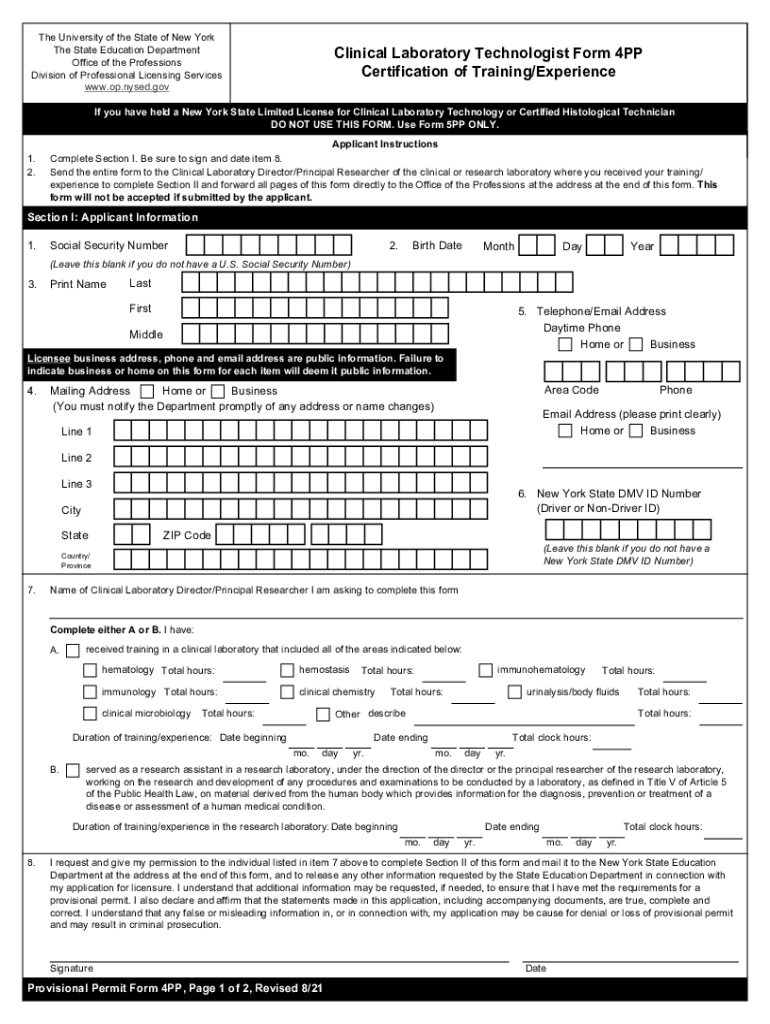
Provisional Permit Application Forms Office of the Professions 2021-2026


What is the Provisional Permit Application Forms Office Of The Professions
The Provisional Permit Application Forms Office Of The Professions is a crucial document for individuals seeking temporary licensure in various professional fields. This form allows applicants to practice their profession while awaiting the completion of their full licensure process. It serves as a bridge for professionals to begin their careers legally and responsibly, ensuring compliance with state regulations.
How to use the Provisional Permit Application Forms Office Of The Professions
Using the Provisional Permit Application Forms Office Of The Professions involves several straightforward steps. First, applicants must obtain the form from the appropriate state agency or professional board. After filling out the required information, including personal details and professional qualifications, applicants need to submit the form along with any necessary fees. Once submitted, applicants can track the status of their application through the agency's online portal or by contacting them directly.
Steps to complete the Provisional Permit Application Forms Office Of The Professions
Completing the Provisional Permit Application Forms Office Of The Professions requires careful attention to detail. Here are the essential steps:
- Gather all necessary documentation, including proof of education and identification.
- Fill out the application form accurately, ensuring all fields are completed.
- Review the form for any errors or omissions before submission.
- Submit the application form along with any required fees to the designated office.
- Keep a copy of the submitted form and any correspondence for your records.
Eligibility Criteria
To qualify for the Provisional Permit Application Forms Office Of The Professions, applicants must meet specific eligibility criteria set by their state’s licensing board. Generally, this includes having completed a certain level of education in the relevant field, passing any required examinations, and not having any disqualifying criminal history. It is essential for applicants to review their state’s specific requirements to ensure compliance.
Required Documents
When applying for the Provisional Permit Application Forms Office Of The Professions, applicants must provide several key documents. These typically include:
- A completed application form.
- Proof of educational qualifications, such as transcripts or diplomas.
- Identification documents, such as a driver's license or passport.
- Any additional documentation required by the state, such as letters of recommendation or proof of residency.
Form Submission Methods
The Provisional Permit Application Forms Office Of The Professions can be submitted through various methods, depending on the state’s regulations. Common submission methods include:
- Online submission through the state’s professional licensing website.
- Mailing the completed form to the appropriate licensing board office.
- In-person submission at designated state offices or professional board locations.
Quick guide on how to complete provisional permit application forms office of the professions
Prepare Provisional Permit Application Forms Office Of The Professions effortlessly on any device
Online document management has gained popularity among companies and individuals. It offers an ideal eco-friendly substitute for traditional printed and signed papers, as you can easily locate the correct form and store it securely online. airSlate SignNow equips you with all the necessary tools to create, edit, and eSign your documents quickly without delays. Manage Provisional Permit Application Forms Office Of The Professions on any platform using airSlate SignNow's Android or iOS applications and simplify any document-related process today.
How to modify and eSign Provisional Permit Application Forms Office Of The Professions with ease
- Locate Provisional Permit Application Forms Office Of The Professions and click on Get Form to begin.
- Utilize the tools we offer to fill out your document.
- Emphasize important sections of the documents or obscure sensitive data with tools that airSlate SignNow provides specifically for this purpose.
- Create your eSignature using the Sign tool, which takes moments and holds exactly the same legal significance as a conventional wet ink signature.
- Review the information and click on the Done button to save your alterations.
- Select your preferred method to send your form, whether by email, SMS, or invitation link, or download it to your computer.
Eliminate concerns about lost or misplaced documents, tedious form searching, or errors that require new copies to be printed. airSlate SignNow fulfills your document management needs in just a few clicks from any device you prefer. Edit and eSign Provisional Permit Application Forms Office Of The Professions to ensure effective communication throughout every phase of your form preparation process with airSlate SignNow.
Create this form in 5 minutes or less
Find and fill out the correct provisional permit application forms office of the professions
Create this form in 5 minutes!
How to create an eSignature for the provisional permit application forms office of the professions
How to create an electronic signature for a PDF online
How to create an electronic signature for a PDF in Google Chrome
How to create an e-signature for signing PDFs in Gmail
How to create an e-signature right from your smartphone
How to create an e-signature for a PDF on iOS
How to create an e-signature for a PDF on Android
People also ask
-
What are Provisional Permit Application Forms Office Of The Professions?
Provisional Permit Application Forms Office Of The Professions are documents required for individuals seeking temporary authorization to practice in a specific profession while they are fulfilling licensing requirements. This process ensures that professionals can gain valuable experience without unnecessary delays.
-
How can airSlate SignNow assist with Provisional Permit Application Forms Office Of The Professions?
airSlate SignNow allows users to easily fill out, sign, and send Provisional Permit Application Forms Office Of The Professions electronically. Our platform streamlines the process, saving time and ensuring compliance with necessary regulations while enhancing organization and tracking.
-
Is there a cost associated with using airSlate SignNow for Provisional Permit Application Forms Office Of The Professions?
Yes, airSlate SignNow offers various pricing plans tailored to different business needs. Each plan provides access to our full suite of features for handling Provisional Permit Application Forms Office Of The Professions, ensuring that you have an affordable option that suits your requirements.
-
What features does airSlate SignNow offer for managing Provisional Permit Application Forms Office Of The Professions?
Our platform includes customizable templates, advanced document tracking, and real-time collaboration tools. These features help users efficiently manage Provisional Permit Application Forms Office Of The Professions while ensuring secure and authorized signatures.
-
Can I integrate airSlate SignNow with other software for Provisional Permit Application Forms Office Of The Professions?
Absolutely! airSlate SignNow supports integrations with various applications such as Google Drive, Salesforce, and more. This allows users to seamlessly incorporate their workflow with Provisional Permit Application Forms Office Of The Professions into existing systems.
-
How secure is airSlate SignNow when dealing with Provisional Permit Application Forms Office Of The Professions?
Security is a top priority at airSlate SignNow. We employ industry-standard encryption and authentication measures to protect all documents, including Provisional Permit Application Forms Office Of The Professions, ensuring that your sensitive information remains confidential.
-
What are the benefits of using airSlate SignNow for Provisional Permit Application Forms Office Of The Professions?
Using airSlate SignNow for Provisional Permit Application Forms Office Of The Professions increases efficiency, reduces paperwork, and enhances compliance. With our user-friendly interface, businesses can streamline their document processes and reduce turnaround times signNowly.
Get more for Provisional Permit Application Forms Office Of The Professions
Find out other Provisional Permit Application Forms Office Of The Professions
- Electronic signature California Business Operations Promissory Note Template Fast
- How Do I Electronic signature Arkansas Car Dealer Claim
- Electronic signature Colorado Car Dealer Arbitration Agreement Mobile
- Electronic signature California Car Dealer Rental Lease Agreement Fast
- Electronic signature Connecticut Car Dealer Lease Agreement Now
- Electronic signature Connecticut Car Dealer Warranty Deed Computer
- Electronic signature New Mexico Banking Job Offer Online
- How Can I Electronic signature Delaware Car Dealer Purchase Order Template
- How To Electronic signature Delaware Car Dealer Lease Template
- Electronic signature North Carolina Banking Claim Secure
- Electronic signature North Carolina Banking Separation Agreement Online
- How Can I Electronic signature Iowa Car Dealer Promissory Note Template
- Electronic signature Iowa Car Dealer Limited Power Of Attorney Myself
- Electronic signature Iowa Car Dealer Limited Power Of Attorney Fast
- How Do I Electronic signature Iowa Car Dealer Limited Power Of Attorney
- Electronic signature Kentucky Car Dealer LLC Operating Agreement Safe
- Electronic signature Louisiana Car Dealer Lease Template Now
- Electronic signature Maine Car Dealer Promissory Note Template Later
- Electronic signature Maryland Car Dealer POA Now
- Electronic signature Oklahoma Banking Affidavit Of Heirship Mobile