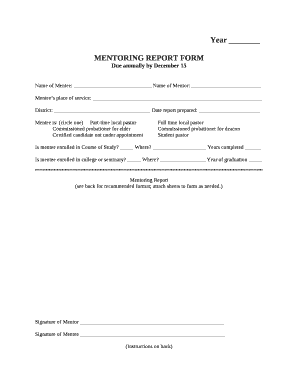
Mentor Mentee Report Sample 2017


What is the mentor mentee report sample
The mentor mentee report sample serves as a structured document that outlines the progress and experiences of a mentoring relationship. It typically includes sections for the mentee's goals, achievements, challenges faced, and feedback on the mentoring process. This report is essential for both mentors and mentees as it provides a clear overview of the relationship's dynamics and outcomes. By documenting these elements, both parties can reflect on their journey and identify areas for improvement.
How to use the mentor mentee report sample
Using the mentor mentee report sample involves several straightforward steps. First, the mentee should review the template to understand its structure. Next, they can fill in their personal information, including the names of the mentor and mentee, along with the date of the report. The mentee should then detail their goals, what they have accomplished during the mentoring period, and any challenges encountered. Finally, the report should be shared with the mentor for feedback and further discussion, ensuring that both parties are aligned on the mentoring objectives.
Key elements of the mentor mentee report sample
Key elements of the mentor mentee report sample include:
- Mentee Information: Names, contact details, and the mentoring period.
- Goals: Specific objectives set at the beginning of the mentoring relationship.
- Achievements: Notable accomplishments and milestones reached during the mentoring.
- Challenges: Any obstacles faced and how they were addressed.
- Feedback: Insights from both the mentor and mentee regarding the mentoring process.
Steps to complete the mentor mentee report sample
Completing the mentor mentee report sample involves a series of organized steps. Begin by gathering all relevant information regarding the mentoring sessions. Next, fill out the mentee's personal details at the top of the report. Then, systematically address each section, starting with the goals and moving through achievements and challenges. It is important to be honest and thorough in each section to provide a complete picture of the mentoring experience. Lastly, review the report for clarity and completeness before sharing it with the mentor.
Legal use of the mentor mentee report sample
The mentor mentee report sample can be used legally in various contexts, particularly in educational and professional settings. While the report itself does not typically require notarization, it is important to ensure that all information is accurate and truthful, as misrepresentation could lead to consequences in academic or professional evaluations. Additionally, maintaining confidentiality regarding sensitive information is crucial to comply with privacy laws and institutional policies.
Examples of using the mentor mentee report sample
Examples of using the mentor mentee report sample can vary based on the context of the mentoring relationship. In an academic setting, a student might use the report to summarize their progress to a faculty advisor. In a corporate environment, an employee may present the report to their supervisor to highlight professional development. These examples illustrate how the report can serve as a valuable tool for reflection and communication in various mentoring scenarios.
Quick guide on how to complete mentor mentee report sample
Complete Mentor Mentee Report Sample effortlessly on any device
Online document management has gained popularity among businesses and individuals. It offers an excellent eco-friendly substitute for traditional printed and signed documents, allowing you to locate the correct form and securely store it online. airSlate SignNow provides you with all the necessary tools to create, edit, and eSign your documents quickly without delays. Manage Mentor Mentee Report Sample on any platform using airSlate SignNow's Android or iOS applications and simplify your document-related processes today.
How to edit and eSign Mentor Mentee Report Sample with ease
- Find Mentor Mentee Report Sample and then click Get Form to begin.
- Utilize the tools we offer to complete your form.
- Highlight important sections of the documents or obscure sensitive information with tools specifically designed for that purpose by airSlate SignNow.
- Create your eSignature using the Sign tool, which takes just a moment and carries the same legal validity as a traditional ink signature.
- Review all the details and then click on the Done button to save your modifications.
- Select how you want to send your form, whether by email, SMS, invitation link, or download it to your computer.
Eliminate the hassle of lost or misplaced files, tedious form searching, or mistakes that necessitate printing new document copies. airSlate SignNow caters to your document management needs in just a few clicks from any device you choose. Edit and eSign Mentor Mentee Report Sample and ensure exceptional communication at every step of your form preparation process with airSlate SignNow.
Create this form in 5 minutes or less
Find and fill out the correct mentor mentee report sample
Create this form in 5 minutes!
How to create an eSignature for the mentor mentee report sample
How to create an electronic signature for a PDF online
How to create an electronic signature for a PDF in Google Chrome
How to create an e-signature for signing PDFs in Gmail
How to create an e-signature right from your smartphone
How to create an e-signature for a PDF on iOS
How to create an e-signature for a PDF on Android
People also ask
-
What is a mentoring report example and how can it help my business?
A mentoring report example serves as a template to document the progress and insights gained during mentoring sessions. By utilizing a mentoring report example, businesses can track growth, identify challenges, and foster improvement in employee performance. This structured approach helps clarify communication and enhances mentor-mentee relationships.
-
How can I create a mentoring report example using airSlate SignNow?
Creating a mentoring report example with airSlate SignNow is straightforward. You can customize templates to suit your specific needs, allowing you to add fields, comments, and signatures as necessary. This flexibility ensures your mentoring reports capture all essential information efficiently.
-
What features does airSlate SignNow offer for managing mentoring reports?
airSlate SignNow offers several features to streamline the management of mentoring reports, including electronic signatures, template customization, and automated workflows. These features allow you to easily create, send, and store mentoring reports, saving time and reducing paperwork. This enhances overall productivity when managing your mentoring program.
-
Is there a cost associated with using the mentoring report example feature?
Yes, access to the mentoring report example and other features of airSlate SignNow is provided through various pricing plans. Each plan is designed to meet different organizational needs, allowing you to choose one that fits your budget. You can explore the pricing options on our website for detailed information.
-
Can I integrate airSlate SignNow with other tools I use for mentoring?
Absolutely! airSlate SignNow supports integrations with various tools, enabling seamless connectivity with your existing systems. This includes CRMs, project management software, and collaboration tools, making your mentoring report example more effective and accessible across different platforms.
-
What are the benefits of using airSlate SignNow for mentoring reports?
Using airSlate SignNow for mentoring reports provides several benefits, including enhanced organization, expedited signing processes, and improved record-keeping. The user-friendly interface ensures that both mentors and mentees can easily create and access their mentoring report example. Additionally, the digital nature of the service reduces paper waste and streamlines communication.
-
How secure are my mentoring reports created with airSlate SignNow?
Security is a top priority for airSlate SignNow. All mentoring reports are stored securely with encryption and compliance with data protection regulations. This ensures that sensitive information shared in your mentoring report example remains confidential and safe from unauthorized access.
Get more for Mentor Mentee Report Sample
- Sigma coa form
- Homebased microprocessor recipe form fcs hes ca uky
- Acr005 air conditioning contractors experience verification form
- Vr008 0617 6601 ritchie highway n e glen burn form
- Monthly subscription agreement template form
- Mortgage agreement template form
- Mortgage assumption agreement template form
- Mortgage broker fee agreement template form
Find out other Mentor Mentee Report Sample
- How To eSign Idaho Legal Rental Application
- How To eSign Michigan Life Sciences LLC Operating Agreement
- eSign Minnesota Life Sciences Lease Template Later
- eSign South Carolina Insurance Job Description Template Now
- eSign Indiana Legal Rental Application Free
- How To eSign Indiana Legal Residential Lease Agreement
- eSign Iowa Legal Separation Agreement Easy
- How To eSign New Jersey Life Sciences LLC Operating Agreement
- eSign Tennessee Insurance Rental Lease Agreement Later
- eSign Texas Insurance Affidavit Of Heirship Myself
- Help Me With eSign Kentucky Legal Quitclaim Deed
- eSign Louisiana Legal Limited Power Of Attorney Online
- How Can I eSign Maine Legal NDA
- eSign Maryland Legal LLC Operating Agreement Safe
- Can I eSign Virginia Life Sciences Job Description Template
- eSign Massachusetts Legal Promissory Note Template Safe
- eSign West Virginia Life Sciences Agreement Later
- How To eSign Michigan Legal Living Will
- eSign Alabama Non-Profit Business Plan Template Easy
- eSign Mississippi Legal Last Will And Testament Secure