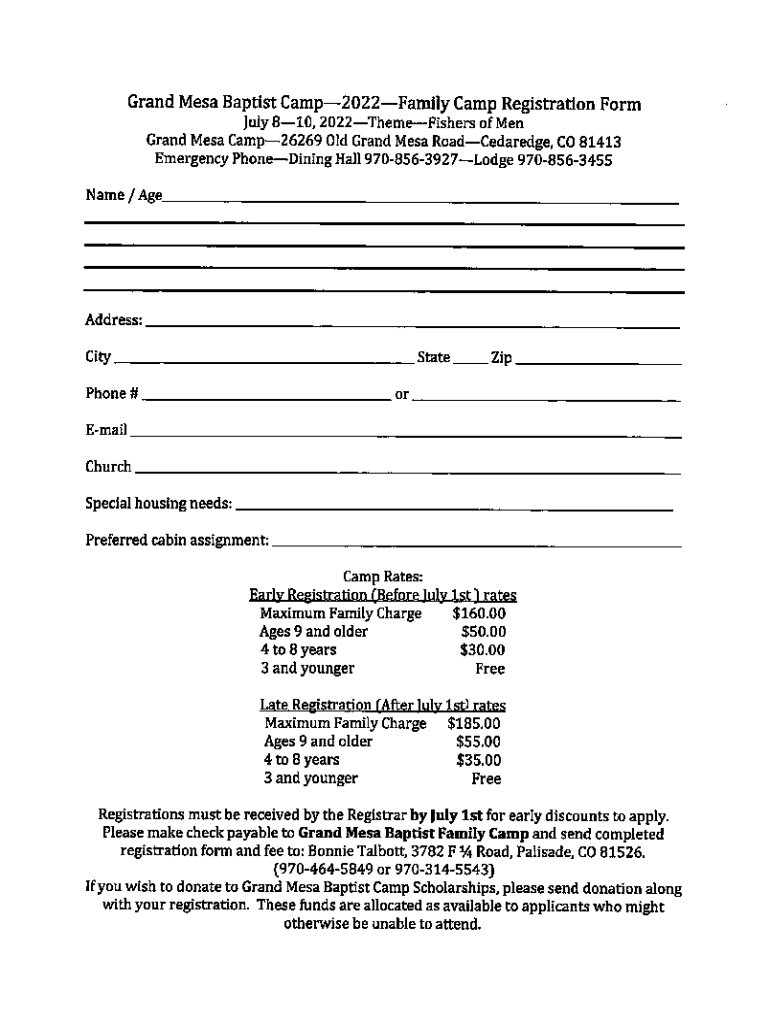
CO Grand Mesa Baptist Family Camp Registration Form


What is the family camp registration form?
The family camp registration form is a document used by organizations to gather essential information from families wishing to participate in a camp program. This form typically includes details such as the names of family members, contact information, and any specific needs or preferences regarding accommodations or activities. By collecting this data, the camp can ensure a well-organized and enjoyable experience for all participants.
How to use the family camp registration form
Using the family camp registration form involves several straightforward steps. First, download the form from the camp's official website or request a copy from the camp coordinator. Next, fill out the required fields with accurate information, including family member names, ages, and any dietary restrictions. Once completed, review the form for any errors, and then submit it according to the camp's instructions, which may include online submission, mailing, or in-person delivery.
Steps to complete the family camp registration form
Completing the family camp registration form can be done efficiently by following these steps:
- Access the form through the camp's website or obtain a physical copy.
- Provide personal information, including names, ages, and contact details.
- Indicate any special requirements, such as dietary needs or accessibility concerns.
- Review the form for completeness and accuracy.
- Submit the form through the specified method, ensuring it is sent before the registration deadline.
Legal use of the family camp registration form
The family camp registration form is legally binding once it is signed and submitted, assuming it meets the necessary requirements. This includes compliance with local laws regarding electronic signatures and data protection. Organizations must ensure that the form is stored securely and that personal information is handled in accordance with applicable privacy regulations. By using a trusted platform for submission, families can have confidence that their data is protected.
Key elements of the family camp registration form
Key elements of the family camp registration form typically include:
- Family Information: Names and ages of all family members attending.
- Contact Details: Phone numbers and email addresses for communication.
- Health Information: Any medical conditions or allergies that the camp should be aware of.
- Emergency Contact: A designated person to contact in case of an emergency.
- Payment Information: Details regarding fees and payment methods, if applicable.
Form submission methods
Families can submit the family camp registration form through various methods, depending on the camp's policies. Common submission methods include:
- Online Submission: Filling out the form electronically and submitting it via the camp's website.
- Mail: Printing the completed form and sending it to the camp's mailing address.
- In-Person: Delivering the form directly to the camp office during operating hours.
Quick guide on how to complete co grand mesa baptist family camp registration form
Finalize CO Grand Mesa Baptist Family Camp Registration Form effortlessly on any gadget
Digital document management has become increasingly favored by enterprises and individuals alike. It presents an ideal eco-friendly alternative to conventional printed and signed documents, allowing you to access the necessary form and securely store it online. airSlate SignNow equips you with all the tools required to create, modify, and electronically sign your paperwork promptly without delays. Manage CO Grand Mesa Baptist Family Camp Registration Form on any gadget utilizing airSlate SignNow Android or iOS applications and streamline any document-oriented procedure today.
The simplest way to modify and electronically sign CO Grand Mesa Baptist Family Camp Registration Form with ease
- Obtain CO Grand Mesa Baptist Family Camp Registration Form and click on Get Form to commence.
- Utilize the tools we offer to fill out your document.
- Highlight essential sections of the documents or obscure sensitive information with tools that airSlate SignNow supplies specifically for that purpose.
- Create your electronic signature using the Sign tool, which takes mere moments and carries the same legal validity as a conventional wet ink signature.
- Review the information and click on the Done button to preserve your modifications.
- Choose how you prefer to send your form, via email, SMS, or invitation link, or download it to your computer.
Eliminate the hassle of lost or misplaced files, tedious form searches, or errors that necessitate the printing of new document copies. airSlate SignNow addresses your document management needs in just a few clicks from your chosen device. Modify and eSign CO Grand Mesa Baptist Family Camp Registration Form and ensure outstanding communication at any phase of your form preparation process with airSlate SignNow.
Create this form in 5 minutes or less
Create this form in 5 minutes!
How to create an eSignature for the co grand mesa baptist family camp registration form
How to create an electronic signature for a PDF online
How to create an electronic signature for a PDF in Google Chrome
How to create an e-signature for signing PDFs in Gmail
How to create an e-signature right from your smartphone
How to create an e-signature for a PDF on iOS
How to create an e-signature for a PDF on Android
People also ask
-
What is a family camp registration form?
A family camp registration form is a document that allows families to sign up for camp activities, providing necessary details such as participant information, preferences, and consent. Using airSlate SignNow, you can create customizable family camp registration forms to streamline the onboarding process. This ensures that you gather all essential information efficiently.
-
How can airSlate SignNow enhance my family camp registration process?
airSlate SignNow simplifies the family camp registration process by allowing you to create and send digital registration forms that can be easily filled out and e-signed. This digital approach saves time, reduces paperwork, and minimizes errors. With features like automatic reminders, you can ensure timely submissions from all participants.
-
Are there any costs associated with using airSlate SignNow for family camp registration forms?
The pricing for airSlate SignNow is flexible and designed to meet different needs, making it cost-effective for organizations of all sizes. By leveraging this platform for your family camp registration forms, you can eliminate printing and mailing costs while enjoying a wide range of features. Pricing plans vary based on usage, so you can choose one that fits your budget.
-
Can I customize the family camp registration form using airSlate SignNow?
Yes, airSlate SignNow allows you to fully customize your family camp registration forms to fit your specific needs. You can add, remove, and modify fields, include your branding, and adjust the layout. This helps in creating a user-friendly experience for families signing up for camp.
-
Is it easy to track submissions made through the family camp registration form?
Absolutely! airSlate SignNow provides a comprehensive dashboard where you can track the status of submissions for your family camp registration forms. You'll receive notifications for completed forms, making it easy to manage and follow up with any pending registrations. This feature helps you stay organized and ensures a smooth registration process.
-
Can I integrate airSlate SignNow with other software for managing camp registrations?
Yes, airSlate SignNow offers seamless integrations with various applications to enhance your family camp registration process. You can connect it with CRMs, payment processors, and email marketing tools to automate workflows. This integration capability ensures that all aspects of your camp registration, from sign-ups to payments, are efficiently managed.
-
How secure is the information collected through family camp registration forms?
Security is a top priority for airSlate SignNow. All data collected through your family camp registration forms is protected with industry-standard encryption, ensuring that sensitive information is safe. Additionally, you can set access permissions to control who can view and manage the data collected.
Get more for CO Grand Mesa Baptist Family Camp Registration Form
Find out other CO Grand Mesa Baptist Family Camp Registration Form
- Can I Electronic signature Nevada Government Stock Certificate
- Can I Electronic signature Massachusetts Education Quitclaim Deed
- Can I Electronic signature New Jersey Government LLC Operating Agreement
- Electronic signature New Jersey Government Promissory Note Template Online
- Electronic signature Michigan Education LLC Operating Agreement Myself
- How To Electronic signature Massachusetts Finance & Tax Accounting Quitclaim Deed
- Electronic signature Michigan Finance & Tax Accounting RFP Now
- Electronic signature Oklahoma Government RFP Later
- Electronic signature Nebraska Finance & Tax Accounting Business Plan Template Online
- Electronic signature Utah Government Resignation Letter Online
- Electronic signature Nebraska Finance & Tax Accounting Promissory Note Template Online
- Electronic signature Utah Government Quitclaim Deed Online
- Electronic signature Utah Government POA Online
- How To Electronic signature New Jersey Education Permission Slip
- Can I Electronic signature New York Education Medical History
- Electronic signature Oklahoma Finance & Tax Accounting Quitclaim Deed Later
- How To Electronic signature Oklahoma Finance & Tax Accounting Operating Agreement
- Electronic signature Arizona Healthcare / Medical NDA Mobile
- How To Electronic signature Arizona Healthcare / Medical Warranty Deed
- Electronic signature Oregon Finance & Tax Accounting Lease Agreement Online