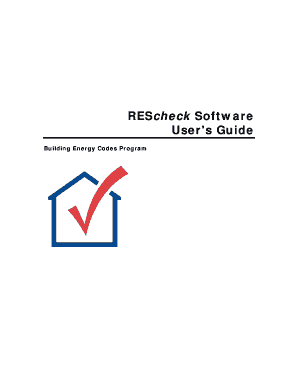
Rescheck Example Form


What is the Rescheck Example
The Rescheck example is a specific form used to demonstrate compliance with energy efficiency standards in residential buildings. This form is essential for builders, architects, and contractors who need to show that their projects meet local energy codes. It provides a structured way to present calculations and data related to energy performance, ensuring that all necessary information is clearly communicated to regulatory bodies.
How to Use the Rescheck Example
Using the Rescheck example involves several steps to ensure accurate completion. First, gather all relevant project details, including building dimensions, insulation values, and window specifications. Next, input this information into the Rescheck software or template. The software will automatically calculate compliance based on the data provided. Once completed, review the form for accuracy before submission to the appropriate authority.
Steps to Complete the Rescheck Example
Completing the Rescheck example requires a systematic approach:
- Gather project information, including floor plans and material specifications.
- Access the Rescheck software or template.
- Input building dimensions, insulation levels, and window types.
- Review the calculated results for compliance with energy codes.
- Make any necessary adjustments to ensure compliance.
- Finalize the form and prepare it for submission.
Legal Use of the Rescheck Example
The legal use of the Rescheck example hinges on its compliance with local and state energy codes. When properly completed, the form serves as a legal document that can be submitted to building departments for permit approvals. It is crucial to ensure that all data entered is accurate and reflective of the actual building conditions to avoid potential legal issues.
Key Elements of the Rescheck Example
Several key elements must be included in the Rescheck example to ensure its effectiveness:
- Building dimensions and layout.
- Types of insulation used in walls, ceilings, and floors.
- Window and door specifications, including U-factors and solar heat gain coefficients.
- HVAC system details, including efficiency ratings.
- Compliance calculations that demonstrate adherence to energy codes.
Examples of Using the Rescheck Example
Examples of using the Rescheck example can vary based on project types. For instance, a single-family home may require different inputs compared to a multi-family building. In each case, the Rescheck example helps demonstrate energy compliance by providing clear calculations and data that align with local regulations. This ensures that all projects can be evaluated uniformly, facilitating smoother approval processes.
Quick guide on how to complete rescheck example
Complete Rescheck Example with ease on any device
Digital document management has gained traction among businesses and individuals. It serves as an ideal eco-friendly alternative to traditional printed and signed documents, allowing you to access the right form and securely store it online. airSlate SignNow offers all the tools necessary to create, edit, and electronically sign your documents quickly without delays. Handle Rescheck Example on any device using airSlate SignNow's Android or iOS applications and simplify any document-related workflow today.
The easiest way to edit and eSign Rescheck Example effortlessly
- Find Rescheck Example and click Get Form to begin.
- Make use of the tools we provide to fill out your form.
- Emphasize key sections of your documents or redact sensitive information with tools that airSlate SignNow specifically offers for that use.
- Create your signature using the Sign tool, which takes just seconds and carries the same legal validity as a conventional wet ink signature.
- Review the details and click on the Done button to save your changes.
- Select your preferred method to share your form, whether by email, SMS, invite link, or download it to your computer.
Say goodbye to lost or misplaced documents, tedious form searches, or errors that require reprinting new document copies. airSlate SignNow meets your document management needs in just a few clicks from any device you choose. Edit and eSign Rescheck Example to ensure seamless communication throughout your form preparation process with airSlate SignNow.
Create this form in 5 minutes or less
Create this form in 5 minutes!
How to create an eSignature for the rescheck example
How to create an electronic signature for a PDF online
How to create an electronic signature for a PDF in Google Chrome
How to create an e-signature for signing PDFs in Gmail
How to create an e-signature right from your smartphone
How to create an e-signature for a PDF on iOS
How to create an e-signature for a PDF on Android
People also ask
-
What is rescheck web and how does it work?
Rescheck web is an online platform designed to help businesses streamline their document signing process. It enables users to send and eSign documents quickly and efficiently, ensuring that all signatures are legally binding. By utilizing rescheck web, companies can save time and reduce paperwork.
-
How much does rescheck web cost?
The pricing for rescheck web is competitive and varies based on the plan you choose. Typically, airSlate SignNow offers different tiers to suit the needs of businesses, from small startups to large enterprises. You can visit our pricing page for more detailed information about subscription options.
-
What features does rescheck web offer?
Rescheck web boasts a variety of features including customizable templates, real-time tracking of document status, and integrations with popular applications. These features make it easier for businesses to manage their documentation and increase efficiency. Additionally, rescheck web ensures a secure signing process that is compliant with legal standards.
-
How can rescheck web benefit my business?
By using rescheck web, your business can signNowly reduce the time it takes to get documents signed. This not only accelerates your workflow but also enhances customer satisfaction by making the signing process more accessible. Moreover, rescheck web supports remote work and helps maintain productivity.
-
Can I integrate rescheck web with other applications?
Yes, rescheck web offers seamless integrations with various business applications such as CRM systems, cloud storage solutions, and project management tools. These integrations allow you to incorporate digital signing into your existing workflows easily. This synergy between tools can help you manage document processes more effectively.
-
Is rescheck web user-friendly for non-technical users?
Absolutely! Rescheck web is designed with user experience in mind, making it accessible for users with varying levels of technical expertise. The intuitive interface guides users through the process of sending and signing documents, ensuring that even those who are not tech-savvy can navigate it effortlessly.
-
What types of documents can be signed using rescheck web?
Rescheck web supports a wide array of document types, including contracts, agreements, and forms. Whether you need to sign simple documents or complex agreements, rescheck web can handle it all. This versatility makes it an ideal solution for businesses in various industries.
Get more for Rescheck Example
- Nipt form
- Form grama request doc hslic utah
- Request and justification for skilled nursing visits and mass form
- Statement of incapacity form cd 9606 child development ca dept of education this form is completed when the client identifies
- Ct w4na form
- Child performer health form
- Organizational communication for survival 5th edition pdf form
- Application for registration in manitoba as a manufacturer renovator or home hobby or craft operator of bedding and other form
Find out other Rescheck Example
- Electronic signature Nevada Legal Contract Safe
- How Can I Electronic signature Nevada Legal Operating Agreement
- How Do I Electronic signature New Hampshire Legal LLC Operating Agreement
- How Can I Electronic signature New Mexico Legal Forbearance Agreement
- Electronic signature New Jersey Legal Residential Lease Agreement Fast
- How To Electronic signature New York Legal Lease Agreement
- How Can I Electronic signature New York Legal Stock Certificate
- Electronic signature North Carolina Legal Quitclaim Deed Secure
- How Can I Electronic signature North Carolina Legal Permission Slip
- Electronic signature Legal PDF North Dakota Online
- Electronic signature North Carolina Life Sciences Stock Certificate Fast
- Help Me With Electronic signature North Dakota Legal Warranty Deed
- Electronic signature North Dakota Legal Cease And Desist Letter Online
- Electronic signature North Dakota Legal Cease And Desist Letter Free
- Electronic signature Delaware Orthodontists Permission Slip Free
- How Do I Electronic signature Hawaii Orthodontists Lease Agreement Form
- Electronic signature North Dakota Life Sciences Business Plan Template Now
- Electronic signature Oklahoma Legal Bill Of Lading Fast
- Electronic signature Oklahoma Legal Promissory Note Template Safe
- Electronic signature Oregon Legal Last Will And Testament Online