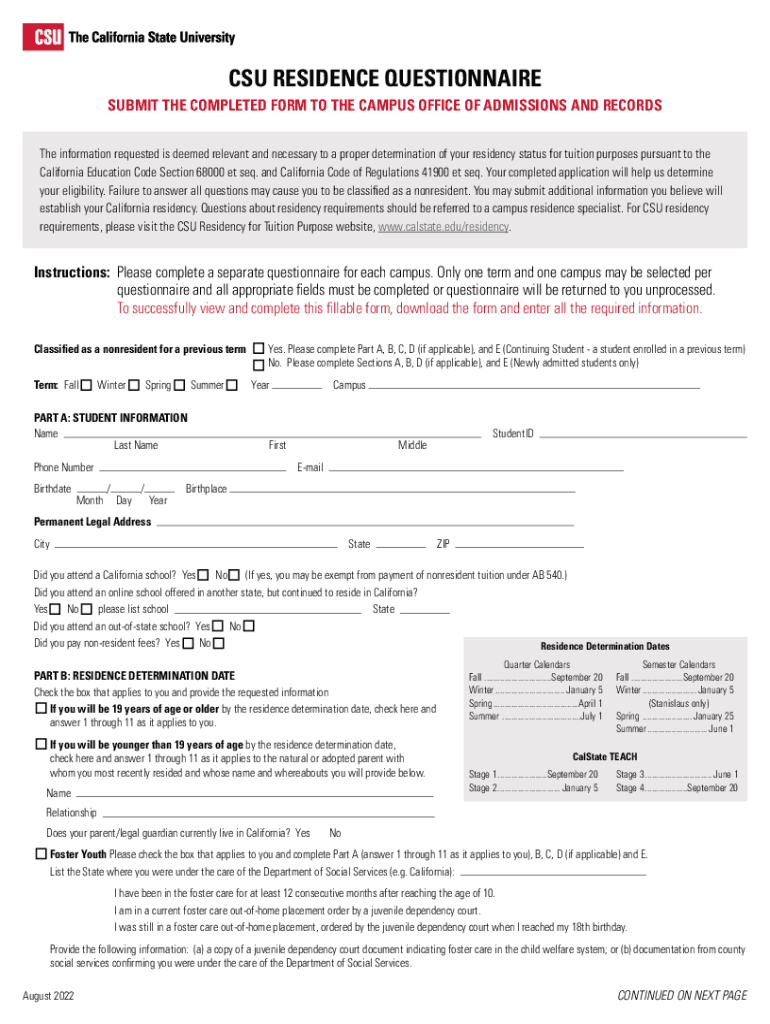
CSU Residence Questionnaire Form 2022-2026


What is the CSU Residence Questionnaire Form
The CSU Residence Questionnaire is a document used by California State University (CSU) to determine a student's residency status for tuition purposes. This form collects essential information about a student's living situation, including their permanent address, duration of residency in California, and other pertinent details that help establish eligibility for in-state tuition rates. Understanding the purpose of this form is crucial for students who wish to benefit from reduced tuition costs associated with being a California resident.
Steps to complete the CSU Residence Questionnaire Form
Completing the CSU Residence Questionnaire involves several key steps to ensure accuracy and compliance with state regulations. First, gather all necessary personal information, including your current and previous addresses, dates of residency, and any relevant documentation that supports your residency claim. Next, fill out the form thoroughly, ensuring that all sections are completed. Pay special attention to questions regarding your ties to California, such as employment, voter registration, and vehicle registration. After filling out the form, review it for any errors before submitting it to the appropriate university office.
Legal use of the CSU Residence Questionnaire Form
The CSU Residence Questionnaire is legally binding once completed and submitted. It must adhere to specific regulations set forth by California law regarding residency for tuition purposes. The information provided must be truthful and accurate, as any discrepancies can lead to penalties, including the potential loss of residency status or tuition refunds. It is essential for students to understand the legal implications of their residency claims and ensure that their submissions are compliant with the California Education Code.
How to obtain the CSU Residence Questionnaire Form
The CSU Residence Questionnaire can be obtained through the official California State University website or directly from the admissions office of the specific CSU campus you are applying to. The form is typically available as a downloadable PDF, which can be printed and filled out manually. Some campuses may also offer an online version of the form that can be completed digitally. It is advisable to check the specific requirements and availability on the campus website to ensure you have the most current version of the form.
Required Documents
When submitting the CSU Residence Questionnaire, students may need to provide supporting documentation to verify their residency status. Commonly required documents include proof of California residency, such as a California driver's license or state ID, utility bills, lease agreements, or employment records. Additionally, students may need to submit tax returns or other financial documents that demonstrate their ties to California. Having these documents ready will facilitate a smoother submission process.
Form Submission Methods (Online / Mail / In-Person)
The CSU Residence Questionnaire can be submitted through various methods, depending on the specific campus's policies. Students may have the option to submit the form online through the university's portal, ensuring a quicker processing time. Alternatively, the completed form can be mailed to the admissions office or submitted in person during office hours. It is important to verify the submission method with the respective campus to ensure compliance with their procedures and deadlines.
Quick guide on how to complete csu residence questionnaire form
Prepare CSU Residence Questionnaire Form seamlessly on any device
Digital document management has become increasingly favored by companies and individuals alike. It offers an ideal eco-friendly alternative to traditional printed and signed documents, allowing you to find the right form and securely store it online. airSlate SignNow equips you with all the tools necessary to create, edit, and eSign your documents swiftly without delays. Manage CSU Residence Questionnaire Form on any device using airSlate SignNow’s Android or iOS applications and streamline any document-related process today.
The easiest way to edit and eSign CSU Residence Questionnaire Form effortlessly
- Obtain CSU Residence Questionnaire Form and click on Get Form to begin.
- Use the tools we offer to fill out your form.
- Highlight pertinent sections of the documents or redact sensitive information with tools specifically designed for that purpose, provided by airSlate SignNow.
- Create your signature using the Sign feature, which takes just seconds and possesses the same legal validity as a conventional wet ink signature.
- Review all the information and click on the Done button to save your modifications.
- Select how you wish to send your form, whether by email, SMS, or invite link, or download it to your computer.
Eliminate issues related to lost or misplaced files, tedious form searching, or errors that necessitate printing new copies of documents. airSlate SignNow meets your document management requirements in a few clicks from any device of your preference. Edit and eSign CSU Residence Questionnaire Form and ensure excellent communication throughout your form preparation process with airSlate SignNow.
Create this form in 5 minutes or less
Find and fill out the correct csu residence questionnaire form
Create this form in 5 minutes!
How to create an eSignature for the csu residence questionnaire form
How to create an electronic signature for a PDF online
How to create an electronic signature for a PDF in Google Chrome
How to create an e-signature for signing PDFs in Gmail
How to create an e-signature right from your smartphone
How to create an e-signature for a PDF on iOS
How to create an e-signature for a PDF on Android
People also ask
-
What is a CSU residence questionnaire?
The CSU residence questionnaire is a crucial document designed to gather essential information from students regarding their housing preferences and requirements. Completed questionnaires help universities allocate housing efficiently and accommodate as many students as possible.
-
How can airSlate SignNow assist with the CSU residence questionnaire?
AirSlate SignNow streamlines the process of distributing and signing the CSU residence questionnaire by providing an easy-to-use digital platform. This allows students to complete and submit their questionnaires electronically, ensuring their responses are captured quickly and securely.
-
Is there a cost associated with using airSlate SignNow for the CSU residence questionnaire?
Yes, airSlate SignNow offers various pricing plans designed to suit different organizational needs, including those focused on managing the CSU residence questionnaire. These plans are cost-effective, ensuring that educational institutions can effectively manage their documents without breaking the budget.
-
What features does airSlate SignNow provide for the CSU residence questionnaire?
AirSlate SignNow offers numerous features for managing the CSU residence questionnaire, including digital signatures, document templates, and secure cloud storage. These functionalities simplify the questionnaire process, ensuring quick completions and easy tracking of submissions.
-
Can I integrate airSlate SignNow with other tools I use for the CSU residence questionnaire?
Absolutely! AirSlate SignNow supports integrations with various platforms, making it easy to connect with existing systems used for the CSU residence questionnaire. This ensures a seamless workflow and enables institutions to manage student data more effectively.
-
How does airSlate SignNow enhance the efficiency of processing the CSU residence questionnaire?
By using airSlate SignNow, institutions can expedite the processing of the CSU residence questionnaire through automation and electronic workflows. This reduces the time spent on collecting physical documents and enhances the overall efficiency of housing management.
-
What are the benefits of using airSlate SignNow for the CSU residence questionnaire?
Some of the key benefits of using airSlate SignNow for the CSU residence questionnaire include increased accuracy in data collection, faster document turnaround, and improved communication with students. These advantages contribute to a smoother and more efficient housing application process.
Get more for CSU Residence Questionnaire Form
Find out other CSU Residence Questionnaire Form
- Sign Wyoming Courts LLC Operating Agreement Online
- How To Sign Wyoming Courts Quitclaim Deed
- eSign Vermont Business Operations Executive Summary Template Mobile
- eSign Vermont Business Operations Executive Summary Template Now
- eSign Virginia Business Operations Affidavit Of Heirship Mobile
- eSign Nebraska Charity LLC Operating Agreement Secure
- How Do I eSign Nevada Charity Lease Termination Letter
- eSign New Jersey Charity Resignation Letter Now
- eSign Alaska Construction Business Plan Template Mobile
- eSign Charity PPT North Carolina Now
- eSign New Mexico Charity Lease Agreement Form Secure
- eSign Charity PPT North Carolina Free
- eSign North Dakota Charity Rental Lease Agreement Now
- eSign Arkansas Construction Permission Slip Easy
- eSign Rhode Island Charity Rental Lease Agreement Secure
- eSign California Construction Promissory Note Template Easy
- eSign Colorado Construction LLC Operating Agreement Simple
- Can I eSign Washington Charity LLC Operating Agreement
- eSign Wyoming Charity Living Will Simple
- eSign Florida Construction Memorandum Of Understanding Easy