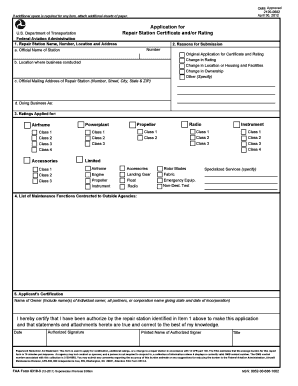
Faa Form 8310 3 2011


What is the Faa Form 8310 3
The Faa Form 8310 3, also known as the FAA Repair Station Application Form, is a crucial document used by businesses seeking certification as repair stations under the Federal Aviation Administration (FAA). This form is essential for organizations that wish to perform maintenance, preventive maintenance, or alterations on aircraft and aircraft components. Completing the form accurately is vital for compliance with FAA regulations and for ensuring the safety and airworthiness of aircraft.
How to use the Faa Form 8310 3
Using the Faa Form 8310 3 involves several steps that ensure proper submission and compliance with FAA requirements. First, gather all necessary information about your repair station, including its location, type of services offered, and personnel qualifications. Next, fill out the form with accurate details, ensuring that all sections are completed as required. Once completed, the form should be submitted to the appropriate FAA office for review. It is essential to keep a copy of the submitted form for your records.
Steps to complete the Faa Form 8310 3
Completing the Faa Form 8310 3 requires careful attention to detail. Follow these steps:
- Read the instructions provided with the form to understand the requirements.
- Provide your organization's name, address, and contact information in the designated sections.
- Detail the specific services your repair station will offer, including any specialized capabilities.
- List the qualifications and experience of key personnel responsible for maintenance activities.
- Review the form for accuracy and completeness before submission.
Legal use of the Faa Form 8310 3
The legal use of the Faa Form 8310 3 is governed by FAA regulations. When properly completed and submitted, the form serves as a formal application for repair station certification. This certification is necessary for compliance with federal aviation laws, ensuring that repair stations operate within the legal framework established by the FAA. It is important to maintain accurate records and adhere to all regulations to avoid penalties or revocation of certification.
Key elements of the Faa Form 8310 3
Key elements of the Faa Form 8310 3 include:
- Organization Information: Name, address, and contact details.
- Services Offered: A detailed description of maintenance and repair services.
- Personnel Qualifications: Information about the qualifications and experience of staff.
- Compliance Statements: Affirmations regarding adherence to FAA regulations.
Form Submission Methods
The Faa Form 8310 3 can be submitted through various methods, depending on the preferences of the applicant and the requirements of the FAA. Common submission methods include:
- Online Submission: Many applicants choose to submit the form electronically through the FAA's online portal.
- Mail: The completed form can be printed and mailed to the appropriate FAA office.
- In-Person Submission: Applicants may also choose to submit the form in person at their local FAA office for immediate assistance.
Quick guide on how to complete faa form 8310 3
Prepare Faa Form 8310 3 effortlessly on any device
Digital document management has become increasingly favored by organizations and individuals alike. It offers an excellent eco-friendly substitute for traditional printed and signed documents, allowing you to obtain the necessary form and securely store it online. airSlate SignNow equips you with all the resources required to create, modify, and electronically sign your documents quickly without delays. Manage Faa Form 8310 3 on any device with airSlate SignNow's Android or iOS applications and enhance any document-related process today.
The easiest way to modify and electronically sign Faa Form 8310 3 with no hassle
- Find Faa Form 8310 3 and click on Get Form to begin.
- Utilize the tools provided to fill out your form.
- Highlight important sections of your documents or obscure sensitive data with tools that airSlate SignNow specifically provides for this purpose.
- Create your electronic signature using the Sign tool, which takes mere seconds and holds the same legal validity as a conventional wet ink signature.
- Review the details and click on the Done button to finalize your changes.
- Select your preferred method for sharing your form, whether by email, text message (SMS), invitation link, or download it to your computer.
Say goodbye to lost or misplaced documents, tedious form searching, or errors that necessitate printing new copies. airSlate SignNow addresses all your document management needs with just a few clicks from any device you prefer. Modify and electronically sign Faa Form 8310 3 and ensure effective communication at every stage of the form preparation process with airSlate SignNow.
Create this form in 5 minutes or less
Find and fill out the correct faa form 8310 3
Create this form in 5 minutes!
How to create an eSignature for the faa form 8310 3
How to create an electronic signature for a PDF online
How to create an electronic signature for a PDF in Google Chrome
How to create an e-signature for signing PDFs in Gmail
How to create an e-signature right from your smartphone
How to create an e-signature for a PDF on iOS
How to create an e-signature for a PDF on Android
People also ask
-
What is the faa 8310 3 form and how is it used?
The faa 8310 3 form is a key document required for certain aviation-related certifications and approvals. It serves as a formal declaration of compliance and is essential for businesses needing to ensure regulatory compliance in their operations. airSlate SignNow simplifies the process of completing and submitting the faa 8310 3 form electronically.
-
Can I integrate airSlate SignNow with my existing software for handling faa 8310 3?
Yes, airSlate SignNow supports various integrations with popular software that can help you manage the faa 8310 3 form more efficiently. You can easily connect it with your CRM, document management systems, and other tools to streamline document workflows. This integration capability enhances productivity and reduces errors during the form submission process.
-
What features does airSlate SignNow offer for managing faa 8310 3 documents?
airSlate SignNow provides a user-friendly interface that allows you to create, sign, and send faa 8310 3 documents easily. Key features include customizable templates, automated workflows, and real-time tracking of document status. These features help ensure that your documents are processed quickly and securely.
-
Is airSlate SignNow a cost-effective solution for managing faa 8310 3 forms?
Absolutely! airSlate SignNow offers competitive pricing plans designed to accommodate businesses of all sizes, making it a cost-effective choice for managing the faa 8310 3 forms. By reducing paper usage and streamlining processes, airSlate SignNow can help you save money in the long run while ensuring compliance.
-
How secure is the airSlate SignNow platform for handling sensitive faa 8310 3 documents?
Security is a top priority for airSlate SignNow. The platform employs advanced encryption and security protocols to protect your sensitive faa 8310 3 documents. With features such as user authentication and audit trails, you can be confident that your data remains safe and compliant.
-
Can I track the status of my faa 8310 3 forms with airSlate SignNow?
Yes, airSlate SignNow allows you to track the status of your faa 8310 3 forms in real-time. You can see who has signed the document and when, which enhances accountability and transparency in your document workflows. This feature simplifies the follow-up process and helps ensure timely submissions.
-
What are the benefits of using airSlate SignNow for faa 8310 3 document management?
Using airSlate SignNow for your faa 8310 3 document management can signNowly improve efficiency and compliance. The platform speeds up the signing process, reduces the risk of errors, and enables easy access to documents from anywhere. As a result, businesses can focus more on their core operations while ensuring regulatory adherence.
Get more for Faa Form 8310 3
- Ap 197 dyed diesel fuel end user signed statement registration form
- Da form 3997 11419460
- A guide for translating verbal expressions into algebraic expressions form
- Dlpt 4187 example form
- 07lc041e personnel information casp caspinc
- Permit test form
- Immunity challenge super surfers answer key form
- On the job training form
Find out other Faa Form 8310 3
- Electronic signature Iowa Overtime Authorization Form Online
- Electronic signature Illinois Employee Appraisal Form Simple
- Electronic signature West Virginia Business Ethics and Conduct Disclosure Statement Free
- Electronic signature Alabama Disclosure Notice Simple
- Electronic signature Massachusetts Disclosure Notice Free
- Electronic signature Delaware Drug Testing Consent Agreement Easy
- Electronic signature North Dakota Disclosure Notice Simple
- Electronic signature California Car Lease Agreement Template Free
- How Can I Electronic signature Florida Car Lease Agreement Template
- Electronic signature Kentucky Car Lease Agreement Template Myself
- Electronic signature Texas Car Lease Agreement Template Easy
- Electronic signature New Mexico Articles of Incorporation Template Free
- Electronic signature New Mexico Articles of Incorporation Template Easy
- Electronic signature Oregon Articles of Incorporation Template Simple
- eSignature Montana Direct Deposit Enrollment Form Easy
- How To Electronic signature Nevada Acknowledgement Letter
- Electronic signature New Jersey Acknowledgement Letter Free
- Can I eSignature Oregon Direct Deposit Enrollment Form
- Electronic signature Colorado Attorney Approval Later
- How To Electronic signature Alabama Unlimited Power of Attorney