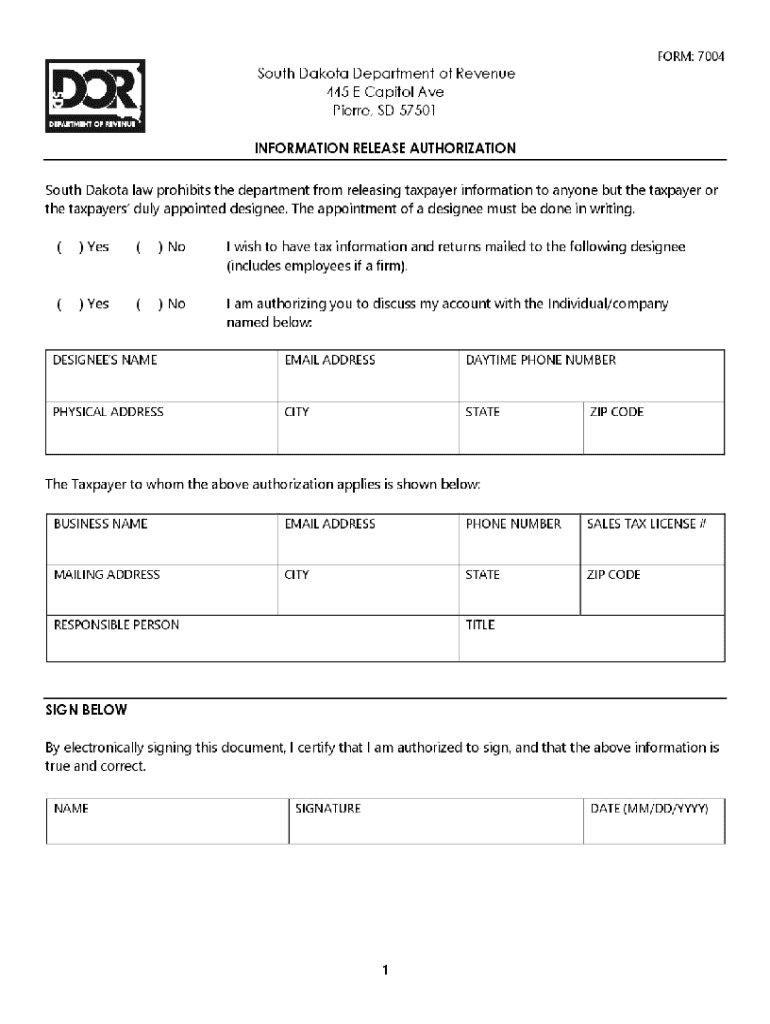
SD Information Release Authorization 2022-2026


What is the South Dakota Information Release Authorization?
The South Dakota Information Release Authorization is a legal document that allows individuals to grant permission for the disclosure of their personal information to designated parties. This form is often used in various contexts, including healthcare, legal matters, and financial transactions. By completing this authorization, individuals ensure that their sensitive data can be shared in compliance with applicable laws while protecting their privacy rights.
How to Use the South Dakota Information Release Authorization
Using the South Dakota Information Release Authorization involves several straightforward steps. First, individuals must obtain the form, which can typically be downloaded from official sources. Next, they should fill out the required fields, including their personal information, the details of the party authorized to receive the information, and the specific information being released. After completing the form, it must be signed and dated to validate the authorization. Finally, the completed form should be submitted to the relevant organization or entity that requires the authorization.
Steps to Complete the South Dakota Information Release Authorization
Completing the South Dakota Information Release Authorization requires careful attention to detail. Follow these steps:
- Download the South Dakota authorization form from a reliable source.
- Fill in your personal information, including your name, address, and contact details.
- Identify the party or parties authorized to receive your information.
- Specify the type of information you are allowing to be disclosed.
- Indicate the purpose of the release, if required.
- Sign and date the form to confirm your consent.
- Submit the completed form to the organization requesting the authorization.
Legal Use of the South Dakota Information Release Authorization
The legal use of the South Dakota Information Release Authorization is governed by state and federal laws. This form is designed to comply with regulations such as the Health Insurance Portability and Accountability Act (HIPAA) for health information and other privacy laws. It is essential that individuals understand their rights regarding personal data and ensure that the authorization is used solely for the intended purposes outlined in the document.
Key Elements of the South Dakota Information Release Authorization
Several key elements must be included in the South Dakota Information Release Authorization for it to be valid:
- Personal Information: The individual's name, address, and contact information.
- Authorized Party: The name and contact details of the person or organization receiving the information.
- Information to be Released: A clear description of the specific information being authorized for disclosure.
- Purpose of Release: The reason for sharing the information, if applicable.
- Signature and Date: The signature of the individual granting the authorization along with the date of signing.
Disclosure Requirements for the South Dakota Information Release Authorization
When completing the South Dakota Information Release Authorization, it is crucial to adhere to specific disclosure requirements. The form must clearly outline what information is being shared, with whom it is being shared, and for what purpose. Additionally, individuals should be informed about their rights regarding the revocation of the authorization at any time, ensuring they maintain control over their personal information.
Quick guide on how to complete sd information release authorization
Complete SD Information Release Authorization effortlessly on any device
Online document management has gained popularity among businesses and individuals. It offers a perfect eco-friendly substitute for traditional printed and signed paperwork, as you can locate the appropriate form and securely store it online. airSlate SignNow provides you with all the resources necessary to create, modify, and eSign your documents quickly without delays. Handle SD Information Release Authorization on any device using airSlate SignNow's Android or iOS applications and ease any document-related process today.
How to modify and eSign SD Information Release Authorization effortlessly
- Locate SD Information Release Authorization and then click Get Form to begin.
- Utilize the tools we provide to complete your form.
- Emphasize pertinent sections of the documents or redact sensitive information with tools specifically available through airSlate SignNow.
- Create your signature using the Sign tool, which only takes a few seconds and holds the same legal validity as a conventional wet ink signature.
- Review all the information and then click the Done button to save your changes.
- Choose how you would like to send your form, via email, text message (SMS), or invite link, or download it to your computer.
Forget about lost or misplaced documents, tedious form searching, or mistakes that necessitate printing new document copies. airSlate SignNow meets all your document management needs in just a few clicks from any device you prefer. Modify and eSign SD Information Release Authorization and ensure excellent communication at every stage of your form preparation process with airSlate SignNow.
Create this form in 5 minutes or less
Find and fill out the correct sd information release authorization
Create this form in 5 minutes!
How to create an eSignature for the sd information release authorization
How to create an electronic signature for a PDF online
How to create an electronic signature for a PDF in Google Chrome
How to create an e-signature for signing PDFs in Gmail
How to create an e-signature right from your smartphone
How to create an e-signature for a PDF on iOS
How to create an e-signature for a PDF on Android
People also ask
-
What is a South Dakota authorization form?
A South Dakota authorization form is a legal document that grants permission for someone to act on behalf of another person or entity. This form can be used in a variety of situations, such as medical decisions, financial transactions, and more. Utilizing airSlate SignNow makes it simple to create, send, and eSign your South Dakota authorization form efficiently.
-
How can I create a South Dakota authorization form with airSlate SignNow?
Creating a South Dakota authorization form with airSlate SignNow is straightforward. You can use our user-friendly template library or customize your form from scratch. The platform provides tools that streamline the process, allowing you to generate legally binding forms in just a few clicks.
-
Is airSlate SignNow a cost-effective solution for managing South Dakota authorization forms?
Yes, airSlate SignNow offers several pricing plans designed to meet varying business needs. Our solution provides great value by allowing unlimited electronic signatures and document templates for your South Dakota authorization form, ensuring your business remains efficient without breaking the bank.
-
What features does airSlate SignNow offer for South Dakota authorization forms?
airSlate SignNow includes features like customizable templates, an intuitive drag-and-drop interface, automatic reminders, and secure eSignature capabilities for South Dakota authorization forms. These tools not only enhance productivity but also ensure that your documents are legally compliant and securely processed.
-
Can I track the status of my South Dakota authorization form using airSlate SignNow?
Absolutely! With airSlate SignNow, you can easily track the status of your South Dakota authorization form in real-time. You'll receive notifications when documents are viewed, signed, or completed, allowing you to stay informed and manage your paperwork efficiently.
-
Does airSlate SignNow integrate with other applications for managing South Dakota authorization forms?
Yes, airSlate SignNow offers seamless integrations with popular applications like Google Drive, Dropbox, and more. This connectivity allows you to store, manage, and share your South Dakota authorization form along with other essential documents in one central location.
-
Is airSlate SignNow compliant with legal standards for South Dakota authorization forms?
Yes, airSlate SignNow is compliant with various legal standards, including eSignature regulations. This ensures that each South Dakota authorization form you create and sign is recognized legally. You can trust our platform to maintain the highest level of security and compliance.
Get more for SD Information Release Authorization
Find out other SD Information Release Authorization
- How Can I Sign South Carolina Courts Document
- How Do I eSign New Jersey Business Operations Word
- How Do I eSign Hawaii Charity Document
- Can I eSign Hawaii Charity Document
- How Can I eSign Hawaii Charity Document
- Can I eSign Hawaii Charity Document
- Help Me With eSign Hawaii Charity Document
- How Can I eSign Hawaii Charity Presentation
- Help Me With eSign Hawaii Charity Presentation
- How Can I eSign Hawaii Charity Presentation
- How Do I eSign Hawaii Charity Presentation
- How Can I eSign Illinois Charity Word
- How To eSign Virginia Business Operations Presentation
- How To eSign Hawaii Construction Word
- How Can I eSign Hawaii Construction Word
- How Can I eSign Hawaii Construction Word
- How Do I eSign Hawaii Construction Form
- How Can I eSign Hawaii Construction Form
- How To eSign Hawaii Construction Document
- Can I eSign Hawaii Construction Document