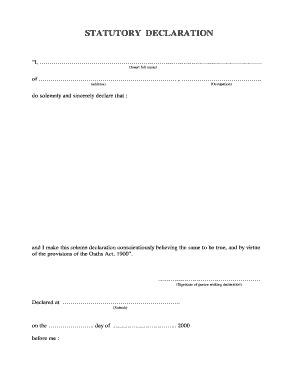
Stat Dec Form


What is the Stat Dec
A statutory declaration, commonly referred to as a stat dec, is a legal document that allows an individual to declare something to be true in a formal manner. This declaration is made under oath and can be used in various legal contexts, including court proceedings, financial transactions, and official applications. The purpose of a stat dec is to provide a written statement that can be relied upon by authorities, organizations, or individuals. It serves as a means of affirming facts without the need for a witness to be present during the declaration process.
How to use the Stat Dec
Using a stat dec involves several steps to ensure it meets legal requirements. First, identify the purpose of the declaration and the specific information that needs to be included. Next, complete the stat dec form accurately, providing all necessary details such as personal information and the facts being declared. Once the form is filled out, it must be signed in the presence of an authorized witness, such as a notary public or a lawyer, who will verify the identity of the declarant. After witnessing the signature, the witness will also sign the document, making it legally binding.
Steps to complete the Stat Dec
Completing a stat dec requires careful attention to detail. Follow these steps:
- Determine the purpose of the declaration and what information is required.
- Obtain the appropriate stat dec form, which can often be found online or through legal offices.
- Fill out the form with accurate and complete information.
- Sign the form in the presence of an authorized witness.
- The witness must also sign the document, confirming they observed the signing.
- Keep a copy of the completed stat dec for your records.
Legal use of the Stat Dec
Statutory declarations are legally recognized documents in the United States and are used in various situations where a formal assertion of truth is required. They can be utilized in court cases, for immigration purposes, or when applying for government benefits. The legal validity of a stat dec hinges on its proper completion and the presence of a qualified witness during the signing process. Failure to adhere to these legal requirements may result in the declaration being deemed invalid, which could have serious implications for the declarant.
Key elements of the Stat Dec
Several key elements must be included in a stat dec to ensure its validity:
- Declarant's information: Full name, address, and contact details.
- Statement of facts: A clear and concise declaration of the facts being asserted.
- Signature: The declarant's signature must be present on the document.
- Witness information: Name, title, and signature of the authorized witness.
- Date: The date on which the declaration is signed.
Who Issues the Form
The stat dec form is typically issued by various governmental and legal entities, depending on the context in which it is being used. For instance, courts may provide specific forms for legal declarations, while government agencies may have their own versions for applications related to benefits or immigration. It is essential to use the correct form that aligns with the intended purpose to ensure compliance with legal standards.
Quick guide on how to complete stat dec 83328080
Manage Stat Dec seamlessly across any device
Digital document management has gained traction among businesses and individuals alike. It offers an ideal environmentally friendly alternative to physical printed and signed documents, allowing you to access the correct template and securely keep it online. airSlate SignNow equips you with all the tools necessary to create, modify, and electronically sign your documents swiftly without any delays. Process Stat Dec on any platform using airSlate SignNow's applications for Android or iOS and enhance any document-related task today.
How to edit and electronically sign Stat Dec with ease
- Obtain Stat Dec and click Get Form to begin.
- Utilize the tools we offer to complete your document.
- Highlight important sections of the documents or obscure sensitive details with tools specifically designed for that purpose by airSlate SignNow.
- Create your electronic signature using the Sign feature, which takes mere seconds and carries the same legal validity as a conventional wet ink signature.
- Review all the details and click on the Done button to save your changes.
- Select your preferred method to send your form, whether by email, text message (SMS), invitation link, or download it to your computer.
Say goodbye to lost or misplaced documents, tedious form searches, or mistakes that necessitate reprinting new copies. airSlate SignNow addresses your document management needs in just a few clicks from any device you choose. Edit and electronically sign Stat Dec while ensuring effective communication at every stage of your form preparation process using airSlate SignNow.
Create this form in 5 minutes or less
Create this form in 5 minutes!
How to create an eSignature for the stat dec 83328080
How to create an electronic signature for a PDF online
How to create an electronic signature for a PDF in Google Chrome
How to create an e-signature for signing PDFs in Gmail
How to create an e-signature right from your smartphone
How to create an e-signature for a PDF on iOS
How to create an e-signature for a PDF on Android
People also ask
-
What is a stat dec and how can I use it with airSlate SignNow?
A stat dec, or statutory declaration, is a legal document that allows individuals to declare something to be true. With airSlate SignNow, you can create, send, and eSign your stat decs quickly and securely, making the process efficient and straightforward.
-
Is airSlate SignNow suitable for creating stat decs?
Yes, airSlate SignNow is an ideal solution for creating stat decs. The platform's easy-to-use interface allows users to customize templates for statutory declarations, facilitating a seamless signing process for both parties.
-
What are the pricing options for using airSlate SignNow for stat decs?
airSlate SignNow offers various pricing plans, including a free trial, making it accessible for anyone looking to manage stat decs. The plans are designed to cater to different needs, ensuring you can find an option that suits your budget.
-
How does eSigning a stat dec with airSlate SignNow work?
eSigning a stat dec with airSlate SignNow is a simple process. Once your document is uploaded, you can add signature fields and send it to recipients who can sign electronically from any device, ensuring a speedy and secure transaction.
-
Can I integrate airSlate SignNow with my existing tools for managing stat decs?
Absolutely! airSlate SignNow offers integrations with popular tools, enabling smooth workflows when managing stat decs. Whether you're using CRMs, cloud storage, or project management tools, integration options help streamline your document handling.
-
What security features does airSlate SignNow provide for stat decs?
Security is a top priority at airSlate SignNow. The platform ensures that all stat decs are protected with encryption, secure access controls, and audit trails, providing peace of mind that your sensitive information is safe.
-
Can I track the status of my stat dec documents in airSlate SignNow?
Yes, airSlate SignNow allows you to track the status of your stat dec documents in real-time. You will receive notifications on when documents are viewed and signed, ensuring you stay updated throughout the signing process.
Get more for Stat Dec
- Surplus lines statement sl 8 form and instruction braishfield
- How to file a case in small claims court in randall county form
- Mylci submit report form
- Cd9600 spanish child development ca dept of education spanish translation of the child care services application intended for form
- Wq constitutional influencers answer key form
- Between the ideal and the real world of teaching form
- Is gender equity smart business form
- Producer shopping agreement template form
Find out other Stat Dec
- Electronic signature Idaho Plumbing Claim Myself
- Electronic signature Kansas Plumbing Business Plan Template Secure
- Electronic signature Louisiana Plumbing Purchase Order Template Simple
- Can I Electronic signature Wyoming Legal Limited Power Of Attorney
- How Do I Electronic signature Wyoming Legal POA
- How To Electronic signature Florida Real Estate Contract
- Electronic signature Florida Real Estate NDA Secure
- Can I Electronic signature Florida Real Estate Cease And Desist Letter
- How Can I Electronic signature Hawaii Real Estate LLC Operating Agreement
- Electronic signature Georgia Real Estate Letter Of Intent Myself
- Can I Electronic signature Nevada Plumbing Agreement
- Electronic signature Illinois Real Estate Affidavit Of Heirship Easy
- How To Electronic signature Indiana Real Estate Quitclaim Deed
- Electronic signature North Carolina Plumbing Business Letter Template Easy
- Electronic signature Kansas Real Estate Residential Lease Agreement Simple
- How Can I Electronic signature North Carolina Plumbing Promissory Note Template
- Electronic signature North Dakota Plumbing Emergency Contact Form Mobile
- Electronic signature North Dakota Plumbing Emergency Contact Form Easy
- Electronic signature Rhode Island Plumbing Business Plan Template Later
- Electronic signature Louisiana Real Estate Quitclaim Deed Now