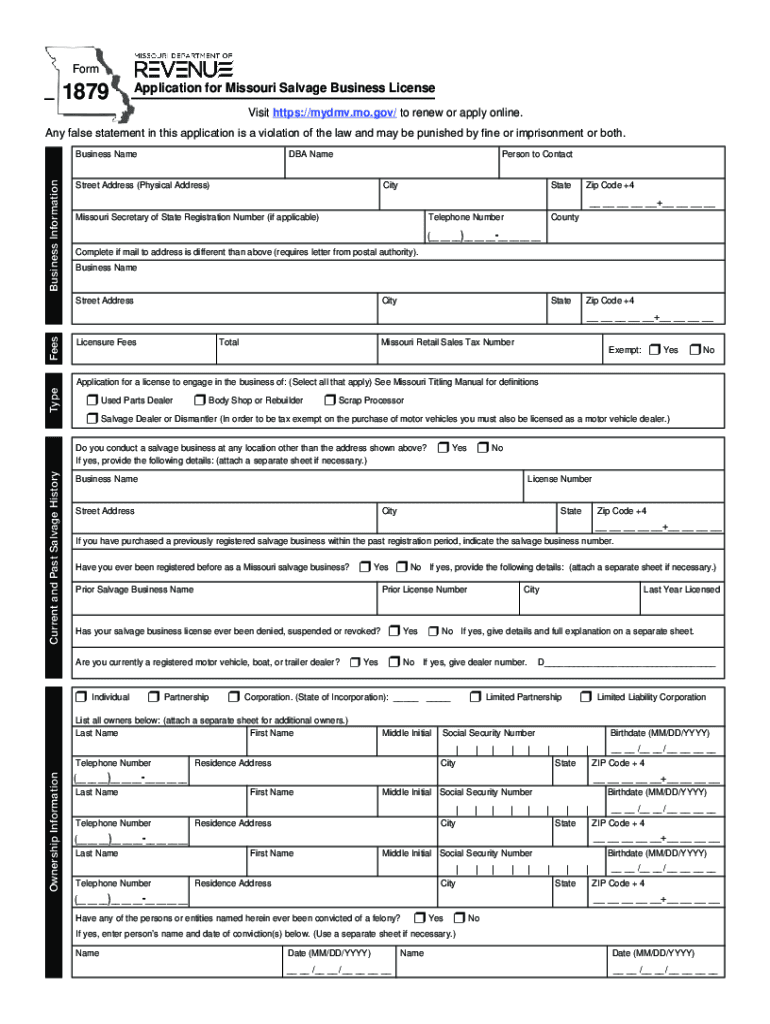
Application for Missouri Salvage Business License 2023-2026


What is the Application For Missouri Salvage Business License
The Application for Missouri Salvage Business License is a crucial document that allows individuals or businesses to operate within the salvage industry in Missouri. This license is necessary for those who buy, sell, or deal in salvage vehicles or parts. The application ensures that all operators comply with state regulations, promoting a safe and legal marketplace. It also helps to track the ownership of salvage vehicles, which is essential for preventing fraud and ensuring proper documentation.
How to use the Application For Missouri Salvage Business License
Using the Application for Missouri Salvage Business License involves several straightforward steps. First, applicants must gather necessary information, including business details and personal identification. Next, the application form must be filled out accurately, ensuring all required fields are completed. Once the form is completed, it should be submitted through the appropriate channels, either online, by mail, or in person, depending on the specific instructions provided by the state. It is important to retain a copy of the submitted application for personal records.
Steps to complete the Application For Missouri Salvage Business License
Completing the Application for Missouri Salvage Business License requires attention to detail. Follow these steps for a successful application:
- Gather necessary documentation, including proof of identity and business registration.
- Obtain the application form from the Missouri Department of Revenue or its official website.
- Fill out the application form, ensuring all information is accurate and complete.
- Review the application for errors or missing information.
- Submit the application along with any required fees to the appropriate state office.
Legal use of the Application For Missouri Salvage Business License
The legal use of the Application for Missouri Salvage Business License is essential for compliance with state laws. This license ensures that businesses operate within the legal framework established for the salvage industry. It is important for license holders to understand the specific regulations governing salvage operations, including record-keeping requirements and reporting obligations. Operating without this license can result in penalties, including fines or legal action.
Required Documents
When applying for the Missouri Salvage Business License, several documents are required to support the application. These typically include:
- Proof of identity, such as a driver's license or state ID.
- Business registration documents, if applicable.
- Any previous licenses or permits related to salvage operations.
- Background check information, if required by the state.
Eligibility Criteria
To be eligible for the Missouri Salvage Business License, applicants must meet specific criteria set by the state. Generally, applicants must be at least eighteen years old and possess a valid form of identification. Additionally, individuals with certain criminal convictions may be disqualified from obtaining a license. It is crucial for potential applicants to review the eligibility requirements thoroughly to ensure compliance before submitting their application.
Quick guide on how to complete application for missouri salvage business license
Complete Application For Missouri Salvage Business License effortlessly on any device
Digital document management has gained traction among organizations and individuals alike. It serves as an ideal environmentally friendly alternative to conventional printed and signed paperwork, allowing you to locate the right form and safely store it online. airSlate SignNow provides you with all the tools necessary to create, modify, and electronically sign your documents quickly and efficiently. Manage Application For Missouri Salvage Business License on any device using the airSlate SignNow applications for Android or iOS and streamline any document-related procedure today.
The easiest way to modify and eSign Application For Missouri Salvage Business License effortlessly
- Find Application For Missouri Salvage Business License and click Get Form to begin.
- Utilize the tools we provide to complete your form.
- Emphasize important parts of your documents or obscure sensitive information with tools specifically offered by airSlate SignNow for this purpose.
- Generate your eSignature using the Sign feature, which takes mere seconds and holds the same legal validity as a conventional wet ink signature.
- Review the details and click the Done button to preserve your modifications.
- Select your preferred method to submit your form, via email, SMS, or invite link, or download it to your computer.
Eliminate concerns about lost or misplaced documents, tedious form searches, or errors that necessitate printing new copies. airSlate SignNow meets your document management needs in just a few clicks from any device of your preference. Alter and eSign Application For Missouri Salvage Business License to ensure outstanding communication throughout your form preparation process with airSlate SignNow.
Create this form in 5 minutes or less
Find and fill out the correct application for missouri salvage business license
Create this form in 5 minutes!
How to create an eSignature for the application for missouri salvage business license
How to create an electronic signature for a PDF online
How to create an electronic signature for a PDF in Google Chrome
How to create an e-signature for signing PDFs in Gmail
How to create an e-signature right from your smartphone
How to create an e-signature for a PDF on iOS
How to create an e-signature for a PDF on Android
People also ask
-
What is chudachudi and how can it benefit my business?
Chudachudi is an innovative eSigning solution designed to simplify the process of sending and signing documents electronically. By utilizing chudachudi, businesses can save time and reduce paperwork, ultimately streamlining their operations. This convenient platform empowers users to manage their documents efficiently while enhancing collaboration.
-
How does chudachudi pricing work?
chudachudi offers flexible pricing plans tailored to meet the needs of all businesses. Users can select from monthly or annual subscriptions that best fit their usage and budget. This cost-effective solution ensures that you only pay for what you need, making it an ideal choice for startups and established enterprises alike.
-
What features does chudachudi offer?
chudachudi boasts a variety of features, including customizable templates, bulk sending, and advanced authentication options. Its intuitive interface makes designing documents easy, while also providing real-time tracking of signatures. These features help ensure a faster and more secure signing process.
-
Can I integrate chudachudi with other software?
Absolutely! chudachudi offers seamless integration with a wide range of software applications, including CRMs, cloud storage services, and productivity tools. These integrations enable businesses to streamline their workflows and enhance their document management processes, leading to greater efficiency.
-
Is chudachudi secure for sensitive documents?
Yes, chudachudi prioritizes security and employs industry-leading encryption protocols to protect sensitive documents. The platform ensures that all data transmitted is securely encrypted, providing peace of mind for users who handle confidential information. You can trust chudachudi for your most sensitive eSigning needs.
-
How does chudachudi enhance document collaboration?
chudachudi enhances document collaboration by allowing multiple users to review and sign documents in real-time. This feature streamlines communication and eliminates the need for back-and-forth emails, helping teams stay organized and focused. With chudachudi, collaborating on documents has never been easier.
-
Can I access chudachudi on mobile devices?
Yes, chudachudi is fully optimized for mobile devices, allowing users to send and sign documents on the go. Whether you’re in the office or traveling, you can manage your document workflows from any smartphone or tablet. This flexibility helps users stay productive no matter where they are.
Get more for Application For Missouri Salvage Business License
Find out other Application For Missouri Salvage Business License
- Sign Hawaii IT Project Proposal Template Online
- Sign Nebraska Operating Agreement Now
- Can I Sign Montana IT Project Proposal Template
- Sign Delaware Software Development Agreement Template Now
- How To Sign Delaware Software Development Agreement Template
- How Can I Sign Illinois Software Development Agreement Template
- Sign Arkansas IT Consulting Agreement Computer
- Can I Sign Arkansas IT Consulting Agreement
- Sign Iowa Agile Software Development Contract Template Free
- How To Sign Oregon IT Consulting Agreement
- Sign Arizona Web Hosting Agreement Easy
- How Can I Sign Arizona Web Hosting Agreement
- Help Me With Sign Alaska Web Hosting Agreement
- Sign Alaska Web Hosting Agreement Easy
- Sign Arkansas Web Hosting Agreement Simple
- Sign Indiana Web Hosting Agreement Online
- Sign Indiana Web Hosting Agreement Easy
- How To Sign Louisiana Web Hosting Agreement
- Sign Maryland Web Hosting Agreement Now
- Sign Maryland Web Hosting Agreement Free