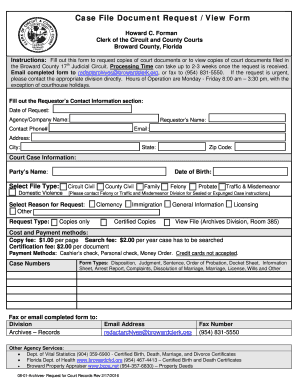
Case File Sample 2016


Understanding the Broward County Probate Form
The Broward County probate form is a legal document used in the probate process, which involves the administration of a deceased person's estate. This form is essential for initiating probate proceedings and ensuring that the decedent's assets are distributed according to their wishes or state law. It typically requires information about the deceased, including their full name, date of birth, date of death, and details regarding their assets and liabilities.
Steps to Complete the Broward County Probate Form
Completing the Broward County probate form involves several key steps:
- Gather necessary information about the deceased, including personal details and a list of assets.
- Fill out the form accurately, ensuring all required fields are completed.
- Include any supporting documents, such as a death certificate or will, if applicable.
- Review the completed form for accuracy before submission.
Legal Use of the Broward County Probate Form
The Broward County probate form serves a critical legal function in the estate administration process. It must be filed with the appropriate court to initiate probate proceedings legally. The information provided in the form is used by the court to determine the validity of the will, if one exists, and to appoint a personal representative to manage the estate. Proper completion and submission of this form are vital to ensure compliance with state probate laws.
Obtaining the Broward County Probate Form
The Broward County probate form can be obtained from the official Broward County Clerk of Courts website or directly from their office. It is important to ensure you have the most current version of the form, as updates may occur. Additionally, local law libraries or legal aid organizations may provide access to the form and assistance with its completion.
Required Documents for the Broward County Probate Process
In addition to the completed probate form, several documents are typically required to support the probate application:
- Death certificate of the deceased.
- Last will and testament, if available.
- List of assets and liabilities of the deceased.
- Identification of the personal representative.
Form Submission Methods for Broward County Probate
The completed Broward County probate form can be submitted in various ways, depending on the court's guidelines:
- Online submission through the Broward County Clerk of Courts website.
- Mailing the form and supporting documents to the appropriate probate court.
- In-person submission at the probate court office.
Quick guide on how to complete case file sample
Effortlessly Complete Case File Sample on Any Device
Digital document administration has gained signNow traction among organizations and individuals alike. It offers an ideal eco-friendly alternative to traditional printed and signed documents, allowing you to access the right forms and securely store them online. airSlate SignNow equips you with all the resources necessary to create, edit, and electronically sign your files promptly, without any setbacks. Manage Case File Sample on any platform with the airSlate SignNow apps for Android or iOS and enhance any document-driven process today.
How to Edit and Electronically Sign Case File Sample with Ease
- Find Case File Sample and click Get Form to begin.
- Utilize the tools we provide to complete your document.
- Emphasize important sections of the documents or obscure sensitive information using the tools that airSlate SignNow specifically offers for such tasks.
- Create your signature with the Sign tool, which takes mere seconds and holds the same legal validity as a conventional wet ink signature.
- Review all information and click the Done button to preserve your changes.
- Select your preferred method to send your form, whether by email, text message (SMS), or invitation link, or download it to your computer.
Eliminate the worry of lost or misplaced documents, tedious form searches, or errors requiring the printing of new document copies. airSlate SignNow addresses your document management needs in just a few clicks from any device you choose. Edit and electronically sign Case File Sample and guarantee exceptional communication at every stage of your form preparation experience with airSlate SignNow.
Create this form in 5 minutes or less
Find and fill out the correct case file sample
Create this form in 5 minutes!
How to create an eSignature for the case file sample
How to create an electronic signature for a PDF online
How to create an electronic signature for a PDF in Google Chrome
How to create an e-signature for signing PDFs in Gmail
How to create an e-signature right from your smartphone
How to create an e-signature for a PDF on iOS
How to create an e-signature for a PDF on Android
People also ask
-
What is the process to view Broward County probate form using airSlate SignNow?
To view the Broward County probate form using airSlate SignNow, you need to log in to your account and access the document library. From there, you can search for the specific probate form and open it for review. The platform allows you to easily navigate through the document, ensuring you have all the necessary information at your fingertips.
-
Is there a cost associated with viewing the Broward County probate form?
Viewing the Broward County probate form through airSlate SignNow is included as part of our subscription plans. We offer various pricing options that cater to different needs, ensuring an affordable solution for individuals and businesses alike. By subscribing, you can access and manage your documents without any hidden costs.
-
Can I integrate airSlate SignNow with other software to manage the Broward County probate form?
Yes, airSlate SignNow offers seamless integrations with various software applications. This allows you to streamline your document management process, including the ability to view the Broward County probate form alongside other business tools. Our integrations enhance productivity by connecting your workflow in one platform.
-
What features help me in managing the Broward County probate form effectively?
airSlate SignNow provides robust features to manage your documents, including the ability to view Broward County probate forms, secure eSigning, and document templates. You can collaborate with multiple users and track changes in real-time, ensuring an efficient management process. These features are designed to simplify your experience.
-
Are there any mobile options to view the Broward County probate form?
Absolutely! airSlate SignNow has a mobile application that allows you to view the Broward County probate form on the go. Whether you're using a smartphone or tablet, you can access your documents anytime, making it convenient to manage your paperwork. The mobile app is user-friendly and optimized for easy navigation.
-
How secure is it to view the Broward County probate form through airSlate SignNow?
Security is a top priority at airSlate SignNow. When you view the Broward County probate form, your data is encrypted and protected against unauthorized access. We adhere to the highest security standards, ensuring that your documents remain confidential and secure at all times.
-
Can I customize the Broward County probate form within airSlate SignNow?
Yes, you can customize the Broward County probate form in airSlate SignNow to meet your specific needs. Our platform allows you to edit, annotate, and personalize documents before sending them for signatures. This flexibility ensures that the form aligns with your requirements, making the process smoother.
Get more for Case File Sample
Find out other Case File Sample
- How Do I eSign New Mexico Healthcare / Medical Word
- How To eSign Washington High Tech Presentation
- Help Me With eSign Vermont Healthcare / Medical PPT
- How To eSign Arizona Lawers PDF
- How To eSign Utah Government Word
- How Can I eSign Connecticut Lawers Presentation
- Help Me With eSign Hawaii Lawers Word
- How Can I eSign Hawaii Lawers Document
- How To eSign Hawaii Lawers PPT
- Help Me With eSign Hawaii Insurance PPT
- Help Me With eSign Idaho Insurance Presentation
- Can I eSign Indiana Insurance Form
- How To eSign Maryland Insurance PPT
- Can I eSign Arkansas Life Sciences PDF
- How Can I eSign Arkansas Life Sciences PDF
- Can I eSign Connecticut Legal Form
- How Do I eSign Connecticut Legal Form
- How Do I eSign Hawaii Life Sciences Word
- Can I eSign Hawaii Life Sciences Word
- How Do I eSign Hawaii Life Sciences Document