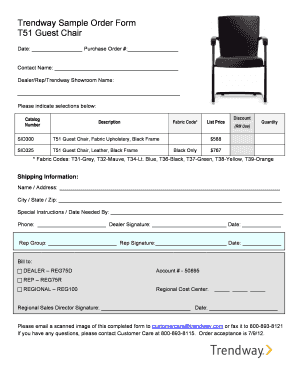
Office Furniture Form


What is the Office Furniture Form
The Office Furniture Form is a document used by businesses to detail the acquisition, inventory, and management of office furniture. This form serves as a critical tool for tracking assets, ensuring compliance with accounting standards, and facilitating the budgeting process. It typically includes information such as item descriptions, purchase dates, costs, and locations within the office. By maintaining accurate records through this form, organizations can streamline their operations and enhance financial reporting.
How to use the Office Furniture Form
Using the Office Furniture Form involves several straightforward steps. First, gather all necessary information regarding the office furniture items, including descriptions, quantities, and purchase details. Next, accurately fill out the form, ensuring that all sections are completed to avoid any discrepancies. Once the form is filled, it should be reviewed for accuracy before submission. This form can be utilized for both acquiring new furniture and managing existing assets, making it a versatile tool for office management.
Steps to complete the Office Furniture Form
Completing the Office Furniture Form requires careful attention to detail. Follow these steps for effective completion:
- Begin by entering the date of completion at the top of the form.
- List each furniture item individually, including a brief description and quantity.
- Provide the purchase price for each item and the date of acquisition.
- Indicate the location of the furniture within the office.
- Review the form for any errors or omissions before finalizing it.
After completing these steps, the form can be submitted to the appropriate department or stored for record-keeping purposes.
Legal use of the Office Furniture Form
The Office Furniture Form is legally recognized when it is filled out accurately and in compliance with applicable regulations. This includes adhering to any relevant accounting standards and ensuring that the information provided is truthful and complete. Maintaining a legally valid form is essential for businesses, as it supports transparency in financial reporting and can be crucial during audits or reviews.
Key elements of the Office Furniture Form
Several key elements must be included in the Office Furniture Form to ensure its effectiveness and compliance. These elements typically encompass:
- Item Description: A clear and concise description of each piece of furniture.
- Quantity: The number of each item being recorded.
- Purchase Date: The date on which the furniture was acquired.
- Cost: The purchase price of each item.
- Location: Where the furniture is situated within the office.
Including these elements ensures that the form serves its purpose effectively and supports the organization’s asset management processes.
Examples of using the Office Furniture Form
There are various scenarios in which the Office Furniture Form can be utilized. For instance, a company may use the form when relocating to a new office space to track what furniture is being moved and what new items need to be purchased. Additionally, businesses often use the form during annual inventory assessments to ensure that all furniture is accounted for and to evaluate the need for replacements or upgrades. These examples illustrate the form's versatility in managing office assets.
Quick guide on how to complete office furniture form
Prepare Office Furniture Form effortlessly on any device
Managing documents online has become increasingly popular among businesses and individuals. It offers a perfect environmentally-friendly alternative to conventional printed and signed documents, as you can easily find the right form and securely store it online. airSlate SignNow equips you with all the tools necessary to create, modify, and electronically sign your documents swiftly without delays. Manage Office Furniture Form on any platform using airSlate SignNow's Android or iOS applications and enhance any document-related process today.
The easiest way to modify and electronically sign Office Furniture Form without hassle
- Find Office Furniture Form and then click Get Form to begin.
- Utilize the tools we provide to complete your form.
- Highlight pertinent sections of the documents or obscure sensitive information with the tools that airSlate SignNow specifically offers for this purpose.
- Create your electronic signature using the Sign tool, which takes seconds and carries the same legal validity as a traditional handwritten signature.
- Review the details and then click on the Done button to save your changes.
- Choose your preferred method for sending your form, whether by email, text message (SMS), or invite link, or download it to your PC.
Say goodbye to lost or misfiled documents, tedious form searching, or mistakes that necessitate printing new copies. airSlate SignNow addresses all your document management needs in just a few clicks from any device of your choice. Modify and electronically sign Office Furniture Form and ensure excellent communication at every step of your form preparation process with airSlate SignNow.
Create this form in 5 minutes or less
Create this form in 5 minutes!
How to create an eSignature for the office furniture form
How to create an electronic signature for a PDF online
How to create an electronic signature for a PDF in Google Chrome
How to create an e-signature for signing PDFs in Gmail
How to create an e-signature right from your smartphone
How to create an e-signature for a PDF on iOS
How to create an e-signature for a PDF on Android
People also ask
-
What is an Office Furniture Form?
An Office Furniture Form is a digital document designed to streamline the process of requesting, ordering, or tracking office furniture. With airSlate SignNow, businesses can easily create, send, and eSign these forms, making furniture management more efficient.
-
How does airSlate SignNow improve the Office Furniture Form process?
airSlate SignNow enhances the Office Furniture Form process by offering an intuitive interface for users to fill out and eSign documents. This eliminates delays often caused by paper forms, allowing quicker decision-making and ensuring that your office furniture requests are processed timely.
-
Are there any costs associated with using the Office Furniture Form feature?
Using the Office Furniture Form feature through airSlate SignNow is part of our cost-effective solutions. Pricing varies based on the plans you choose, but you can expect a range of options designed to fit different budgets and needs.
-
What features should I look for in an Office Furniture Form?
Key features of an effective Office Furniture Form include customizable templates, eSigning capabilities, and real-time tracking of requests. airSlate SignNow provides these essential features to ensure that your office furniture processes are efficient and user-friendly.
-
Can I integrate the Office Furniture Form with other software?
Yes, airSlate SignNow allows for seamless integration with various software platforms, such as CRM and project management tools. This means you can easily incorporate your Office Furniture Form into your existing workflow, enhancing productivity and collaboration.
-
What are the benefits of using an electronic Office Furniture Form?
Using an electronic Office Furniture Form signNowly reduces paperwork, increases speed, and enhances accuracy in processing requests. With airSlate SignNow, businesses can eliminate the bottlenecks associated with traditional methods, leading to a smoother workflow overall.
-
Is it easy to set up an Office Furniture Form using airSlate SignNow?
Absolutely! airSlate SignNow makes it simple to set up an Office Furniture Form with easy-to-use templates and a drag-and-drop interface. Within minutes, you can have a fully functional form ready for use without needing extensive technical expertise.
Get more for Office Furniture Form
- State of ohio hereinafter referred to as the trustor whether one or more and form
- State of oklahoma hereinafter referred to as the trustor and the trustee form
- State of oklahoma hereinafter referred to as the trustor whether one or more form
- Articles of dissolution pennsylvania department of state pagov form
- Control number sc 00llc form
- State of south carolina hereinafter referred to as the trustor whether one or form
- Chapter 249 tennessee revised limited liability company act form
- Form st 101 7218report of clothing and footwear sales eligible
Find out other Office Furniture Form
- eSignature New York Non-Profit LLC Operating Agreement Mobile
- How Can I eSignature Colorado Orthodontists LLC Operating Agreement
- eSignature North Carolina Non-Profit RFP Secure
- eSignature North Carolina Non-Profit Credit Memo Secure
- eSignature North Dakota Non-Profit Quitclaim Deed Later
- eSignature Florida Orthodontists Business Plan Template Easy
- eSignature Georgia Orthodontists RFP Secure
- eSignature Ohio Non-Profit LLC Operating Agreement Later
- eSignature Ohio Non-Profit LLC Operating Agreement Easy
- How Can I eSignature Ohio Lawers Lease Termination Letter
- Can I eSignature Ohio Lawers Lease Termination Letter
- Can I eSignature Oregon Non-Profit Last Will And Testament
- Can I eSignature Oregon Orthodontists LLC Operating Agreement
- How To eSignature Rhode Island Orthodontists LLC Operating Agreement
- Can I eSignature West Virginia Lawers Cease And Desist Letter
- eSignature Alabama Plumbing Confidentiality Agreement Later
- How Can I eSignature Wyoming Lawers Quitclaim Deed
- eSignature California Plumbing Profit And Loss Statement Easy
- How To eSignature California Plumbing Business Letter Template
- eSignature Kansas Plumbing Lease Agreement Template Myself