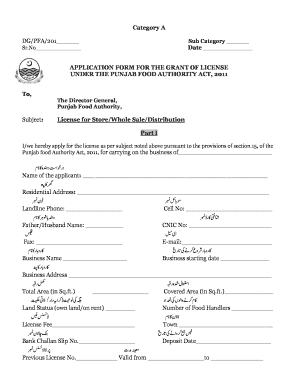
Punjab Food Authority Licence Fees Form


What is the Punjab Food Authority Licence Fees
The Punjab Food Authority Licence Fees are mandatory charges imposed on businesses operating within the food industry in Punjab. These fees are essential for obtaining a food authority licence, which is required to ensure compliance with health and safety regulations. The fees vary based on the type of food business, its size, and the specific services provided. Understanding these fees is crucial for any food business owner looking to operate legally and maintain public health standards.
How to obtain the Punjab Food Authority Licence Fees
To obtain the Punjab Food Authority Licence Fees, businesses must first complete the application process for a food authority licence. This involves submitting the necessary documentation, including proof of business registration, health and safety compliance certificates, and any other relevant permits. Once the application is submitted, the appropriate fees must be paid. The Punjab Food Authority will then review the application and issue a licence if all requirements are met.
Steps to complete the Punjab Food Authority Licence Fees
Completing the process for the Punjab Food Authority Licence Fees involves several key steps:
- Gather required documents, including business registration and health compliance certificates.
- Fill out the Punjab Food Authority licence application form accurately.
- Calculate the applicable licence fees based on your business type.
- Submit the application and fees to the Punjab Food Authority.
- Await confirmation and any further instructions from the authority.
Legal use of the Punjab Food Authority Licence Fees
The legal use of the Punjab Food Authority Licence Fees is governed by state regulations that ensure businesses adhere to food safety and health standards. These fees are used to fund inspections, compliance checks, and educational programs aimed at maintaining public health. It is important for businesses to understand that failing to pay these fees or operate without a valid licence can result in penalties, including fines or closure.
Required Documents
When applying for the Punjab Food Authority Licence Fees, several documents are required to ensure compliance and facilitate the application process. These documents typically include:
- Business registration certificate.
- Proof of ownership or lease agreement for the business premises.
- Health and safety compliance certificates.
- Identification documents of the business owner.
- Any additional permits specific to the food industry.
Eligibility Criteria
Eligibility for the Punjab Food Authority Licence Fees is determined by specific criteria set forth by the authority. Generally, applicants must:
- Be operating a food business within Punjab.
- Meet health and safety standards as outlined by the Punjab Food Authority.
- Provide all necessary documentation and pay the required fees.
- Comply with any additional regulations relevant to their specific type of food business.
Quick guide on how to complete punjab food authority licence fees 2022
Effortlessly prepare Punjab Food Authority Licence Fees on any device
Digital document management has become increasingly popular among companies and individuals. It offers an ideal eco-friendly substitute for traditional printed and signed documents, allowing you to find the correct form and securely keep it online. airSlate SignNow equips you with all the tools necessary to create, edit, and eSign your documents quickly without delays. Manage Punjab Food Authority Licence Fees on any platform using airSlate SignNow’s Android or iOS applications and streamline any document-related process today.
How to modify and eSign Punjab Food Authority Licence Fees effortlessly
- Find Punjab Food Authority Licence Fees and click on Get Form to begin.
- Use the tools we provide to complete your form.
- Mark important sections of your documents or obscure confidential information with tools specifically offered by airSlate SignNow for that purpose.
- Create your signature with the Sign tool, which only takes seconds and carries the same legal validity as a standard wet ink signature.
- Review all the details and click on the Done button to save your revisions.
- Choose how you would like to send your form - by email, text message (SMS), invitation link, or download it to your computer.
Say goodbye to lost or misplaced files, tedious form searches, or mistakes that require printing new document copies. airSlate SignNow fulfills all your document management needs in just a few clicks from any device you prefer. Modify and eSign Punjab Food Authority Licence Fees to ensure exceptional communication throughout your form preparation process with airSlate SignNow.
Create this form in 5 minutes or less
Create this form in 5 minutes!
How to create an eSignature for the punjab food authority licence fees 2022
How to create an electronic signature for a PDF online
How to create an electronic signature for a PDF in Google Chrome
How to create an e-signature for signing PDFs in Gmail
How to create an e-signature right from your smartphone
How to create an e-signature for a PDF on iOS
How to create an e-signature for a PDF on Android
People also ask
-
What are the current Punjab food authority licence fees 2024?
The Punjab food authority licence fees for 2024 vary based on the type of food business and its scale. Generally, you can expect to pay a fee that falls within a specific range set by the authority. Always consult the latest guidelines or the Punjab food authority's official website for the most accurate information on licence fees.
-
How can I apply for a Punjab food authority licence in 2024?
To apply for a Punjab food authority licence in 2024, you need to fill out the application form available on their official website. Ensure that you have all the necessary documentation ready, including proof of payment for the licence fees. The process may involve a review period, so it's advisable to apply well in advance.
-
Are there any additional costs associated with the Punjab food authority licence fees 2024?
Yes, aside from the Punjab food authority licence fees 2024, there may be additional costs for inspection, renewal, or late application fees. These costs can vary depending on the specific requirements of your business. Always check the fee structure published by the Punjab food authority for detailed information.
-
What are the benefits of obtaining a Punjab food authority licence in 2024?
Acquiring a Punjab food authority licence in 2024 enhances your business's credibility and compliance with local health regulations. It also allows you to operate legally, ensuring that your food products meet safety standards. This licence is essential for building trust with your customers and creating a sustainable business.
-
Can I renew my Punjab food authority licence online in 2024?
Yes, in 2024, it is possible to renew your Punjab food authority licence online. The process typically involves filling out the renewal application and submitting any necessary documentation along with the corresponding fees. This convenience allows you to manage your licence more efficiently and save time.
-
How does the Punjab food authority ensure compliance for licensed businesses?
The Punjab food authority conducts regular inspections and audits to ensure compliance with food safety standards. Licensees must meet specific health and safety guidelines, and failure to comply can result in penalties or revocation of the licence. Staying informed about regulations will help you maintain compliance throughout your licence term.
-
What documents do I need to provide for the Punjab food authority licence application in 2024?
When applying for a Punjab food authority licence in 2024, you’ll need to provide documents such as identification, proof of address, a copy of your food safety plan, and payment receipts for the licence fees. Ensure that these documents are up-to-date and reflect accurate information to facilitate a smooth application process.
Get more for Punjab Food Authority Licence Fees
Find out other Punjab Food Authority Licence Fees
- Help Me With Electronic signature Nevada Police Living Will
- Electronic signature Real Estate Document Utah Safe
- Electronic signature Oregon Police Living Will Now
- Electronic signature Pennsylvania Police Executive Summary Template Free
- Electronic signature Pennsylvania Police Forbearance Agreement Fast
- How Do I Electronic signature Pennsylvania Police Forbearance Agreement
- How Can I Electronic signature Pennsylvania Police Forbearance Agreement
- Electronic signature Washington Real Estate Purchase Order Template Mobile
- Electronic signature West Virginia Real Estate Last Will And Testament Online
- Electronic signature Texas Police Lease Termination Letter Safe
- How To Electronic signature Texas Police Stock Certificate
- How Can I Electronic signature Wyoming Real Estate Quitclaim Deed
- Electronic signature Virginia Police Quitclaim Deed Secure
- How Can I Electronic signature West Virginia Police Letter Of Intent
- How Do I Electronic signature Washington Police Promissory Note Template
- Electronic signature Wisconsin Police Permission Slip Free
- Electronic signature Minnesota Sports Limited Power Of Attorney Fast
- Electronic signature Alabama Courts Quitclaim Deed Safe
- How To Electronic signature Alabama Courts Stock Certificate
- Can I Electronic signature Arkansas Courts Operating Agreement