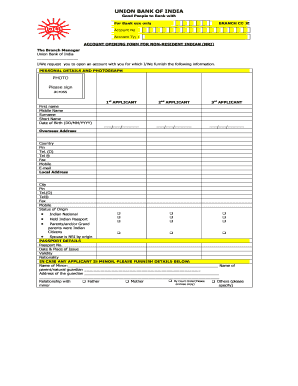
Union Bank Fixed Deposit Form Download PDF


Key elements of the Union Bank Fixed Deposit Form
The Union Bank Fixed Deposit Form includes essential information required for opening a fixed deposit account. Key elements typically consist of:
- Account Holder Information: This section requires the personal details of the account holder, including name, address, and contact information.
- Deposit Amount: Specify the amount you wish to deposit. This figure should align with the bank's minimum deposit requirements.
- Tenure Selection: Indicate the duration for which the deposit will be held, as various tenures may offer different interest rates.
- Interest Payment Instructions: Choose how you prefer to receive interest payments, whether monthly, quarterly, or at maturity.
- Nominee Details: Provide information about the nominee, if applicable, to ensure a smooth transfer of funds in case of unforeseen circumstances.
Steps to complete the Union Bank Fixed Deposit Form
Filling out the Union Bank Fixed Deposit Form involves several straightforward steps to ensure accuracy and compliance:
- Gather Required Documents: Collect necessary identification and address proof documents, such as a driver's license or utility bill.
- Fill in Personal Information: Carefully enter your name, address, and contact details in the designated sections of the form.
- Specify Deposit Details: Clearly state the amount you wish to deposit and select the tenure that suits your financial goals.
- Review Nominee Information: If applicable, provide the nominee's details to facilitate fund transfer in case of emergencies.
- Sign and Date the Form: Ensure you sign the form and date it accurately to validate the application.
Legal use of the Union Bank Fixed Deposit Form
To ensure the legal validity of the Union Bank Fixed Deposit Form, it is essential to adhere to specific guidelines:
- Compliance with Banking Regulations: The form must comply with federal and state banking regulations to be considered valid.
- Proper Identification: Providing valid identification documents is crucial for verifying your identity and preventing fraud.
- Signature Requirement: A signature is necessary to authenticate the form, confirming your agreement to the terms outlined by the bank.
- Data Protection: Ensure that all personal information is handled according to privacy laws to protect your data.
Form Submission Methods
Submitting the Union Bank Fixed Deposit Form can be done through various methods, ensuring convenience for account holders:
- Online Submission: Many banks offer an online portal where you can fill out and submit the form electronically.
- Mail Submission: You may also print the completed form and send it via postal service to the bank's designated address.
- In-Person Submission: Visiting a local branch allows you to submit the form directly to a bank representative for immediate processing.
Eligibility Criteria
Before filling out the Union Bank Fixed Deposit Form, it is important to understand the eligibility criteria:
- Age Requirement: Applicants typically must be at least eighteen years old to open a fixed deposit account.
- Residency Status: Only residents of the United States may qualify for certain fixed deposit accounts.
- Minimum Deposit Amount: Ensure you meet the minimum deposit requirement set by the bank to open the account.
Required Documents
To successfully complete the Union Bank Fixed Deposit Form, certain documents are necessary:
- Proof of Identity: Acceptable forms include a government-issued ID, such as a passport or driver's license.
- Proof of Address: Documents like utility bills or bank statements can serve as address verification.
- Tax Identification Number: Providing your Social Security number or tax ID may be required for tax purposes.
Quick guide on how to complete union bank fixed deposit form download pdf
Effortlessly Prepare Union Bank Fixed Deposit Form Download Pdf on Any Device
Managing documents online has gained traction among companies and individuals alike. It offers a superb eco-friendly substitute for conventional printed and signed forms, as you can access the necessary template and securely keep it online. airSlate SignNow equips you with all the tools required to create, modify, and eSign your documents quickly without any hassles. Handle Union Bank Fixed Deposit Form Download Pdf on any device using the airSlate SignNow Android or iOS applications and streamline any document-related process today.
How to Modify and eSign Union Bank Fixed Deposit Form Download Pdf with Ease
- Find Union Bank Fixed Deposit Form Download Pdf and click on Get Form to commence.
- Utilize the tools we offer to fill out your document.
- Emphasize important sections of the documents or conceal sensitive details with tools specifically provided by airSlate SignNow for that purpose.
- Create your eSignature using the Sign tool, which takes just seconds and holds the same legal validity as an ink signature.
- Review the details and click on the Done button to save your modifications.
- Select your preferred method to share your form, whether by email, SMS, or an invitation link, or download it to your computer.
Say goodbye to lost or misplaced documents, tedious form searching, or mistakes that necessitate reprinting new copies. airSlate SignNow meets your document management needs in a few clicks from any device you choose. Modify and eSign Union Bank Fixed Deposit Form Download Pdf and guarantee excellent communication throughout your form preparation process with airSlate SignNow.
Create this form in 5 minutes or less
Create this form in 5 minutes!
How to create an eSignature for the union bank fixed deposit form download pdf
How to create an electronic signature for a PDF online
How to create an electronic signature for a PDF in Google Chrome
How to create an e-signature for signing PDFs in Gmail
How to create an e-signature right from your smartphone
How to create an e-signature for a PDF on iOS
How to create an e-signature for a PDF on Android
People also ask
-
What is the process for union bank form fill up using airSlate SignNow?
The process for union bank form fill up with airSlate SignNow is straightforward. Users can upload their forms, fill them out electronically, and send them for signatures. This eliminates the need for paper forms and speeds up the overall process.
-
Are there any costs associated with using airSlate SignNow for union bank form fill up?
Yes, airSlate SignNow offers various pricing plans tailored to different user needs. Users can choose from free trials, monthly, or annual subscriptions, making union bank form fill up both cost-effective and scalable for businesses.
-
What features does airSlate SignNow offer for union bank form fill up?
airSlate SignNow provides users with robust features for union bank form fill up, including customizable templates, eSignature capabilities, and secure cloud storage. These tools streamline the document workflow and ensure compliance with legal standards.
-
How does airSlate SignNow enhance my union bank form fill up efficiency?
By using airSlate SignNow for your union bank form fill up, you can signNowly enhance efficiency through automated workflows. The platform allows multiple users to access and fill out forms simultaneously, reducing time spent on manual processes.
-
Is it easy to integrate airSlate SignNow with other tools for union bank form fill up?
Absolutely! airSlate SignNow can be seamlessly integrated with various third-party applications, which facilitates the union bank form fill up process. Whether you're using CRM systems or other document management tools, integration is quick and easy.
-
What are the security measures in place for union bank form fill up with airSlate SignNow?
Security is a top priority for airSlate SignNow during your union bank form fill up. The platform is equipped with advanced encryption and secure authentication methods to protect sensitive data throughout the document workflow.
-
Can I access my union bank form fill up documents on mobile devices?
Yes, airSlate SignNow provides mobile compatibility, allowing you to access your union bank form fill up documents anytime, anywhere. This flexibility facilitates quick updates and approvals on the go.
Get more for Union Bank Fixed Deposit Form Download Pdf
Find out other Union Bank Fixed Deposit Form Download Pdf
- How To Electronic signature Arkansas Construction Word
- How Do I Electronic signature Arkansas Construction Document
- Can I Electronic signature Delaware Construction PDF
- How Can I Electronic signature Ohio Business Operations Document
- How Do I Electronic signature Iowa Construction Document
- How Can I Electronic signature South Carolina Charity PDF
- How Can I Electronic signature Oklahoma Doctors Document
- How Can I Electronic signature Alabama Finance & Tax Accounting Document
- How To Electronic signature Delaware Government Document
- Help Me With Electronic signature Indiana Education PDF
- How To Electronic signature Connecticut Government Document
- How To Electronic signature Georgia Government PDF
- Can I Electronic signature Iowa Education Form
- How To Electronic signature Idaho Government Presentation
- Help Me With Electronic signature Hawaii Finance & Tax Accounting Document
- How Can I Electronic signature Indiana Government PDF
- How Can I Electronic signature Illinois Finance & Tax Accounting PPT
- How To Electronic signature Maine Government Document
- How To Electronic signature Louisiana Education Presentation
- How Can I Electronic signature Massachusetts Government PDF