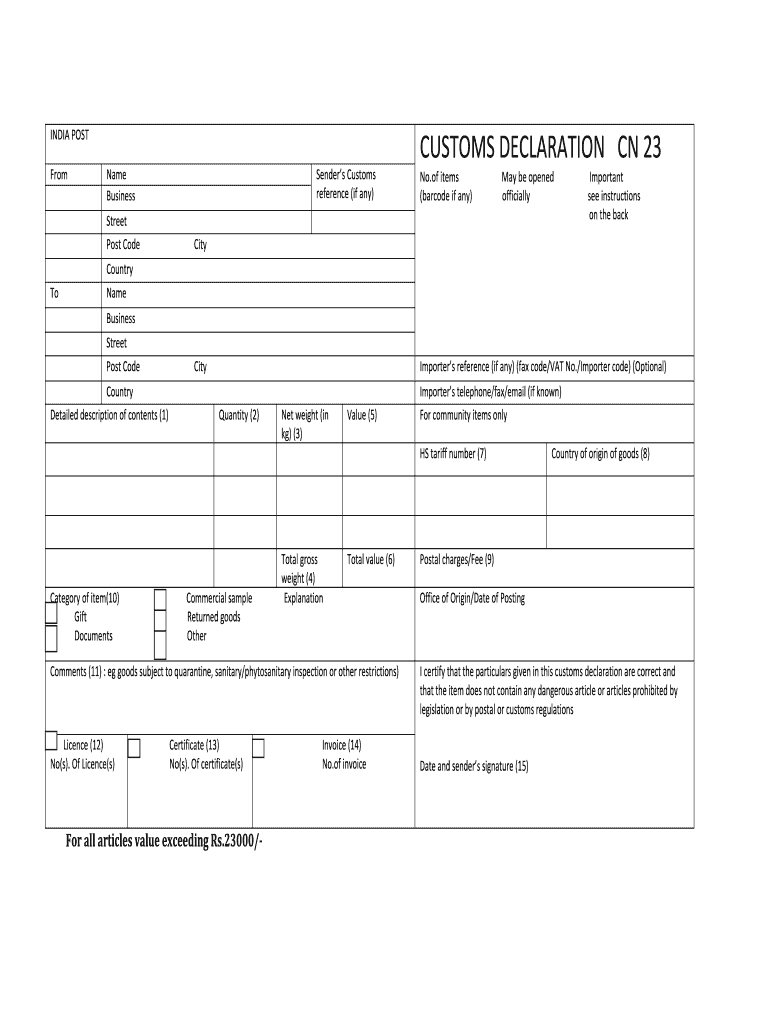
Cn 23 Form PDF


What is the CN23 Form PDF?
The CN23 form is a customs declaration form used primarily for international shipments. It provides essential information about the contents of a package, including the nature of the goods, their value, and the sender's details. This form is crucial for customs clearance, ensuring that packages comply with regulations and duties are appropriately assessed. The CN23 form is often required when sending items from the United States to other countries, making it an important document for both businesses and individuals engaged in international shipping.
How to Use the CN23 Form PDF
Using the CN23 form involves several steps to ensure accurate completion. First, download the CN23 form PDF from a reliable source. Fill in the required fields, which include the sender's information, recipient's details, and a detailed description of the items being shipped. Make sure to include the value of each item and any applicable currency. After completing the form, print it out and attach it securely to the package. This form must be visible for customs officials to review during the shipping process.
Steps to Complete the CN23 Form PDF
Completing the CN23 form PDF requires careful attention to detail. Follow these steps for accurate completion:
- Download the CN23 form PDF from a trusted source.
- Provide your full name and address in the sender's section.
- Enter the recipient's name and address accurately.
- List each item being shipped, including a detailed description.
- Indicate the value of each item, specifying the currency used.
- Sign and date the form to certify the information is correct.
- Attach the completed form to the package in a visible location.
Legal Use of the CN23 Form PDF
The CN23 form PDF is legally recognized for customs declarations in international shipping. It serves as a formal document that outlines the contents of a package, which is essential for customs compliance. When filled out correctly, this form helps ensure that shipments are processed smoothly through customs, minimizing the risk of delays or penalties. It is important to adhere to all regulations and provide accurate information to avoid legal issues related to customs violations.
Key Elements of the CN23 Form PDF
Several key elements must be included in the CN23 form PDF to ensure it serves its purpose effectively. These elements include:
- Sender's Information: Full name, address, and contact details.
- Recipient's Information: Complete name and address of the person or entity receiving the package.
- Description of Goods: Detailed descriptions of each item, including quantity and value.
- Value Declaration: The monetary value of each item, stated in the appropriate currency.
- Signature: The sender must sign and date the form to confirm the accuracy of the information provided.
Form Submission Methods (Online / Mail / In-Person)
The CN23 form can be submitted in various ways depending on the shipping method chosen. For online shipping services, the form is often integrated into the shipping process, allowing users to complete it digitally. For traditional mailing methods, the completed CN23 form should be printed and attached to the package. In-person submissions may be required at certain shipping or customs offices, where the form can be presented alongside the package for inspection.
Quick guide on how to complete cn 23 form pdf
Easily Prepare Cn 23 Form Pdf on Any Device
Managing documents online has become increasingly favored by both companies and individuals. It offers an ideal eco-friendly substitute for traditional printed and signed materials, allowing you to locate the appropriate template and securely store it on the internet. airSlate SignNow equips you with all the necessary tools to swiftly create, modify, and eSign your files without delay. Manage Cn 23 Form Pdf on any platform with the airSlate SignNow applications for Android or iOS, and streamline any document-related process today.
How to Modify and eSign Cn 23 Form Pdf Effortlessly
- Locate Cn 23 Form Pdf and then click Get Form to begin.
- Utilize the tools we provide to complete your document.
- Highlight important sections of your documents or obscure sensitive information with tools that airSlate SignNow specifically offers for that purpose.
- Create your eSignature using the Sign tool, which takes seconds and has the same legal validity as a conventional wet ink signature.
- Review all the details and then click the Done button to save your changes.
- Select how you wish to submit your form—via email, SMS, invite link, or download it to your computer.
Eliminate concerns about lost or misplaced documents, tedious form searches, or errors that necessitate printing new copies. airSlate SignNow fulfills all your document management needs in just a few clicks from any device you prefer. Modify and eSign Cn 23 Form Pdf to ensure exceptional communication throughout the document preparation process with airSlate SignNow.
Create this form in 5 minutes or less
Create this form in 5 minutes!
How to create an eSignature for the cn 23 form pdf
How to create an electronic signature for a PDF online
How to create an electronic signature for a PDF in Google Chrome
How to create an e-signature for signing PDFs in Gmail
How to create an e-signature right from your smartphone
How to create an e-signature for a PDF on iOS
How to create an e-signature for a PDF on Android
People also ask
-
What is the cn23 englisch document used for?
The cn23 englisch document is a customs declaration form used for shipping and international transport. It provides necessary information about the contents of the shipment and its value, ensuring compliance with customs regulations. By using airSlate SignNow, you can easily send and eSign your cn23 englisch forms quickly and securely.
-
How does airSlate SignNow simplify the process of filling out the cn23 englisch?
airSlate SignNow offers templates that streamline the process of filling out the cn23 englisch. With pre-filled data fields and user-friendly interfaces, you can complete documentation efficiently. This greatly reduces the time and potential for errors associated with manual entries.
-
Is there a cost associated with using airSlate SignNow for the cn23 englisch?
Yes, airSlate SignNow has various pricing plans that cater to different business needs, including those who frequently handle the cn23 englisch. These plans are designed to be cost-effective while offering robust features for document management and eSigning. Check our pricing page for more details about what fits your budget.
-
Can I integrate airSlate SignNow with other applications for my cn23 englisch needs?
Absolutely! airSlate SignNow integrates seamlessly with many popular applications, such as CRM and accounting software, helping to manage your cn23 englisch documents. This integration fosters greater efficiency and keeps all your operations aligned, making document handling a breeze.
-
What are the benefits of using airSlate SignNow for handling cn23 englisch documents?
Using airSlate SignNow for your cn23 englisch documents enhances efficiency and security. The platform allows for quick eSigning, reduces physical paperwork, and ensures that all documents are stored safely and accessed easily. These benefits streamline your workflow and improve overall productivity.
-
Is eSigning the cn23 englisch legally binding?
Yes, eSigning the cn23 englisch with airSlate SignNow is legally binding in many jurisdictions. The platform complies with eSignature laws, ensuring that your signed documents have the same legal standing as traditional handwritten signatures. This makes managing your customs documents both secure and compliant.
-
How can I track the status of my cn23 englisch documents in airSlate SignNow?
You can easily track the status of your cn23 englisch documents within the airSlate SignNow platform. It provides real-time updates on document views, completions, and signers. This feature ensures you have full visibility over your documentation process, enhancing overall management efficiency.
Get more for Cn 23 Form Pdf
Find out other Cn 23 Form Pdf
- Can I eSignature Oklahoma Orthodontists Document
- Can I eSignature Oklahoma Orthodontists Word
- How Can I eSignature Wisconsin Orthodontists Word
- How Do I eSignature Arizona Real Estate PDF
- How To eSignature Arkansas Real Estate Document
- How Do I eSignature Oregon Plumbing PPT
- How Do I eSignature Connecticut Real Estate Presentation
- Can I eSignature Arizona Sports PPT
- How Can I eSignature Wisconsin Plumbing Document
- Can I eSignature Massachusetts Real Estate PDF
- How Can I eSignature New Jersey Police Document
- How Can I eSignature New Jersey Real Estate Word
- Can I eSignature Tennessee Police Form
- How Can I eSignature Vermont Police Presentation
- How Do I eSignature Pennsylvania Real Estate Document
- How Do I eSignature Texas Real Estate Document
- How Can I eSignature Colorado Courts PDF
- Can I eSignature Louisiana Courts Document
- How To Electronic signature Arkansas Banking Document
- How Do I Electronic signature California Banking Form