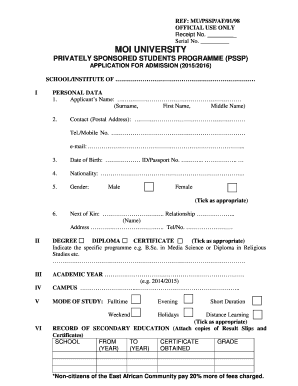
Moi University Website Form


What is the Moi University Website
The Moi University website serves as the primary online platform for prospective and current students, faculty, and staff. It provides essential information regarding academic programs, admission processes, and university news. Users can access resources related to undergraduate and postgraduate courses, application forms, and deadlines. The website is designed to facilitate communication and streamline processes related to the university's operations.
How to use the Moi University Website
Navigating the Moi University website is straightforward. Users can start by visiting the homepage, where key sections are prominently displayed. Important links include admissions, course offerings, and student services. To find specific information, users can utilize the search function or browse through the categorized menus. Each section contains detailed information, including application forms and guidelines for various programs.
Required Documents
When applying through the Moi University website, several documents are typically required. These may include:
- Completed Moi University application form
- Academic transcripts from previous institutions
- Identification documents, such as a national ID or passport
- Passport-sized photographs
- Letters of recommendation (if applicable)
It is essential to ensure that all documents are accurate and submitted in the required format to avoid delays in the application process.
Application Process & Approval Time
The application process for Moi University involves several steps. First, applicants must complete the online application form available on the university website. After submitting the form, applicants should monitor their email for confirmation and further instructions. The approval time may vary but typically ranges from a few weeks to a couple of months, depending on the program and the volume of applications received.
Eligibility Criteria
Eligibility criteria for admission to Moi University vary based on the program. Generally, undergraduate applicants must have completed secondary education with the required grades. Postgraduate applicants usually need a relevant bachelor's degree. Specific programs may have additional prerequisites, so it is important for applicants to review the criteria for their intended course of study on the university website.
Form Submission Methods (Online / Mail / In-Person)
Applications to Moi University can be submitted through various methods. The most common method is online submission via the university website. This method allows for quick processing and immediate confirmation. Alternatively, applicants may choose to submit their forms by mail or in person at the university's admissions office. It is advisable to check the website for specific instructions regarding each submission method to ensure compliance with university requirements.
Quick guide on how to complete moi university website
Effortlessly Prepare Moi University Website on Any Device
Digital document management has become increasingly popular among organizations and individuals alike. It serves as an ideal eco-friendly substitute for traditional printed and signed documents, allowing you to locate the necessary form and securely store it online. airSlate SignNow equips you with all the resources required to create, modify, and electronically sign your documents quickly and without obstacles. Handle Moi University Website on any device using airSlate SignNow's Android or iOS applications and simplify any document-related task today.
The Easiest Way to Modify and eSign Moi University Website without Stress
- Locate Moi University Website and click Get Form to commence.
- Make use of the tools we offer to fill out your form.
- Emphasize key sections of the documents or conceal sensitive information using the tools that airSlate SignNow specifically provides for that purpose.
- Craft your signature with the Sign feature, which takes mere seconds and holds the same legal validity as a conventional wet ink signature.
- Verify the details and press the Done button to save your modifications.
- Select your preferred method for delivering your form, whether by email, text message (SMS), invitation link, or downloading it to your computer.
Say goodbye to lost or misplaced files, tedious form searching, or mistakes that necessitate printing new document copies. airSlate SignNow meets all your document management requirements with just a few clicks from your chosen device. Edit and eSign Moi University Website to guarantee excellent communication at every stage of your form preparation process with airSlate SignNow.
Create this form in 5 minutes or less
Create this form in 5 minutes!
How to create an eSignature for the moi university website
How to create an electronic signature for a PDF online
How to create an electronic signature for a PDF in Google Chrome
How to create an e-signature for signing PDFs in Gmail
How to create an e-signature right from your smartphone
How to create an e-signature for a PDF on iOS
How to create an e-signature for a PDF on Android
People also ask
-
What is the moi university application process?
The moi university application process typically involves filling out an online application form, submitting required documents, and paying an application fee. It’s crucial to ensure that your application is completed thoroughly to improve your chances of admission.
-
How can airSlate SignNow assist with the moi university application?
airSlate SignNow offers an efficient way to manage and eSign documents required for your moi university application. With its user-friendly interface, you can streamline the document submission process, ensuring that your application is complete and submitted on time.
-
Are there any costs associated with using airSlate SignNow for the moi university application?
Using airSlate SignNow involves a subscription fee, which varies based on the plan you choose. However, the cost is justified by the convenience and efficiency it brings to managing your moi university application documents.
-
What features does airSlate SignNow provide that are useful for the moi university application?
airSlate SignNow includes features like document eSigning, templates, and collaboration tools that are particularly beneficial for the moi university application. These features ensure that you can handle all required paperwork quickly and effectively.
-
Is airSlate SignNow secure for submitting the moi university application documents?
Yes, airSlate SignNow prioritizes security and compliance to protect your sensitive information during the moi university application process. The platform uses encryption and secure storage, ensuring that your documents are safe from unauthorized access.
-
Can I track the status of my moi university application using airSlate SignNow?
Absolutely! airSlate SignNow allows you to track the progress of your documents related to your moi university application. You will receive notifications when your documents are opened, signed, or completed, providing you with peace of mind throughout the process.
-
What integrations does airSlate SignNow offer to enhance the moi university application process?
airSlate SignNow integrates seamlessly with various platforms and software that can help streamline your moi university application process. Whether it’s CRM tools or cloud storage services, these integrations facilitate easy document management and sharing.
Get more for Moi University Website
- Cms 855i form
- Add or remove remote administrator form
- Hampe stain surgical pathology medical diagnostic form
- Adult volunteer application los robles hospital form
- Paychex premium only plan form
- Hub2lfgcom urlscan pro 148159161102 urlscanio form
- Policy transferapplication form
- Investment only retirement accounts for small business form
Find out other Moi University Website
- eSign Delaware Courts Operating Agreement Easy
- eSign Georgia Courts Bill Of Lading Online
- eSign Hawaii Courts Contract Mobile
- eSign Hawaii Courts RFP Online
- How To eSign Hawaii Courts RFP
- eSign Hawaii Courts Letter Of Intent Later
- eSign Hawaii Courts IOU Myself
- eSign Hawaii Courts IOU Safe
- Help Me With eSign Hawaii Courts Cease And Desist Letter
- How To eSign Massachusetts Police Letter Of Intent
- eSign Police Document Michigan Secure
- eSign Iowa Courts Emergency Contact Form Online
- eSign Kentucky Courts Quitclaim Deed Easy
- How To eSign Maryland Courts Medical History
- eSign Michigan Courts Lease Agreement Template Online
- eSign Minnesota Courts Cease And Desist Letter Free
- Can I eSign Montana Courts NDA
- eSign Montana Courts LLC Operating Agreement Mobile
- eSign Oklahoma Sports Rental Application Simple
- eSign Oklahoma Sports Rental Application Easy