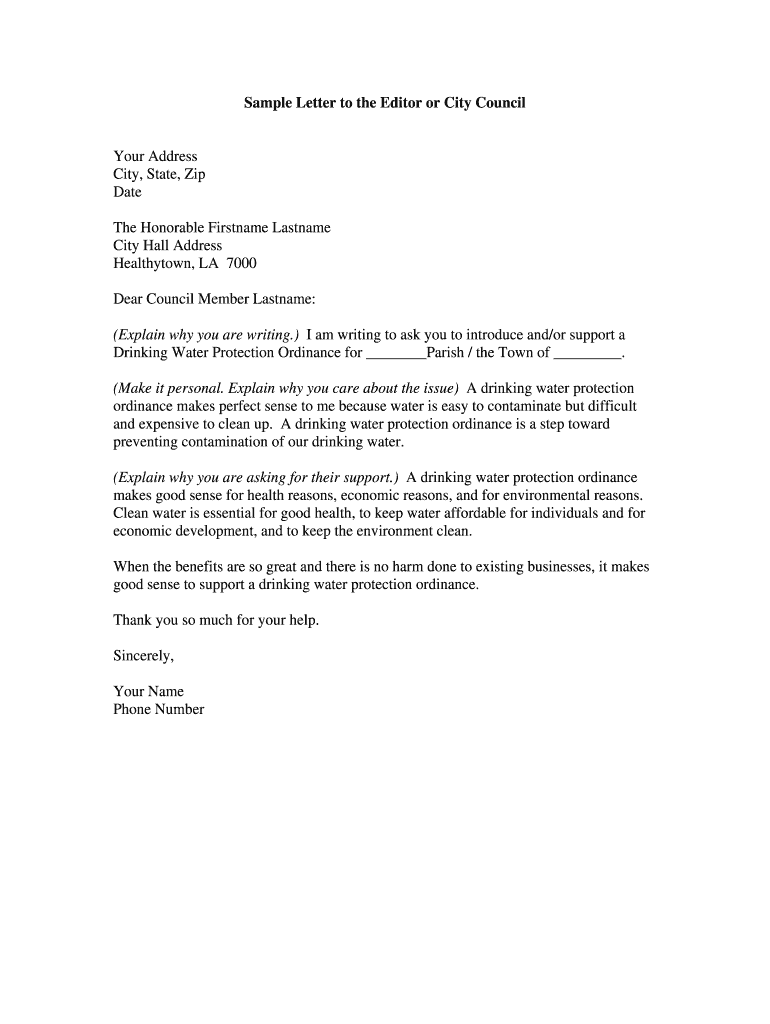
Write a Letter to the Council About an Issue in Your Community Form


Understanding the Purpose of a Letter to the Council
A letter to the council serves as a formal means of communication between residents and local government representatives. It allows individuals to express concerns, request information, or propose changes regarding community issues. Writing a letter can be an effective way to address problems such as local infrastructure, public safety, or community development. By articulating your thoughts clearly and respectfully, you can engage with decision-makers and advocate for the needs of your community.
Key Elements of a Letter to the Council
When crafting a formal letter to the council, certain elements are essential to ensure clarity and professionalism. These include:
- Your contact information: Include your name, address, phone number, and email at the top of the letter.
- Date: Add the date of writing to provide context.
- Recipient's information: Address the letter to the appropriate council member or department.
- Subject line: Clearly state the purpose of your letter in a brief subject line.
- Body: Present your concerns or requests in a clear and organized manner, using paragraphs for each point.
- Closing: End with a polite closing statement and your signature.
Steps to Write a Letter to the Council
Writing a letter to the council involves several straightforward steps:
- Identify the issue: Determine the specific concern or request you wish to address.
- Research: Gather relevant information, including facts, statistics, and any previous correspondence related to the issue.
- Draft the letter: Follow the key elements outlined above to structure your letter effectively.
- Review and edit: Check for clarity, grammar, and spelling errors before finalizing your letter.
- Send the letter: Choose your preferred submission method, whether by mail, email, or online form, as appropriate.
Legal Considerations for Writing to the Council
When writing a letter to the council, it is important to be aware of legal considerations that may apply. Ensure that your letter does not contain defamatory statements or false information, as this could lead to legal repercussions. Additionally, be mindful of any local regulations regarding public communication with council members. Understanding these legal frameworks can help you communicate effectively while protecting your rights.
Examples of Letters to the Council
Having examples can be beneficial when crafting your own letter. Here are a few common scenarios:
- Request for infrastructure improvements: A letter addressing potholes or road safety concerns.
- Community event proposal: A letter suggesting a local festival or community gathering.
- Environmental concerns: A letter discussing issues such as pollution or green space preservation.
These examples can serve as templates to guide your writing process and help you articulate your thoughts effectively.
Submitting Your Letter to the Council
Once your letter is complete, you can submit it through various methods. Common submission options include:
- Mail: Send a printed letter to the council's office address.
- Email: If the council accepts electronic correspondence, you can send your letter as an attachment or in the body of the email.
- Online forms: Some councils provide online platforms for submitting concerns or requests directly.
Choosing the right submission method can ensure that your letter reaches the appropriate parties effectively.
Quick guide on how to complete write a letter to the council about an issue in your community
Prepare Write A Letter To The Council About An Issue In Your Community effortlessly on any gadget
Digital document management has become increasingly favored by companies and individuals alike. It offers an ideal environmentally friendly substitute for traditional printed and signed documents, as you can locate the necessary template and securely store it online. airSlate SignNow provides all the tools you need to create, modify, and electronically sign your documents swiftly without delays. Manage Write A Letter To The Council About An Issue In Your Community on any device with airSlate SignNow’s Android or iOS applications and enhance any document-driven process today.
The easiest method to modify and electronically sign Write A Letter To The Council About An Issue In Your Community with ease
- Locate Write A Letter To The Council About An Issue In Your Community and click on Get Form to begin.
- Utilize the tools we provide to complete your form.
- Emphasize important sections of your documents or obscure sensitive information with tools specifically offered by airSlate SignNow for this purpose.
- Create your electronic signature using the Sign feature, which takes mere seconds and carries the same legal validity as a traditional ink signature.
- Review the details and click on the Done button to save your modifications.
- Choose how you would like to send your form, via email, text message (SMS), or invite link, or download it to your computer.
Forget about lost or misplaced documents, tedious form searching, or mistakes that require printing new document copies. airSlate SignNow meets all your document management needs in just a few clicks from any device of your choice. Modify and electronically sign Write A Letter To The Council About An Issue In Your Community and ensure effective communication at every stage of your form preparation process with airSlate SignNow.
Create this form in 5 minutes or less
Create this form in 5 minutes!
How to create an eSignature for the write a letter to the council about an issue in your community
How to create an electronic signature for a PDF online
How to create an electronic signature for a PDF in Google Chrome
How to create an e-signature for signing PDFs in Gmail
How to create an e-signature right from your smartphone
How to create an e-signature for a PDF on iOS
How to create an e-signature for a PDF on Android
People also ask
-
How can airSlate SignNow help me write a letter to the council about an issue in my community?
With airSlate SignNow, you can easily create and customize your letter to the council using our intuitive templates. Our platform allows you to add necessary signatures, dates, and fields, ensuring that your letter conveys your issue effectively. Join thousands who have successfully used our tools to address community concerns!
-
What features does airSlate SignNow offer for writing letters?
airSlate SignNow provides a range of features to assist users in writing a letter to the council about an issue in your community. These include customizable templates, electronic signatures, document sharing, and automated workflows, allowing for a streamlined process from writing to submission.
-
Is there a cost associated with using airSlate SignNow to write a letter to the council?
Yes, airSlate SignNow offers several pricing plans to fit different needs and budgets. Depending on the features you require, you can choose a plan that allows you to write a letter to the council about an issue in your community without overspending. Start with a free trial to get a feel for our offerings.
-
Can I integrate airSlate SignNow with other tools when writing a letter to the council?
Absolutely! airSlate SignNow integrates seamlessly with various applications, making it easy to compile your information when writing a letter to the council about an issue in your community. This allows for a collaborative approach, ensuring all necessary inputs are included in your letter.
-
What benefits can I expect from using airSlate SignNow for my community issues?
Using airSlate SignNow empowers you to write a letter to the council about an issue in your community efficiently and professionally. The ease of document management, quick e-signature capabilities, and customizable templates enhance your chances of having your issue addressed swiftly.
-
How secure is my information when using airSlate SignNow?
Security is a priority at airSlate SignNow. When you write a letter to the council about an issue in your community, your documents and personal information are protected with advanced encryption protocols. This ensures that your data remains confidential and secure during the entire process.
-
Can I track the status of my letter after sending it through airSlate SignNow?
Yes! airSlate SignNow provides tracking features that allow you to see the status of your letter after you write a letter to the council about an issue in your community. You'll receive notifications when your document is opened, signed, and completed, providing peace of mind.
Get more for Write A Letter To The Council About An Issue In Your Community
Find out other Write A Letter To The Council About An Issue In Your Community
- Sign Washington Healthcare / Medical LLC Operating Agreement Now
- Sign Wisconsin Healthcare / Medical Contract Safe
- Sign Alabama High Tech Last Will And Testament Online
- Sign Delaware High Tech Rental Lease Agreement Online
- Sign Connecticut High Tech Lease Template Easy
- How Can I Sign Louisiana High Tech LLC Operating Agreement
- Sign Louisiana High Tech Month To Month Lease Myself
- How To Sign Alaska Insurance Promissory Note Template
- Sign Arizona Insurance Moving Checklist Secure
- Sign New Mexico High Tech Limited Power Of Attorney Simple
- Sign Oregon High Tech POA Free
- Sign South Carolina High Tech Moving Checklist Now
- Sign South Carolina High Tech Limited Power Of Attorney Free
- Sign West Virginia High Tech Quitclaim Deed Myself
- Sign Delaware Insurance Claim Online
- Sign Delaware Insurance Contract Later
- Sign Hawaii Insurance NDA Safe
- Sign Georgia Insurance POA Later
- How Can I Sign Alabama Lawers Lease Agreement
- How Can I Sign California Lawers Lease Agreement