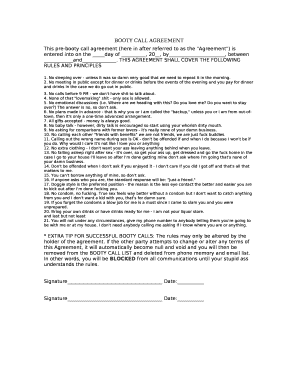
Booty Call Contract Form


What is the booty call contract
The booty call contract is a document that outlines the terms and conditions of a casual relationship between two parties. It serves as a mutual agreement, clarifying expectations, boundaries, and responsibilities. This type of contract can help prevent misunderstandings and establish clear communication regarding the nature of the relationship. While it may not have the same legal weight as a formal contract, it can still be beneficial for both parties involved.
Key elements of the booty call contract
When drafting a booty call agreement, several key elements should be included to ensure clarity and mutual understanding:
- Definitions: Clearly define what constitutes a "booty call" and the nature of the relationship.
- Consent: Both parties must agree to the terms voluntarily and without coercion.
- Boundaries: Specify any limitations or rules regarding the relationship, such as exclusivity or communication expectations.
- Duration: Indicate the timeframe for which the agreement is valid, including any provisions for renewal or termination.
- Confidentiality: Address privacy concerns and the handling of personal information.
Steps to complete the booty call contract
Completing a booty call agreement involves several steps to ensure that both parties are on the same page. Here’s a straightforward process to follow:
- Discuss terms: Have an open conversation about what both parties want from the relationship.
- Draft the agreement: Write down the agreed-upon terms, ensuring all key elements are included.
- Review the document: Both parties should read through the contract to confirm understanding and agreement.
- Sign the contract: Each party should sign the agreement, either physically or electronically, to indicate acceptance.
- Store the document: Keep a copy of the signed agreement for future reference.
Legal use of the booty call contract
While a booty call agreement may not hold the same legal standing as a traditional contract, it can still provide a framework for the relationship. In the event of disputes, having a written agreement can serve as evidence of the terms both parties agreed to. It is important to note that local laws may vary, and the enforceability of such agreements can depend on jurisdiction. Consulting with a legal professional can provide additional insights into the legal implications of such contracts.
How to use the booty call contract
The booty call contract should be used as a tool for communication and clarity between the parties involved. It can help set expectations and avoid potential conflicts. After signing the agreement, both parties should refer back to it as needed to ensure that they are adhering to the established terms. Open communication is essential, and either party should feel comfortable discussing any changes or concerns regarding the agreement.
Quick guide on how to complete booty call contract
Complete Booty Call Contract effortlessly on any gadget
Web-based document management has become favored by businesses and individuals alike. It serves as an ideal eco-friendly alternative to traditional printed and signed documents, allowing easy access to the right form and safe online storage. airSlate SignNow provides all the tools necessary to create, modify, and eSign your documents swiftly without delays. Manage Booty Call Contract on any gadget using airSlate SignNow apps for Android or iOS, and streamline any document-related task today.
How to modify and eSign Booty Call Contract seamlessly
- Find Booty Call Contract and then click Get Form to begin.
- Utilize the tools we provide to complete your form.
- Emphasize key sections of the documents or redact sensitive information using the tools specifically designed for that purpose by airSlate SignNow.
- Create your eSignature with the Sign tool, which takes seconds and carries the same legal validity as a conventional wet ink signature.
- Review all details and click on the Done button to save your changes.
- Choose your preferred method to send your form, whether by email, text message (SMS), invite link, or download it to your computer.
Eliminate worries about lost or mislaid documents, tedious form searches, or mistakes that necessitate printing new copies. airSlate SignNow meets all your document management needs in just a few clicks from any device you prefer. Modify and eSign Booty Call Contract and ensure superior communication throughout the form preparation process with airSlate SignNow.
Create this form in 5 minutes or less
Create this form in 5 minutes!
How to create an eSignature for the booty call contract
How to create an electronic signature for a PDF online
How to create an electronic signature for a PDF in Google Chrome
How to create an e-signature for signing PDFs in Gmail
How to create an e-signature right from your smartphone
How to create an e-signature for a PDF on iOS
How to create an e-signature for a PDF on Android
People also ask
-
What is a booty call agreement?
A booty call agreement is a written document outlining the terms and conditions of a casual sexual relationship. It helps both parties understand their expectations and boundaries, ensuring clear communication and minimizing misunderstandings.
-
How can airSlate SignNow help me create a booty call agreement?
With airSlate SignNow, you can easily create a professional booty call agreement using customizable templates. The platform simplifies document management, enabling you to draft, edit, and send your agreement for eSignature quickly and securely.
-
Is there a cost associated with using airSlate SignNow for a booty call agreement?
airSlate SignNow offers various pricing plans that cater to different needs. You can start with a free trial to evaluate the platform and then choose a plan that suits your budget for creating and managing booty call agreements.
-
What features does airSlate SignNow offer for eSigning a booty call agreement?
airSlate SignNow provides a user-friendly interface for eSigning documents, including your booty call agreement. Key features include secure electronic signatures, document tracking, and mobile access, making it convenient to sign and manage agreements on the go.
-
Are both parties required to use airSlate SignNow to sign a booty call agreement?
No, both parties do not need to have an airSlate SignNow account to eSign a booty call agreement. You can send the agreement to anyone via email, and they can eSign it without needing to sign up for an account.
-
Can I integrate airSlate SignNow with other tools for managing booty call agreements?
Yes, airSlate SignNow offers integrations with a variety of third-party applications, enhancing your workflow. You can connect it with CRM systems, cloud storage, and other tools to streamline the process of managing your booty call agreements.
-
What are the benefits of using an electronic booty call agreement?
Using an electronic booty call agreement through airSlate SignNow provides convenience, speed, and security. It ensures that your agreement is legally binding and easily accessible from any device, allowing for quick updates or changes when necessary.
Get more for Booty Call Contract
- Fair debt collection dispute letter template form
- Form 14 studentamp39s health record
- Form nc 1099 itin nc department of revenue dor state nc
- Depression what you need to know as you age form
- Lesson 1 problem solving practice answer key form
- Keynote speaker contract template form
- Kick off meet contract template form
- Kid contract template form
Find out other Booty Call Contract
- How To Electronic signature Alabama Business Operations Form
- Help Me With Electronic signature Alabama Car Dealer Presentation
- How Can I Electronic signature California Car Dealer PDF
- How Can I Electronic signature California Car Dealer Document
- How Can I Electronic signature Colorado Car Dealer Form
- How To Electronic signature Florida Car Dealer Word
- How Do I Electronic signature Florida Car Dealer Document
- Help Me With Electronic signature Florida Car Dealer Presentation
- Can I Electronic signature Georgia Car Dealer PDF
- How Do I Electronic signature Georgia Car Dealer Document
- Can I Electronic signature Georgia Car Dealer Form
- Can I Electronic signature Idaho Car Dealer Document
- How Can I Electronic signature Illinois Car Dealer Document
- How Can I Electronic signature North Carolina Banking PPT
- Can I Electronic signature Kentucky Car Dealer Document
- Can I Electronic signature Louisiana Car Dealer Form
- How Do I Electronic signature Oklahoma Banking Document
- How To Electronic signature Oklahoma Banking Word
- How Can I Electronic signature Massachusetts Car Dealer PDF
- How Can I Electronic signature Michigan Car Dealer Document