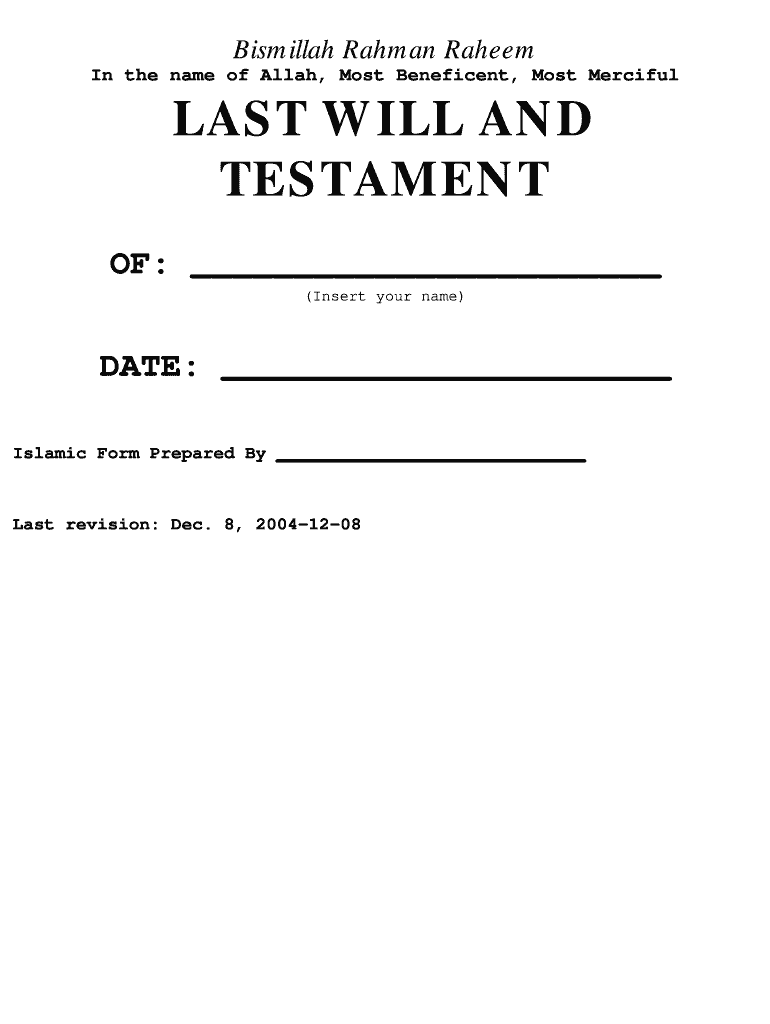
Islamic Will Template 2004


What is the Islamic Will Template
The Islamic will template is a legal document designed to outline the distribution of an individual's assets according to Islamic law, known as Sharia. This template serves as a guide for Muslims to ensure that their last will and testament aligns with their religious beliefs. It typically includes provisions for the allocation of property, financial assets, and responsibilities towards family members and charitable organizations. By using an Islamic will template, individuals can ensure that their wishes are clearly documented and legally recognized.
Key elements of the Islamic Will Template
An Islamic will template generally includes several critical components to ensure compliance with Islamic principles. Key elements often encompass:
- Testator Information: Personal details of the individual creating the will.
- Beneficiaries: Names and relationships of individuals or organizations receiving assets.
- Asset Distribution: Clear instructions on how assets should be divided among beneficiaries, adhering to the principles of inheritance in Islam.
- Executor Appointment: Designation of a trusted person to execute the will and manage the distribution of assets.
- Witnesses: Requirements for witnesses to validate the will, ensuring it meets legal standards.
Steps to complete the Islamic Will Template
Completing an Islamic will template involves several straightforward steps. Here’s a general process to follow:
- Gather Information: Collect personal details, asset information, and beneficiary names.
- Select a Template: Choose a reliable Islamic will template that suits your needs.
- Fill Out the Template: Carefully input all required information, ensuring clarity and accuracy.
- Review Provisions: Double-check asset distribution and beneficiary designations to ensure compliance with Islamic law.
- Sign and Witness: Sign the completed will in the presence of witnesses, as required by law.
Legal use of the Islamic Will Template
To ensure that the Islamic will template is legally binding, it must comply with state laws governing wills and estates. In the United States, this includes:
- Compliance with State Laws: Each state has specific requirements regarding the execution and witnessing of wills.
- Proper Signatures: The testator must sign the will, and it should be witnessed by individuals who meet state criteria.
- Storage and Accessibility: The will should be stored in a safe place, and beneficiaries should be informed of its location.
How to obtain the Islamic Will Template
Obtaining an Islamic will template is a straightforward process. Individuals can access templates through various means, such as:
- Online Resources: Many websites offer free or paid Islamic will templates tailored to different needs.
- Legal Professionals: Consulting with an attorney familiar with Islamic law can provide personalized guidance and templates.
- Community Organizations: Some Islamic centers and organizations may provide resources or workshops on creating wills.
Examples of using the Islamic Will Template
Using an Islamic will template can vary depending on individual circumstances. Here are a few examples:
- A married couple may use the template to ensure that their assets are distributed according to Islamic inheritance laws, taking into account the rights of each spouse.
- A single individual might specify charitable donations alongside family distributions, reflecting personal values and obligations.
- Parents can outline guardianship for minor children, ensuring their care aligns with Islamic principles.
Quick guide on how to complete islamic will template 20944
Easily Prepare Islamic Will Template on Any Device
Digital document management has become increasingly popular among businesses and individuals alike. It offers a superb environmentally friendly substitute for traditional printed and signed paperwork, allowing you to locate the correct form and securely store it online. airSlate SignNow provides you all the tools necessary to create, modify, and electronically sign your documents quickly and without hassle. Manage Islamic Will Template on any platform with the airSlate SignNow applications for Android or iOS and enhance any document-centric process today.
How to Modify and Electronically Sign Islamic Will Template with Ease
- Locate Islamic Will Template and click on Get Form to begin.
- Utilize the tools we provide to fill out your document.
- Highlight important sections of the documents or redact sensitive information with the tools that airSlate SignNow offers specifically for that purpose.
- Create your electronic signature using the Sign feature, which takes seconds and carries the same legal significance as an ink signature.
- Review the details and click on the Done button to save your modifications.
- Select how you wish to send your form, via email, SMS, or invitation link, or download it to your computer.
Eliminate concerns about lost or misplaced documents, tedious form navigation, or mistakes that require reprinting new copies. airSlate SignNow meets your document management needs in just a few clicks from any device you prefer. Modify and electronically sign Islamic Will Template and ensure excellent communication at any stage of the document preparation process with airSlate SignNow.
Create this form in 5 minutes or less
Find and fill out the correct islamic will template 20944
Create this form in 5 minutes!
How to create an eSignature for the islamic will template 20944
How to create an electronic signature for a PDF online
How to create an electronic signature for a PDF in Google Chrome
How to create an e-signature for signing PDFs in Gmail
How to create an e-signature right from your smartphone
How to create an e-signature for a PDF on iOS
How to create an e-signature for a PDF on Android
People also ask
-
What is an Islamic will form?
An Islamic will form is a legal document designed to outline the distribution of a Muslim's assets according to Islamic principles. It ensures that the individual's wishes are respected while adhering to Sharia law. By using an Islamic will form, you can provide clarity and peace of mind to your heirs regarding your estate.
-
How does airSlate SignNow support the creation of an Islamic will form?
airSlate SignNow offers a simple and efficient platform for creating an Islamic will form. Users can easily customize the template to meet specific requirements, ensuring compliance with Islamic regulations. The platform provides guidance throughout the process, making it accessible even for those unfamiliar with legal documents.
-
What are the benefits of using an Islamic will form with airSlate SignNow?
Using an Islamic will form through airSlate SignNow provides several benefits, including ease of use, efficiency, and legal compliance. The digital format allows for quick updates and sharing with required parties. Additionally, it ensures that the will adheres to Islamic guidelines, providing confidence that your intentions will be fulfilled.
-
Is there a cost associated with using the Islamic will form from airSlate SignNow?
Yes, there is a cost associated with accessing the Islamic will form on airSlate SignNow, but it is designed to be a cost-effective solution for users. Pricing typically includes various subscription plans that offer different features and capabilities. This allows users to choose a plan that best suits their needs for creating important legal documents.
-
Can I integrate the Islamic will form with other applications?
Absolutely! airSlate SignNow offers a range of integrations with various applications, making it easy to incorporate the Islamic will form into your existing workflow. You can connect it with applications such as Google Drive, Dropbox, and others to streamline document management and storage. This enhances productivity while ensuring all your documents are in one place.
-
How do I ensure that my Islamic will form is legally binding?
To ensure that your Islamic will form is legally binding, it is essential to follow the guidelines provided by airSlate SignNow and seek the assistance of a qualified legal professional. The platform offers templates that conform to local laws, but individual circumstances can vary. Reviewing your document with a lawyer can provide additional assurance of its validity.
-
What features does airSlate SignNow offer for the Islamic will form?
airSlate SignNow provides a secure and user-friendly interface for creating an Islamic will form. Key features include customizable templates, electronic signing capabilities, and secure document storage. These features enhance the experience by making it efficient and straightforward to manage and execute your will.
Get more for Islamic Will Template
Find out other Islamic Will Template
- Sign Minnesota Real Estate Rental Lease Agreement Now
- How To Sign Minnesota Real Estate Residential Lease Agreement
- Sign Mississippi Sports Confidentiality Agreement Computer
- Help Me With Sign Montana Sports Month To Month Lease
- Sign Mississippi Real Estate Warranty Deed Later
- How Can I Sign Mississippi Real Estate Affidavit Of Heirship
- How To Sign Missouri Real Estate Warranty Deed
- Sign Nebraska Real Estate Letter Of Intent Online
- Sign Nebraska Real Estate Limited Power Of Attorney Mobile
- How Do I Sign New Mexico Sports Limited Power Of Attorney
- Sign Ohio Sports LLC Operating Agreement Easy
- Sign New Jersey Real Estate Limited Power Of Attorney Computer
- Sign New Mexico Real Estate Contract Safe
- How To Sign South Carolina Sports Lease Termination Letter
- How Can I Sign New York Real Estate Memorandum Of Understanding
- Sign Texas Sports Promissory Note Template Online
- Sign Oregon Orthodontists Last Will And Testament Free
- Sign Washington Sports Last Will And Testament Free
- How Can I Sign Ohio Real Estate LLC Operating Agreement
- Sign Ohio Real Estate Quitclaim Deed Later