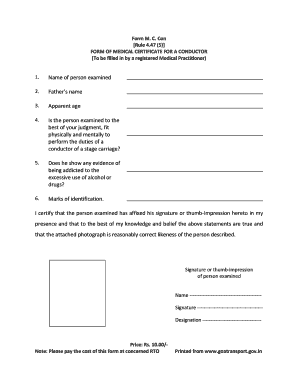
Mc Form


What is the conductor licence medical form?
The conductor licence medical form is a document required for individuals seeking to obtain or renew a conductor's licence in the United States. This form assesses the medical fitness of the applicant to ensure they meet the health standards necessary for safely operating a vehicle or engaging in activities related to public transportation. The form typically includes sections that require details about the applicant's medical history, current health conditions, and any medications being taken. It is essential for maintaining safety standards within the transportation industry.
Steps to complete the conductor licence medical form
Completing the conductor licence medical form involves several key steps to ensure accuracy and compliance. First, gather all necessary personal information, including identification details and contact information. Next, provide a comprehensive medical history, detailing any past or current health issues. It is important to include information about medications and treatments. After filling out the form, review it for completeness and accuracy before submitting it to the appropriate authority. Lastly, ensure that the form is signed and dated, as this is crucial for validation.
Legal use of the conductor licence medical form
The conductor licence medical form serves a legal purpose by ensuring that individuals who operate public transport vehicles are medically fit to do so. This form is governed by regulations set forth by transportation authorities and must be completed in accordance with these laws. Failure to provide accurate information or to complete the form correctly can lead to legal repercussions, including the denial of the licence. Additionally, the form must comply with privacy regulations, ensuring that personal medical information is handled securely.
Eligibility criteria for the conductor licence medical form
Eligibility for completing the conductor licence medical form typically requires the applicant to meet specific health standards set by regulatory bodies. These standards may include being free from certain medical conditions that could impair driving ability, such as severe vision or hearing impairments, significant cardiovascular issues, or neurological disorders. Applicants may also need to demonstrate that they are not under the influence of substances that could affect their capacity to operate a vehicle safely. Meeting these criteria is essential for obtaining a conductor's licence.
Required documents for the conductor licence medical form
When filling out the conductor licence medical form, applicants must provide several supporting documents to verify their identity and medical history. Commonly required documents include a government-issued photo ID, such as a driver's licence or passport, and any relevant medical records that detail past health issues or treatments. Additionally, a list of current medications may be necessary to ensure the applicant's health status is accurately represented. Having these documents ready can streamline the application process.
Form submission methods for the conductor licence medical form
The conductor licence medical form can typically be submitted through various methods, depending on the regulations of the issuing authority. Common submission options include online submission through a designated portal, mailing the completed form to the appropriate office, or delivering it in person at a local transportation authority office. It is important to check the specific submission requirements for your state, as these can vary and may affect the processing time of your application.
Quick guide on how to complete mc form
Easy Preparation of Mc Form on Any Device
Digital document management has become a favorite among companies and individuals. It serves as an excellent environmentally friendly alternative to traditional printed and signed documents, allowing you to obtain the right form and securely keep it online. airSlate SignNow provides all the tools required to create, modify, and electronically sign your documents quickly and without delays. Manage Mc Form on any device using airSlate SignNow's Android or iOS applications and streamline any document-related task today.
Edit and Electronically Sign Mc Form Effortlessly
- Access Mc Form and click on Get Form to begin.
- Utilize the tools we offer to complete your document.
- Emphasize important sections of your documents or obscure sensitive information with tools specifically designed for this purpose by airSlate SignNow.
- Create your signature using the Sign tool, which takes mere seconds and carries the same legal standing as a conventional handwritten signature.
- Review the information and click on the Done button to save your changes.
- Select your preferred method to send your form, whether by email, SMS, invitation link, or download it to your computer.
Eliminate the worry of lost or misplaced files, tedious form searches, or errors that necessitate printing new document copies. airSlate SignNow satisfies all your document management needs in just a few clicks from any device you choose. Edit and electronically sign Mc Form to ensure excellent communication at any stage of the form preparation workflow with airSlate SignNow.
Create this form in 5 minutes or less
Create this form in 5 minutes!
How to create an eSignature for the mc form
How to create an electronic signature for a PDF online
How to create an electronic signature for a PDF in Google Chrome
How to create an e-signature for signing PDFs in Gmail
How to create an e-signature right from your smartphone
How to create an e-signature for a PDF on iOS
How to create an e-signature for a PDF on Android
People also ask
-
What is a conductor licence medical form?
A conductor licence medical form is a document that assesses the medical fitness of individuals applying for a conductor's license. This form typically includes questions about the applicant's health history and physical abilities to ensure they can safely carry out their duties.
-
How can airSlate SignNow help with the conductor licence medical form?
airSlate SignNow provides an efficient platform for creating, managing, and signing conductor licence medical forms electronically. With our eSignature solution, you can streamline the process, ensuring that your forms are completed quickly and securely, ultimately saving you time.
-
Is there a cost associated with using airSlate SignNow for conductor licence medical forms?
Yes, airSlate SignNow offers various pricing plans that cater to different business needs, including those requiring conductor licence medical forms. Depending on the features you choose, you can select a plan that fits your budget while maximizing functionality.
-
What features does airSlate SignNow offer for managing conductor licence medical forms?
airSlate SignNow includes features such as customizable templates, automated workflows, and secure document storage that can be utilized for conductor licence medical forms. These features optimize the process, making it easy to send, receive, and manage important documents.
-
Can I integrate airSlate SignNow with other tools for conductor licence medical forms?
Yes, airSlate SignNow can be integrated with various third-party applications, enhancing your workflow for conductor licence medical forms. Whether it's a CRM or project management software, these integrations help ensure that your documents are seamlessly incorporated into your existing systems.
-
What are the benefits of using airSlate SignNow for conductor licence medical forms?
Using airSlate SignNow for conductor licence medical forms offers numerous benefits, including reduced turnaround time for document signing and enhanced security features. Additionally, the platform provides easy access to records, ensuring that you always have your documents at your fingertips.
-
How secure is airSlate SignNow for managing conductor licence medical forms?
airSlate SignNow takes security seriously, implementing robust measures to protect sensitive information such as conductor licence medical forms. Data encryption, secure cloud storage, and compliance with industry standards ensure that your documents are safe and accessible only to authorized users.
Get more for Mc Form
Find out other Mc Form
- Electronic signature Oklahoma Banking Affidavit Of Heirship Mobile
- Electronic signature Oklahoma Banking Separation Agreement Myself
- Electronic signature Hawaii Business Operations Permission Slip Free
- How Do I Electronic signature Hawaii Business Operations Forbearance Agreement
- Electronic signature Massachusetts Car Dealer Operating Agreement Free
- How To Electronic signature Minnesota Car Dealer Credit Memo
- Electronic signature Mississippi Car Dealer IOU Now
- Electronic signature New Hampshire Car Dealer NDA Now
- Help Me With Electronic signature New Hampshire Car Dealer Warranty Deed
- Electronic signature New Hampshire Car Dealer IOU Simple
- Electronic signature Indiana Business Operations Limited Power Of Attorney Online
- Electronic signature Iowa Business Operations Resignation Letter Online
- Electronic signature North Carolina Car Dealer Purchase Order Template Safe
- Electronic signature Kentucky Business Operations Quitclaim Deed Mobile
- Electronic signature Pennsylvania Car Dealer POA Later
- Electronic signature Louisiana Business Operations Last Will And Testament Myself
- Electronic signature South Dakota Car Dealer Quitclaim Deed Myself
- Help Me With Electronic signature South Dakota Car Dealer Quitclaim Deed
- Electronic signature South Dakota Car Dealer Affidavit Of Heirship Free
- Electronic signature Texas Car Dealer Purchase Order Template Online